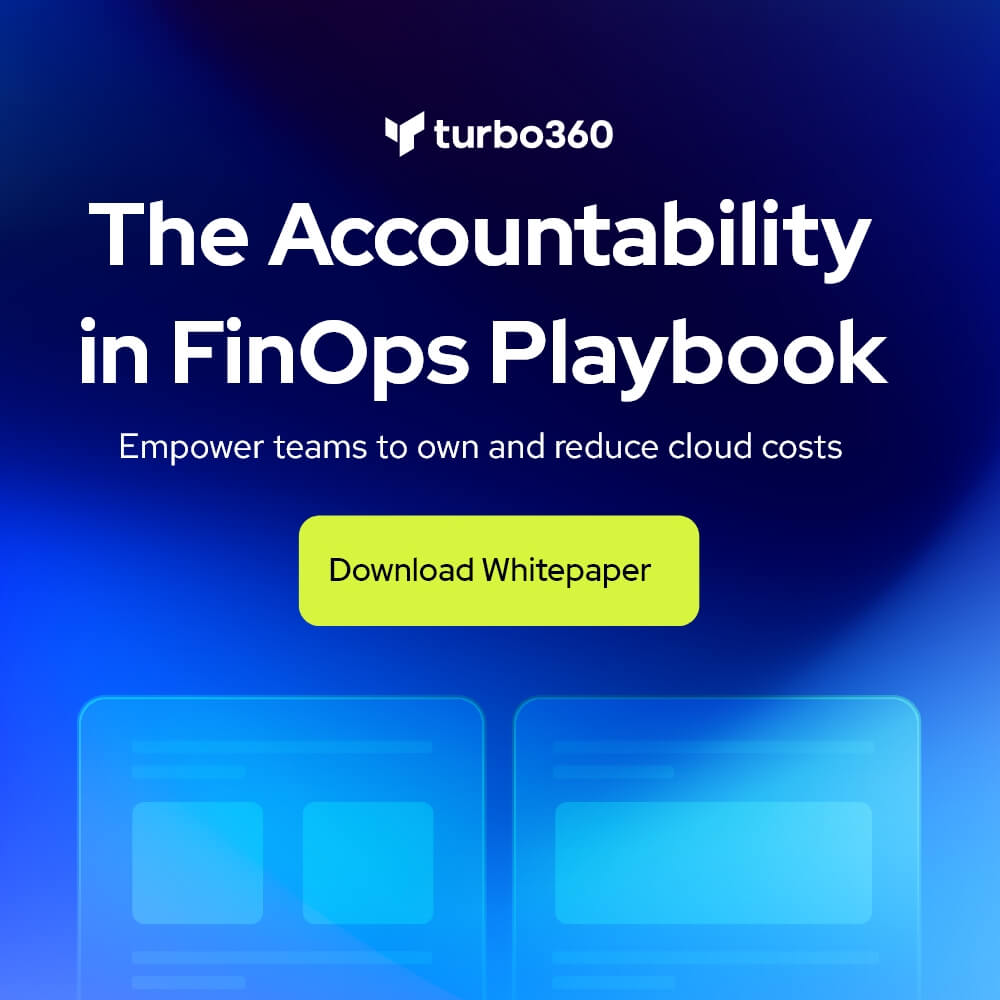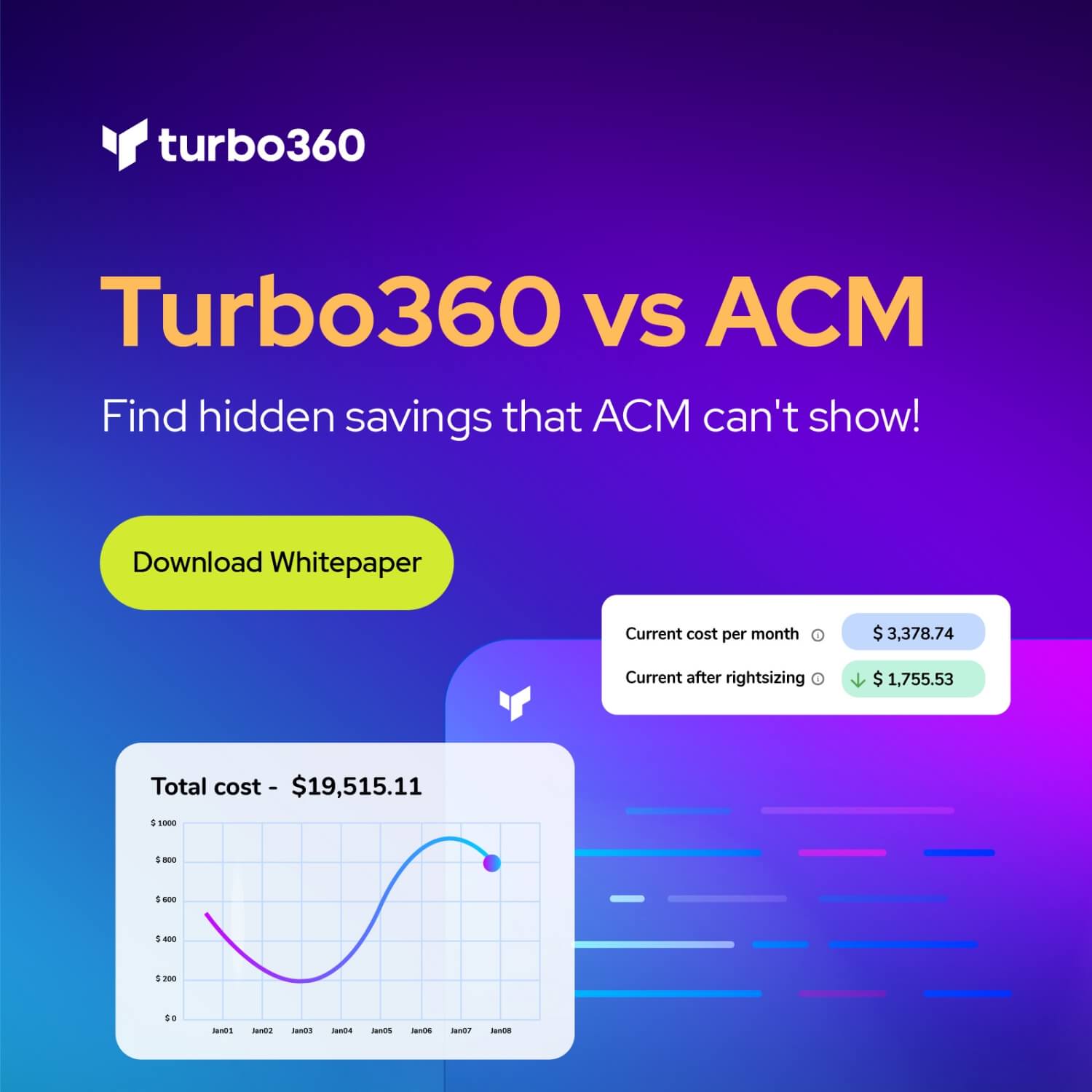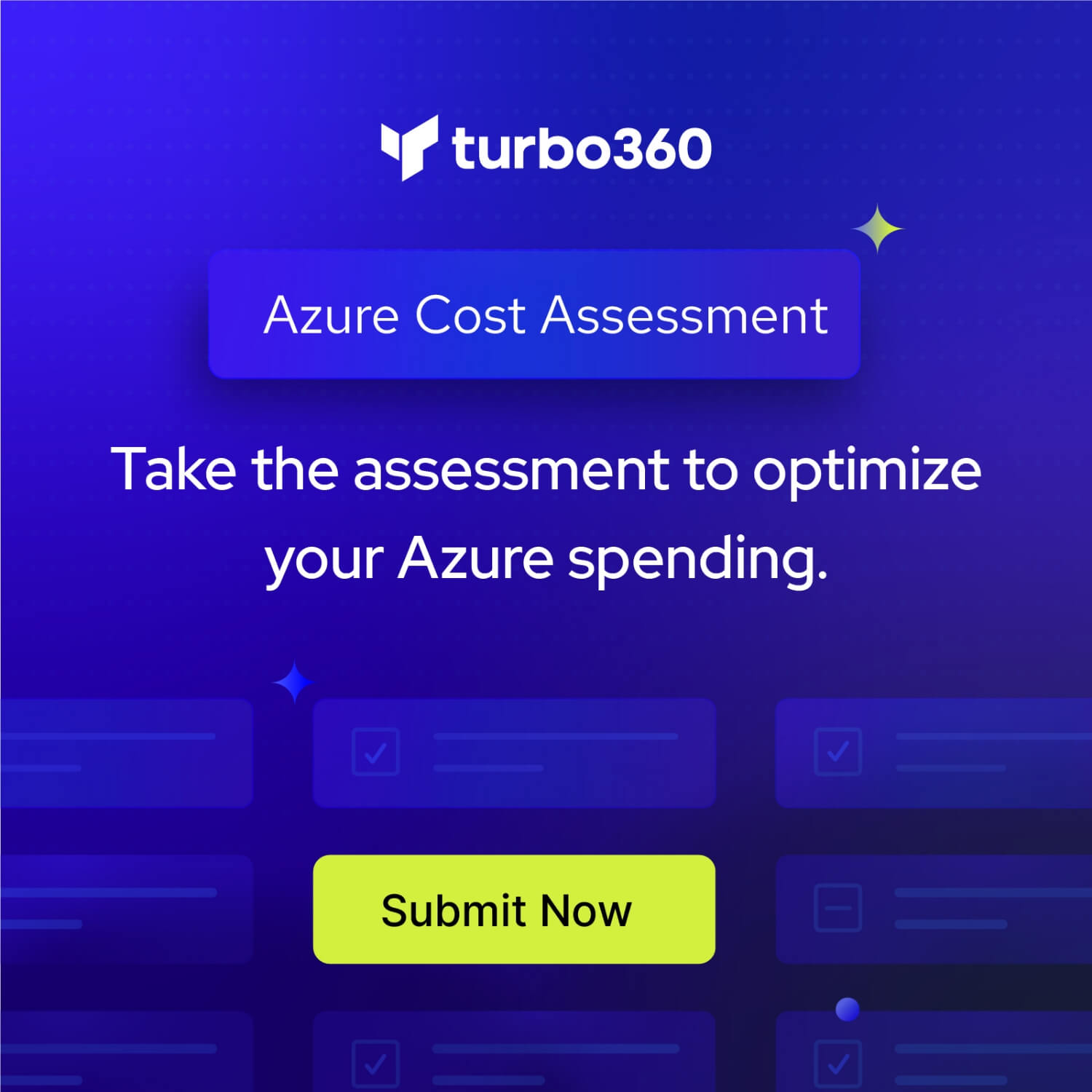A couple of weeks ago Azure Event Grid service became available in public preview. This service enables centralized management of events in a uniform way. Moreover, it scales with you when the number of events increases. This is made possible by the foundation the Event Grid relies on Service Fabric. Not only does it auto scale you also do not have to provision anything besides an Event Topic to support custom events (see the blog post Routing an Event with a custom Event Topic).
Event Grid is serverless, therefore you only pay for each action (Ingress events, Advanced matches, Delivery attempts, Management calls). Moreover, the price will be 30 cents per million actions in the preview and will be 60 cents once the service will be GA.
Azure Event Grid can be described as an event broker that has one of more event publishers and subscribers. Furthermore, Event publishers are currently Azure blob storage, resource groups, subscriptions, event hubs and custom events. Finally, more will be available in the coming months like IoT Hub, Service Bus, and Azure Active Directory. Subsequently, there are consumers of events (subscribers) like Azure Functions, Logic Apps, and WebHooks. And on the subscriber side too more will be available with Azure Data Factory, Service Bus and Storage Queues for instance.
To view Microsoft’s Roadmap for Event Grid please watch the Webinar of the 24th of August on YouTube.
Event Grid Preview for Azure Storage
Currently, to capture Azure Blob Storage events you will need to register your subscription through a preview program. Once you have registered your subscription, which could take a day or two, you can leverage Event Grid in Azure Blob Storage only in Central West US!
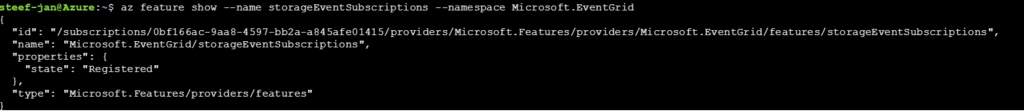
The Microsoft documentation on Event Grid has a section “Reacting to Blob storage events”, which contains a walk-through to try out the Azure Blob Storage as an event publisher.
Scenario
Having registered the subscription to the preview program, we can start exploring its capabilities. Since the landing page of Event Grid provides us some sample scenarios, let’s try out the serverless architecture sample, where one can use Event Grid to instantly trigger a Serverless function to run image analysis each time a new photo is added to a blob storage container. Hence, we will build a demo according to the diagram below that resembles that sample.
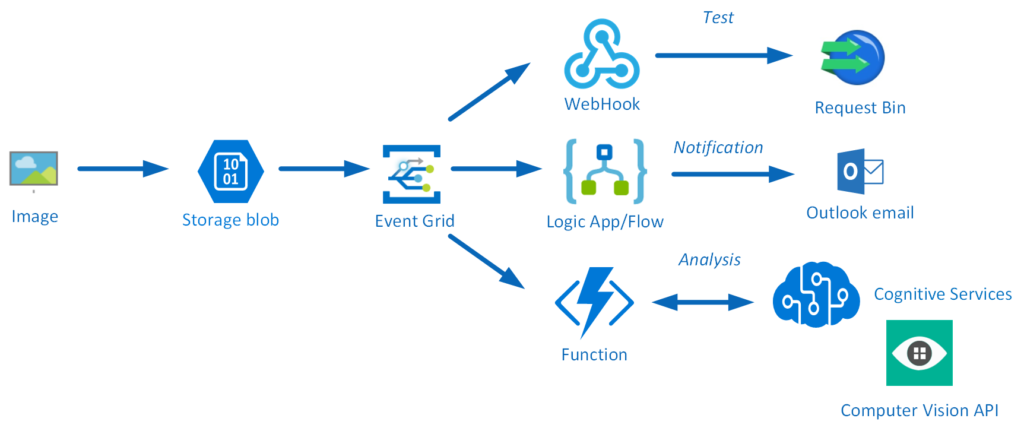
An image will be uploaded to a Storage blob container, which will be the event source (publisher). Subsequently, the Storage blob container belongs to a Azure Storage Account containing the Event Grid capability. And finally, the Event Grid has three subscribers, a WebHook (Request Bin) to capture the output of the event, a Logic App to notify me a blob has been created and an Azure Function that will analyze the image created in the blob storage, by extracting the URL from the event message and use it to analyze the actual image.
Intelligent routing
The screenshot below depicts the subscriptions on the events on the Blob Storage account. The WebHook will subscribe to each event, while the Logic App and Azure Function are only interested in the BlobCreated event, in a particular container(prefix filter) and type (suffix filter).
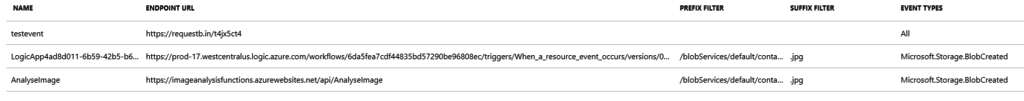
Besides being centrally managed Event Grid offers intelligent routing, which is the core feature of Event Grid. You can use filters for event type, or subject pattern (pre- and suffix). Moreover, the filters are intended for the subscribers to indicate what type of event and/or subject they are interested in. When we look at our scenario the event subscription for Azure Functions is as follows.
- Event Type : Blob Created
- Prefix : /blobServices/default/containers/testcontainer/
- Suffix : .jpg
The prefix, a filter object, looks for the beginsWith in the subject field in the event. And in addition the suffix looks for the subjectEndsWith in again the subject. Consequently, in the event above, you will see that the subject has the specified Prefix and Suffix. See also Event Grid subscription schema in the documentation as it will explain the properties of the subscription schema. The subscription schema of the function is as follows:
<pre>{
"properties": {
"destination": {
"endpointType": "webhook",
"properties": {
"endpointUrl": "https://imageanalysisfunctions.azurewebsites.net/api/AnalyseImage?code=Nf301gnvyHy4J44JAKssv23578D5D492f7KbRCaAhcEKkWw/vEM/9Q=="
}
},
"filter": {
"includedEventTypes": [ "<strong>blobCreated</strong>"],
"subjectBeginsWith": "<strong>/blobServices/default/containers/testcontainer/</strong>",
"subjectEndsWith": "<strong>.jpg</strong>",
"subjectIsCaseSensitive": "true"
}
}
}</pre>
Azure Function Event Handler
The Azure Function is only interested in a Blob Created event with a particular subject and content type (image .jpg). This will be apparent once you inspect the incoming event to the function.
<pre>[{
"topic": "/subscriptions/0bf166ac-9aa8-4597-bb2a-a845afe01415/resourceGroups/rgtest/providers/Microsoft.Storage/storageAccounts/teststorage666",
"<strong>subject</strong>": "<strong>/blobServices/default/containers/testcontainer/</strong>blobs/NinoCrudele.<strong>jpg</strong>",
"<strong>eventType</strong>": "<strong>Microsoft.Storage.BlobCreated</strong>",
"eventTime": "2017-09-01T13:40:33.1306645Z",
"id": "ff28299b-001e-0045-7227-23b99106c4ae",
"data": {
"api": "PutBlob",
"clientRequestId": "206999d0-8f1b-11e7-a160-45670ee5a425",
"requestId": "ff28299b-001e-0045-7227-23b991000000",
"eTag": "0x8D4F13F04C48E95",
"contentType": "image/jpeg",
"contentLength": 32905,
"blobType": "<strong>BlockBlob</strong>",
"url": "https://teststorage666.blob.core.windows.net/testcontainer/NinoCrudele.jpg",
"sequencer": "0000000000000AB100000000000437A7",
"storageDiagnostics": {
"batchId": "f11739ce-c83d-425c-8a00-6bd76c403d03"
}
}
}]</pre>
The same intelligence applies to the Logic App that is interested in the same event. The WebHook subscribes to all the events and lacks any filters.
The scenario solution
The solution contains a storage account (blob), a registered subscription for Event Grid Azure Storage, a Request Bin (WebHook), a Logic App and a Function App containing an Azure function. The Logic App and Azure Function subscribe to the BlobCreated event with the filter settings.
The Logic App subscribes to the event once the trigger action is defined. The definition is shown in the picture below.
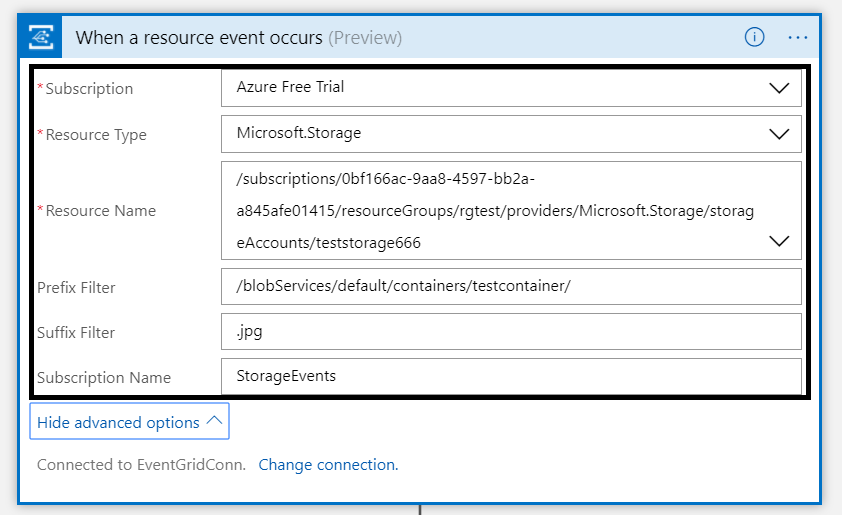
Note that the resource name has to be specified explicitly (custom value) as the resource type Microsoft.Storage has been set explicitly too. The resource types currently available are Resource Groups, Subscriptions, Event Grid Topics and Event Hub Namespaces, while Storage is still in a preview program. Therefore, registration, as described earlier, is required. As a result of the above configuration, the desired events can be evaluated and processed. In case of the Logic App, it is parsing the event and sending an email notification.
Image Analysis Function
The Azure Function is interested in the same event. And as soon as the event is pushed to Event Grid once a blob has been created, it will process the event. The URL in the event will be used to analyse the image. The image is a picture of my good friend Nino Crudele.

This image will be streamed from the function to the Cognitive Services Computer Vision API. The result of the analysis can be seen in the monitor tab of the Azure Function.
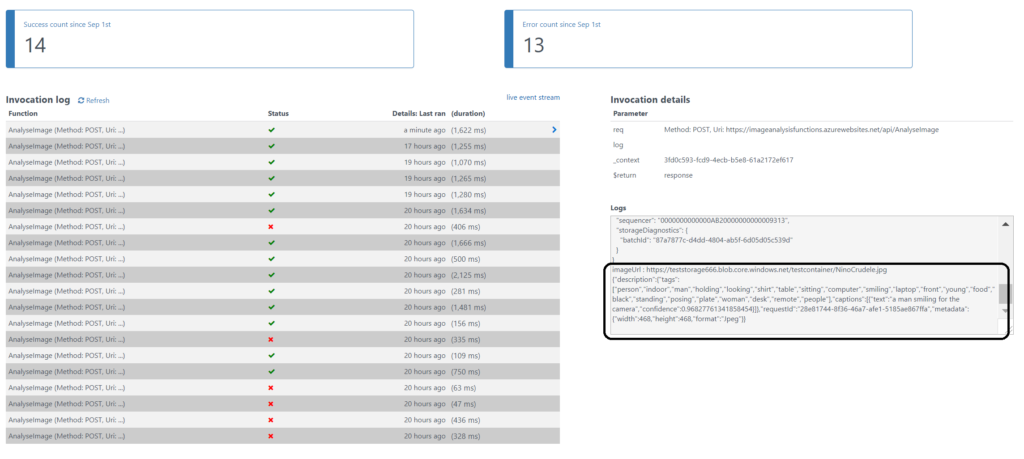
The result of the analysis with high confidence is that Nino is smiling for the camera. We, as humans, would say that this is obvious, however do take into consideration that a computer is making the analysis. Hence, the Computer Vision API is a form of Artificial Intelligence (AI).
The Logic App in our scenario will parse the event and sent out an email. The Request Bin will show the raw event as is. And in case I, for instance, delete a blob, then this event will only be caught by the WebHook (Request Bin) as it is interested in any event on the Storage account.
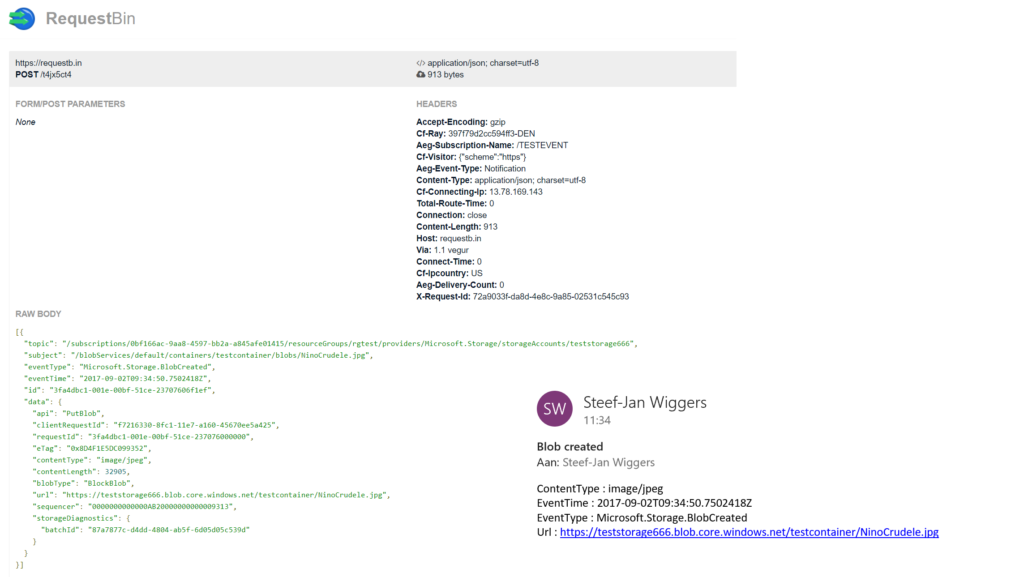
Summary
Azure Event Grid is unique in its kind as now other Cloud vendor has this type of service that can handle events in a uniform and serverless way. Although it is still early days as this service is in preview a few weeks. However, with expansion of event publishers and subscribers, management capabilities and other features it will mature in the next couple of months.
The service is currently only available in, West Central US and West US. However, over the course of time it will become available in every region. And once it will become GA the price will increase.
Working with Storage Account as a source (publisher) of events unlocked new insights in the Event Grid mechanisms. Moreover, it shows the benefits of having one central service in Azure for events. And the pub-sub and push of events are the key differentiators towards the other two services Service Bus and Event Hubs. Therefore, no longer do you have to poll for events and/or develop a solution for it. To conclude the Service Bus Team has completed the picture for messaging and event handling.