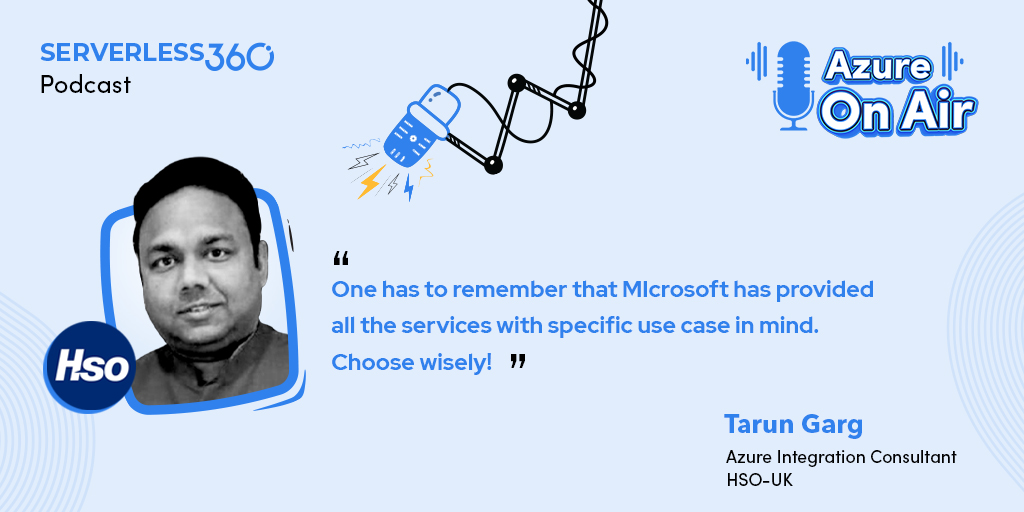All about Azure Logic Apps
Key Takeaways
Tarun Garg is an Integration Consultant with more than a decade of experience with a strong focus on Logic App Integrations and Dynamic365. He enables clients to add value to their business with his integrations. Tarun is very passionate about Azure and has worked in several integrations. Let us see what the expert has got to say about Azure Logic App.
How does Logic App transform the way you build the business?
Logic App is easy to start with and it is good for complex integrations. It can scale out easily, which is a big challenge in BizTalk. When it comes to Logic App production support the type of profile you need is a very standard profile. With an understanding of Java and with a few days of training, people can be trained to investigate Logic App errors, point out where is the problem and then give it to the relevant technical support team. Overall, Logic App is a good transition for cloud-based products and there is no parallel product like Logic App even in Azure.
BizTalk Vs Logic App
“BizTalk Server is more XML based, and payloads are big size, but logic apps are more JSON based”, this gives the added advantage because JSON processing is natively supported in Logic App, which is not there in the stock.
Similarly, Logic Apps can be started in a very small space, which gives an added advantage.
Setting up a BizTalk server for production takes a few months to get the things done right. But on similar lines, setting up something in a logic app could be a few days.
Because these days, it’s difficult to predict how much integration capacity is required. Earlier, we used to do all the prediction analyses and then come back, which is no more required.
Logic App and Function App – When to choose what
Most of the things that are done with a Logic App can also be done with Azure Function. Azure Function has much more capability technically when compared to what Logic App is doing. Many things can be done Azure Function which you cannot achieve in Logic App.
On the purely technical side, when it comes to coding the Azure Functions are the ideal choice but when it comes to Logic App it has cleaner implementation and more orchestration-based implementation.
In a scenario where there is enough HTTP trigger, and that trigger is branching out into five different steps with some different activities. The Logic App has around 100 actions like this and it’s difficult to code those 100 actions in Azure Function. In such a scenario Logic App is a better approach for integration with a lot of small steps on an interface.
For workflow definitions, Logic Apps would be appropriate and for reusable utilities, Azure Function would be an appropriate solution.
Logic App Consumption or Logic App Standard?
The foremost reason for using Logic App Standard is security. It is an App Service plan and can accommodate a Vnet. Security should be the main deciding criteria and the endpoint should be the cost. Logic App Standard can support only a sizeable workload. Suppose if you are going on a Black Friday for two days, Logic App Standard might not be able to support that load. Some changes are to be done or we should increase the capacity plan around it. But in Logic App consumption it scales out automatically.
Logic App standard is good from a security perspective, but it costs up when you need more resources to be built around it for additional processing.