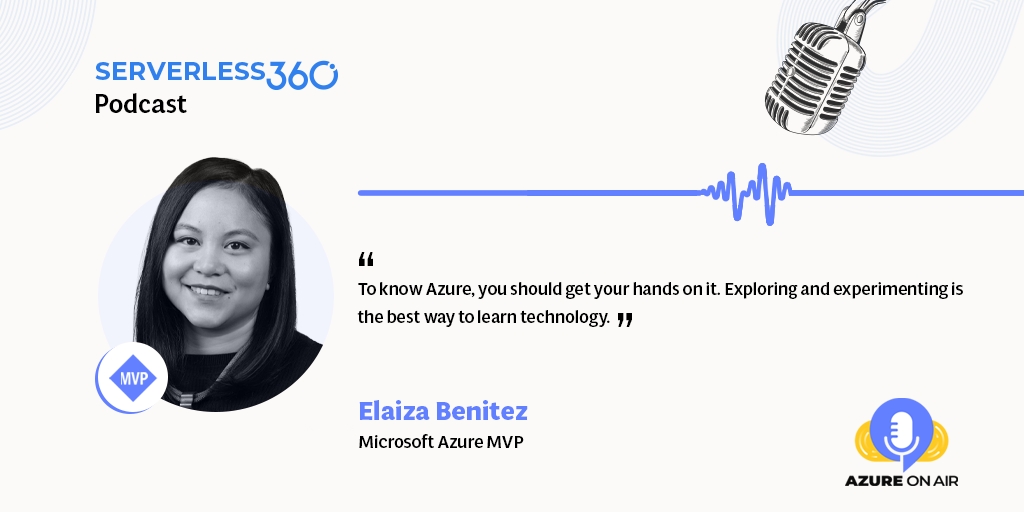All about Power Automate
Key Takeaways
Elaiza Benitez is a Power Platform Independent/Contractor. She started her career as a Sales Administrator in 2009 before progressing to the consultancy path in New Zealand and Australia. She lived for 6+ years before traveling the world and meeting the Microsoft community. She has worked with Dynamics 365 since version 4 and is competent in Power Apps Portals and Power Automate. Elaiza Benitez is an international speaker, a YouTuber known for her #WTF series – What the Flow, and a blogger and an advocate in the global Microsoft community. Considering her contributions, she is awarded a Microsoft MVP in Business Applications.
Automated solutions in Power Automation
Power Automate is a low-code platform. If you aren’t familiar with programming or coding in terms of automation, then power automate is a pretty cool way to get started with automation. It’s designed for anyone and everyone, more like a template where you can modify it. Within a matter of an hour or even a few minutes, you’ve got automation ready to go. In Power Automate, we have Cloud flows, Desktop flows, and AI Builder. In Cloud flows, you build automation using your internet browser, or if you’re on iOS, there is also the power to automate a mobile app, which allows you to create and manage your cloud flows. There are hundreds of connectors available with pre-built triggers and actions. The connectors are API service endpoints that other applications and systems have exposed and provided to Power Automate.
What are the different trigger points of how you can get cloud flows?
Quickly you can hook into applications that you’re familiar with today, such as Microsoft Excel. It is still possible if you also want to connect to an enterprise-grade application or platform like Slack. If you want to post a message to Slack, you can do that automatically when something critical comes through in your inbox. It is all done through the hundreds of connectors that are available. In each connector, there will always be available triggers. Triggers are what are going to start or initiate your automation. After the trigger, you have the actions. There is also an inbuilt capability with Cloud flows, one of which is approvals. If you want to perform approval processes within your organization across different applications, for example, managing contracts and a contract gets uploaded in SharePoint. Now you want to execute an approval request from the SharePoint list item; it is possible using Cloud flows. There are a lot of different trigger points on how you can get cloud flows working in your organization; you can either have instant cloud flows or scheduled cloud flows.
Connectors in Power Automation
Different connectors are available today in Power Automate. If you want to automatically send an email to a customer to alert the team, you can do that using Power Automate cloud flows. If you are a company using Slack or Microsoft Teams, you can push those notifications as a message in Slack or Microsoft Teams. Now with Microsoft Teams, you also have the added benefit of approvals. It is possible to see approval requests within Microsoft Teams by performing approval responses within the chat or in a particular channel. There are possibilities to use other products with the power platform, such as power virtual agents, a low code bot builder that can be combined with Dynamics 365 customer service.