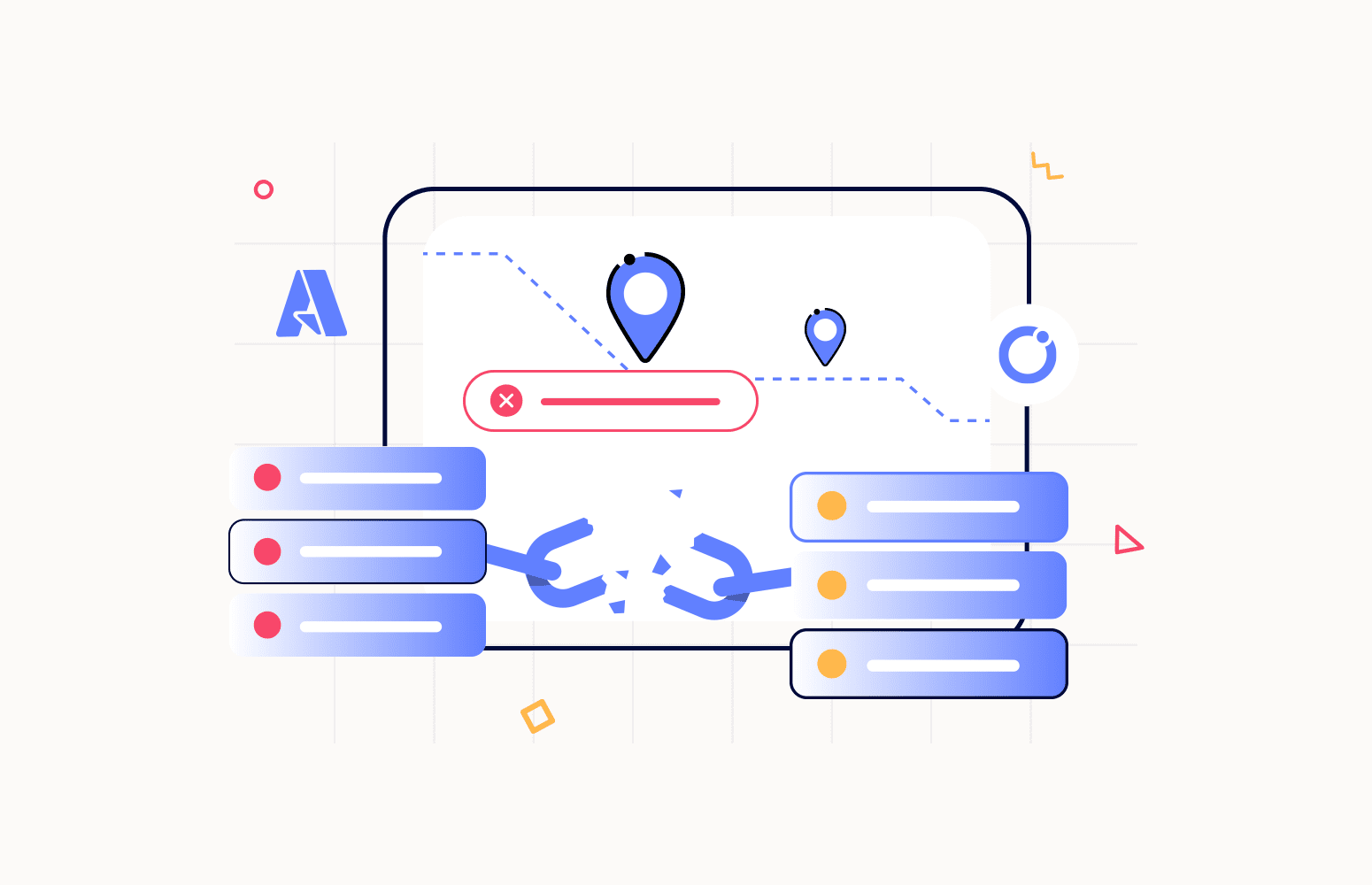Microservices architecture (often shortened to microservices) is an architectural style for developing applications. Microservices allow a large application to be separated into smaller independent parts, each having its own realm of responsibility. To serve a single user request, a microservices-based application can call on many internal microservices to compose its response. It is critical to track failures in microservice to take corrective actions and keep the business process ongoing. Let’s have an in-depth look at how Severless360 helps in tracking microservices applications.
Key takeaways
– What is microservice architecture?
– Advantages of using microservice applications
– Different ways to track failures in microservice applications
– Importance of using Turbo360 in tracking failures
What is microservice architecture?
A microservices architecture is a type of application architecture where the application is developed as a collection of services. It provides the framework to develop, deploy, and maintain microservices architecture diagrams and services independently.
Within a microservices architecture, each service is built to accommodate an application feature and handle discrete tasks. Each microservice communicates with other services through simple interfaces to solve business problems.
As seen in the above picture, a microservices application is a combination of multiple services integrated with one another. Nowadays most of the monolith applications are getting revamped to microservices to meet modern digital business requirements avoiding downtime. This is done with the help of the APIs to connect between the systems in the microservice architecture. Cloud-native applications are commonly built as microservices by leveraging containers.
Advantages of microservices applications
The above picture clearly explains the advantages of using microservices.
Split into numerous components
Software developed utilising a microservices architecture is divided into several component services. The integrity of the application is not compromised by the independent creation, deployment, and updating of each service.
Robust and resistant failure
A microservices-based architecture makes it difficult for an application to fail. Undoubtedly, the failure of a single service might have an impact on operations. In a microservices context, multiple different and distinctive services interact with one another to carry out functions, hence failure is inescapable.
However, a function experiencing downtime in a properly configured microservices-based application should be able to divert traffic away from itself while still enabling its associated services to function.
Simple routing process
Microservices consist of intelligent components capable of processing data and applying logic. These components are connected by ‘dumb wires’ that transmit information from one element to another.
Decentralized Operations
Microservices are more adapted to decentralised governance since developers globally produce useful tools to address operational problems. Other developers with similar issues can even share and use these tools.
As each microservice application controls its own particular database, a microservices design supports decentralised data management.
Built for modern business
The goal of a microservices architecture is to meet the needs of contemporary, digital organisations. Teams collaborate on creating features including user interfaces, technological layers, databases, and server-side logic in traditional monolithic systems. Contrarily, microservices rely on cross-functional teams. Each team is in charge of producing certain products based on individual services that send and receive data via a message bus.
Different ways to track failures in microservice applications
The network layer is used by the microservices architecture to communicate across services and shift application logic there. The system becomes more complex and latency-prone when communicating across a network as opposed to using in-memory calls, necessitating collaboration between numerous physical and logical components. An increased likelihood of network failures results from the distributed system’s greater complexity.
A microservices architecture’s ability to isolate faults and provide gentle service degradation as individual components fail is one of its strongest features. Services are interdependent in a microservices architecture. This is why it’s important to reduce failures and their detrimental effects. You can use automatic rollouts and change management tactics to address problems brought on by changes. This is where Turbo360 comes into play with its out-of-the-box monitoring and automated task capabilities.
Importance of using Turbo360 in tracking failures
Turbo360 is an advanced Cloud Management platform for Microsoft Azure to improve operational efficiency with enterprise-grade solutions. It combines monitoring, distributed tracing, remediation, governance and cost optimization to provide unified and real-time observability on applications built using multiple Azure services. It is used by organizations of all sizes across a wide range of industries to pinpoint complex technical incidents and fix them using the most comprehensive toolset for executing root-cause analysis. The platform is well-known for minimizing the time spent on Azure management and troubleshooting, letting the Azure experts focus on business innovation.
Turbo360 plays a critical role in all the forums, i.e. from small to large businesses. It helps in keeping an eye on various components that are integrated into business applications and understanding whether they are functioning as expected or not.
If Azure resources like Service Bus, Logic Apps, Functions, API Management, etc. run your application at the core and that is the only part being provisioned and exposed to you in the Serverless world, then holistic monitoring of your siloed Azure resources can be performed by Azure Monitoring tools like Turbo360.
Turbo360 helps you with finding errors in your Azure resources and improve the efficiency of your operations. It supports your team with resolving issues and that too without involving developers.
APM products can’t provide you with such resource-level monitoring. Turbo360 performs end-to-end tracking on integration between Microsoft Azure resources. It will let you monitor the transactions, flow of messages at different stages of application integration.
Turbo360 provides the feature of consolidated monitoring through
- Resource Monitoring – monitoring the state of the resources
- Query Monitoring – critical queries that impact the performance and availability of the business can be monitored
Monitoring a Business Application
Turbo360 understands problems faced by enterprises and offers an out-of-the-box monitoring solution that helps users to monitor their distributed Azure Services grouped in an integrated solution.
An enterprise-integrated solution may contain multiple Azure Services being used; these services can come from various subscriptions and can be grouped in a Turbo360 Business Application for efficient administration and monitoring.
Business Application monitoring allows users to monitor the state and metrics of their Azure resources, assisting in the improvement of overall performance and Azure resource usage.
Users might need to monitor their Azure resources in two different ways. For example, a user might have 10 service bus resources that have the same set of rules configured for monitoring. But he/she wishes to specify unique rules for the first 5 resources and the corresponding alerts to be sent to a specific level of an organization, say the Development team.
For this purpose, multiple Monitoring profiles can be mapped to a single Business Application with each profile having a unique set of rules for which the alerts will be sent to different teams in an organization. This allows users to segregate high-priority alerts and send them directly to the respective team members.
The Service Map is yet another important tool that helps in the visualization of the state of the resources present in the Business Application and also displays the relation between them. The users can also add personalized notes to any resource for reference purposes.
Business Activity Monitoring
Turbo360 BAM provides a simplified business-focused view of what might be a complex underlying system or group of system interactions that execute to fulfill business transactions. By using BAM, you can significantly simplify the ability to support these business transactions.
You can make it easy for your support team to get to the issue quickly, and you can recover from issues faster. With Turbo360 BAM, you can track, search, reprocess, and monitor failed messages and complete business transactions.
Automated tasks
With Turbo360’s Automated Task capability, any failures in microservice applications can be acted upon without any manual intervention. Once the task is configured, it is all set, and the user can relax. Turbo360 Automation Tasks can be configured to filter and resubmit failed Logic App runs by mentioning the expected failure reason, and also resubmitting dead letter messages. This can improve the team’s efficiency in restoring business.
Conclusion
Why not give the best distributed tracing tool (Turbo360 BAM) a try and get to know about its exciting features?
With the different applications integrated within the microservice architecture, Turbo360 can easily track the failures in the microservice and perform necessary corrective actions as per the configurations. Happy monitoring!