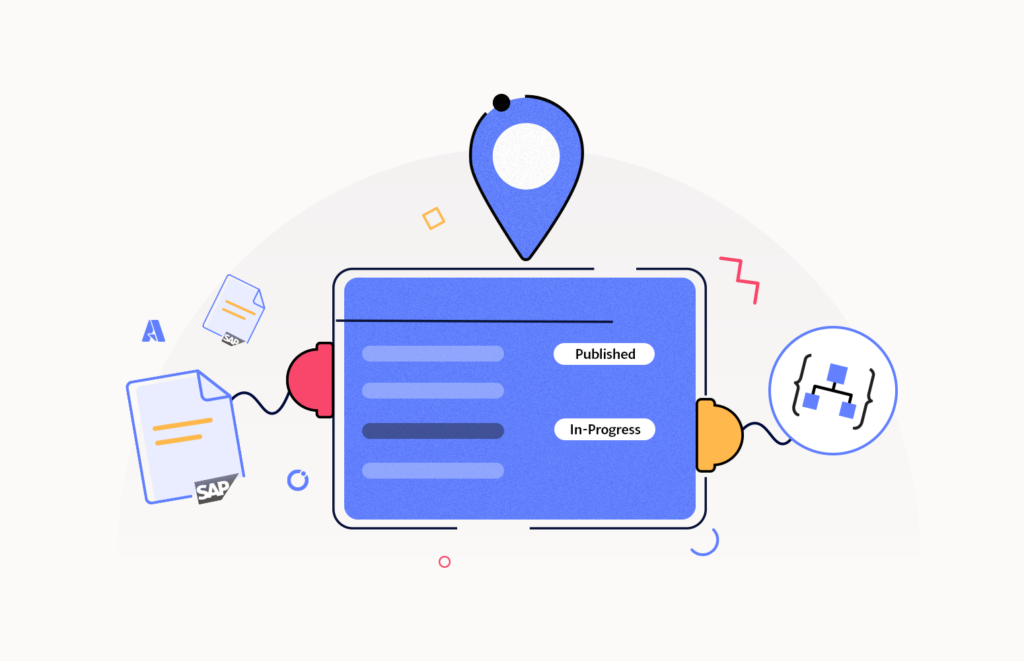Azure Distributed Tracing Tool
End-to-end track the business process flow to reduce the message failures across Azure and hybrid integrations.

Precisely depict complex integrations into business journeys
Model transactions in your business processes and map them to the underlying integration services to capture essential properties and pinpoint business failure.

Real-time end-to-end message flow tracking across integrations
Experience true end-to-end message flow tracking and identify the bottlenecks in the business transactions and enable relevant teams to action it.

Proactive monitoring uncovers failure in message flows
You will always know when and where something is wrong and can quickly act before it has consequences for the business.

Self-serve support portal for business users to get instant answers
Ensure decision-makers have up-to-the-minute data access and insights themselves with efficient data flow tracking. A real time saver!

Frequently asked questions
-
What is Azure Distributed Tracing Tool?
Azure Distributed Tracing Tool is employed to monitor the flow of business application messages through various Azure Services, spanning from the front-end to back-end services. One such tool is Turbo360’s Business Activity Monitoring (BAM) solution, which specializes in end-to-end tracking of message flows from both BizTalk and Azure Services and the identification and resolution of issues within the applications.
-
Who can make use of Turbo360 Business Activity Monitoring?
The end users are the Business users and Support team, who have no experience working in the Azure environment. This self-service portal is designed to assist non-technical teams to seamlessly inspect and resolve issues in Azure integrations without relying much on Azure experts.
-
Can Azure Developers use Turbo360 BAM to trace and troubleshoot issues in production environment?
The testing can also use BAM to quickly trace the message flow, spot and troubleshoot issues their Azure integrations in staging environment, which is especially valuable because Application Insights don’t provide visibility into the exact reasons behind failures. Testers often have to dig through logs to locate the issue.
-
What makes Turbo360 Business Activity Monitoring better than Native Application Insights?
Turbo360’s BAM assists non-technical teams, such as L1 and L2 support teams, as well as business users, in effortlessly tracking the flow of business data within their distributed Azure applications and resolving issues more quickly without the need to escalate them to Azure developers. Additionally, it can be utilized to trace and remediate failures in applications built on hybrid infrastructure (BizTalk-Azure).
-
Is Turbo360 Business Activity Monitoring a logging tool?
BAM is not just a logging tool but also provides core functionalities such as end-to-end tracing of your business transactions and also monitoring with alert triggers for any failed transactions or those exceeding the execution time.
-
How to setup Turbo360 Business Activity Monitoring?
The setup process can be completed in two steps: First, connect Turbo360 BAM to the Azure Storage account or SQL database, enabling BAM APIs to retrieve transaction data. Finally, to enable tracking, utilize custom connectors, .NET Libraries, and exposed APIs in accordance with the Azure services you’re using.
-
Does Turbo360 BAM only allow the operations team to find issues, or can it also troubleshoot and fix them?
In addition to locating the issue, your Operations team can easily modify the content and reprocess the failed stages without even accessing the Azure Portal. Furthermore, you can also perform bulk reprocessing of failures.
-
Can I see historical trace data in Turbo360 BAM?
Yes, you can easily view the tracked data within custom data range, accompanied by a graphical representation of the message flow that highlights any failed stages. Additionally, your support team can retrieve specific tracked transactions using a user-friendly search, without having to rely on Azure developers to write queries.