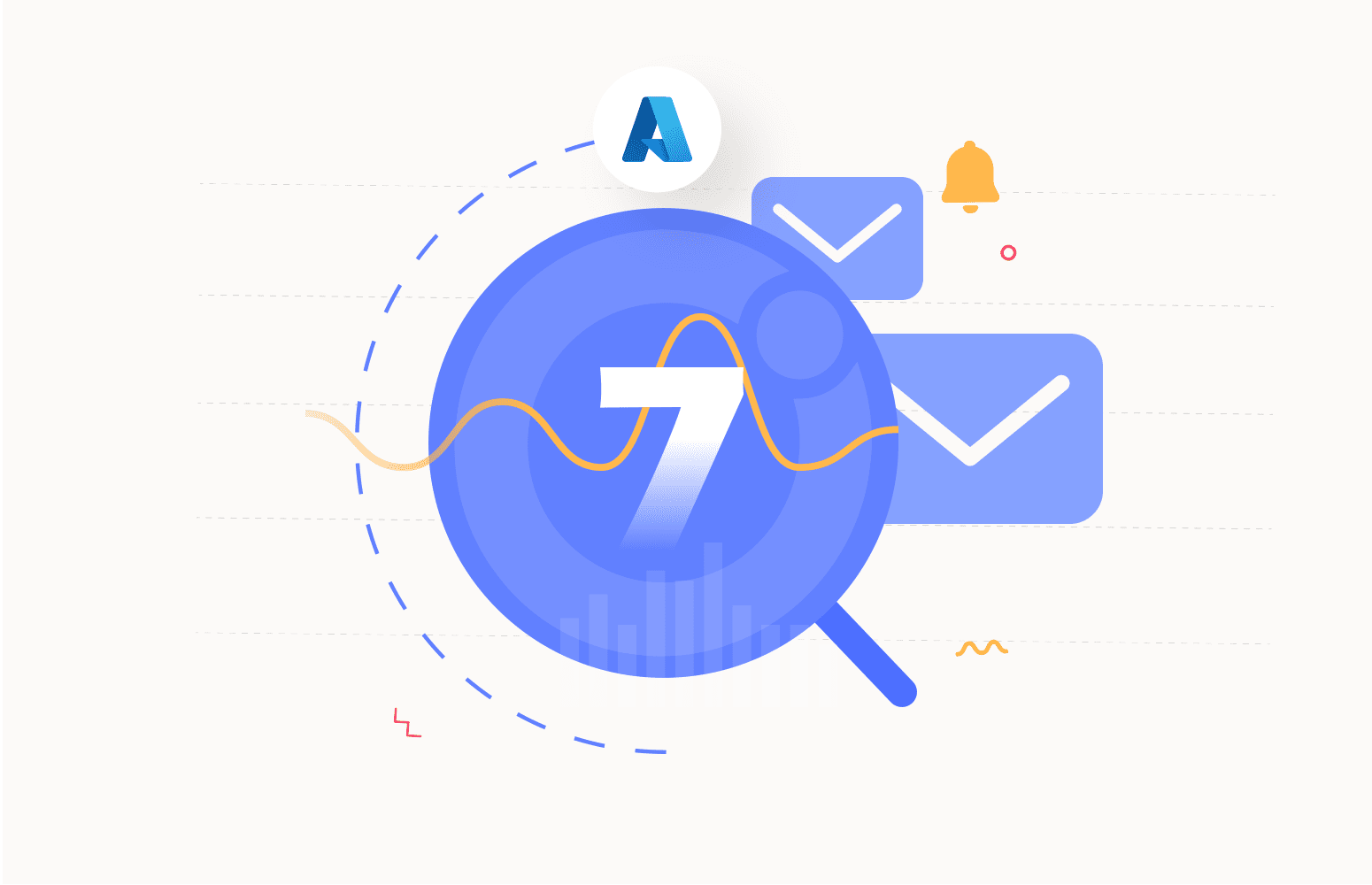Azure Service Bus is a cloud messaging service that transfers information between services running in both the cloud and on-premises. So, it becomes essential to ensure the performance and availability of Service Bus as it might be used in applications and integrations for transferring business-critical messages. To help you with that, we have listed and compared the top Azure Service Bus monitoring tools with their features:
Why choose third-party monitoring tools for Azure Service Bus?
The Azure portal offers native looks like Azure Monitor and Service Bus Explorer for managing and monitoring Service Bus. Though it comes with basic features for monitoring the performance, there are certain limitations, such as:
- Native tool does not support the ability to modify and resubmit messages to a different API or queues & topics, which may act as failure handling endpoint.
- When any threshold is exceeded, there is no option to automatically fix the issue in the native tool. For example, when the dead-letter count exceeds the limit, it does not automatically reprocess the dead-letter messages.
- Azure Monitor does not have the ability to provide consolidated reports for multiple Service Bus metrics.
- It is difficult to track messages pushed into Dead-letter queues, resulting in a large amount of messages piled up in the dead-letter queue.
7 Best Azure Service Bus Monitoring Tools
1. Turbo360
In Turbo360’s Business Application module, the Azure Service Bus Monitoring tool specializes in comprehensive application-level monitoring of Service Bus with its unique capabilities.
Features
- Proactive Monitoring: Set up automated alerts based on metrics using predefined templates. For instance, you will receive instant alerts when the dead-letter count reaches 10.
- Consolidated Reports: Getting a single consolidated alert for multiple Service Bus queues or topics.
- Automated Actions: Trigger automated Corrective actions when any predefined threshold limits are exceeded, like resubmission of messages from dead-letter queue to the active queue.
- Topic Subscription Monitoring: Monitor individual Topic Subscriptions based on various metrics, properties, and status.
- Auto-correct Status: Reduce resource downtime by auto-correcting the status of your Azure Service Bus.
- Alert channels: Get alerted in times of critical issues through multiple communication channels, including PagerDuty, Slack, Service Now, and Microsoft Teams.
- Automate Message Reprocessing: Repair and resubmit a large number of active or dead-letter messages to the queues or API endpoints without manual intervention.
- Avoid accidental data loss: Backup messages to the Storage Blob container or download them for later use.
Experience Azure Service Bus monitoring with a 14-day free trial to explore the tool’s functionalities.
2. Azure Monitor
Azure Monitor is a native monitoring tool provided by Microsoft, offering insights into the performance and health of your applications and resources deployed on Microsoft Azure. It provides support for other Azure PaaS services.
Features:
- Monitor Service Bus on different metrics and get alerted in case of issues.
- Get graphical representation dashboards to monitor and visualize.
- Monitor both Queues and Topic Subscriptions based on metrics.
- Repair and resubmit failed messages to the same Service Bus queue.
- View and download Service Bus messages in peek mode.
- Get support for other Azure resources, such as Azure App Service, Azure Functions, etc.
Choosing between Turbo360 and Azure Monitor? Check out our comparison of Turbo360 vs. Azure Monitor.
3. Netreo
Netreo is an IT infrastructure monitoring and management solutions platform designed to help organizations monitor and optimize the performance of their IT systems, networks, applications, and services.
Features
- Get notifications about the availability of the Service Bus namespaces and queues using Netreo’s default monitoring profile.
- Receive alerts when dead letter messages are detected in any Service Bus Queues or Topics within the namespace.
- Ensure optimal performance of your Azure Service Bus resources by automating routine maintenance tasks.
4. Site 24/7
Site24x7 offers performance tracking and availability insights for both Azure infrastructure and applications. It supports multiple services and monitors various elements, including IaaS features like Kubernetes and virtual machines. Additionally, it covers PaaS offerings such as Event Hub, App Service, and SQL Database.
Features
- Gain visibility into Azure Service Bus Queues and Topics availability, message throughput, and latency.
- Keep track of active messages and notify users when messages expire or move into a dead letter queue.
- Analyze important metrics like space used, available space, and unsuccessful requests to troubleshoot issues.
- Set up predefined thresholds to automatically repair messages that end up in a dead-letter queue.
5. AIMS
AIMS is an AI-leveraged automated monitoring platform that empowers IT professionals with detailed insights and automated analytics, providing complete control over their IT systems.
Features
- Perform metric-level monitoring by comparing real-time data against normal behavior patterns.
- Get alerts by correlating the anomalies across the metrics with the normal behavior pattern.
- Custom dashboards and reports that contain entire data gathered by AIMS.
6. DataDog
Datadog is a cloud monitoring and analytics platform that helps to gain visibility into the performance and health of systems and applications. It offers real-time monitoring, alerting, application performance monitoring (APM), and log management. Users can connect the Azure environment to DataDog using the Azure CLI tool or Azure Portal. This enables them to track Azure Services within the DataDog environment.
Features
- Ability to create custom dashboards providing real-time insights into performance based on the metrics.
- Specifically designed to monitor large-scale environments and offers exceptional scalability capabilities.
- Provides a wide range of metrics that can be utilized to monitor your Azure Service Bus performance and notify you in case of any issues.
7. New Relic
New Relic is a software analytics and monitoring platform that assists organizations in monitoring, analyzing, and optimizing their software performance and user experience. It provides various tools and features to assist businesses in enhancing the dependability and effectiveness of their software systems.
Features
- Provides metrics data that includes information such as active message counts, dead letter message counts, and the byte size of the queue.
- Provides customizable dashboards to visualize your data and key performance indicators.
- Get alerts through various notification channels to keep track of the issues.
Conclusion
Choosing the Azure Service Bus monitoring tools depends heavily on your organization’s needs. Azure Monitor integrates natively with Azure Service Bus but lacks various capabilities. However, tools like Turbo360 offer advanced features for identifying root causes, troubleshooting problems, and ensuring the seamless operation of your messaging system.