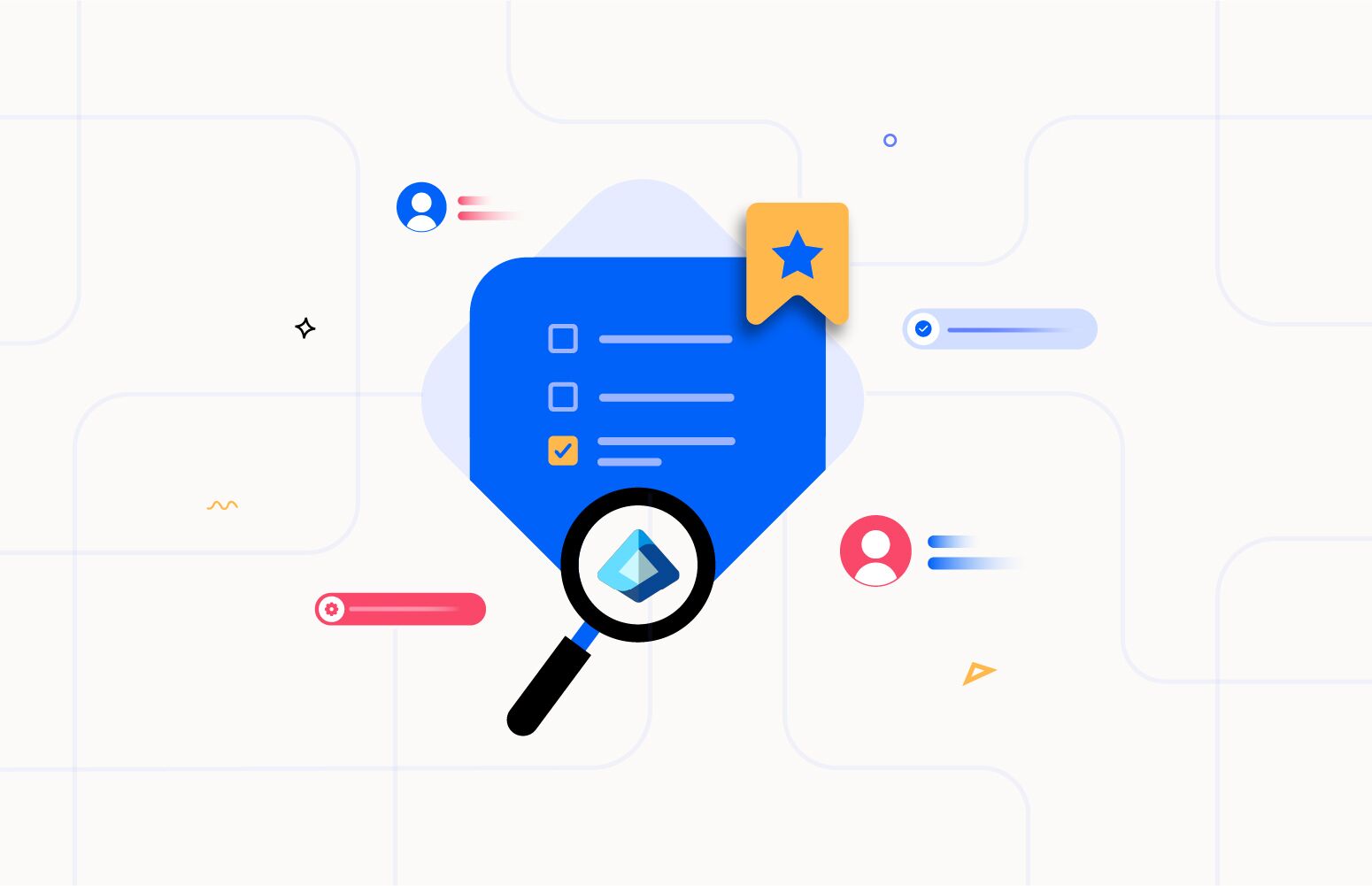What is Azure App Registration?
Azure App Registration is registering an application with Azure Entra ID to access the required Azure resources securely.
Why should you register an application with Azure Entra ID?
It is a significant process for building an application that requires user authentication and secure access to Azure resources.
Consider this analogy for a better understanding: You have a gated community where you need to allow only the authenticated person to access the premises. For this, you might provide the authenticated person with an ID that will be checked by the gatekeeper.
In the same way, any authenticated application you build that requires access to Azure (a Gated community) should be registered within Azure Entra ID to pass through Microsoft’s security network and access Azure resources.
What is Azure App registration client certificates?
As we saw in the above analogy, the application requires some kind of credential during authentication to access the Azure resources, which could be either a certificate or client secrets.
- Certificates – It can be used as a secret to authorize the applications when requesting a token and it is commonly referred as public keys.
- Client secret – It is a combination of alpha numeric and special letters which the application uses to prove its identity during authentication. It can also be called as password.
Why do you need to monitor the certificate expiration?
There might be numerous certificates that you might have used for various applications. It is not practically possible to check for these certificates’ expiration dates manually, also to get the application owners to notify promptly.
Once the certificate expires, the app can no longer access the Azure resources. This means your critical business application can stop working, which could potentially cost your business tens of thousands of dollars.
However, certificate renewals are straightforward if done on time, but many skip renewals because there is no built-in option within Azure Entra ID to track certificate expiration and notify the stakeholders.
Additional tips for managing Azure App registration credentials
List your credentials in documents
You can choose to document the credential details extensively, including the certificate details, tenant details, subscription details, and expiry date. This approach makes all the information easy to locate and well arranged in one place, which can be especially important for tracking the information on demand in the future.
However, one drawback is that you’ve got to check the document constantly and time yourself to be aware of the due dates. This can become a long process and even monotonous if different owners own many certificates and you have to work with them. Also, one should not underestimate the time needed to document it and keep it up to date with the latest environmental updates.
Although this method ensures proper documentation of the credentials in the long run, it requires frequent monitoring and time consumption, which may not be feasible in the event of a bulk process.
Automate certificate renewal
Whenever feasible, you should consider automating certificate renewals. This can be achieved through the use of Azure resources such as Azure Logic Apps, Log Analytics, and PowerShell scripts, where one can build custom tooling and make it work.
However, it’s important to remember that building and managing such custom tools adds a layer of complexity to your engineering teams. As these tools become complex and require maintenance, your engineering teams may spend more time managing and maintaining these custom solutions rather than focusing on business and innovation. This shift in focus can slow down your team’s ability to innovate and address the core business needs.
Use the 3rd party monitoring Tools.
Use monitoring tools that can send proactive alerts when the certificate is about to expire. Tools like Turbo360 are purpose-built to solve these needs and keep the business running smoothly.
Setting up the alerts on the platform is straightforward. You can choose to receive a notification about the expiration.
Out-of-the-box solution for Azure App registration certificate expiration monitoring
Turbo360 is an advanced Azure monitoring and cost-savings platform that is used by enterprises, SMBs, and Consultants to proactively monitor their Azure resources, including Azure Logic Apps, Service Bus, Azure Functions, and more.
Alongside, we have built an extensive feature that monitors the App Registration client certificate and secret across the entire Azure tenant.
One of the core challenges in Azure portal while monitoring the App Registration using Azure Automation or using Logic Apps and a few other resources (custom built solution), the alerts does not get notified to the application’s stakeholders rather it usually goes to the centralized team and often it gets missed by the application owners.
How does Turbo360 alert only relevant stakeholders?
You can use application scopes which will help to group certain resources that is being owned by the users. It does not have subscriptions, resource groups or resource level restrictions and hence you can group the resources in line with the business application architecture, your alert will then go to the operations team for that application.
The Azure App Registration can be scoped into the relevant business applications, and you can add only the relevant stakeholders to the scope, so that only the relevant stakeholders will be notified and the chances of actioning the critical alert will be more.
How to set up Azure App registration client certificate expiration?
Once you navigate to the Business Application module, you can go to the desired application scope and choose the App Registration resources.
Now, you will be able to see the available client certificates and secrets. You can mention the custom date range to start getting alerts on the expiry.
For instance, if you want to start getting notified about the expiry 30, 5, or 7 days before, you can configure the same as desired.
Read more: How to monitor Azure App Registration Client Secret Expiration?
Set up bulk resources with monitoring profiles
When you have numerous certificates that need to be configured, then the manual process will take significant time to set up.
To help you with this process, you can leverage the monitoring profiles option within Turbo360, which applies the same template to the rest of the resources in the application scope.
Conclusion
In summary, Azure App Registration is essential for ensuring that your applications can securely access Azure resources, much like providing a trusted ID for entry into a gated community. Managing these registrations involves handling certificates or client secrets, both of which require vigilant oversight.
Since Azure Entra ID lacks a built-in mechanism for tracking certificate expiration and alerting stakeholders, it’s crucial to adopt a proactive approach. Documenting credentials, automating renewals, and utilizing third-party tools like Turbo360 can streamline management and prevent costly disruptions.
Turbo360, in particular, offers a robust solution for monitoring certificate statuses, alerting relevant stakeholders, and applying bulk configurations efficiently. By implementing these strategies, you can safeguard your applications’ access to Azure resources and keep your business operations running smoothly. Start your 14-day free trial of Turbo360 today!