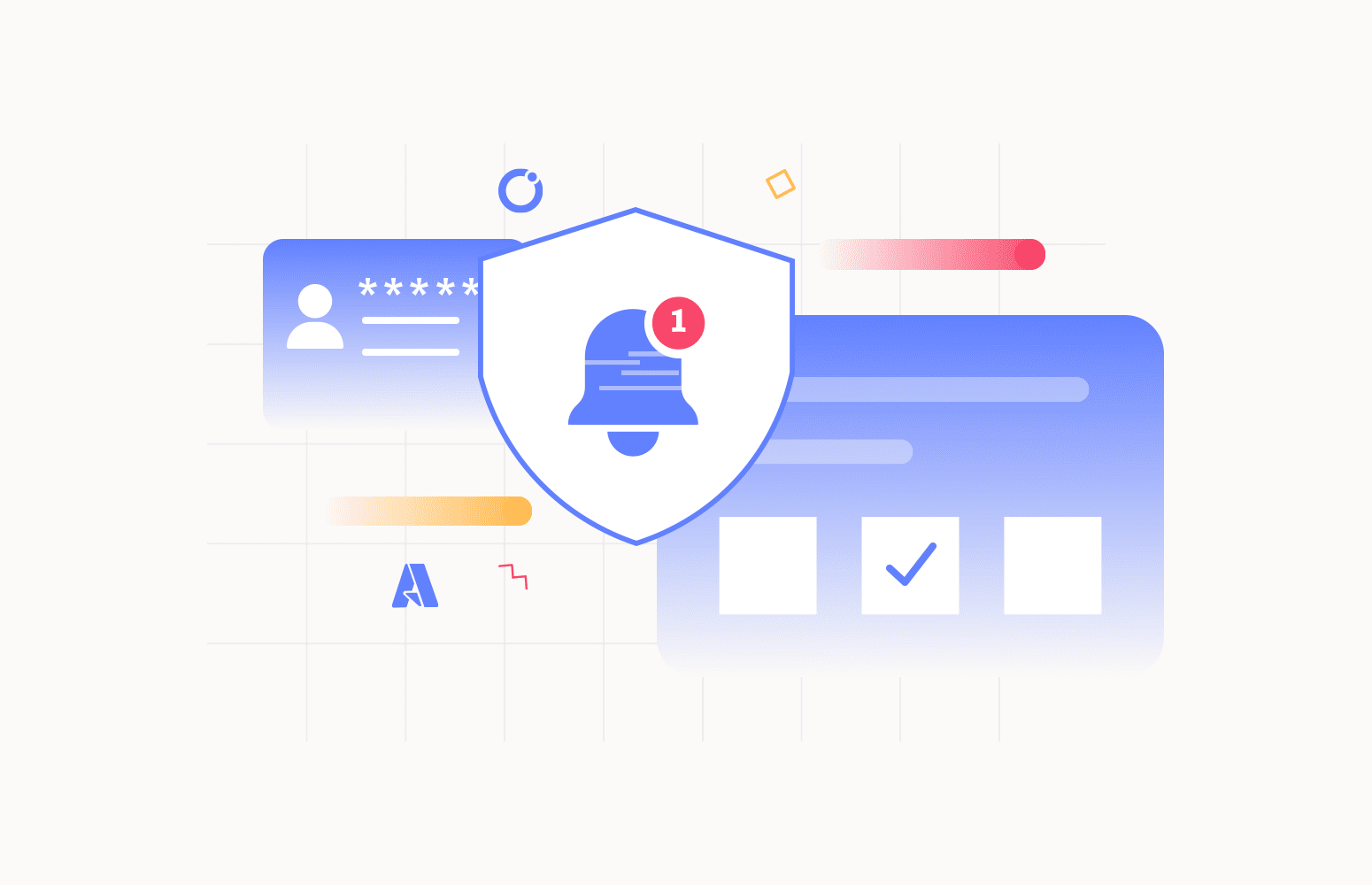Introduction
Security remains a paramount concern in the rapidly evolving landscape of cloud computing. Azure Active Directory (Azure AD) is a cornerstone for securing applications and services within the Azure ecosystem. Azure App Registrations offer a crucial mechanism to manage application identities and enable secure authentication and authorization. However, the expiration of client secrets associated with these app registrations can introduce security vulnerabilities. In this in-depth guide, we will explore the significance of Azure App Registration client secrets, delve into the challenges posed by secret expirations, and demonstrate how to manage these expirations using notification mechanisms effectively.
Understanding Azure App Registrations and client secrets
Azure App Registrations enable secure access to Azure resources and APIs. These registrations act as application identity providers, facilitating authentication and interaction with various Azure services. Central to this authentication process are client secrets—cryptographic keys that applications utilize to authenticate with Azure AD. These client secrets are temporary, enhancing security by necessitating their renewal after a specified period.
The challenge of client secret expirations
Client secret expirations pose a significant challenge for application administrators. Expired client secrets can lead to application disruptions, unauthorized access, and security breaches if not managed proactively. Keeping track of multiple app registrations, each with client secrets and expiration dates, can quickly become complex and prone to errors. Monitoring and updating these secrets across many applications can be time-consuming and counterproductive. So, getting notifications before a client secret expires is necessary to take any actions like generating a new client secret and updating it in the required places.
Benefits of client secret expiration notifications
Proactive Security: Notifications ensure you know impending secret expirations well in advance. This allows you to act before any service interruptions occur.
Reduced Downtime: By receiving timely notifications, you can renew or update client secrets before they expire, preventing application disruptions.
Automated Reminders: Notifications eliminate the need for manual tracking, reducing the risk of missing important expiration dates.
Client secret expiration notifications with Azure automation runbooks
Since there is no straightforward approach to monitoring the client secret expiry of App registrations, Azure automation runbooks can be used to achieve this by following this article. This approach requires technical knowledge to create an automation runbook and PowerShell scripts to list the app registrations with their client secrets. It also introduces an overhead to maintain an automation account to get client secret expiry notifications.
How to monitor Azure App Registration client secret expiration notification with Turbo360?
Turbo360 is a comprehensive monitoring tool that monitors Azure resources like Service Bus, Azure Function Apps, Logic Apps, SQL Databases, Cosmos databases, containers, tables, Kubernetes, and many more. Along with these resources, Turbo360 also allows us to monitor the client secret expiry of Azure App registrations.
Turbo360 Business Application feature allows the grouping of resources constituting a line of business solutions into a single Business application and monitoring it comprehensively based on the properties and metrics of the resources in the business application. App registrations can also be added to the Business Application and can be configured to get alerted before a predefined number of days the secret expires.
The below image displays the monitoring status of all the client secrets in an App registration.
This is a sample client secret expiration mail sent from Turbo360.
Monitoring profiles in Turbo360
If multiple app registrations exist in an organization, it becomes a considerable task to configure the client secret expiration alert for each app registration. To overcome this challenge, Turbo360 provides a monitoring profile through which similar alert configurations can be applied to all the resources in a business application. So, using this, we can create a monitoring profile with the required notification channels configured and the required number before which we need to get alerted on the client’s secret expiry.
Conclusion
Managing client secrets effectively is crucial to maintaining the security and functionality of your applications in Azure. Azure’s client secret expiration notification feature empowers you to address secret expirations and prevent potential disruptions proactively.
By setting up client secret expiration notifications for your Azure App Registrations through Turbo360, you can ensure a higher level of security, reduce downtime, and maintain smooth operations for your applications.
Embrace the power of Azure’s notification system and stay ahead of client secret expirations to bolster your application security strategy. Your Azure applications and services will thank you for it!