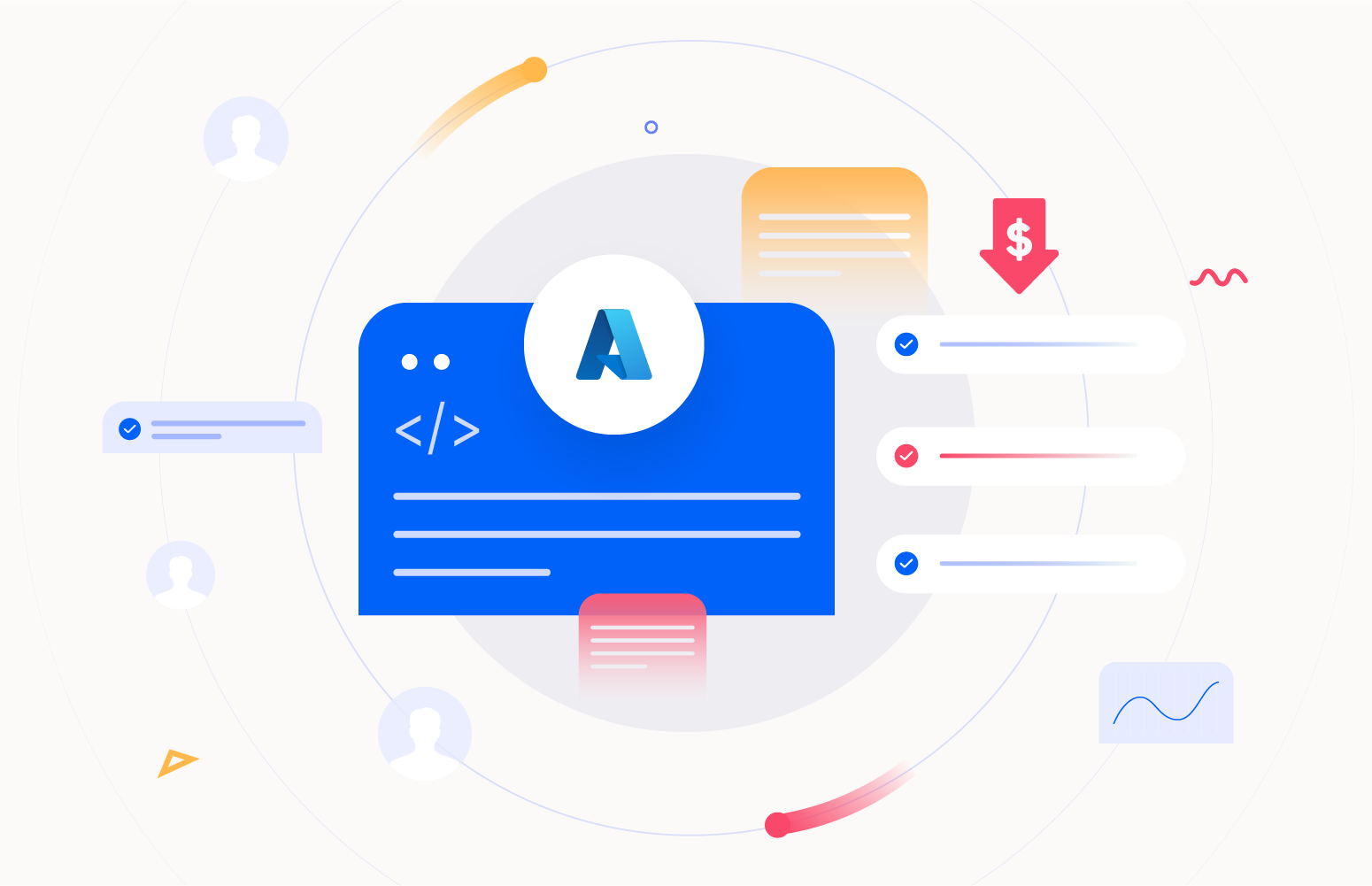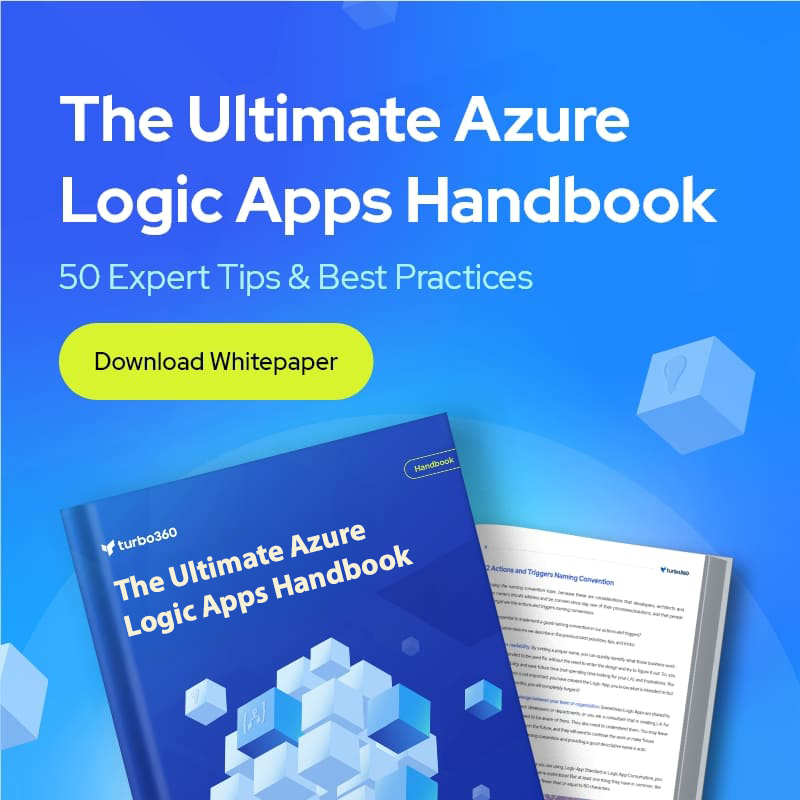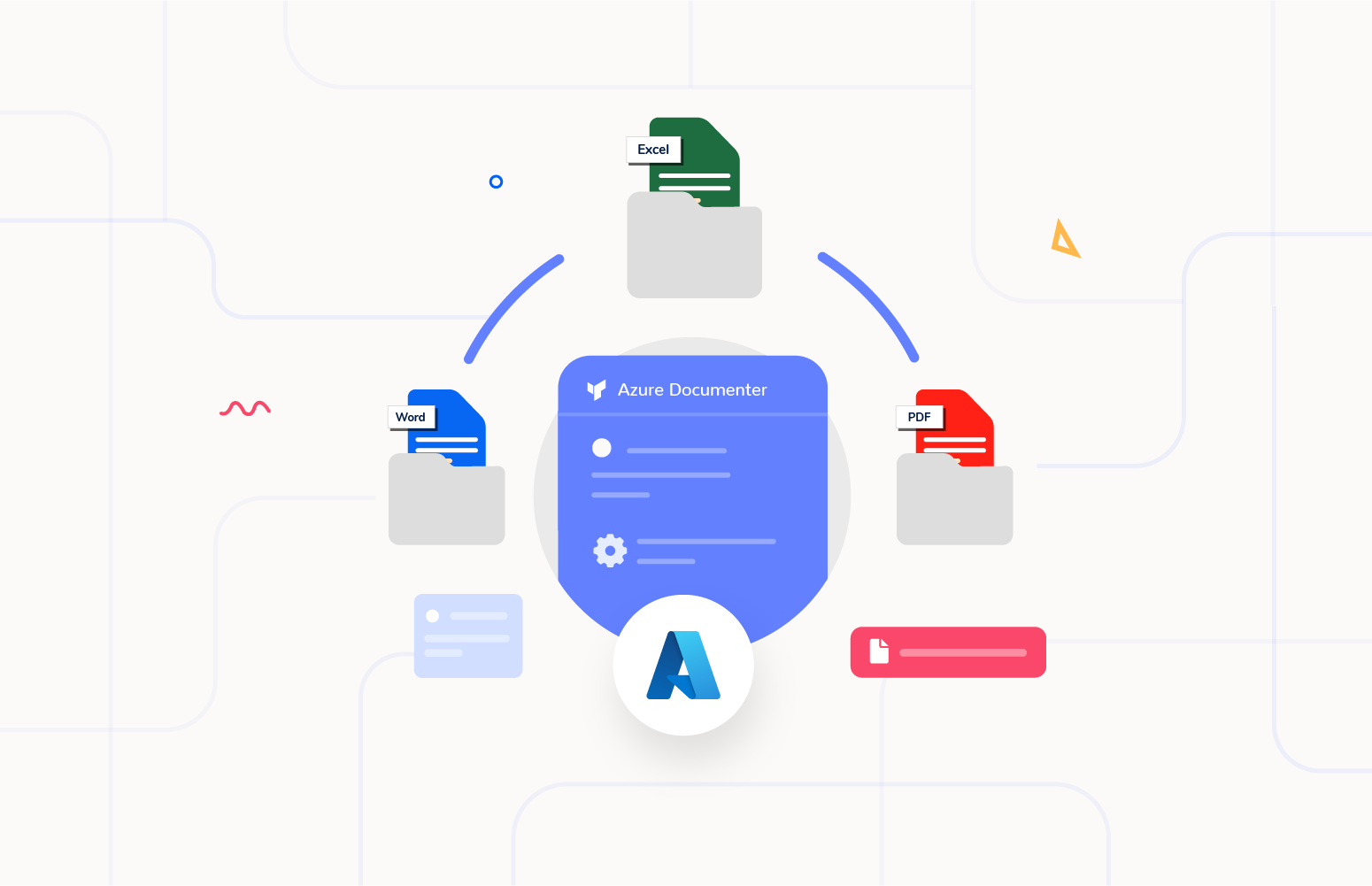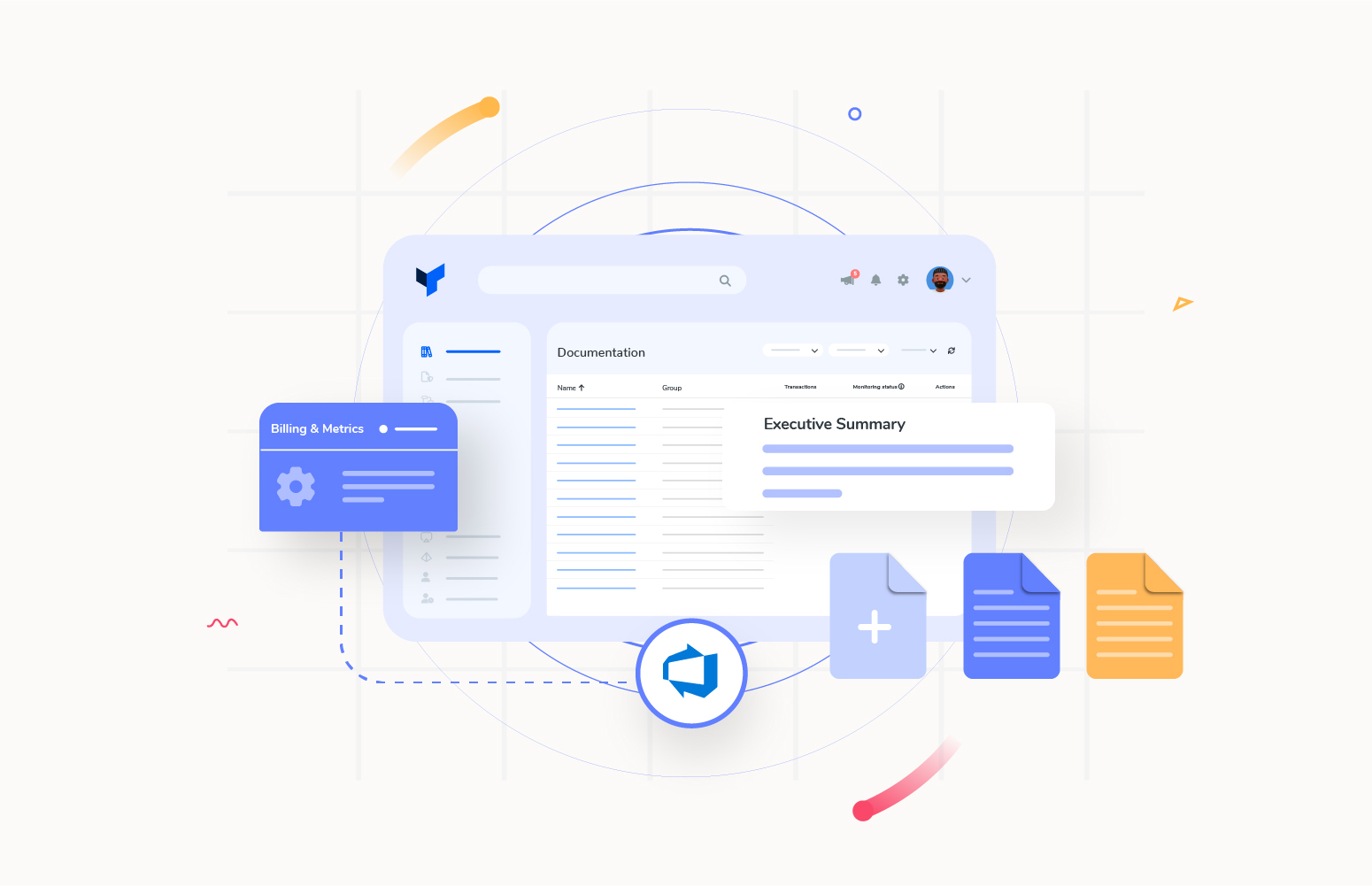Azure App Registration plays a crucial role in securing and managing the applications in your Azure environment enabling secure interaction with various Azure services. Given the importance of Azure App registration in authentication and security, this blog will provide a way to document its details and manage it effortlessly.
What is Azure App Registration and why do you need it?
Azure App Registration is the process of registering your application with Azure Active Directory (Azure AD). Through this registration, your application obtains the essential credentials required to securely access Azure resources and APIs, which makes your application more secure and accessible. It’s like giving your application a key to securely access resources and user information on Azure.
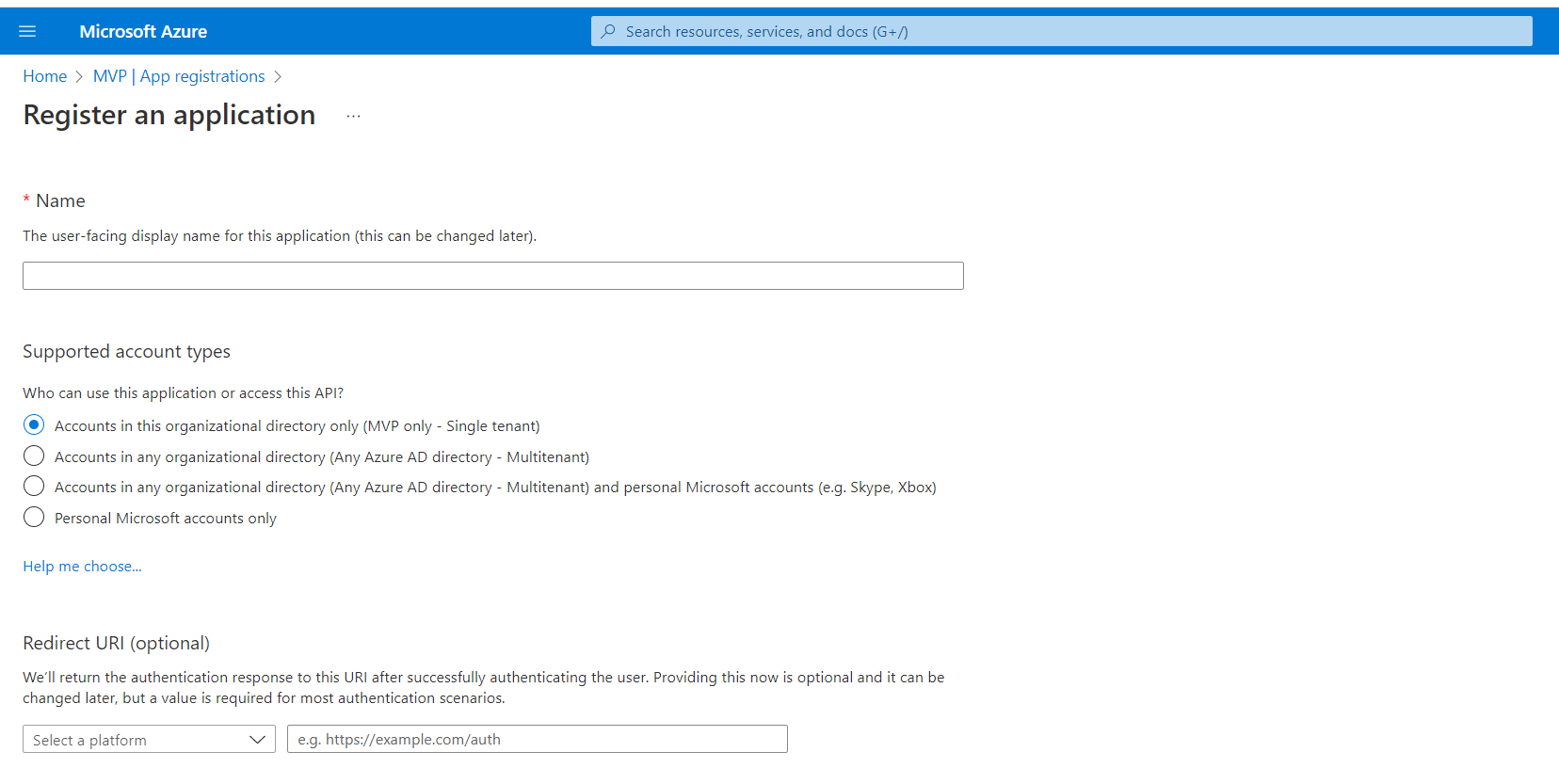
Once the application is registered, it’s possible to grant permission to access specific resources in Azure. This enables you to manage the application’s access to resources, ensuring that only authorized applications can utilize the specific Azure resources.
So, Azure App Registration is an important security feature in Azure as it provides a way to grant access to resources in a controlled manner. By registering applications with Azure AD, you can ensure they possess only the required permissions for accessing necessary resources while mitigating potential security threats associated with exposing Azure credentials.
The other benefits of registering an application in Azure include secured access, role-based access control, single sign-on, centralized management, etc.
Why is it important to document the details of your Azure App registration?
In addition to documenting your Azure resources, As a best practice that you need to keep track of your Azure App registration details for the following reasons:
- Overall view: It helps you understand the number of Azure App registrations configured in a particular tenant. This ensures that all team members including developers, administrators, and stakeholders understand how the application interacts with Azure services.
- Security and Compliance: Documenting details such as the application’s client ID, client secret (Masked Value), and permissions help maintain security by ensuring that only authorized resources can access the Azure resources associated with the app.
- Scalability and Maintenance: As your application evolves and scales, having well-documented Azure App registration details facilitates smooth maintenance and updates. It ensures that changes to permissions, access levels, or integration with other Azure services are properly documented and communicated across the team.
- Understand Usage: Being able to document the usage of an App Registration in terms of RBAC access within your Azure environment will help with compliance and governance.
- Knowledge Transfer and Onboarding: Documentation serves as a valuable resource for knowledge transfer and onboarding new team members. It provides essential information about the application’s architecture and Azure integration.
Report and monitoring on App registration Client Secret expiry
One of the common problems for many teams is to keep watch on client secrets and their expiration dates on a scale. Many teams miss regenerating their client secrets on time and end up stalling the business-critical applications. Therefore, receiving notifications prior to a client secret’s expiration is essential for taking proactive actions such as generating a new client secret and updating it in the required locations.
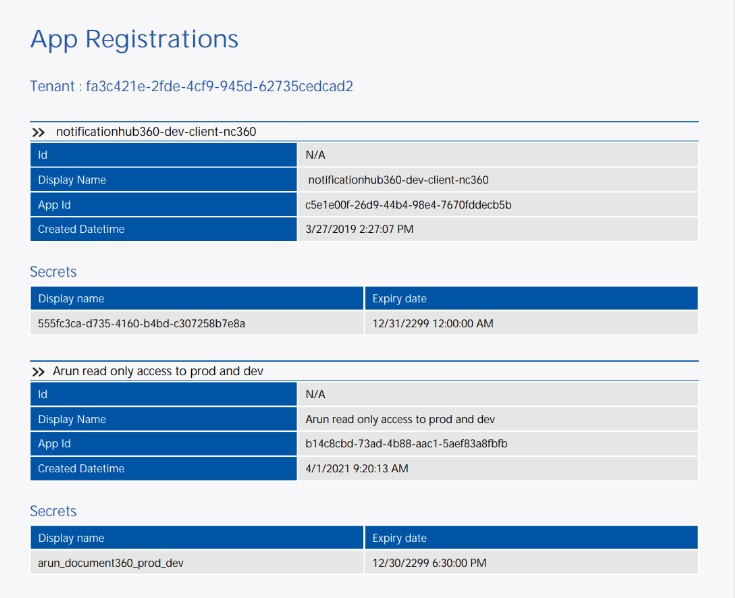
The Resource details report from Turbo360’s Azure Documentation Generator facilitates this process by providing App Registration client secret details along with their expiry dates ensuring that you don’t miss it. All the reports mentioned above can be generated in two distinct formats: PDF for offline utilization and online publication to accommodate various use cases.
Moreover, for proactively monitoring Azure App registrations client secret and timely notifications, consider exploring Turbo360’s Business Applications. This sends alerts just before the client secret expires or at the configured notification intervals say exactly 2 days before the secret expires to instantly take the necessary actions.
Generate document about your Azure App registration details
Turbo360’s Azure documentation generator provides highly readable documentation featuring an executive summary containing comprehensive details of your Azure subscription usage. This includes information on resource groups, individual resources, Active Directory users, and cost and billing data.
Turbo360 brings in automation which saves a lot of time while trying to generate and maintain up-to-date documentation. It eventually reduces the manual effort and ensures stakeholders at all levels have access to necessary information regarding resource usage and costs. Moreover, the capability to document Azure App registration details further enhances its existing features.
Turbo360’s Azure documentation generator offers a range of eight document types each serving a distinct purpose. These include the:
- Executive Summary
- Resource Details
- Billing Details
- Security Compliance
- Cost Comparison
- User Access Details
- Resource Auditing
- Rightsizing Recommendations
The executive summary report includes the details about Azure App registration details and contains all the details within the chosen tenant level providing a thorough overview of all App registration specifics including the Application ID. While manual documentation is possible, we usually won’t recommend it for users handling multiple subscriptions. Instead, you can automate the entire process by scheduling it according to your needs.
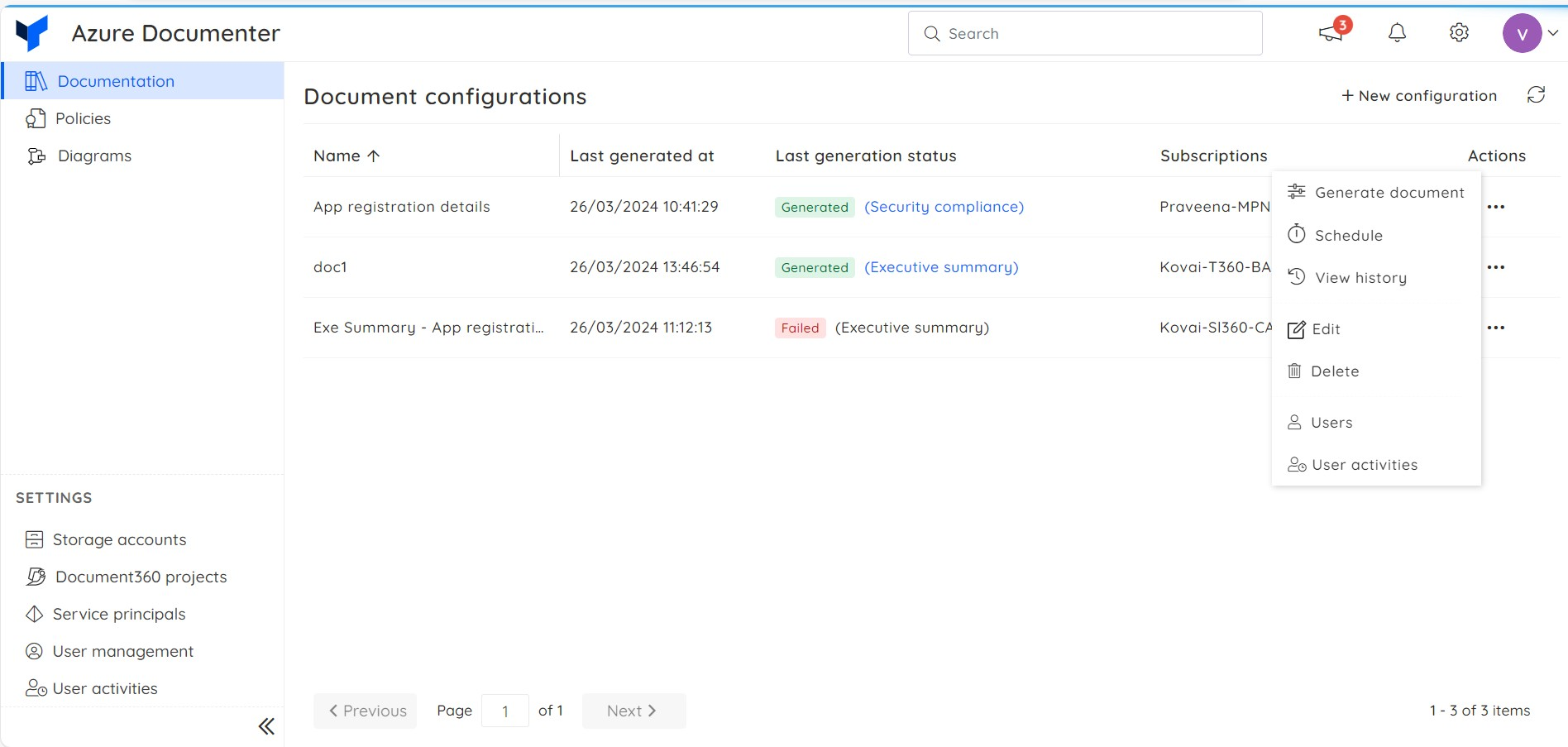
Additionally, Azure Documenter simplifies the process of notifying relevant stakeholders upon completion of documentation. This is achieved through automation with notifications being sent via popular channels like emails, Microsoft Teams, and others.
Conclusion
Our team has been continuously introducing numerous new features and enhancements requested by the users which makes Turbo360 distinctively stand out from other tools in the market. The most recent product release includes features for documenting your Azure App registration and Client secret details, marking significant advancements in Turbo360’s Azure Documentation tool. You can try generating sample documents for free today!
Watch Turbo360 in full swing!