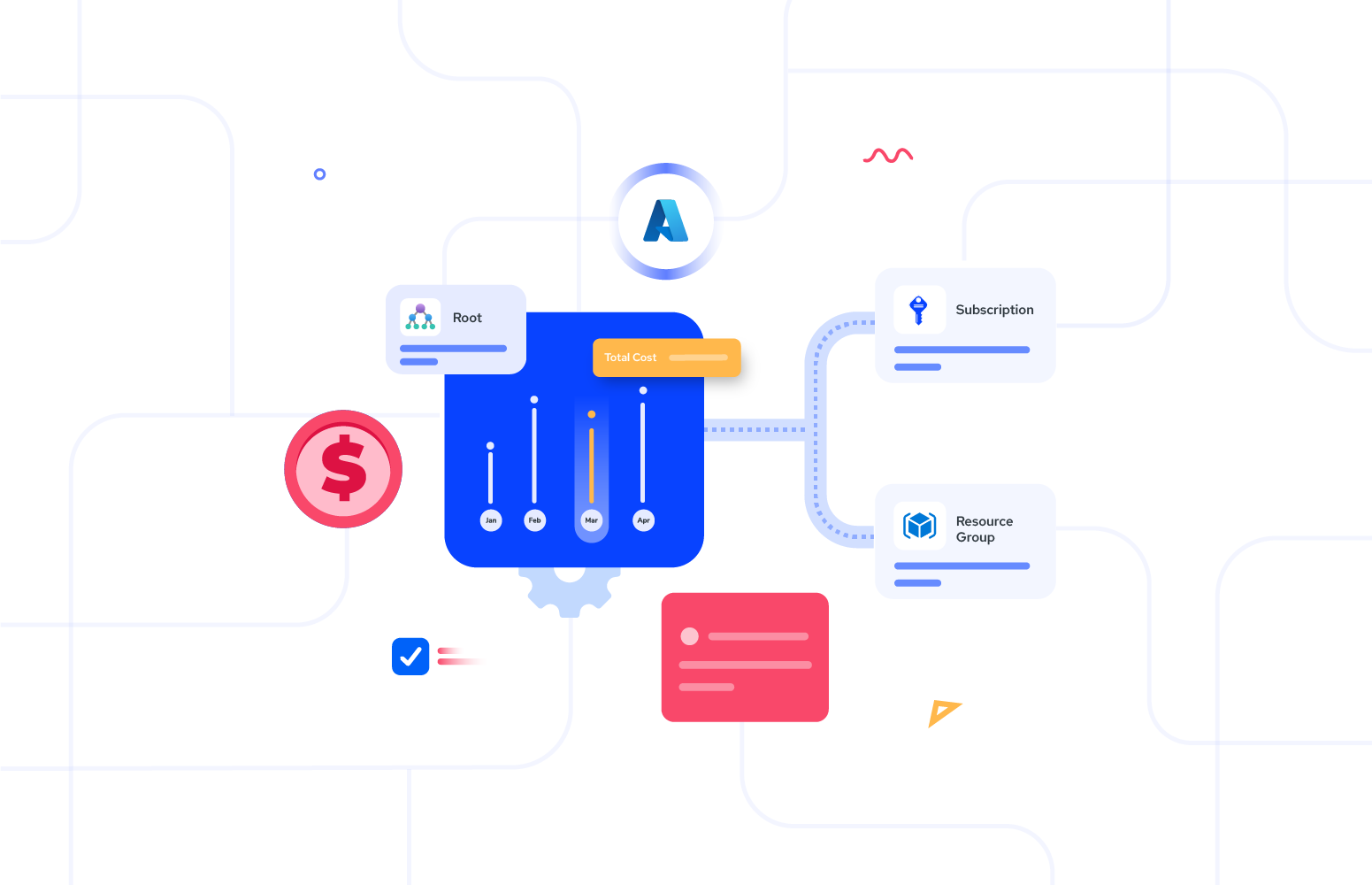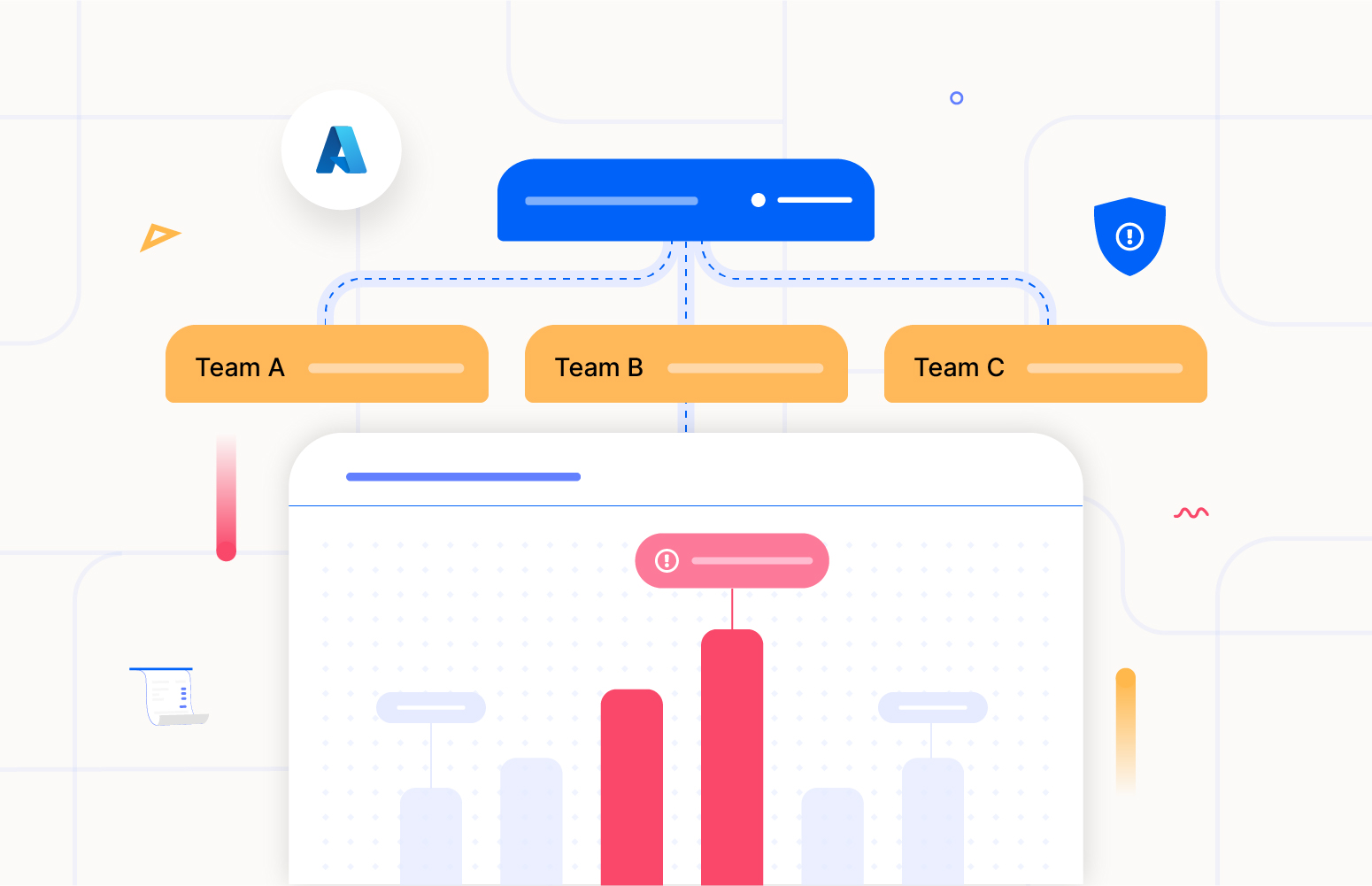As more and more companies are moving their operations to the cloud, cost management becomes one of the significant concerns, and Azure cost allocation provides the solution for it. Due to the fact that more and more companies use Azure services, it has become crucial to define the correct Azure cost allocation and resource management.
What is Azure Cost Allocation?
This form of management of costs in the cloud is often described as cost allocation and it focuses on identifying and assigning the costs of the resources to the departments, projects or any other teams within an organization that may have used them. This is because this process is critical in ensuring that financial management and accountability is enhanced within an organization’s cloud infrastructure.
In its simplest form, Azure Cost Allocation utilizes the process of allocating costs from subscriptions or resource groups to the internal business units that consume such services. This way, each department will be able to understand how much it is actually spending in the cloud and thus make it easier to budget and forecast.
Implementing Azure Cost Allocation involves utilizing various tools and features provided by Azure, such as:
- Cost Allocation Rules: These outline the manner in which moneys are to be shared between different depth or different projects respectively.
- Tags: Tags that the user can assign to the resources in Azure in order to facilitate search and generate reports.
- Cost Analysis Tools: Some of the tools that are offered by Azure to manage the expenses at different levels such as subscription, resource group, and tags.
Thus, these features will help organizations to implement Azure cost allocation. They’ll be able to see their cloud cost trends and discern areas where the expenditure can be reduced.
What is the importance of implementing Azure Cost Allocation?
It is crucial for organizations to adopt Azure Cost Allocation in order to have a proper check on the expenses incurred on the cloud and the usage of resources. The importance of this practice extends beyond mere cost tracking, offering several key benefits
- Enhanced Financial Transparency: When the costs are specified and assigned to departments or particular projects, the stakeholders can get an understanding of the consumption of resources. This visibility helps in proper financial planning and decision making that is required in an organization.
- Optimized Resource Utilization: This means that organizations can, therefore determine the costs that are incurred in relation to certain resources in order to establish areas of inefficiency and underutilized services. This information helps teams to know when to scale down or when to reallocate resources in a bid to cut on the costs that are not necessary.
- Improved Budget Management: This means that effective cost allocation assists in the management of the organization’s budget through the setting of spending boundaries for different departments or projects. This makes the departments understand the financial responsibilities they have and, therefore, make their budgets on the same.
- Facilitated Chargeback Models: Azure Cost Allocation helps the adoption of chargeback models in which departments are charged based on their consumption of shared resources. This practice ensures accountability and encourages the management of the costs within the organization.
- Data-Driven Strategic Decision-Making: This means that through the cost allocation reports, an organization is able to come up with the usage patterns and trends of the cloud, which may depict areas that need to be improved or invested in. This is because such an approach enables organizations to correlate their expenses on cloud with other objectives and objectives of the organization.
7 Best Practices for Azure Cost Allocation
To maximize the benefits of Azure Cost Allocation, consider implementing these best practices:
- Define Clear Cost Allocation Rules: Set up guidelines as to how the costs will be passed on to departments, projects or teams.
- Utilize Resource Tagging: Ensure that the resources are well tagged to enable proper classification of the resources.
- Regularly Monitor Resource Utilization: Utilize native & vendor tools in order to monitor the resource usage on a constant basis and modify the allocation settings.
- Implement Budgets and Alerts: Establish budgets for various departments or projects and also establish warning options for the concerned parties when the expenditure is close to the set budgets.
- Leverage Azure Cost Management Tools: Take advantage of the available features to analyze spending habits and finding ways of improving them.
- Adopt a Chargeback Model: Suggest the use of the chargeback in order to ensure that people are held to account and that they use their money wisely.
- Conduct Regular Reviews and Adjustments: Cost allocation strategies should be reviewed from time to time and changes should be made depending on the changing needs of the business or usage of the cloud.
How to perform Azure cost allocation using the Native tool?
To perform Azure Cost Allocation using native tools, one has to utilize native functionalities of Azure Cost Management. Here’s a step-by-step guide:
1. Access Azure Cost Management:
- Open the Azure portal and login
- To get to the Cost Management + Billing section, go to the Azure portal
2. Create Cost Allocation Rules:
- From Cost Management, select Cost Allocation.
- To add a new cost allocation rule, you have to click on Select + Add.
- Please put a descriptive name for your rule
- Specify the activity to which the rule will be valid
3. Define Allocation Logic:
- In the Allocation method, choose Split by tag
- It will open up a new window click on + Add tag and enter the relevant tag name.
- Enter the Allocation value for each department or project linked with the tag
- Rewrite and, therefore, establish the rule.
4. Monitor and Adjust:
- Utilize the Cost Analysis tool in tracking of expenses against the budgeted costs
- This article provides a step-by-step guideline for creating budgets and alerts in Azure Cost Management for managing the expenses effectively.
Therefore, if an organization wants to manage its costs in a proper manner and get better control over the Azure resources, these steps should be followed to have a better Azure Cost Allocation.
Challenges faced in Azure cost allocation using Azure Cost Management
While Cost Management offers powerful features for Azure cost allocation, organizations may encounter several challenges:
- Lack of Visibility: The problem is that cost aggregation is not always easy, and you might be using several subscriptions or have mislabeled resources.
- Improper Resource Provisioning: Over-allocation or under-allocation of resources can cause management problems in relation to the identification of costs.
- Complexity of Chargeback Models: It may be difficult to set up the right chargeback models since Azure Cost Management doesn’t modify the billing invoices or the billing roles.
- Inconsistent Tagging Practices: If the teams do not follow a certain tagging policy then it becomes difficult to track costs across the departments or projects.
To overcome these challenges there is a need for better visibility, standard tagging approach, and proper provisioning techniques that can help in boosting Azure Cost Allocation.
How to perform Azure cost allocation using Turbo360?
The Turbo360 Azure Cost Optimization Tool provides more advanced features for the management of Azure costs and the assignment of costs. Here’s how to leverage Turbo360 for effective cost allocation. Here’s how to leverage Turbo360 for effective Azure cost allocation:
1. Set Up Turbo360:
- Join the Turbo360 platform and get a full access to it
- Let’s get to know the dashboard
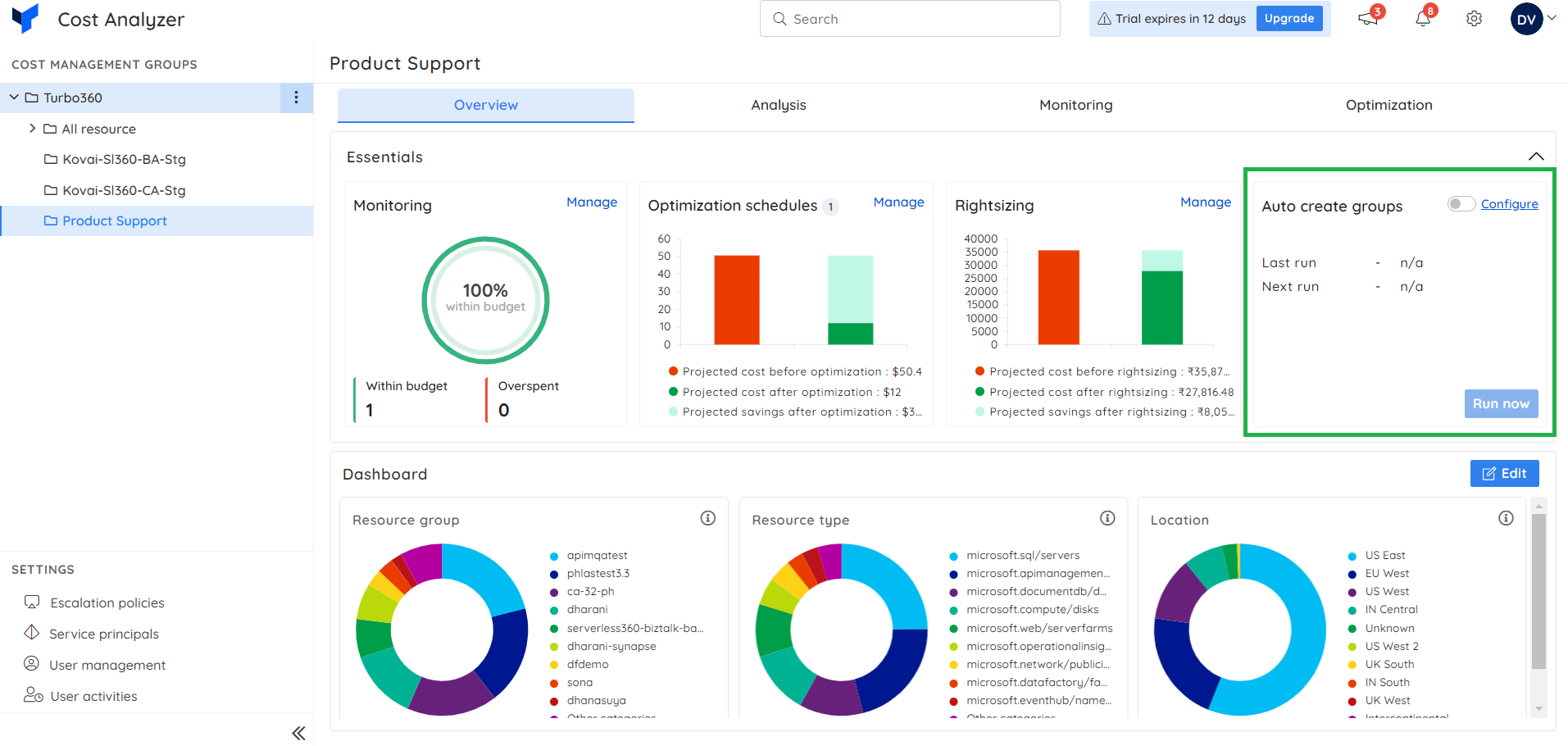
2. Create Virtual Applications:
- It is required to proceed to the Resource Map module.
- Arrange the Azure resources according to the projects or departments in the organization
- Virtual application configurations can be defined and saved.
3. Use Cost Analyzer for Allocation:
- To further analyze the costs and get detailed information about spending, use the Cost Analyzer.
- Costs are displayed across different subscriptions to help the user
- The other output is to identify rightsizing opportunities and to generate forecasts.
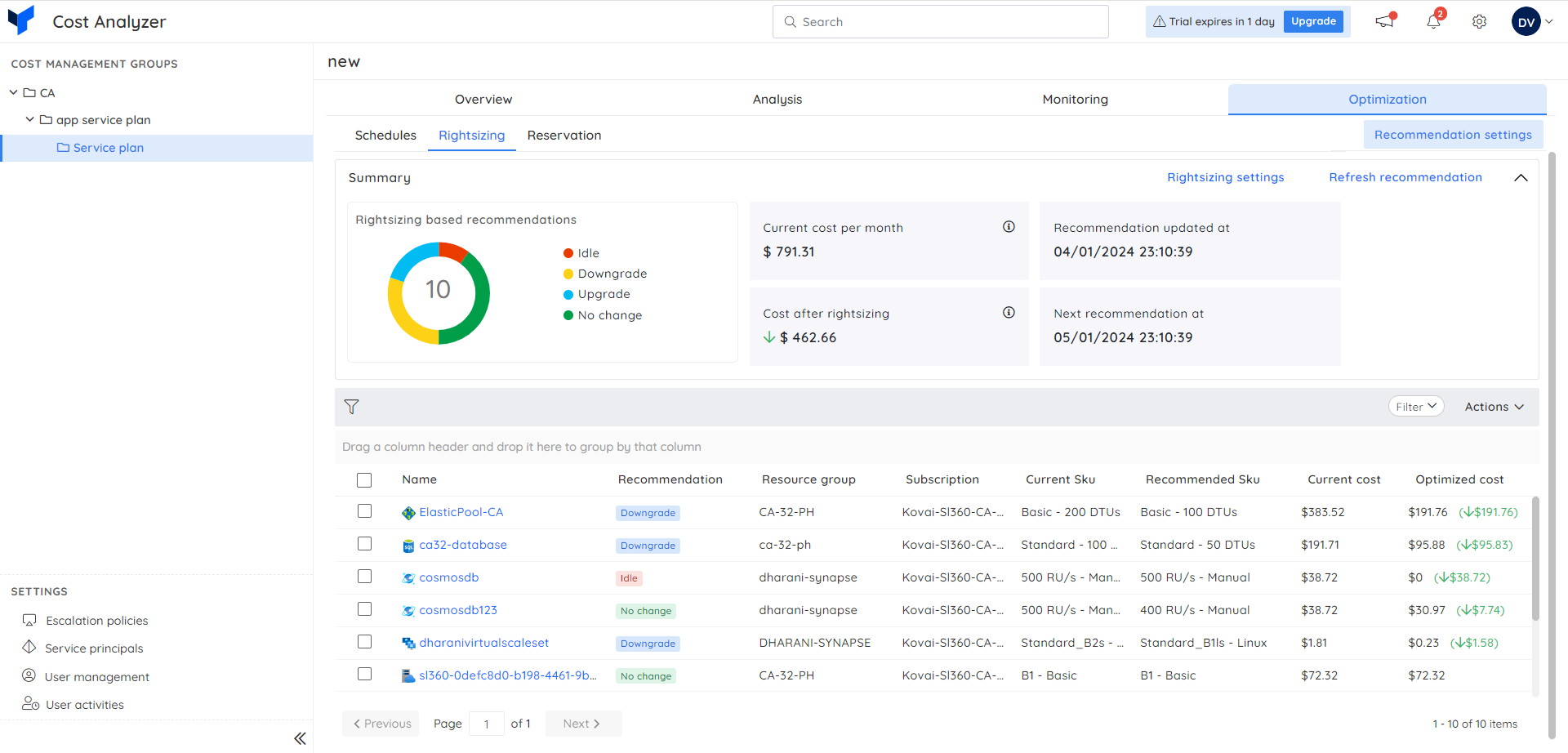
4. Automate Cost Management:
- Establish alerting and notification as well as triggering of actions based on threshold values
- Set up messages for the concerned parties when expenditures are close to the established budgets.
- This can be done through automating the process of scaling up or scaling down resources especially during the off-peak hours.
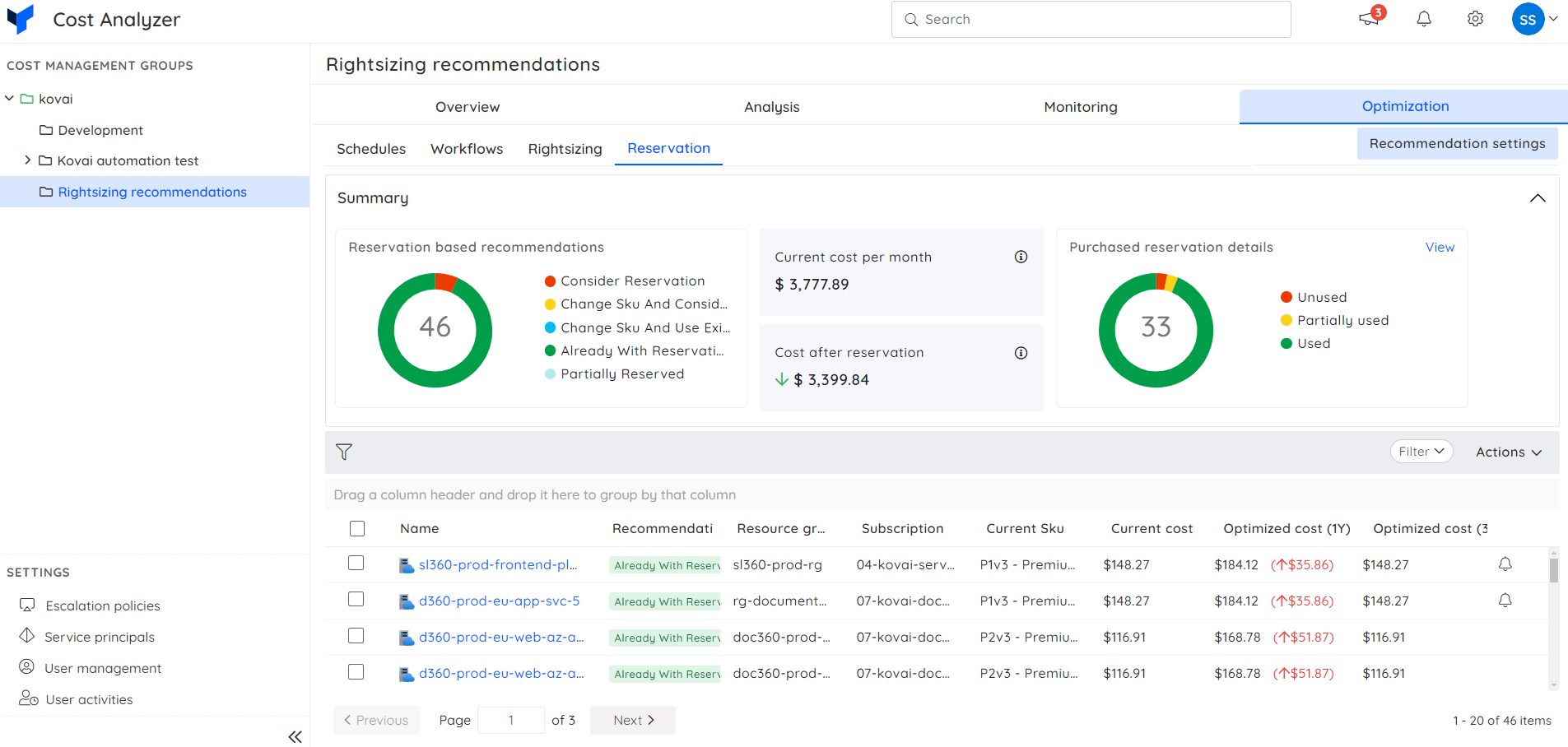
5. Monitor and Adjust:
- Check the Azure cost allocation often using the Turbo360’s dashboards.
- The Cost Analyzer will help you control your resources and make the right decisions on the changes in the budget.
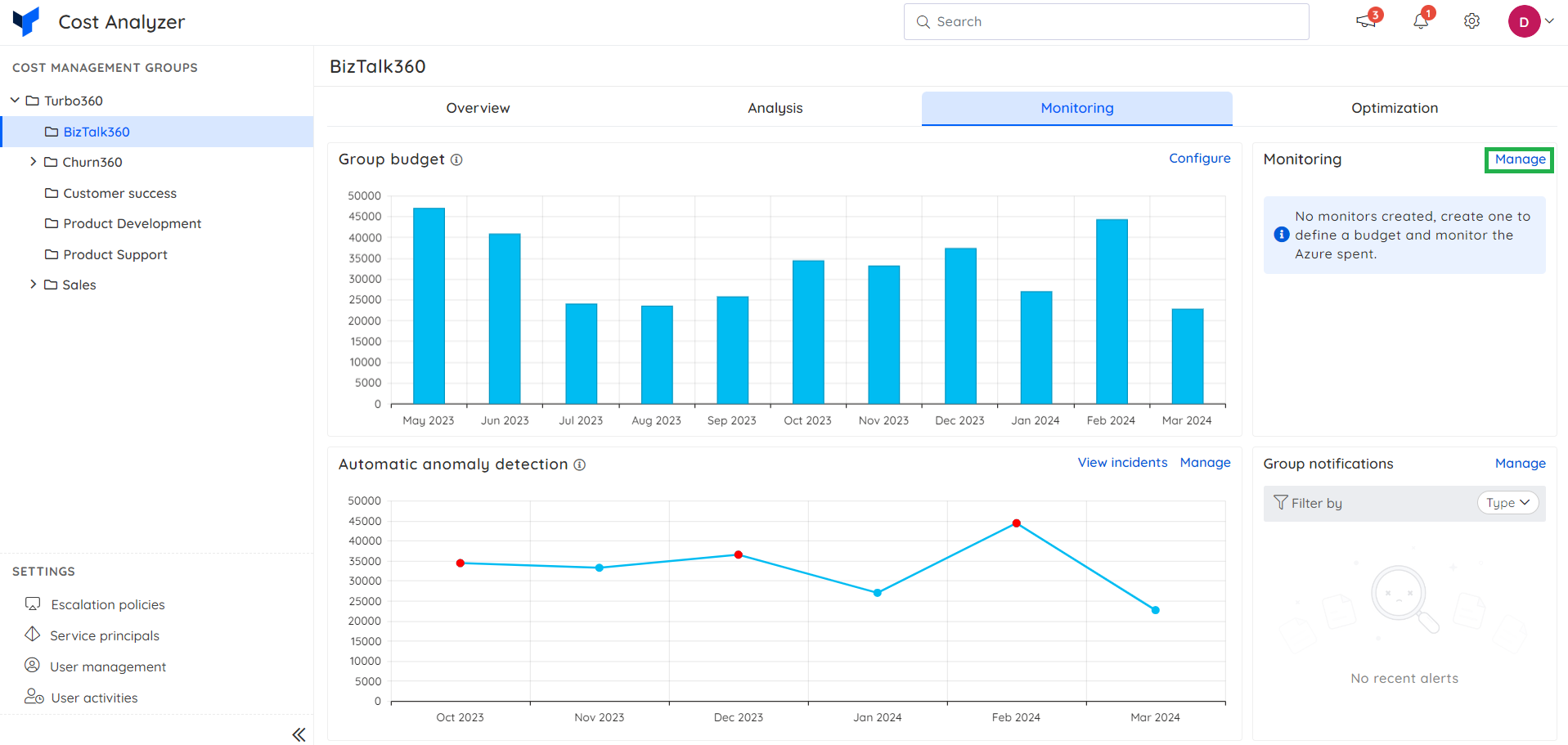
Thus, organizations can easily implement Azure cost allocation using Turbo360 and track the expenses while managing resources for different departments and projects.
Speaking of cost optimization, Azure Cost Allocation is the magic wand that helps organizations gain a clear view of their expenditure in the cloud. Through the proper allocation of resources and the use of tools such as Turbo360, organizations can be able to manage their Azure spend and get the most value for their money.
Now, it is high time to set your focus on Azure Cost Allocation to witness your cloud expenses self-regulate!