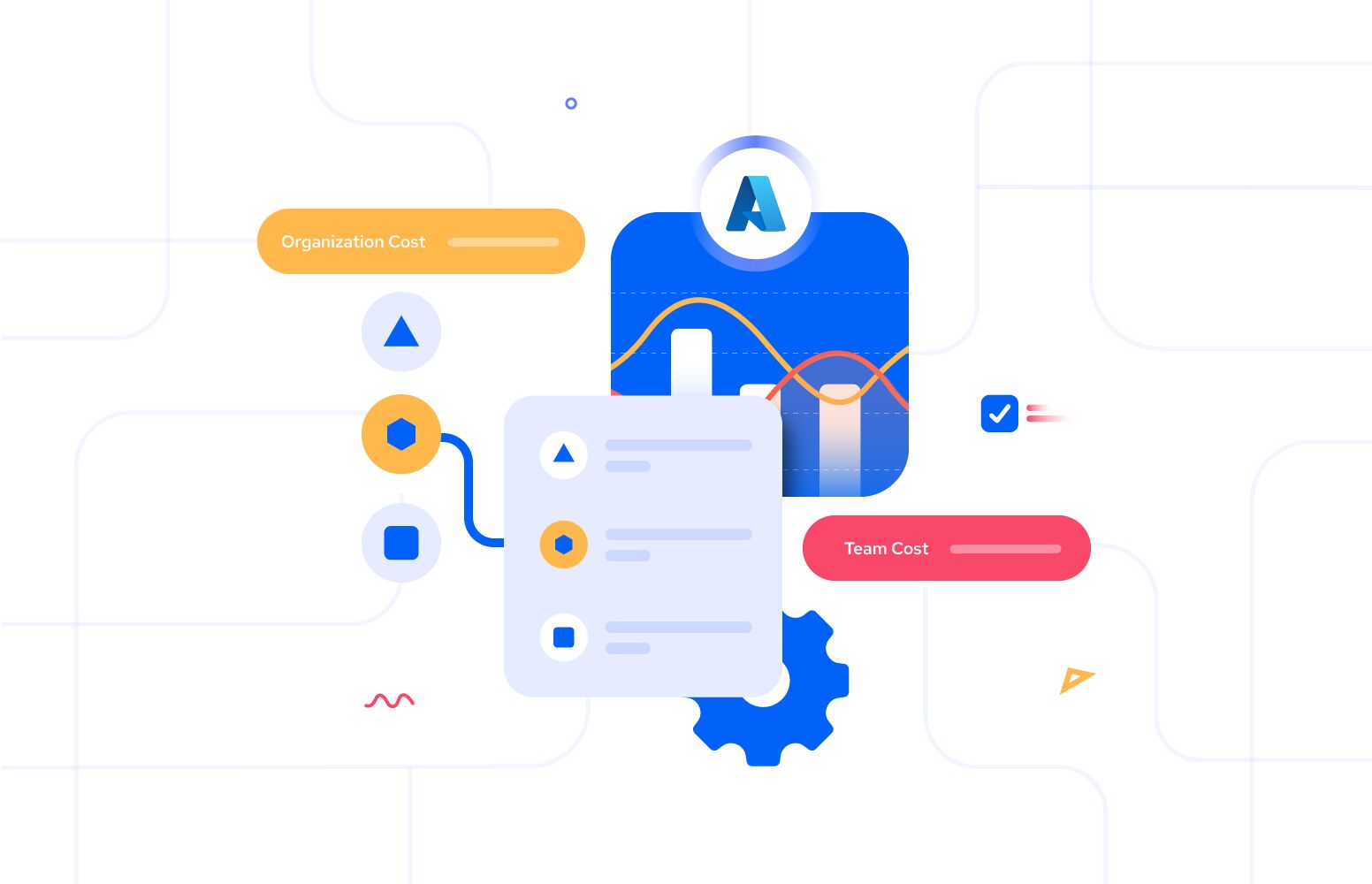Cloud adoption is growing rapidly, and businesses are increasingly using platforms like Azure to run their services. However, managing costs efficiently is crucial to prevent overspending. By tracking costs per department, you ensure that each team is accountable for its cloud spending, making optimization and budgeting more effective. In this article, we’ll explore how to track and allocate Azure costs per department, ensuring your organization optimizes its cloud budget.
Importance of tracking costs per department
Many organizations struggle with cloud cost management due to a lack of visibility into how different departments use Azure resources. Different departments often use Azure for various purposes—development, data storage, analytics, or customer-facing applications. Assigning costs to departments provides clarity, enables precise budgeting, and ensures every team is responsible for their consumption. Tracking Azure costs per department is also essential for businesses to optimize cloud spending, ensure accountability, and maintain financial transparency. Here are several reasons why it’s important:
Budget control and forecasting
- Allocating and monitoring costs at a departmental level helps identify which teams are exceeding their budgets, allowing management to take corrective actions before costs spiral out of control.
Improved Accountability
- Each team becomes accountable for its resource usage. This encourages departments to manage cloud resources more responsibly, reducing the likelihood of waste.
Cost Optimization
- Identifying cost drivers and usage patterns can lead to better optimization strategies, such as rightsizing resources, eliminating unused services, and taking advantage of cost-saving opportunities like reserved instances.
Cross-Department Comparisons
- Tracking costs per department allows organizations to benchmark the performance of different teams. This can reveal inefficiencies or help identify high-performing teams that are effectively managing cloud costs.
- When departments can see how they compare to others, it fosters healthy competition that can drive better resource management practices.
Compliance and Auditing
- Detailed tracking of Azure costs per department helps businesses maintain accurate financial records, which can be critical for audits and compliance with regulatory standards.
Setting up department-based cost allocation
Azure allows you to set up cost centres that align with your company’s internal structure.
Tagging resources for clear visibility
One effective way to organize costs is by tagging Azure resources. For example, you can tag resources by department, project, or team. This makes it easier to report and manage costs. For example, tags like Department: IT, Department: Marketing, etc. We need to ensure every resource has a tag that corresponds to its department.
Using cost management groups
Azure Management Groups allow you to create a hierarchy within your Azure subscriptions. The resources can be grouped based on departments and applied budgets and policies to each group.
Analysing the cost per department with Native monitoring tool
While setting up cost management groups is crucial for budget allocation, it is equally important that we monitor the cost and have the report. Azure comes with its own monitoring tools available of course but with some challenges that we can look in the later part of the article.
Azure Cost Management + Billing is the primary tool available for cost tracking and optimization. With the billing, the users can apply different filters based on the tags and the cost management groups to get the cost for a particular department. Alerts can also be set based on the budgets.
Azure Advisor recommendations are also available for cost optimization per department and suggestions are provided based on the resource consumption patterns.
Azure monitor can be setup to send alerts when there is any spike in the budget allotted.
Challenges in the native monitoring tool
Though the billing details and the cost per department can be viewed with the native monitoring options available in Azure or any other tool, there are a few challenges as seen below:
Limited Granular visibility
- The tools provide high-level cost overviews, but breaking down costs by department often requires tagging resources meticulously. If departments don’t follow a strict tagging policy or resources are not tagged correctly, it becomes difficult to allocate costs accurately. This adds to the complexity of tagging and resource grouping.
- Resources like databases, storage accounts, or network infrastructure may be shared across departments, making it hard to allocate costs without detailed analysis.
Complex Hierarchies in large organizations
- For organizations with multiple departments or complex structures, consolidating cost information at the departmental level can be cumbersome. It is challenging for setting up the hierarchy and aligning it with cost centres.
Difficulty in understanding Reserved Instances and Discounts
- Azure offers discounts via Reserved Instances (RIs) and Azure Hybrid Benefits, but determining which department is using reserved resources or whether a particular discount is appropriately applied can be complicated without additional tracking mechanisms.
Budget and alert configuration
- While Azure allows budget creation with alerts, setting them up on a per-department basis can be labor-intensive. Ensuring that alerts are sent to the right stakeholders or configured for different types of resources can be tricky, especially if departments have different cost allocation models.
Cross Subscription visibility
- Large organizations may use multiple subscriptions, and departments may span across these subscriptions. Azure’s native tools struggle to provide a consolidated view of costs across multiple subscriptions, requiring users to piece together information from different sources.
Optimizing cloud costs for a multi-department organization using Turbo360
Let’s have a clear-cut picture of how Turbo360’s Azure Cost Analyzer helps in overcoming the above challenges in analyzing the costs per department and optimizes the cloud costs with a small use case. Consider an organization that provides global IT services with multiple departments like development, data analytics, sales, marketing, and HR, which heavily rely on the cloud for their computing needs. The IT team noticed a significant rise in Azure costs, but they lacked clear insight into which departments were driving the costs. Without granular visibility, departments often exceed their budgets, leading to inefficient spending.
To solve this the team turned to Turbo360 and this is how Turbo360 helped them optimize their cost with its exciting features.
Setting up Cost Management Groups
Turbo360 comes with the concept of a cost management group where each department can be set up as a group so that the cost analysis can be done individually.
The relevant subscriptions, resource groups and the resources can be added to the group through the scope selection. The added advantage here is that the cost can further be drilled down based on the resource types and resources.
This provides the granular visibility to the cost of each and every department and helps the users in understanding where more cost is spent. Not just that! The complex hierarchies of the departments can even be divided to sub groups and handled and this group management can be automated as well. Consider a scenario, where tags have been added to each department, then the groups can be autoconfigured to be created based on these tags.
Real-time cost tracking and dashboards
Breaking the departments to cost management groups makes it easy to understand the expenses of each department which can be further drilled down to the resource types and resources. These reports can be exported and shared to each department head making them understand the cost factor.
Budget alerts and cost optimization recommendations
Turbo360’s alert system was configured to notify each department when they were approaching their monthly Azure budget. For instance, the Analytics department received an alert when their data processing costs approached 90% of their budgeted amount. This enabled them to take immediate action by identifying and pausing unnecessary workloads.
With the automatic cost anomaly detection option, the users will understand if there is any unusual change in the usage pattern of any resource and take corrective actions accordingly.
Optimization recommendations
Turbo360’s capabilities just don’t stop with sending alerts. With a step forward, it also provides recommendations on rightsizing the resources, stopping them during off-peak hours thereby helping the departments optimize the cost savings.
Turbo360’s cost optimization suggestions provided recommendations like resizing underutilized virtual machines, switching to Reserved Instances for long-term workloads, and optimizing storage tiers, leading to 20% savings in cloud costs within the first quarter.
The optimization recommendations can also be scheduled to be performed during non-productive hours so that the VMs can be stopped and the app service plan can be resized.
Communicating and Collaborating with the Department
Turbo360 generated customized monthly cost savings and summary reports for each department, summarizing their cloud consumption, costs, and any cost optimization actions taken. For example, the Development department was able to reduce costs by 15% by eliminating redundant virtual machines and leveraging Spot VMs for their non-critical workloads, based on insights from the Turbo360 reports.
Turbo360’s centralized cost management platform helped foster collaboration between the IT and Finance departments. The Finance team used the cost-per-department data to ensure that each department was adhering to their cloud budgets. This collaboration improved budgeting accuracy and made forecasting easier.
These cost reports and the recommendations from Turb360 resulted in
- 30% reduction in overall Azure spend
- Increased accountability within the departments
- Improved decision-making.
Conclusion
By using Turbo360’s cost analysis and reporting features, the organization management was able to gain visibility into departmental cloud spending, optimize resource usage, and reduce overall Azure costs. The ability to track costs in real-time and receive actionable optimization suggestions allowed each department to be more efficient and budget-conscious, leading to significant cost savings across the organization.