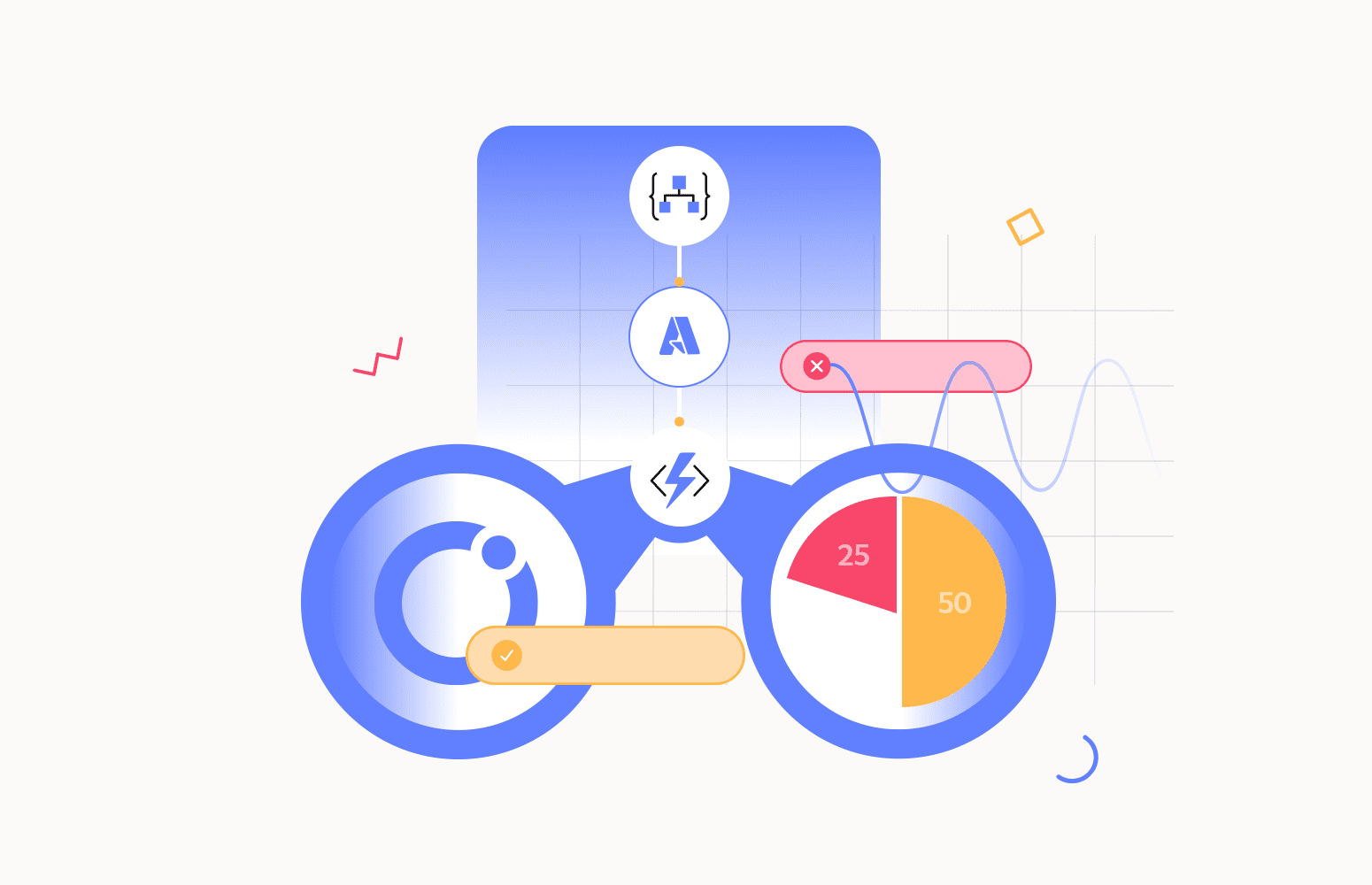Introduction
In this blog, we look at the importance of viewing Azure end-to-end transactions from the perspective of a business user, the overall benefit of Business Application Monitoring, and how Turbo360 BAM can help your organization by providing business insights in your Azure integration transactions.
Azure end-to-end transactions details – Let us talk business!
The Azure Serverless stack enables you to create flexible and scalable solutions for different integration scenarios. Components used in such integrations can include Service Bus Queues/Topics, Logic Apps, Functions, and many more. Technical administrators can operate and monitor such solutions with the Azure portal or a third-party product like Turbo360.
However, the real stakeholders of those integrations are the business users. It is their data that flows between all those components, and they will be very interested in understanding if their transactions are correctly being processed. This is where the concept of Business Activity Monitoring drops in.
The value of Business Activity Monitoring in integration scenarios
Azure End-to-End Tracing Tool can be helpful for monitoring if business transactions, on a per-instance basis, are processed correctly. This kind of monitoring can help understand when there are any interruptions in your business transaction processing, as that may impact your organization.
Besides the operational benefits, BAM can also help in making well-informed strategic decisions that are based on statistical information derived from your business transactions.
Software designed for Business Activity Monitoring purposes typically has, among other things, query interfaces for understanding the real-time progress of the transactions and dashboards containing statistics about the Key Performance Indicators (KPIs).
At Turbo360, we feel there is a need for a business view for any integration solution. However, having such views is often an afterthought for teams involved in developing integration solutions, and those teams can only spend 20-30% of their time and budget on developing such views. On top of that, often, after the go-live of their project, the development team moves on, and the views are no longer maintained.
To overcome challenges like those mentioned above, we have developed Turbo360 BAM. As a product-focused and customer-obsessed company, we understand your challenges, and, for an important part, we evolve our products based on customer feedback.
Overview of Turbo360 BAM
A couple of years ago, we extended Turbo360 with Business Activity Monitoring capabilities. Since the initial release of Turbo360 BAM, we have kept improving it into the powerful product it currently is.
Turbo360 BAM has many powerful features, but let’s look at some of its most essential features. Those are:
- End-to-end tracking
- Message Flow
- Rich and customizable dashboards
- Extended monitoring features
Let us check them out one by one in a bit more detail.
End-to-end tracking
This is the ability to track business transactions throughout Azure Serverless components and hybrid integrations involving BizTalk Server. The following kinds of integrations are supported:
- Integrations developed with Azure Serverless technologies.
- Integrations developed in BizTalk Server.
- Integrations that span Azure Serverless and BizTalk Server.
Read more about involving BizTalk Server integrations in Turbo360 BAM, later in this article.
Turbo360 BAM enables you to configure your business processes and transactions and choose the KPIs you want to show on the Tracking screen. The Tracking screen has rich query and filter capabilities and gives access to the message flows and edit and resubmit features. See the screenshot below to understand what the Tracking screen looks like.
Message Flow
The Message Flow is a graphical diagram that depicts an entire transaction, including what stages are completed, which one(s) still need to be processed, or where things went wrong. You will also be able to view tracked message details and processing times per stage. When required, you will also be able to (edit and) reprocess messages.
Rich and customizable dashboards
Turbo360 enables you to build charts and reports with information about your business transactions. You can use out-of-the-box widgets that show general information about the number of successful and failed transactions, or you can create customized widgets about the relevant KPIs.
Extended monitoring features
To be on top of your business transactions, you can set up different types of monitoring and inform stakeholders of anomalies. Turbo360 currently supports the following monitoring types:
- Duration monitoring – Monitoring execution time taken by transaction instances and their stages.
- Exception monitoring – Monitoring of exceptions that happen in business transactions.
- Query monitoring – Monitoring of queries that might have a critical impact on the overall performance of the organization.
When anything unexpected happens, Turbo360 BAM can notify you via so-called Notification Channels. Currently, you can receive notifications via:
- Operations Management Suite (OMS)
- SMTP
- ServiceNow
- Azure DevOps
- Webhook
- Slack
- Opsgenie
- Pager Duty
- Microsoft Teams
Fine-grained security and auditing
By providing users with the permissions they require, Turbo360 BAM becomes a self-service portal. This prevents stakeholders from constantly needing to contact the IT department and the Azure experts for all kinds of queries because they can simply access the portal themselves!
Turbo360 BAM has three system-defined roles. Those are:
- Owner – The Owner has complete access to the product, including managing users and roles.
- Contributor – The Contributor has access to manage everything at the scope to which it is assigned.
- Reader – The Reader can read everything at the scope at which it is assigned.
Besides the system-defined roles, you can create as many custom roles as required.
With the auditing capabilities of the product, you will always know who performed what action in Turbo360 BAM.
Turbo360 BAM now supports hybrid BizTalk integrations!
Many organizations are moving from on-premises integration only to hybrid integration solutions that involve both Microsoft BizTalk Server and Azure Serverless. Of course, we understand the value of exposing the BizTalk Server in your BAM views. That is why we have worked hard to expand Turbo360 BAM to include BizTalk Server.
“Turbo360 BAM is the way to obtain business views of your integrations that span Azure Serverless and BizTalk Server.”
The below screenshot shows a message flow of a transaction that involves both Azure Serverless and BizTalk Server.
Like Azure Serverless technologies, the instrumentation is required to have your BizTalk integrations showing up in Turbo360 BAM. In the case of BizTalk Server, Turbo360 BAM provides you with the following components:
- Receive pipelines for BizTalk Receive Locations
- Send pipelines for BizTalk Send Ports
- Pipeline components for your custom pipelines
- .Net classes for BizTalk orchestrations
Summary
In this blog, we have explained the purpose of Business Activity Monitoring in Azure end-to-end transactions and how Turbo360 can help you get that overview. We have seen several of the most important features of the product and explained the ability of the product to incorporate BizTalk Server integrations.
Try Turbo360 BAM
If you would like to explore how Turbo360 BAM can help you with viewing your integrations from a business user perspective, why not give the product a try? A free trial is available, and our team is more than happy to explore your operational challenges, see if there is a fit for Turbo360, and provide an obligation-free demonstration of the product.