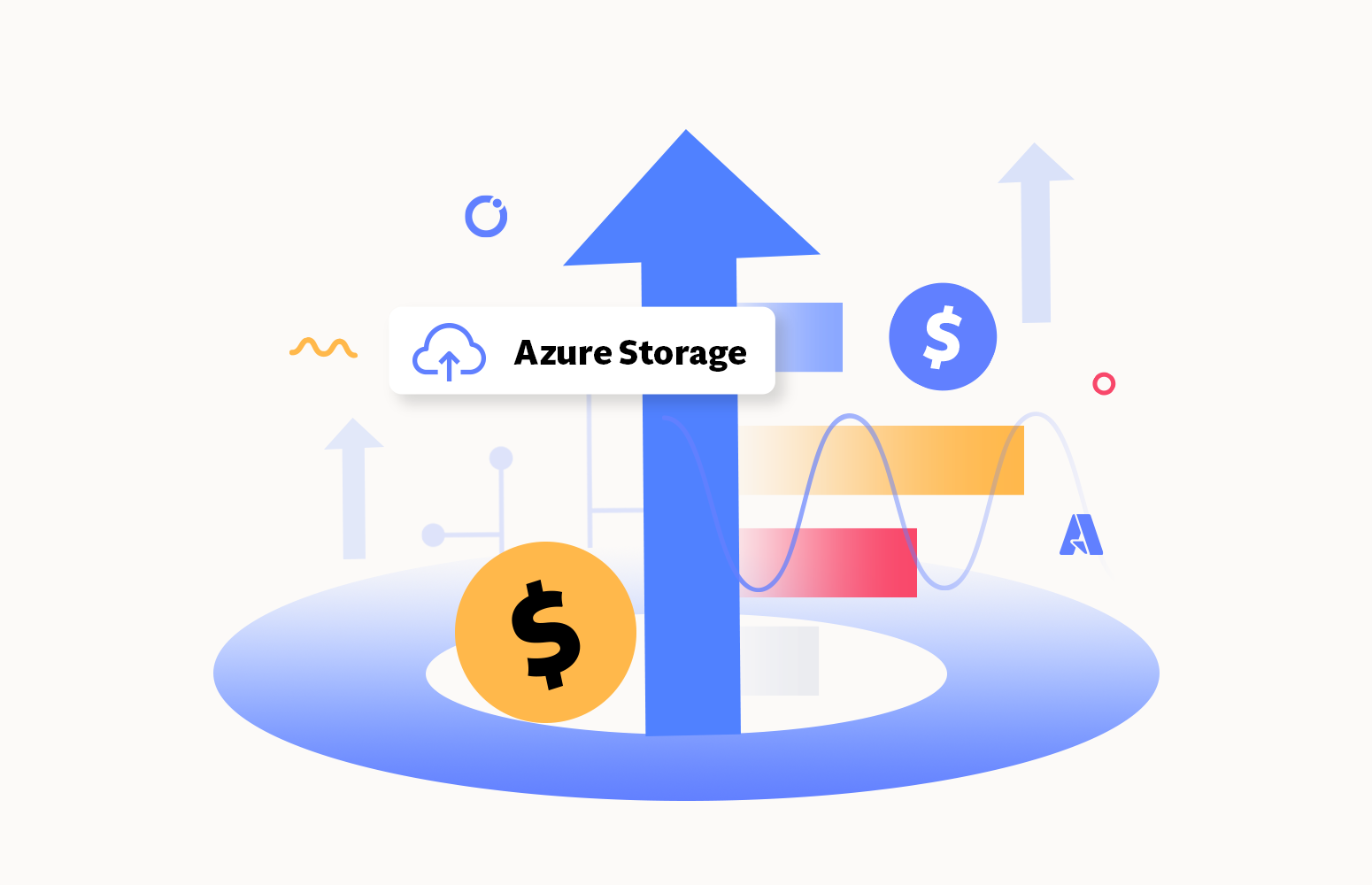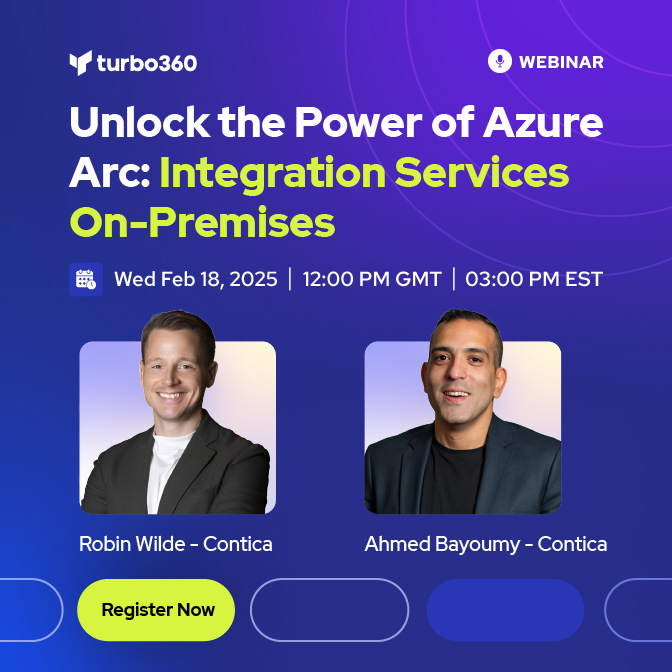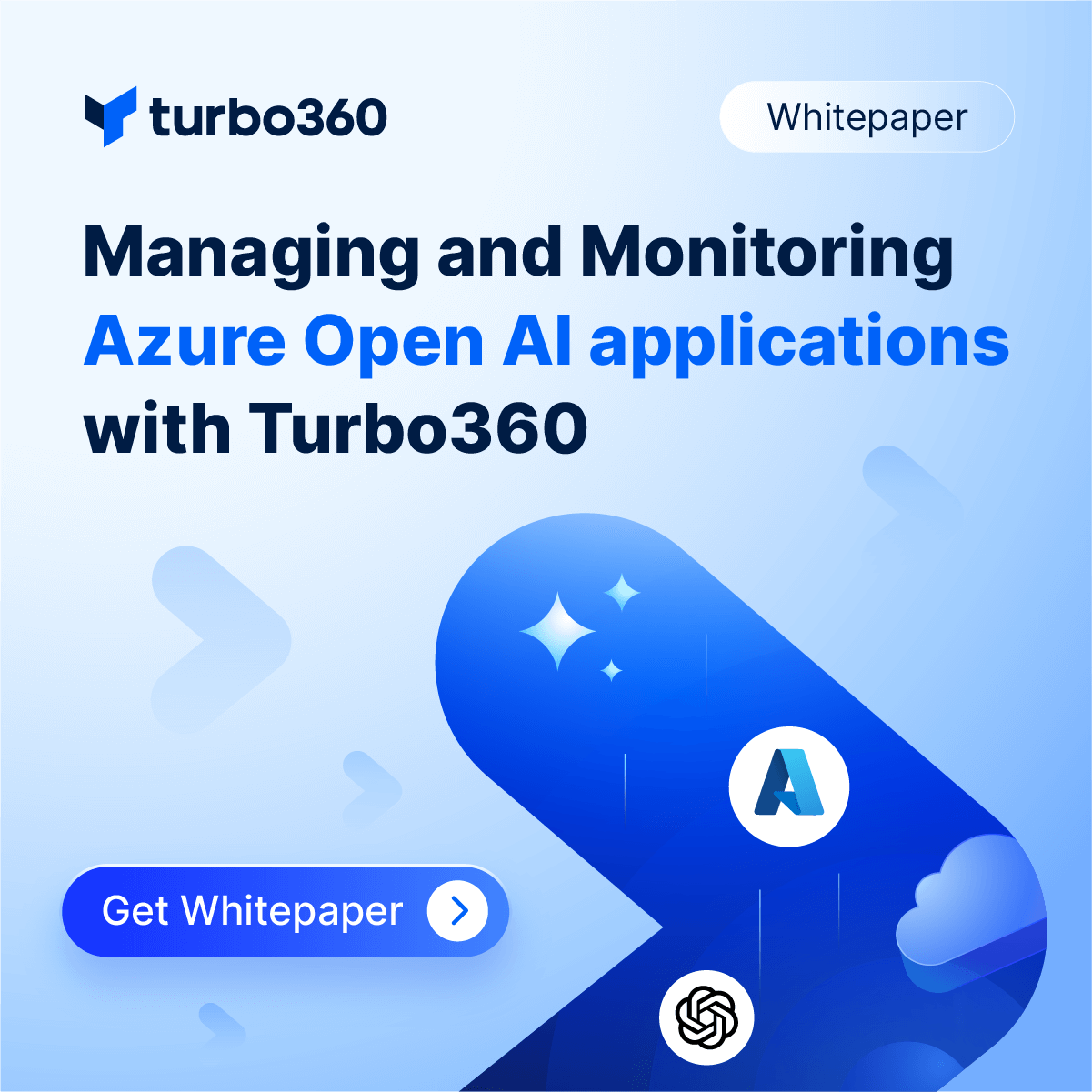Azure Storage Cost Optimization is a crucial aspect for organizations looking to harness the power of Azure storage while keeping expenses in check. This involves implementing strategies to minimize expenses, optimize resource utilization, and select appropriate storage types.
It encompasses understanding and leveraging various features to optimize resource utilization, choosing the right storage types, and implementing best practices. By adopting the practices and aligning storage strategies with specific use cases, organizations can maximize efficiency and reduce overall expenditures on Azure storage services.
What is Azure Storage Cost Optimization?
Azure Storage Account contains different forms of data, such as structured, semi-structured, and unstructured data inside tables, blobs, disks, and queues. The data in the Azure storage account can be accessed from anywhere in the world through HTTP and HTTPs. The data available in Azure Storage accounts can be considered durable, secured, and scaled to any extent.
Different storage options in Azure
Data can be stored in any of the below available storage options in a storage account.
- Blobs
- Tables
- Queues
- File shares

Blob storage
Blob Storage is designed for storing vast amounts of unstructured data optimally. Unstructured data doesn’t stick to a particular definition or model, such as binary data, text, JSON, or XML.
Blob Storage is mainly used for the following purposes:
- Storing log files
- Storing data for backup and recovery
- Storing data for analysis and archiving purposes
- Storing data in multiple locations to promote distributed access.
- Accessing images or documents directly from a browser.
Table storage
Large volumes of structured data are stored in Azure Table storage. The service accepts authenticated requests from inside and outside the Azure cloud and is a NoSQL datastore. Azure tables are excellent for storing structured, non-relational data.
Table storage is frequently used for the following purposes:
- Storing massive amounts of structured data that can support web-scale applications.
- Storing datasets that can be denormalized for quick access and don’t need sophisticated joins, foreign keys, or stored processes.
- Using a clustered index to perform data queries quickly.
- Using the WCF Data Service.NET Library to access data using the OData protocol and LINQ queries
Queue storage
A service for storing many messages is called Azure Queue Storage. You can access messages from anywhere worldwide with HTTP or HTTPS authenticated calls. A queue message may have a maximum size of 64 KB. Millions of messages may be in a queue up to the storage account’s maximum capacity. Queues are frequently used to build up a backlog of tasks for asynchronous processing.
File share
Using the industry-standard Server Message Block (SMB), Network File System (NFS), and Azure Files REST APIs, Azure Files provides fully managed file shares in the cloud. Both cloud and on-premises implementations can concurrently mount Azure file shares.
SMB Azure file shares are available from Windows, Linux, and macOS clients. Linux clients can access NFS Azure file sharing. SMB Azure file shares can also be cached on Windows servers with Azure File Sync for quick access close to where the data is utilized.
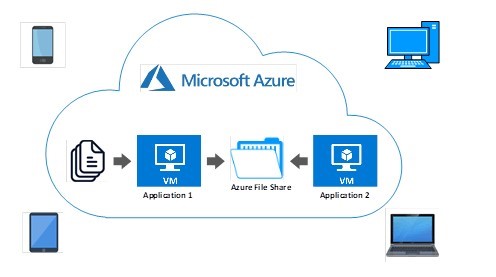
Azure Storage Account pricing models
Azure storage offers a flexible pricing model to accommodate various usage patterns and business needs.
Pay-As-You-Go
The pay-as-you-go model charges customers based on their actual usage of Azure storage services. It is a flexible model where you pay for the resources consumed on an hourly or per-month basis.
Considerations:
- Suitable for variable workloads with unpredictable storage needs.
- Provides flexibility to scale resources up or down based on demand
Reserved Capacity (Blob Storage)
Azure Blob Storage allows you to purchase reserved capacity, offering discounted rates for specific storage and access tiers. This can be cost-effective for organizations with predictable storage needs.
Considerations:
- Ideal for scenarios with predictable storage requirements.
- Offers cost savings compared to pay-as-you-go pricing for committed usage.
4 Crucial Factors Affecting Azure Storage Costs
Several factors influence Azure storage costs, and understanding these factors is essential for effectively managing expenses and optimizing your storage usage. Here are crucial factors that impact Azure storage costs:
- Redundancy Level – Azure provides options for data redundancy to ensure data durability. The choice of redundancy level, such as Locally Redundant Storage (LRS), Zone-Redundant Storage (ZRS), Geo-Redundant Storage (GRS), or Read-Access Geo-Redundant Storage (RA-GRS), directly impacts costs. More redundant options generally come with higher costs.
- Access Tiers (Blob Storage) – Azure Blob Storage introduces access tiers – Hot, Cool, and Archive. The selected access tier depends on data access frequency. While the Hot access tier incurs higher costs but provides lower latency, the Cool and Archive tiers offer cost savings for less frequently accessed data.
- Data Transfer Costs – The transfer of data to and from Azure incurs costs, encompassing data movement between Azure regions, transfer to the internet, and transfer between Azure services.
- Storage Capacity Used – The amount of storage space you consume directly correlates with costs. With data growth, storage expenses increase. Regularly monitoring and optimizing storage capacity are essential for effective cost management.
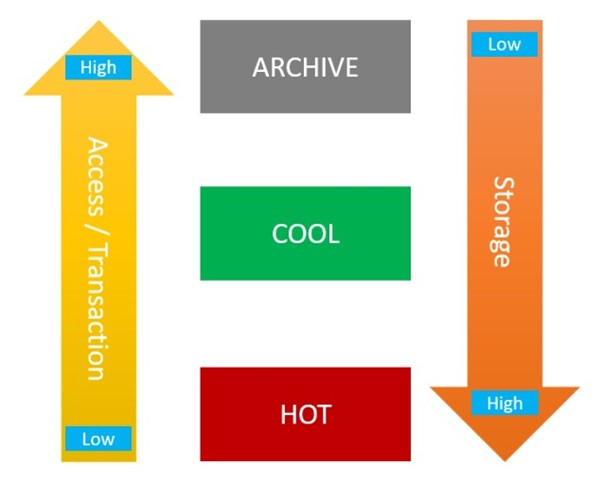
5 Best practices for reducing Azure storage costs
We’ll delve into strategies and best practices for reducing Azure storage costs, focusing on key aspects such as analyzing storage usage, implementing data lifecycle management, utilizing storage tiers effectively, leveraging Azure Blob Storage features, and optimizing data transfer and network costs.
1. Analyzing Storage Usage and Identifying Inefficiencies
The first step towards cost reduction is gaining insights into your storage usage patterns. Azure provides robust tools like Azure Monitor and Azure Storage Analytics that offer visibility into your storage metrics. Analyze these metrics to identify inefficiencies, such as underutilized resources or irregular access patterns. By understanding how your storage is utilized, you can make informed decisions to optimize and rightsize your storage infrastructure.
2. Implementing Data Lifecycle Management Policies
Azure Storage Lifecycle Management enables you to define policies that automatically transition data between storage tiers or delete obsolete data based on predefined criteria. By setting up lifecycle policies, you ensure that data is stored in the most cost-effective tier while maintaining accessibility when needed. This not only streamlines operations but also minimizes unnecessary storage costs.
3. Utilizing Storage Tiers Effectively
Azure Blob Storage offers different access tiers – Hot, Cool, and Archive, each catering to varying data access frequencies. Optimize costs by strategically placing data in the most suitable tier. Frequently accessed data may reside in the Hot tier for lower latency, while infrequently accessed data can be moved to the Cool or Archive tier for cost savings.
4. Leveraging Azure Blob Storage Features for Cost Savings
Azure Blob Storage provides features that can significantly impact costs. Utilize data compression and deduplication to reduce storage space requirements. Implementing soft delete can protect against accidental data deletions, avoiding potential data recovery costs. Additionally, take advantage of features like versioning to manage changes to your data efficiently.
5. Optimizing Data Transfer and Network Costs
Data transfer costs can contribute significantly to your overall Azure expenses. Optimize data transfer by strategically selecting Azure regions, leveraging Azure Content Delivery Network (CDN) for caching, and minimizing unnecessary data movement between Azure services. Efficient network usage not only improves performance but also helps control costs associated with data transfer.
Reducing Azure storage costs is essential and it is a holistic endeavor that involves a combination of analytical insights, automation, and strategic decision-making.
How Turbo360 helps you in optimizing Azure storage cost?
This section will explain how Turbo360 will help us optimize your Azure Storage Spent.
Automated tasks to change the access tier of blobs
Consider Blob storage, all the data must be kept from the Hot tier, which is costly. Only the frequently accessed or modified data can be stored in the hot tier, and less frequently accessed data can be stored in the cool tier.
The data stored only for backup and recovery purposes can be stored in the archive tier, which costs much less. But manually identifying these resources and moving them to the required tiers is tedious. Turbo360 offers automated tasks to quickly move the least modified blobs to the required tiers.
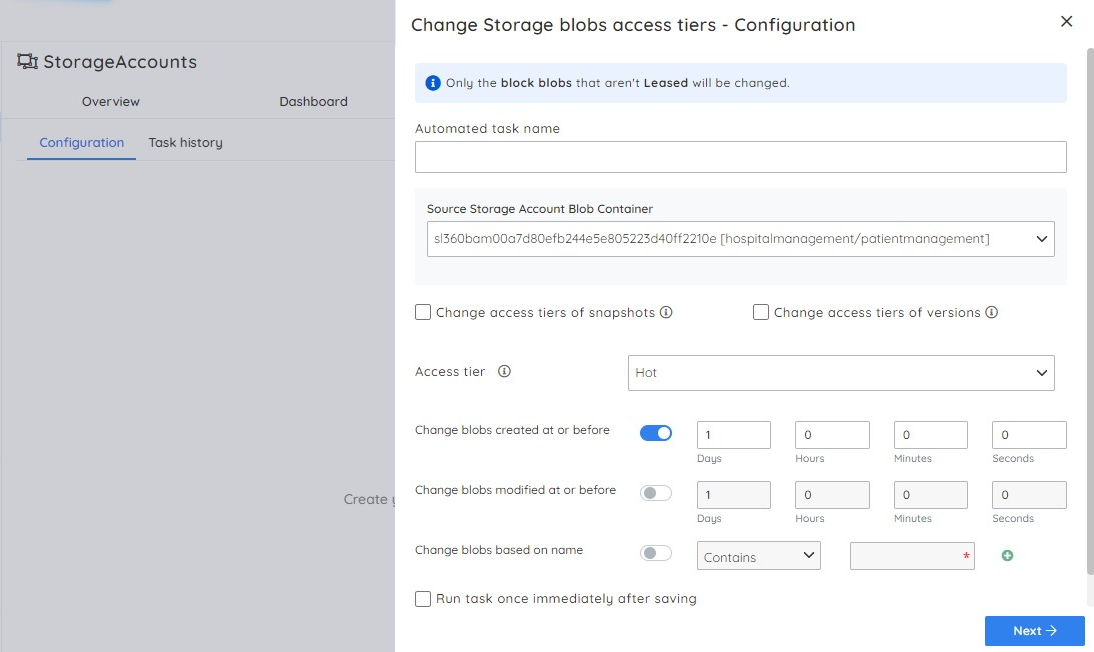
Automated tasks to delete blobs based on created or modified at
Turbo360’s automated tasks enable you to achieve Azure storage cost optimization by enabling you to automatically delete blobs that were created or modified before a particular date. This helps us eliminate the unnecessary obsolete blobs in a single click.
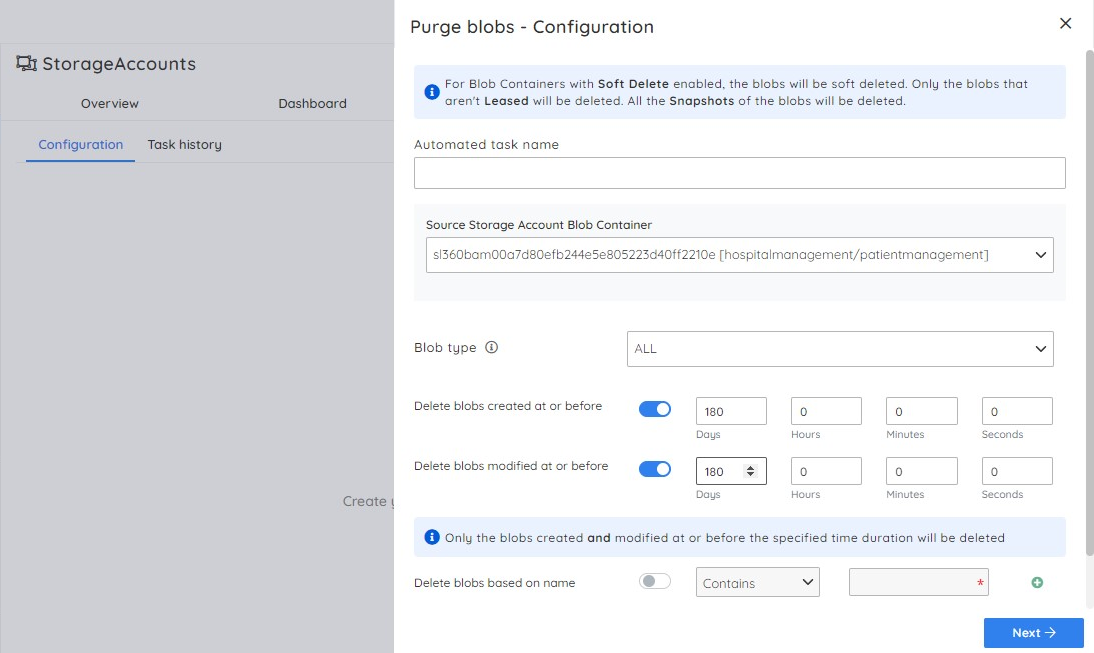
Cost Analyzer in Turbo360
Turbo360 Cost Analyzer helps us visualize the cost spent across multiple subscriptions in a single place. So we can set up views and monitors to get alerted whenever there is a violation in the configured trend, determining the cost spent on storage resources.
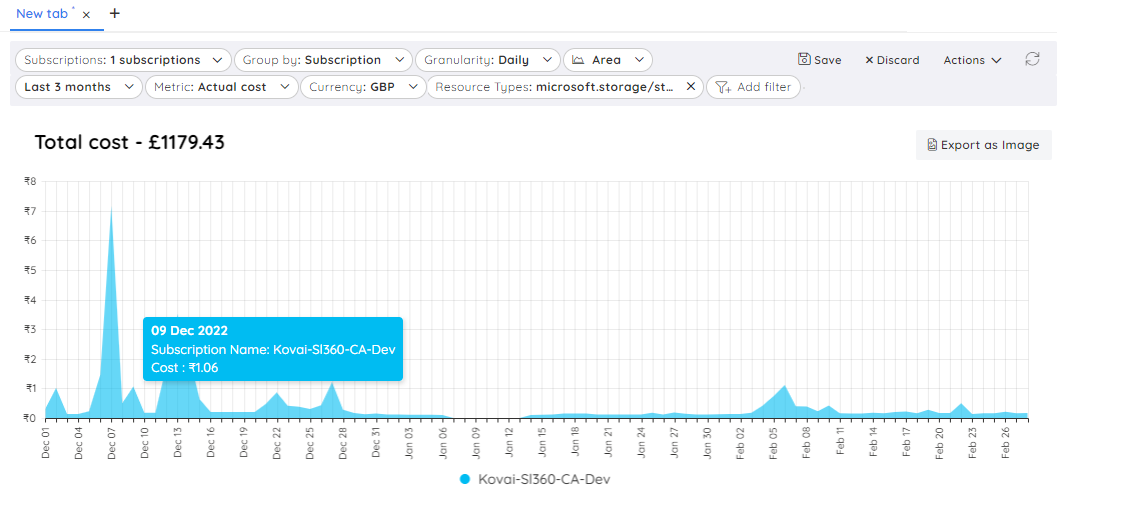
Other Storage Account related features in Turbo360
Turbo360 also allows us to view, resubmit and delete the messages in storage queues. It is also possible to query the entities in a storage table and get alerted whenever there is a violation of the configured rules by setting multi-metric monitoring for Azure Storage Account.
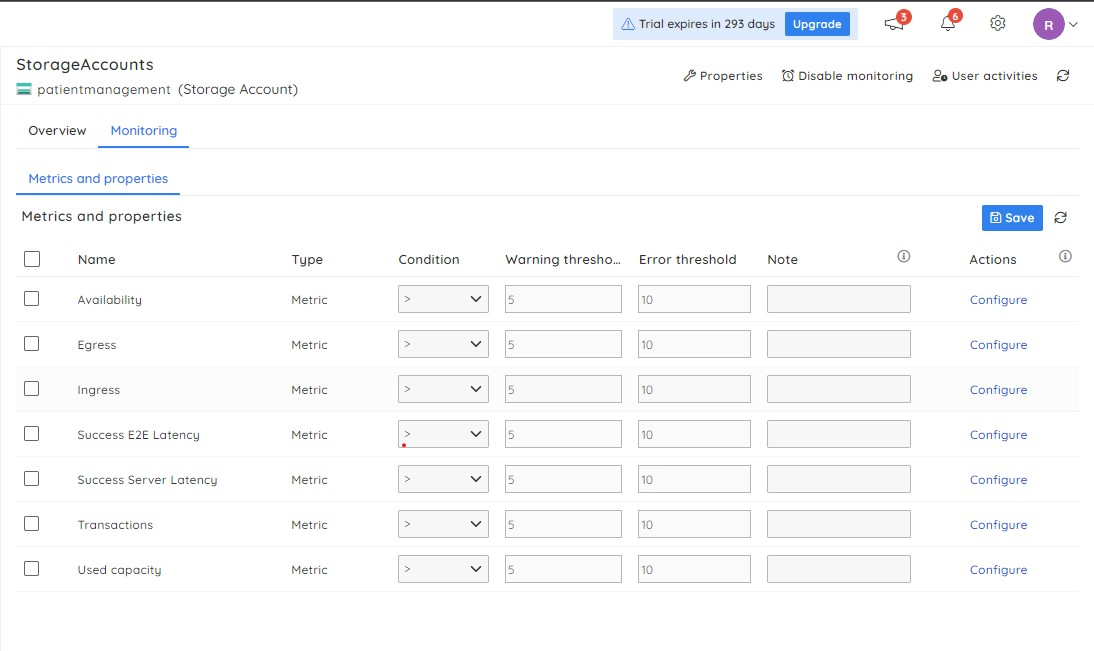
Conclusion
Achieving cost optimization in Azure Storage involves a combination of proactive monitoring, intelligent scaling, automation, and leveraging platform recommendations. By incorporating these best practices into your cloud management strategy, organizations can ensure that their storage resources are both efficient and cost-effective.