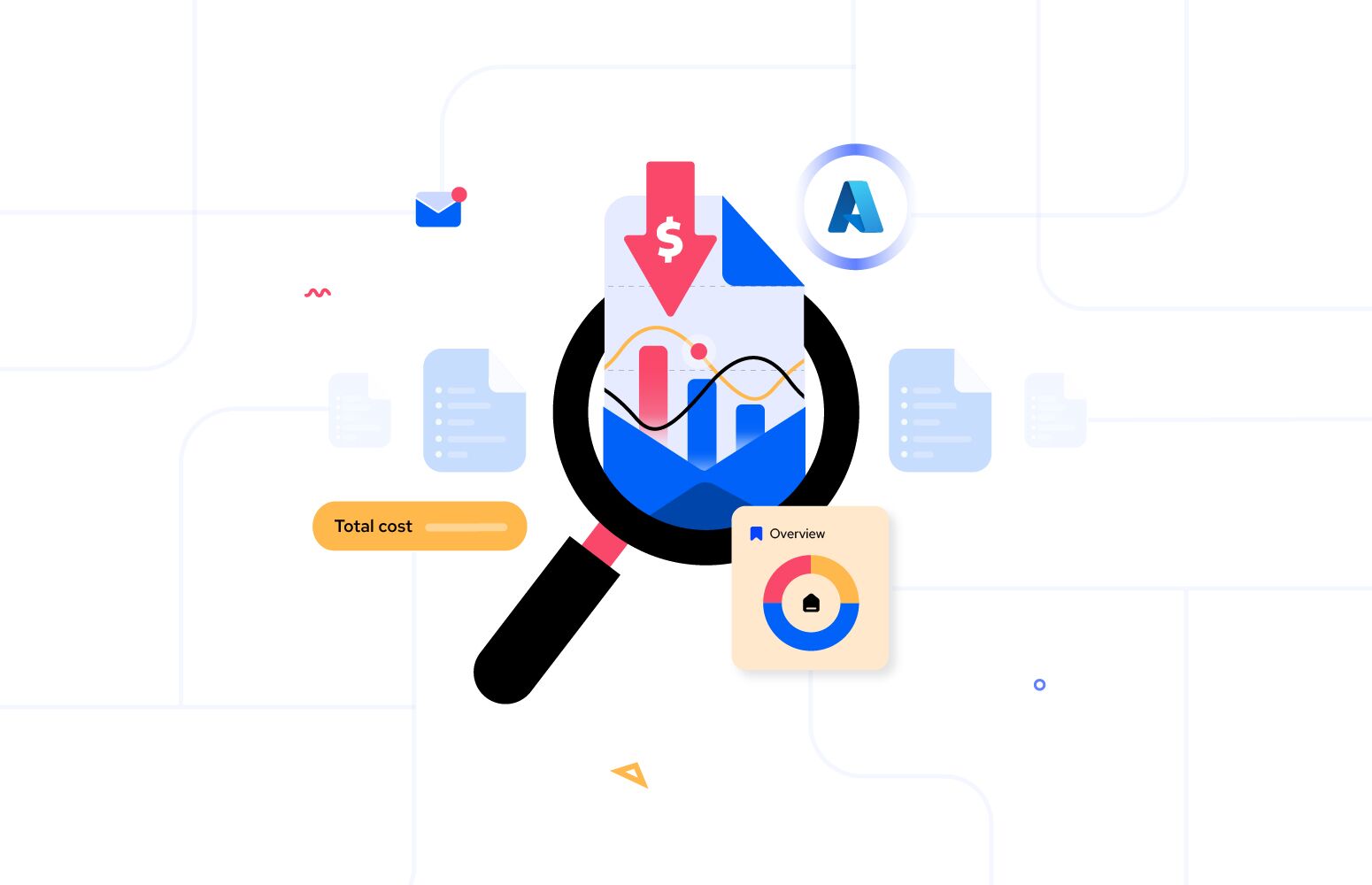Microsoft’s Azure Synapse is a cloud-based analytics service that transforms how organizations analyze and visualize large datasets in real-time for better decision-making. To maximize its benefits, effective cost management is crucial, emphasizing the importance of “Azure Synapse cost optimization.”
This analytics powerhouse accelerates insight across data warehouses and big data systems by integrating SQL and Spark technologies, along with tools like Data Explorer and Pipelines.
What is Azure Synapse cost optimization?
Azure Synapse cost optimization is the strategic control of expenses in using Microsoft Azure Synapse, a cloud analytics service. The goal is to maximize value while minimizing costs.
Some of the key strategies for optimizing Synapse cost include,
- Adjusting resources based on workload
- Optimizing data storage
- Tuning query performance
- Implementing monitoring
- Utilizing auto-pause/resumes
- Leveraging cost management tools
- Committing to reserved capacity
The aim is to balance performance and cost efficiency for the effective use of Azure Synapse while keeping expenses in check.
Understanding Azure Synapse costs
Azure Synapse Analytics costs are influenced by computing, storage, data transfer, backup, and monitoring. Compute costs are driven by Data Warehouse Units (DWUs) and concurrency. Storage costs depend on data volume and replication. Data transfer incurs charges for ingress and egress, especially between regions. Backup and restore operations have associated costs influenced by frequency and duration.
Azure Synapse offers flexible pricing models such as “Pay-as-you-go” for variable workloads, “Reserved capacity” for consistent usage cost savings, and “Serverless” for on-demand query processing based on scanned data, ideal for sporadic workloads, promoting cost-efficiency.
Best practices for optimizing Azure Synapse costs
To optimize Azure Synapse costs, follow best practices such as,
- Right-sizing resources based on workload demands
- Leveraging serverless and auto-pause features during idle periods
- Utilizing cost-effective storage tiers
- Implementing data compression for efficient data storage
- Monitor and analyze usage patterns to identify opportunities for further optimization
- Regularly review and adjust configurations to align with evolving business needs, ensuring a cost-effective and scalable Azure Synapse environment
What does the native tool offer for Synapse cost optimization?
Reducing costs in Azure Synapse Analytics (formerly known as SQL Data Warehouse) involves optimizing your resource utilization, adjusting configurations, and leveraging native tools to manage and monitor your environment efficiently. Here are some strategies to help you reduce costs:
- Pause and Resume – Use Azure Automation or Logic Apps to create a schedule for pausing and resuming your Synapse Analytics instance.
- Resource Scaling – Adjust Data Distribution: Optimize your data distribution to reduce data movement during queries. This may involve choosing appropriate distribution methods for your tables.
- Scale Resources Appropriately – Adjust the number of Data Warehouse Units (DWUs) based on your workload. Scale up during peak times and scale down during periods of low activity.
- Monitoring and Optimization – Azure Synapse Studio: Utilize the built-in tools within Azure Synapse Studio to monitor query performance and identify bottlenecks.
- Backup and Restore – Optimize Backup Strategy: Adjust the frequency and retention of backups based on your data recovery requirements. This can help reduce storage costs.
- Cost Management Tools – Azure Cost Management and Billing: Regularly monitor your Azure costs using these tools to identify areas of overspending.
How does Turbo360 stands out as an effective cost optimization tool for Azure Synapse?
Turbo360’s Azure Cost Analyzer stands out as an all-encompassing solution, integrating a diverse set of features focused on effective cost management. This tool conducts a thorough cost analysis spanning Azure subscriptions and tenants, delivering crucial insights into our expenditure.
Upon linking our service principal with the Cost Analyzer module in Turbo360, a spectrum of operations becomes available. These include resource analysis, monitoring, and scheduling, providing a comprehensive suite for managing costs seamlessly.
Aligning Azure cost expenditure with team collaborations
Imagine overseeing a large online platform with various services and subscriptions. Turbo360’s Cost Analyzer functions like a superhero tool, aiding you in controlling expenses. Utilizing it, you can establish different cost management groups. The top-level group acts as the foundational unit, wielding authority over all subscriptions. To ensure security, only top-level hierarchy individuals in your organization can access this primary group.
But hold on, there’s more! From this primary group, you can create smaller subgroups akin to specialized units overseeing specific subscriptions. This allows you to carefully select individuals and grant them access only to the necessary components. This way, everyone contributes effectively, and your team can proficiently manage costs for each segment of your online empire.
Comprehensive overview of your cloud spending
The cost analysis section within the Cost Analyzer plays a pivotal role in presenting a consolidated overview of expenses linked to various subscriptions. This functionality is particularly critical in addressing real-time challenges that are not adequately covered in Azure, where navigating and assessing costs across all subscriptions can be challenging.
Equipped with a variety of filters, this section empowers users to attain precise insights into specific subscription data. The process involves:
- Selecting all subscriptions.
- Grouping them based on subscriptions.
- Setting the granularity to none.
This customized view offers a holistic understanding of spending across all subscriptions within the selected time frame. Moreover, users can drill down to gain insights into costs at the specific subscription level.
A noteworthy feature is the ability to export these views, facilitating effortless comparisons of data across different time ranges. This functionality enhances the effectiveness of monitoring and analyzing cost trends over time, providing valuable insights for informed decision-making.
The preceding illustration demonstrates comprehension of expenses focused specifically on Synapse Analytics for subscriptions within the designated time frame. In this case, I utilized the filter of resource type ‘Synapse’.
Unmasking anomalies in your Azure budget
Within the Cost Analyzer, the monitoring feature empowers users to meticulously select their desired subscriptions and establish budgetary limits for them. For instance, suppose a company is determined to allocate a maximum of $100 for its synapse resource within the chosen subscriptions. In such a scenario, users can leverage the resource type filters within the monitor settings to configure their preferences precisely and set a budget accordingly.
Once the configured monitor surpasses the preset budget, the system triggers notifications across all designated channels. These notifications serve as timely alerts, ensuring that users are promptly informed when their expenditure exceeds the predetermined financial thresholds.
Crafting Azure spend optimization strategies
In the realm of managing costs, the Optimization Section in the Cost Analyzer offers a set of strategies to improve efficiency and maximize savings. These strategies include dynamic features such as scheduling, right-sizing, and reservation recommendations. The scheduling feature is particularly important, allowing you to customize the operating hours for your synapse resources and ushering in a new era of efficient resource management.
Let’s consider a practical scenario: your organization follows a standard 9 AM to 5 PM, Monday to Friday work schedule. To enhance cost-effectiveness, activating synapse pipeline triggers only during these operational hours would be logical.
Instead of manually adjusting each pipeline, users can easily coordinate this across all subscriptions by creating a well-configured schedule within the Cost Analyzer. Once this schedule is in effect, triggers associated with the pipeline resources will automatically start and stop based on the predefined configurations. This streamlined coordination not only automates the workflow but also optimizes resource usage, resulting in significant and noteworthy cost savings.
Conclusion
In summary, effectively managing Azure spending is crucial for organizations aiming to optimize resources and control operational costs. Turbo360’s Cost Analyzer module stands out as a comprehensive solution, providing various perspectives and detailed options for analysis. The platform seamlessly integrates additional features like scheduling and reservations into a unified system, empowering organizations to make well-informed decisions that lead to significant cost savings.
It is not just a recommendation but a wise choice for organizations to utilize Turbo360’s resources and functionalities, ensuring a streamlined and cost-efficient utilization of Azure services. This approach enables businesses to achieve greater financial efficiency, allocate resources wisely, and ultimately enhance overall operational effectiveness in the Azure environment.