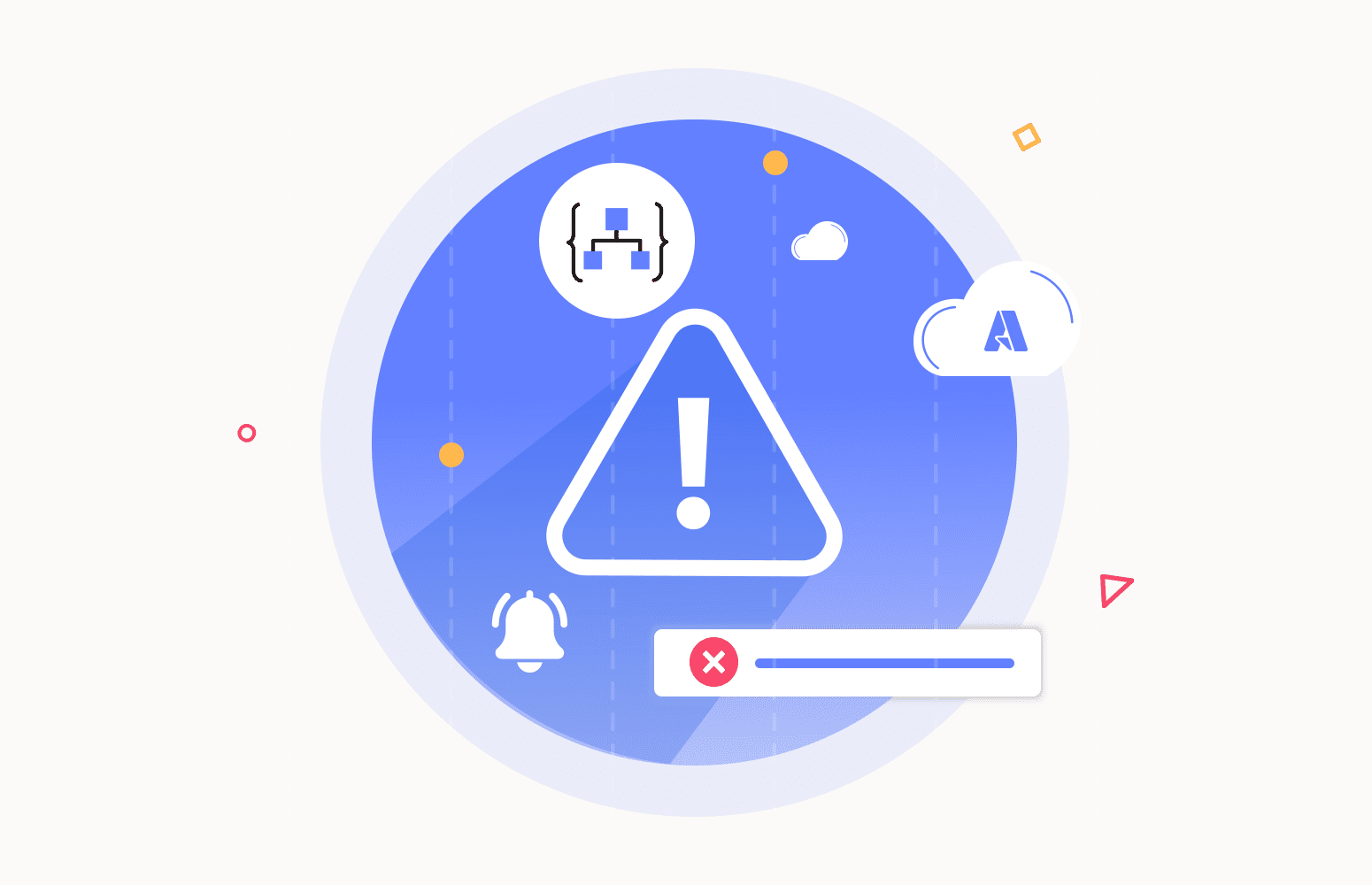Azure Logic Apps is a cloud-based service provided by Microsoft Azure that allows users to create and run automated workflows. A trigger is the first step of a workflow that specifies the condition for running further steps in that workflow. Azure Logic Apps creates a workflow run each time the trigger fires successfully.
The details of each run, including the status, inputs, and outputs of each step of the workflow instance, can be accessed in the run history section of the Logic App. Each run can either execute successfully or fail due to some reasons.
Why is it essential to track Logic App failures?
Like any technology, Logic Apps can experience failures, which can cause serious consequences such as data loss, and disrupted business flows.
Take a sample scenario where the Logic App orchestrates a credit card payment. An HTTP request triggers the Logic App with payment details from the user, such as the card number, expiration date, billing address, etc. Then it uses a connector to authenticate the payment information. Once the information is authenticated, Logic App processes the payment using a payment gateway. Once the payment is successful, the Logic App updates the database and sends a confirmation email or text message to the customer indicating that the payment has been successfully processed.
In such a scenario, if there are any errors or exceptions during the payment processing, it is crucial that the Logic App can track these failures and quickly alert the relevant teams to mitigate the issue.
Azure Logic Apps provides capabilities to track and handle failures. The logic app failure alerts can be various channels like email, SMS, or other communication channels.
Configuring alert rules in the Azure portal
Alert rules can be created from the Monitoring section of the Logic App from the Azure portal. Azure provides an extensive list of metrics representing the critical aspects of the resources. Metrics and their respective thresholds can be configured with the alert rules.
Challenges Monitoring Logic Apps
Azure Monitor is handy when monitoring the resource as an individual entity. When there is a requirement to monitor the resources constituting a business flow as an application, it isn’t easy to implement monitoring which will help a support user understand the role of the Logic App in the broader context. The alerts received through Azure monitor are at the resource level. When multiple Logic Apps are monitored, it is challenging to track the alerts.
In such cases, Azure Monitor may only meet some of your needs. Turbo360 provides features that will help you monitor and manage Logic Apps in the real world.
How to monitor Logic Apps failures using Turbo360
Turbo360 is a cloud-based platform designed to allow users to manage and monitor their applications running on the Microsoft Azure cloud platform. It offers much tooling that allows users to monitor, troubleshoot, and manage serverless applications.
Setting up Azure Logic App monitoring using Turbo360 is straightforward and can be achieved by Business Applications. It is a logical container that groups a particular application’s resources.
A Business Application can be created by adding the required Logic Apps. In addition, various resources of different types constituting a business flow can be added.
Monitoring profiles allow users to configure monitoring rules for multiple resources of the same type or different types. Instead of configuring the monitoring rules at each resource level, a monitoring profile to monitor the Logic App failures can be created and applied to the Business Application, which will monitor all the Logic Apps in it.
When applying the monitoring profile to a Business Application, users can opt to automatically apply the profile to any other Logic App that will be added to the Business Application.
As soon as the resources are added to the Business Application in which the monitoring profile is applied, the resources get automatically monitored, and the status of the resources will be updated as below.
In some cases, more than monitoring the metrics of the Logic App is required, as there may be a slight delay for the metrics to get emitted in Azure. Turbo360 can monitor the failures in such cases by investigating the actual Logic App runs.
Resolving failures
In addition to alerting the failures, Turbo360 can resolve them by resubmitting the failed runs. Even though resubmitting a run is possible in the Azure portal, the challenge is identifying the already resubmitted runs. Turbo360 overcomes this challenge by adding a Resubmitted tag to the resubmitted runs.
Manual resubmission
Manual resubmission of runs is a straightforward operation, select the runs to be resubmitted in the run history of the respective Logic App and click on Resubmit runs option. It is also possible to resubmit runs in bulk.
Automated resubmission
The manual resubmission is handy when the number of runs to be resubmitted is less. But automated resubmission is useful when there are many runs to be resubmitted. Automated resubmission has the below advanced features to enhance the efficiency of resubmission.
- Option to include or exclude the already resubmitted runs.
- Resubmitting runs based on one or more error reasons.
- Resubmitting runs from a specific trigger.
- Resubmitting runs with the selected run actions based on their state.
A more convenient way than manually running an automated task each time there is a violation to configure the automated task as part of the monitor rule that will be executed each time the configured rule is violated.
What if you need to do more
Turbo360 Business Applications are aimed at providing the tools your Support Operator needs to perform daily operations for your integration solutions.
You may want to allow less experienced support users or Business Super Users to have visibility of your integration processes and to be able to perform a level of self-service. In this case, Turbo360 provides a Business Activity Monitoring module that can be used alongside Business Applications, allowing you to provide an even more fantastic experience for your users.
Conclusion
Tracking Azure Logic Apps failures is essential to ensure the smooth functioning of the business. Azure provides Logic App monitoring via Azure Monitor by configuring alert rules. The alert rules help to detect failures and performance bottlenecks. But, monitoring multiple Logic Apps requires repeated alert configurations multiple times, making it challenging to track the alerts.
By combining Logic Apps into a logical container and using Monitoring Profiles to track the failures, Turbo360 increases its edge over Microsoft Azure. This helps to identify and mitigate the issues proactively, reducing downtime and increasing productivity. Having features like Automated resubmission in case of violations will be particularly useful.
Azure offers fundamental monitoring features and works well with a few Logic Apps. Turbo360 is the go-to option for businesses managing multiple resources.
Experience Business Application with a 15-day free trial!