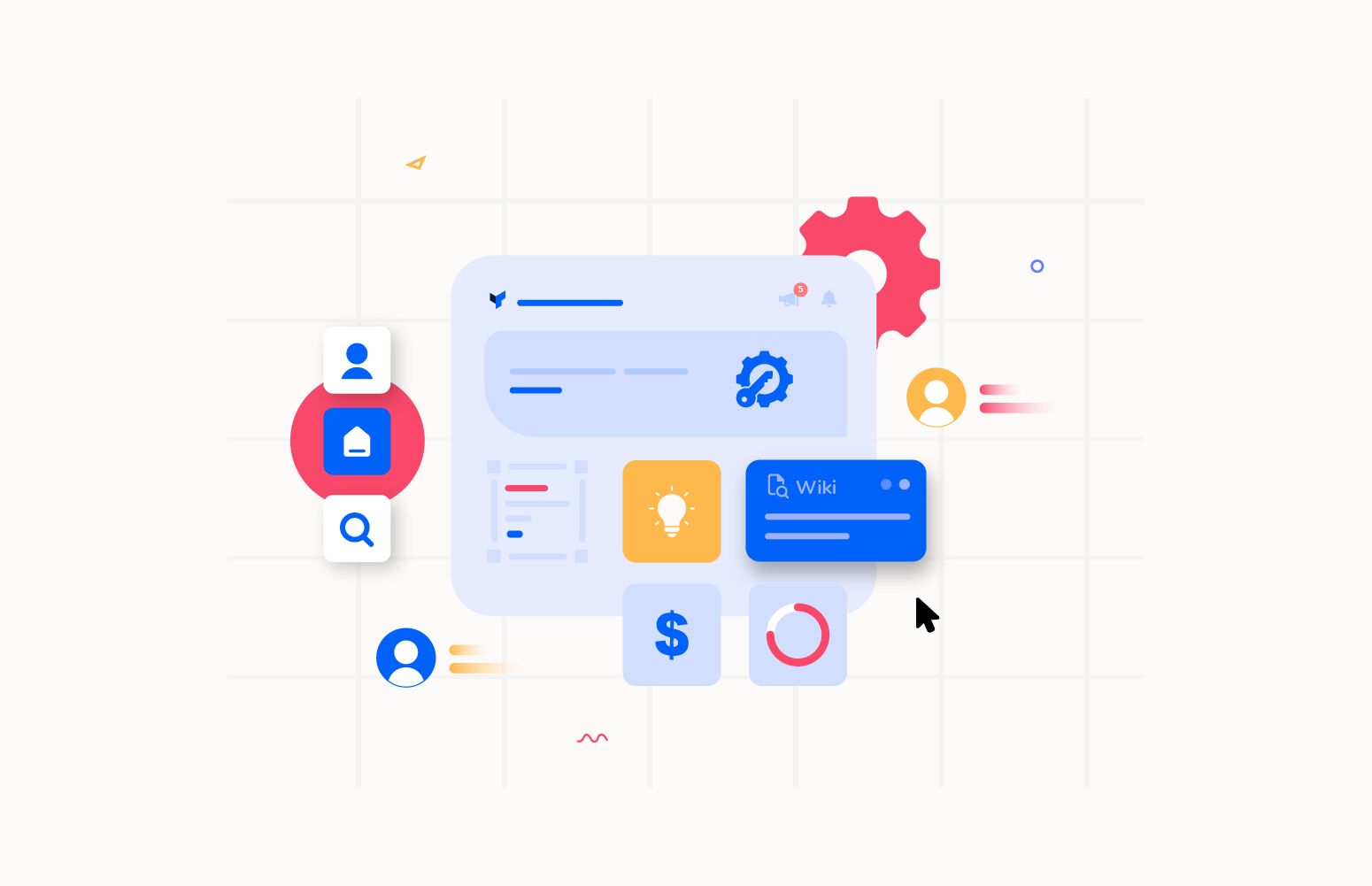In today’s digital age, providing users with quick and easy access to information is crucial. An in-app knowledge base can significantly enhance user experience by offering instant support and reducing the need for external help. It is for this reason that this knowledge base has been integrated within Turbo360 to enhance the user experience. Let’s dive into what an in-app knowledge base is, its benefits, and its impact on adding it to Turbo360.
What is an In-App Wiki?
An In-app knowledge base (wiki) is a centralized repository of information accessible directly within an application. It contains articles, FAQs, tutorials, and other resources designed to help users understand and navigate the app. Unlike traditional knowledge bases hosted on external websites, in-app knowledge bases provide context-sensitive help, meaning the information is relevant to the user’s current activity within the app.
Benefits of an In-App Wiki
Having an in-app Wiki at hand has advantages like:
- Immediate Access to Information: Users can find answers to their questions without leaving the app, reducing frustration and improving user retention.
- Contextual Assistance: The knowledge base can provide relevant information based on the user’s current actions, making it easier for them to find what they need.
- Reduced Support Costs: By empowering users to solve their own problems, companies can reduce the volume of support tickets and calls.
- Consistency in Information: Ensures that all users have access to the most up-to-date and accurate information.
- Improved User Onboarding: New users can quickly get up to speed with tutorials and guides embedded within the app.
Turbo360 – the complete shield to your Azure environment
Turbo360 is considered the one-stop tool to not only manage and monitor your Azure environment but also analyze and optimize the cost incurred by the various Azure resources. With its diversified features, it enhances the infrastructure team’s ability to easily identify and understand the issue and take immediate action.
Turbo360 also helps in maximizing cost savings by precisely identifying the most used and underutilized resources and providing corresponding recommendations on rightsizing them for optimal usage.
The in-app knowledgebase can be considered as an added advantage for the users where they can create and have the complete details that they require. This knowledgebase would be very useful for support users as they get all the information in one place without switching to multiple tools, thereby helping them provide quick resolutions. Let’s take a quick tour on how the Wiki knowledgebase is integrated with Turbo360 and its usage for the support team.
As already known, Turbo360 comes with four modules, namely,
- Business Applications
- Business Activity Monitoring
- Azure Documenter
- Cost Analyser
These modules, in turn, include different groups inside each of them. For example, under Business Applications, we have Business Application Groups, which in turn comprise multiple Business Applications. The Cost Analyzer on the other hand would constitute multiple cost management groups which would be associated to different subscriptions.
The details of these groups, applications and the subscriptions might be known only to those people who have either created them or are part of those integrations. Turbo360’s main advantage is that the support users need not have any technical knowledge of Azure resources. They just need access to Turbo360 to under the cause of the issue and take necessary actions immediately. This is where the wiki comes in for the support.
Business Applications
Let’s consider the scenario in the Business application. Turbo360’s Business applications would be available in a tree structure within different groups. They contain the resources that are part of different integrations or a business flow.
Imagine a case where there was an issue with one of the associated resources which got escalated to the dev team. The L1 and L2 support team will have no idea on how to resolve the issue. The dev team can now put the notes in the wiki article so that next time when the same issue occurs, the support team can handle it without any dependencies.
Business Activity Monitoring
Turbo360’s Business Activity Monitoring consists of various business processes and associated business transactions with the stages in them. When there is a failure in a stage, having a wiki would really benefit the support team to take immediate action and reprocess the message so that the business flow continues without any hurdles.
In case if the article needs to be edited, it can be done in the Wiki editor. The support team can add in more details or edit the resolution, or even attach images in the editor.
Cost Analyser
Turbo360’s Cost Management tool consists of different cost management groups, which in turn contain the subscriptions and the resources for which the cost data need to be checked. Consider a team that is responsible for overseeing and optimizing the costs of different subscriptions for their customers.
The team consists of members from various departments, including finance, procurement, and operations. They need a reliable source of information to make informed decisions and streamline their processes.
The in-app wiki can include detailed documentation on cost management policies, procedures, and best practices. It can also include guidelines on budget planning, expense tracking, and cost-saving strategies. The team members can contribute to the wiki by adding new insights, updates, and case studies.
New team members can access the wiki to quickly learn about the cost management processes and policies. There can also be reports added on monthly basis, so that the teams can get the complete picture of the cost management. This helps to increase user engagement and improve user onboarding.
Azure documenter
Turbo360’s Azure Documenter tool has document groups for which the different types of documents would be generated. The wiki can be added to these groups detailing about the need for the document and the details in it.
Wiki based on the user access
The wiki also works based on the user access permissions. When a user has permission to a particular business application/group, that user can only view the articles related to that application, applications in that group alone and they can create articles only for that application/group.
Conclusion
The wiki knowledgebase is a powerful tool to enhance user support and satisfaction. With Turbo360, you can build a comprehensive, easy-to-navigate knowledgebase that seamlessly integrates into the app. Start leveraging Turbo360 today with a 15-day free trial to create an in-app knowledge base that keeps your users informed and happy!