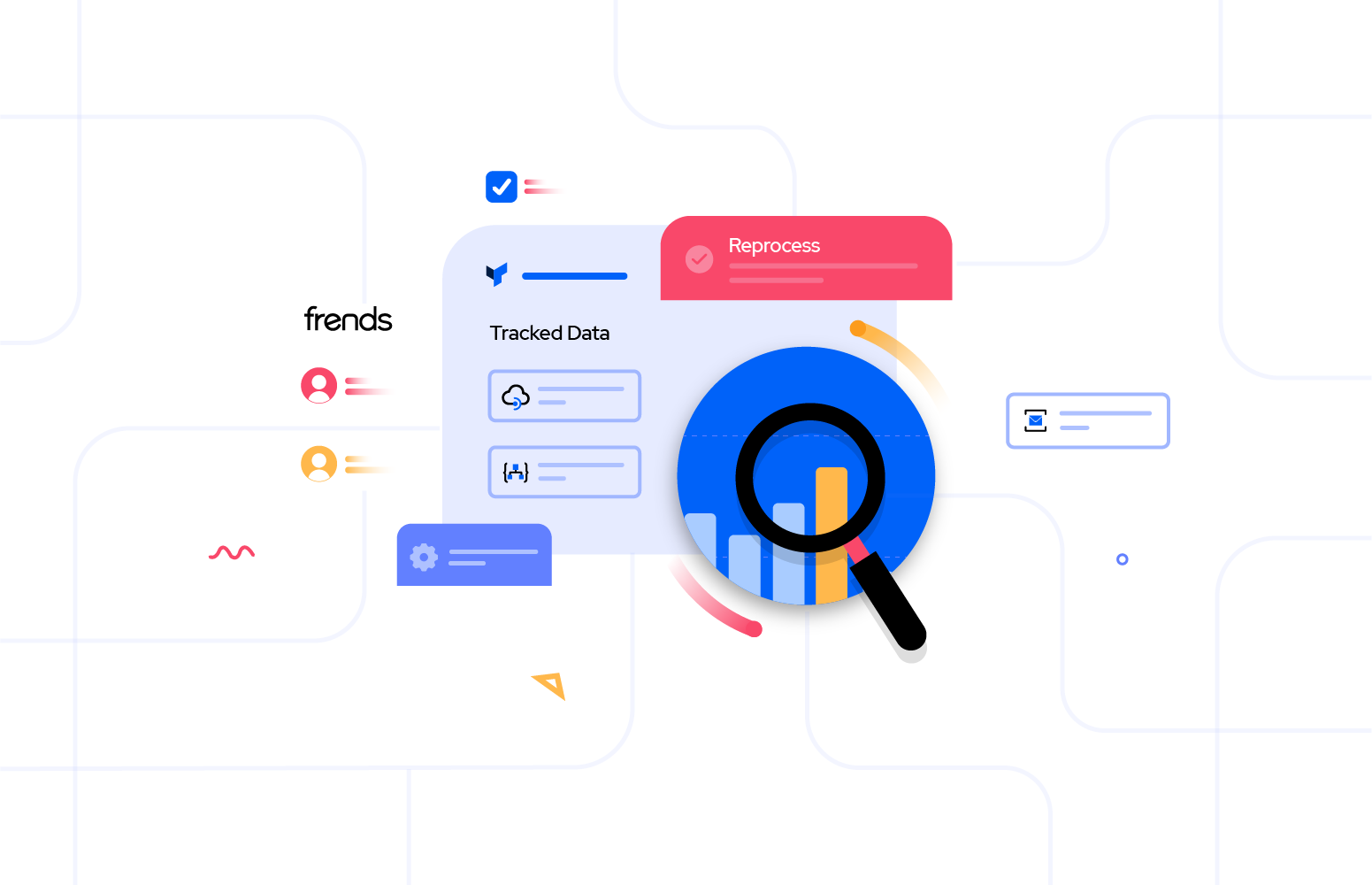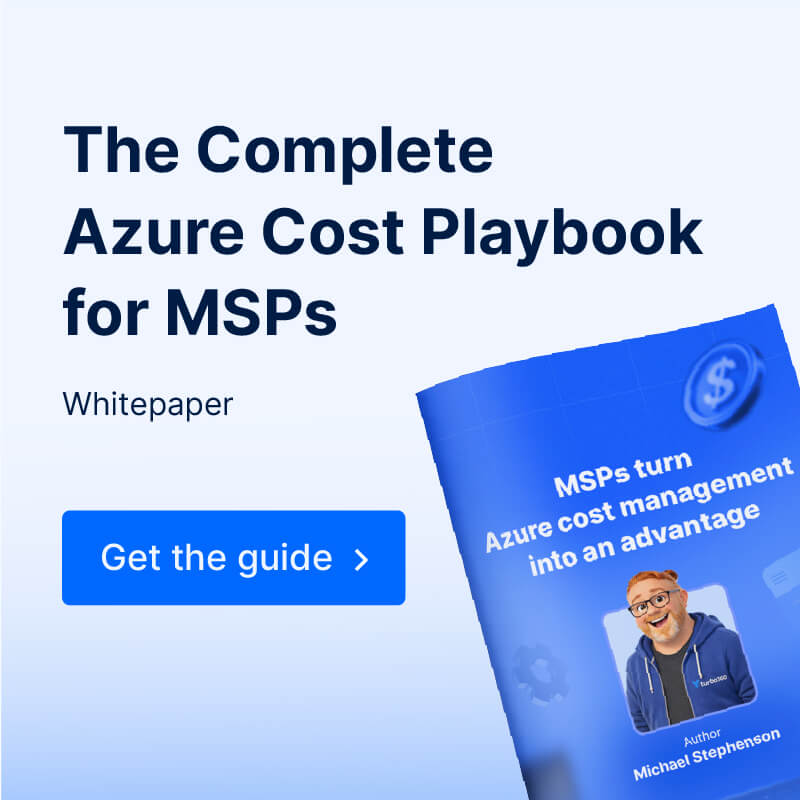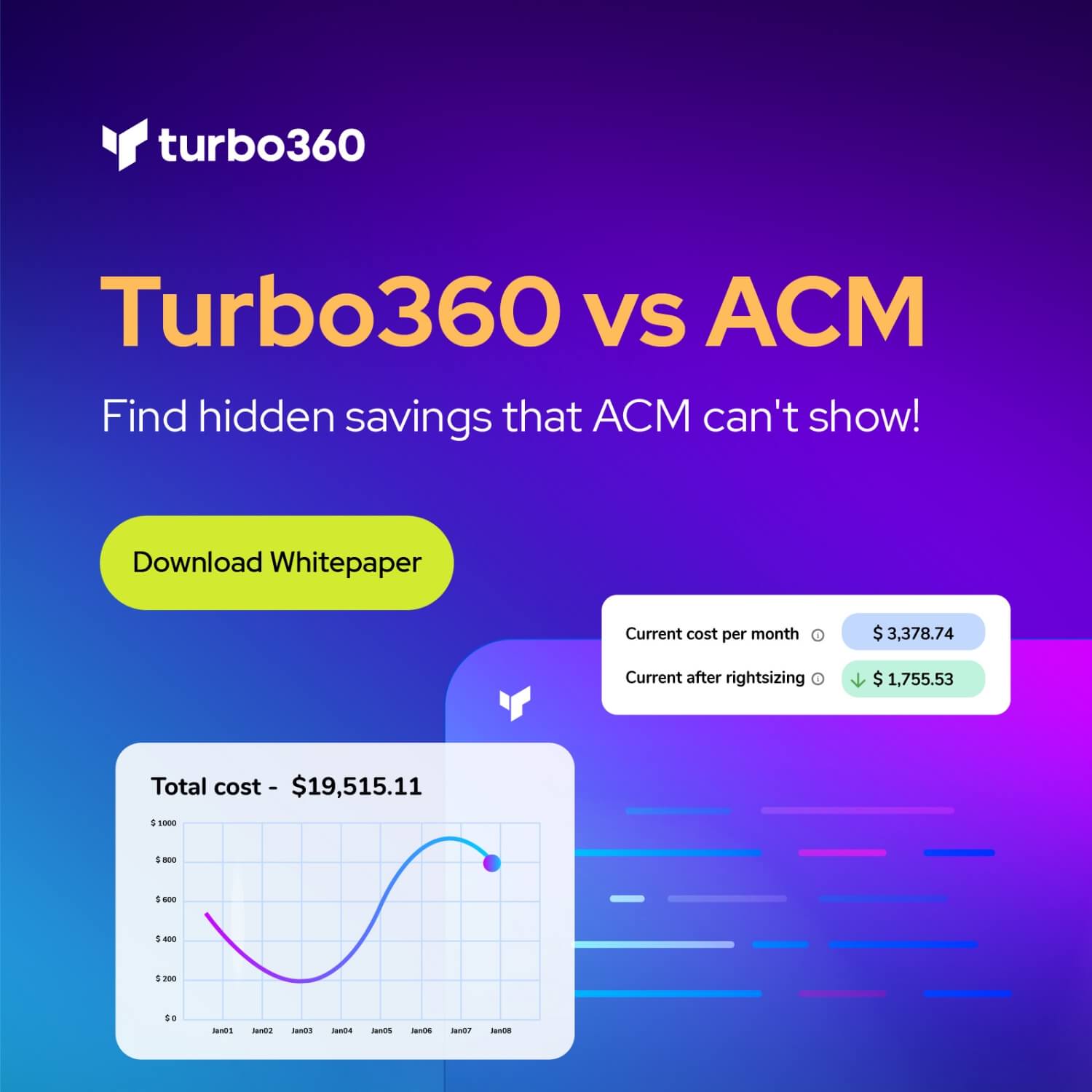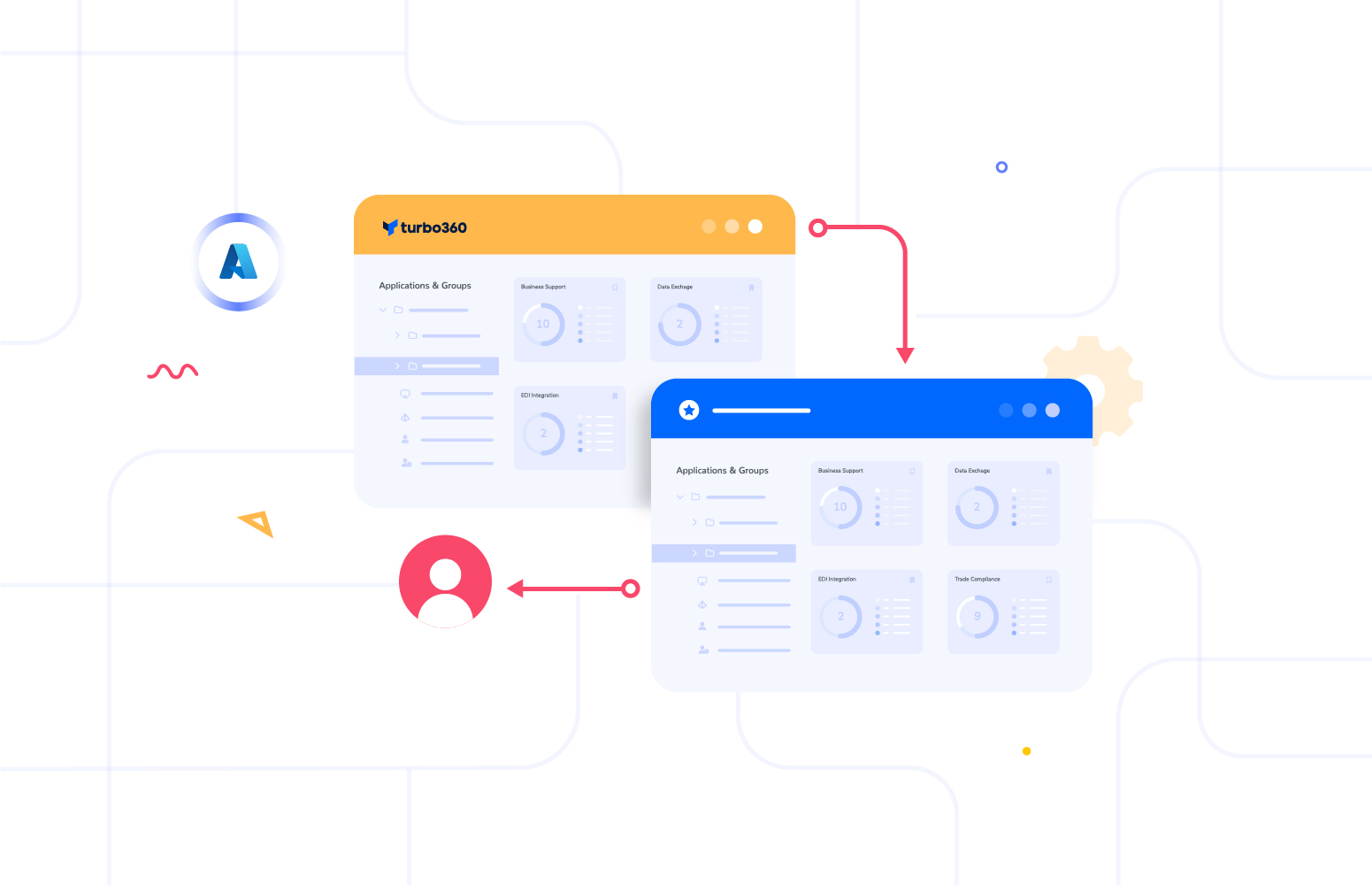If you are a Frends user, then you have chosen to use the Frends Platform to implement an iPaaS solution. You may have come from a BizTalk background where you chose to migrate to Frends as an alternative to Azure, or you may be a new greenfield Frends implementation.
Frends customers have been successful implementing their integration solutions with Frends and when we visited the Autom8 conference we spoke to a lot of Frends customers about how they are using the product.
At Turbo360 we begun engaging with Frends on the back of the Integrate summit where Frends were a sponsor and we returned the favour and sponsored the Autom8 conference.
As a vendor Turbo360 addresses a number of challenges that customers face when implementing solutions and one of our modules could be beneficial to Frends customers. The Business Activity Monitoring (BAM) module in Turbo360 is intended to implement a business process self-service application so that business users can have visibility and some degree of operational control of their integrations and automated processes, regardless of which vendor technology has been chosen to implement the solution.
Business user visibility of iPaaS
When we speak to customers, the common messages we hear about the challenges of integration platforms are shown below.
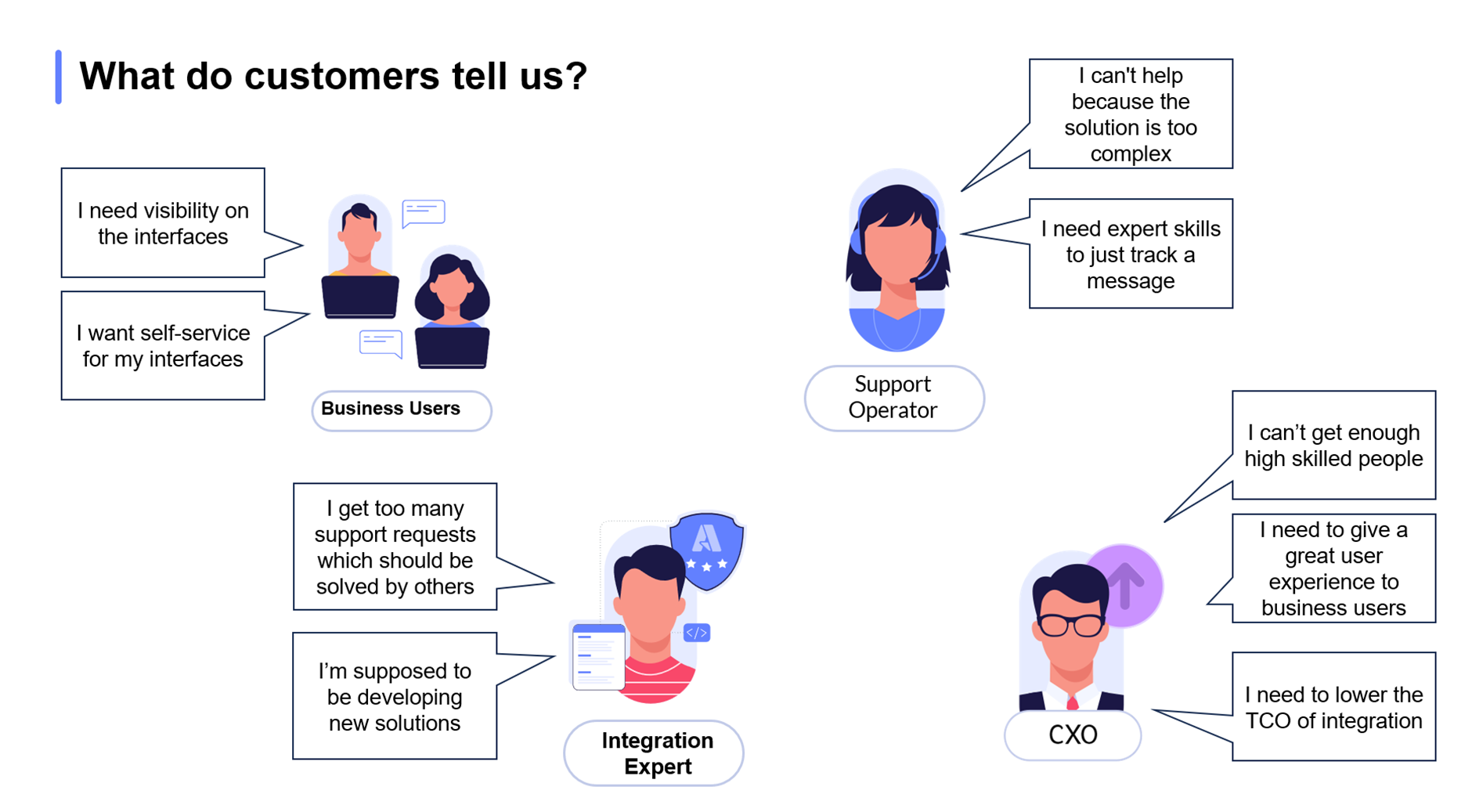
The reality is most of the time, the non-developer stakeholders for your integration platform do not care which technology you choose to implement an integration with, they just want to know:
- Did it run
- Was it successful or did it get an error
- Can I triage errors that I might be able to fix myself so I can sort out my customers problems
These concepts can be common across your architecture and are not restricted to just an integration platform. You may also have these requirements for solutions developed with Power Automate, Data Pipeline Processing for your Data Platform, background application processes, and other scenarios.
Cross-Technology Business Process Portal
Imagine a scenario as shown below where the business user have a portal which abstracts them from the implementation technology and gives a single view of your automation and integration.
In the below diagram you can see how the tree view shows different business processes, and the customer has implemented different technologies for different types of process.
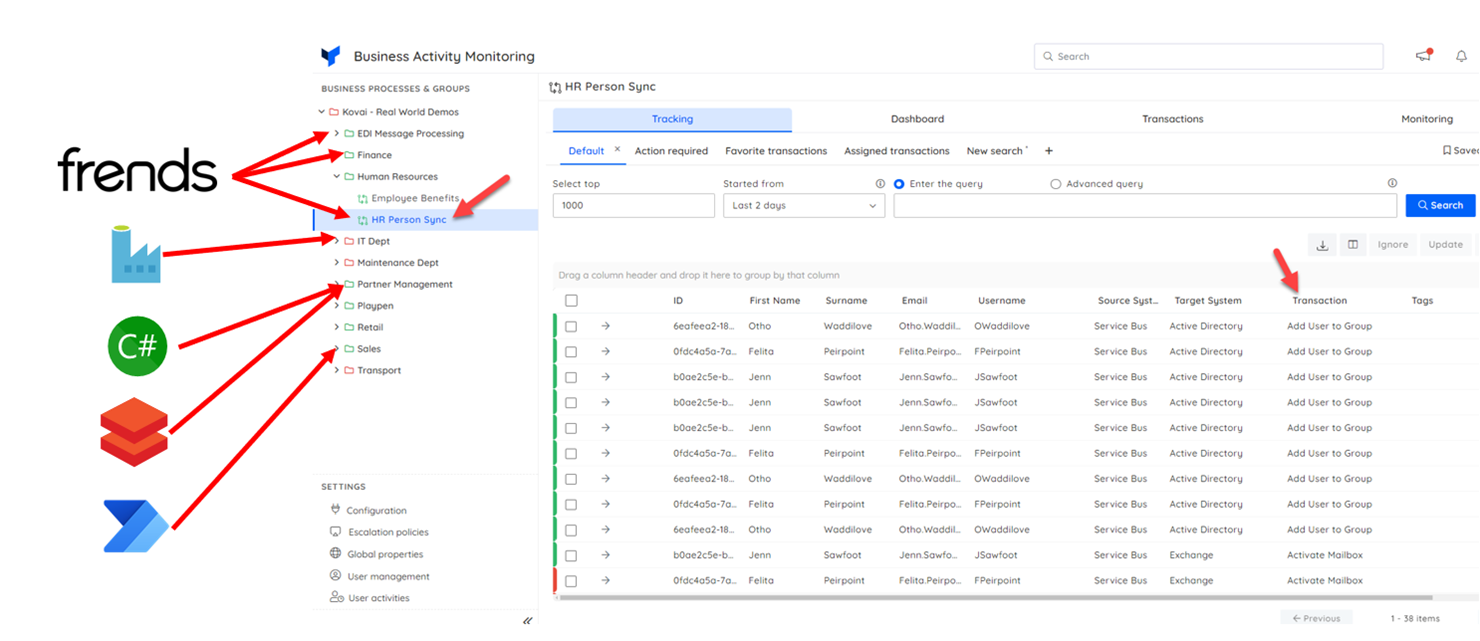
Some of these might include:
- An employee onboarding integrated solution implemented with Frends iPaaS
- An IT department ETL process with Azure Data Factory which imports data into a SQL database
- A custom C# application that has a background job that processes records daily, which the business needs visibility of
- A Power Automate departmental solution that a team uses to help in the sales department
While all of these solutions can deliver great value for the business, the common requirement is that they need visibility to business people of these background processes which run but are usually hidden.
At the Autom8 event Lin Valenti from Frends talked about the importance of marketing and communicating the message of your integration platform to stakeholders who sometimes forget it exists. With Turbo360 Business Activity Monitoring, the business can now see and touch your integration platform in a way that lets them get their job done and deliver value for their customers without risking the sustainability of the IT solution.
With Business Activity Monitoring, you can then perform common actions like:
- Search for transactions
- Open a transaction and see what happened
- Create dashboards of the performance of transactions
- Monitor transactions for errors
- Monitor for transactions that have taken too long to run
- Monitor for no data conditions such as a partner not sending you a file of data today
Viewing a Business Process Transaction
Below you can see an example of when you open a transaction that the user searched for and then clicked to open it up.
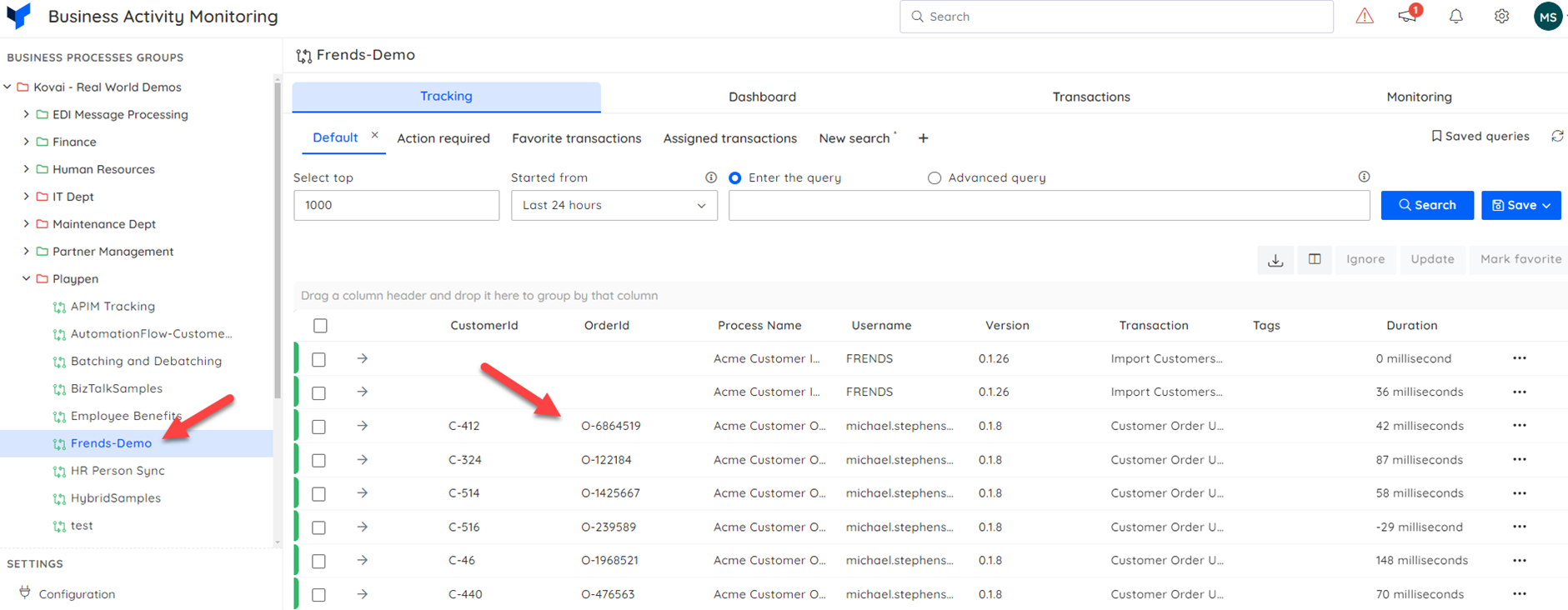
You can see in the above search I am showing Frends properties such as the process name, version and execution id but also custom business properties such as the customer id and order id which are better for the user to search on.
The technical view of an integration process within an iPaaS platform is often too complicated for a business user or L1/L2 support agent to make sense of. In the Turbo360 Business Activity Monitoring Platform you can create a much simpler view of the things that matter to the end user.
With tracking, your users can search for messages they might have received, check which processes ran for a given user all within a portal that is easy to use, and deliver a file-grained control over access to different processes for users in different departments.
How do I emit Business Telemetry from Frends to Turbo360?
In Business Activity Monitoring, Turbo360 will provide an API that you can call from Frends to publish the business events that matter to Turbo360.
Frends has an API Management solution within the platform, it is most likely you would import the API specification for Turbo360 BAM API into your Frends API Management.
You can then use the API from with your Frends integration processes so you would send a message from Frends to Turbo360 BAM to indicate the start of a transaction as shown below.
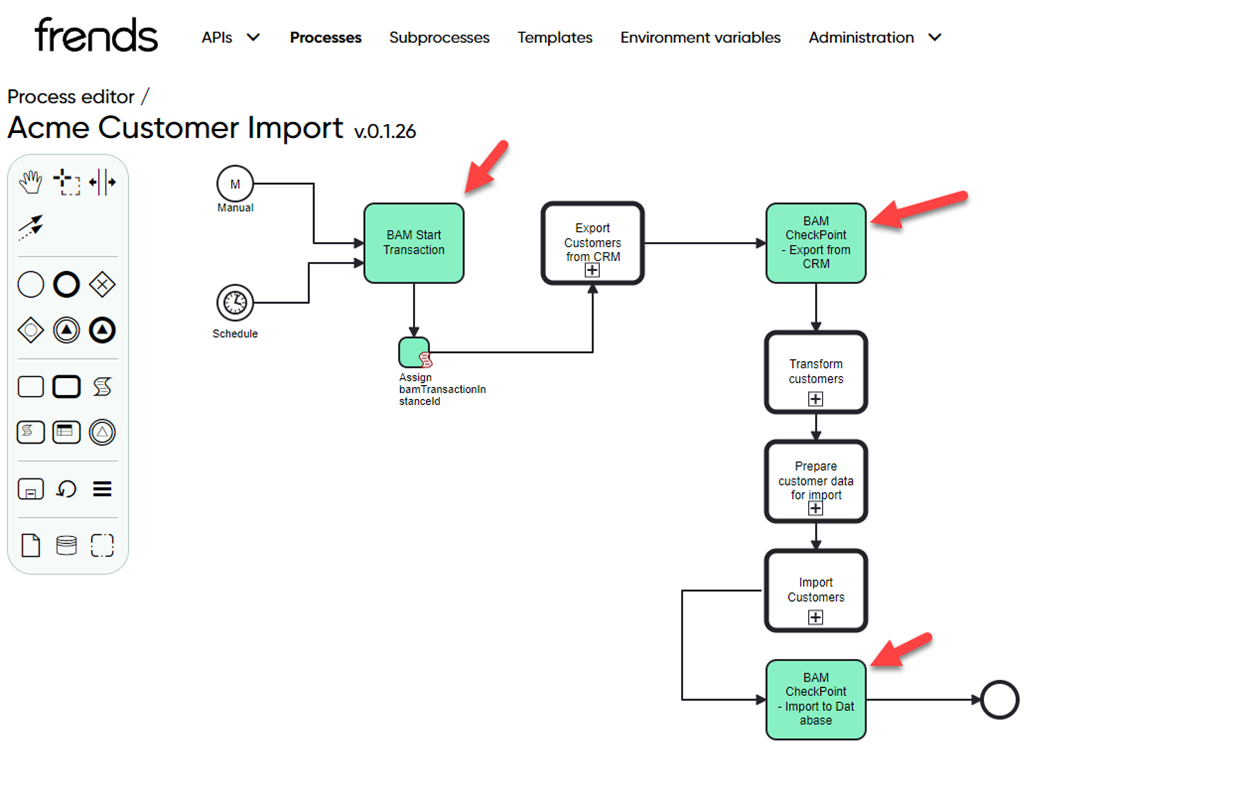
The green shapes are calls to the Turbo360 API. I have grouped some of the complex parts of the overall process into reusable sub-components and over the top I have implemented my process and put shapes in using the HTTP connector to call the Turbo360 BAM API.
This then allows me to light up a business process transaction in Turbo360 which we hope will provide excellent visibility to your business users and L1 / L2 support operators to help them manage the transactions.
This visibility will create a positive experience for your integration platform and help reduce the number of support tickets escalating to the integration team.