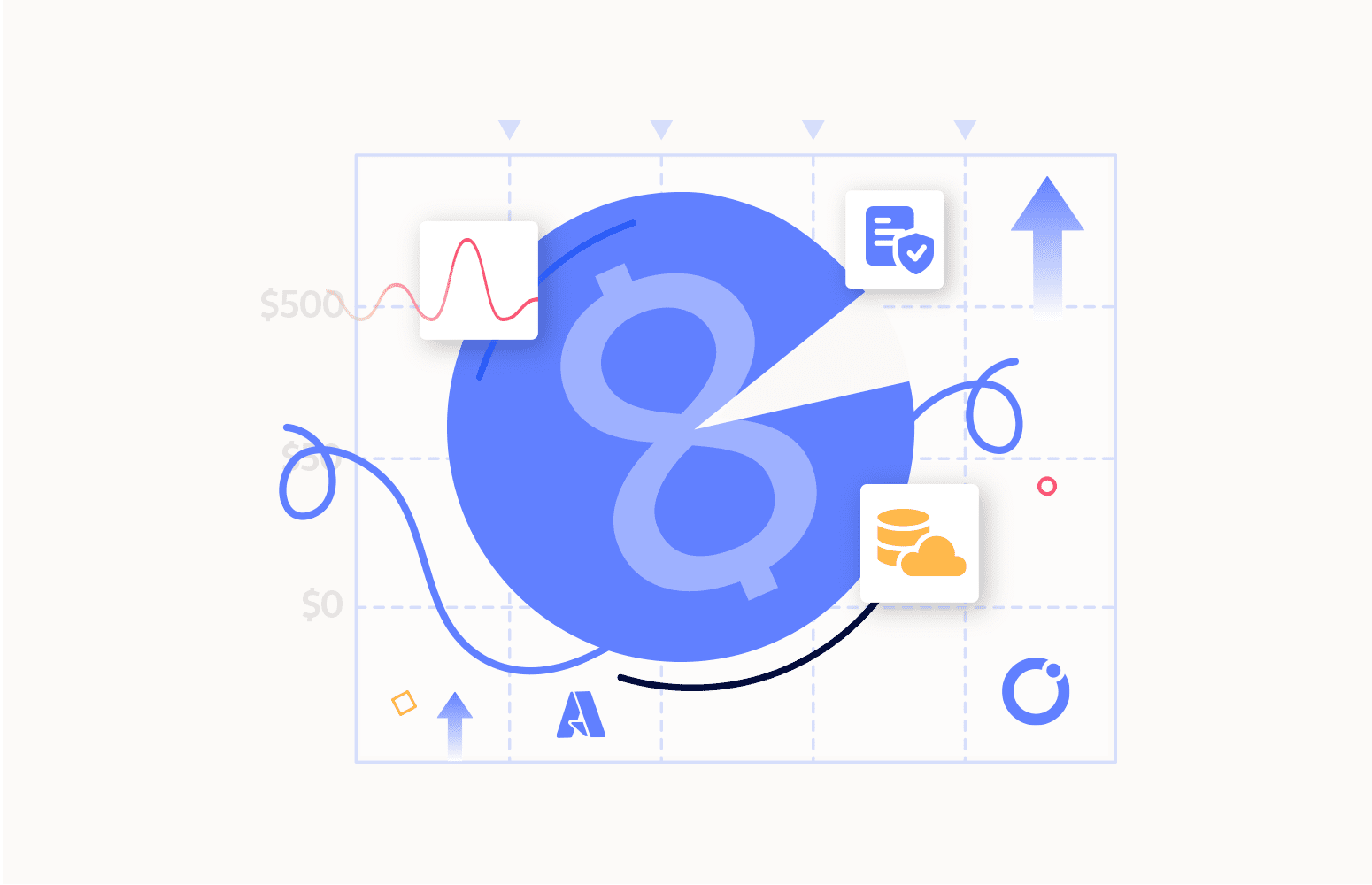As the adoption of cloud computing continues to surge, Microsoft Azure remains one of the leading platforms for businesses seeking scalable and efficient cloud solutions. I have been using Azure for a couple of years now; it provides a wide range of services and features, allowing organizations to host applications, store data, and deploy various workloads on a pay-as-you-go basis.
However, as with any cloud service, cost management is crucial, and unexpected Azure cost increases can be a concern for users.
In this article, we will delve into what causes Azure costs to increase and explore strategies to mitigate these challenges.
8 Azure cost factors to consider
1.Resource utilization
One of the most common reasons for an increase in Azure costs is resource utilization.
Organizations may inadvertently leave virtual machines (VMs) running when they are not required, leading to unnecessary charges (I remember the first year I had my Azure account, I created a virtual machine while just starting to learn Azure, I went to have coffee with a friend and forgot about the virtual machine; the next day I found out I consumed $150).
Similarly, overprovisioning resources, such as CPUs, memory, or storage, can contribute to cost spikes.
For example, when dealing with infrequently accessed data and aiming for cost-effectiveness, the standard plan is the suitable choice over the premium option. It’s essential to analyze the use case thoroughly before proceeding with the creation process, as making informed decisions ensures optimal resource allocation.
Another example: If you have a scenario where you need to store and manage frequently accessed data with low latency requirements, using Azure Redis Cache is the ideal choice over a standard storage solution. Azure Redis Cache is an in-memory data store that provides high-performance caching capabilities, allowing for quick data retrieval and reducing the load on backend systems.
However, since Redis Cache is a premium service, it’s essential to evaluate your specific use case and performance needs before proceeding with the creation process to ensure cost-effectiveness and efficient resource utilization. Analyzing the requirements beforehand will help you make informed decisions and achieve optimal results.
Regularly monitoring and optimizing resource instances and adjusting them accordingly.
2.Data storage
Data storage is another significant factor that can impact Azure costs. As businesses generate and accumulate vast amounts of data, storage needs can grow rapidly.
Azure provides various storage options, including blob storage, file storage, and disk storage, each with its associated costs. Failure to manage data efficiently, such as neglecting to delete unused data or employing inefficient storage practices, can lead to cost escalations.
Usecase video on “Spike in Azure storage costs – Monitoring and troubleshooting”
Scenario
Company A, a growing online retail business, has recently migrated its operations to Microsoft Azure to handle its expanding customer base and increasing data storage requirements. As they encounter new challenges related to data storage, they need to implement efficient strategies to manage their data effectively.
Increasing data volume
As Company A’s e-commerce platform gains popularity, the amount of data generated and processed grows rapidly. This includes customer profiles, transaction records, product images, and inventory data. They initially start with a simple storage setup, but as their data volume increases, they realize the need for a scalable and cost-effective data storage solution.
Solution: To manage the increasing data volume, Company A decides to leverage Azure Blob Storage. They configure their storage accounts to utilize the Hot and Cool storage tiers appropriately. Frequently accessed data, such as product images and real-time inventory, is stored in the Hot tier for fast access, while infrequently accessed data, like historical transaction records, is moved to the Cool tier to reduce storage costs.
Read more: Best Practices for Azure Storage Cost Optimization
3.Network and data transfer
Azure charges customers for data ingress and egress, making data transfer one of the significant contributors to costs. Organizations dealing with substantial data traffic or relying on bandwidth-intensive applications may experience cost increases in this category. High data transfer volumes can lead to unexpected expenses, particularly if data movement between Azure regions or to and from on-premises resources is frequent.
Mitigation strategy
To address this challenge, consider implementing the following strategies:
a. Optimize data transfer: Minimize unnecessary data transfers by consolidating storage and data access points. Utilize caching mechanisms and content delivery networks (CDNs) to reduce redundant data transfers.
b. Choose the right region: Host your resources in regions that are geographically closer to your users to minimize data transfer costs.
c. Use Azure Peering Service: Implement Azure Peering Service to reduce data egress costs when accessing Microsoft services over the internet.
Scenario
Meet Company Z, a rapidly expanding e-commerce platform that recently migrated its operations to Microsoft Azure to leverage the benefits of cloud scalability and performance. As they experience a surge in customer traffic and data exchange, they encounter unexpected cost increases related to network and data transfer.
High customer traffic and data egress
As Company Z’s e-commerce platform gains popularity, the number of website visitors and transactions increases significantly. While Azure offers inbound data transfer at no cost, the substantial outbound data egress to serve website content and process customer transactions starts to impact their expenses.
Consequence: The continuous growth in customer traffic results in higher outbound data transfer costs, significantly impacting Company Z’s overall Azure bill.
Mitigation: To mitigate the cost increase, Company Z can adopt several strategies:
a. Content Delivery Networks (CDNs): Implementing a CDN can help distribute website content to edge locations, reducing the amount of outbound data transfer from the central Azure servers. This can result in cost savings and improved website performance for customers across the globe.
b. Caching: Utilize caching mechanisms to store frequently accessed data, such as product images and static content, closer to end-users. This reduces the need for frequent data egress from Azure servers.
c. Optimize Data Compression: Compress data before transferring it to users to reduce the volume of data being transmitted, effectively lowering outbound data transfer costs.
Inter-region data transfer
Company Z expands its operations globally, with customers accessing their services from different regions. They set up redundant Azure resources in multiple regions for high availability and disaster recovery. However, the movement of data between regions starts to incur inter-region data transfer costs.
Consequence: The regular synchronization of data between Azure regions results in additional data transfer costs, impacting Company Z’s budget and potentially exceeding their expectations.
Mitigation: To minimize inter-region data transfer costs, Company Z can implement the following strategies:
a. Geo-Replication: Utilize Azure’s built-in replication options for databases and storage accounts, such as Azure Storage geo-replication, which replicates data automatically between paired regions without additional costs.
b. Regional Data Residency: If certain data can be restricted to specific regions due to regulatory requirements, implement data residency policies to minimize unnecessary inter-region data movement.
Data transfer to on-premises resources
Company Z maintains some on-premises legacy systems that interact with the Azure cloud environment. The frequent movement of data between on-premises and Azure resources starts to incur additional data transfer costs.
Consequence: The data transfer between on-premises and Azure incurs egress charges for Company Z, leading to unanticipated costs.
Mitigation: To optimize data transfer costs between on-premises and Azure, Company Z can consider the following steps:
a. ExpressRoute: Implement Azure ExpressRoute to establish a dedicated, high-speed, and low-latency connection between on-premises infrastructure and Azure data centers. This reduces data transfer costs and improves network performance.
b. Data Compression: Apply data compression techniques during data transfer between on-premises and Azure resources to reduce the amount of data transmitted, thus lowering costs.
4.Virtual machine sizes
Selecting an appropriate virtual machine (VM) size is essential for controlling costs in Azure. Deploying VMs with excessive resources can lead to over-provisioning, resulting in higher costs without significant performance benefits.
Mitigation Strategy
To mitigate cost increases related to VM sizes, follow these best practices:
a. Right-size VMs: Monitor your VMs’ performance and adjust the size accordingly to match the workload requirements. Azure offers a variety of VM sizes, so choose the one that meets your performance needs while optimizing costs.
b. Utilize auto-scaling: Implement auto-scaling policies to dynamically adjust the number of VM instances based on demand. This ensures that you have the necessary resources when needed and scale down during periods of low usage.
5.Lack of cost monitoring and budgeting
One of the most common reasons for unexpected cost increases is the absence of proper cost monitoring and budgeting practices. Without continuous tracking and analysis, it becomes challenging to identify cost overruns until they have significantly impacted the budget.
Mitigation strategy
To effectively manage costs, employ the following practices:
a. Set budget alerts: Utilize Azure’s cost management and billing tools to Azure budget alerts that notify you when spending exceeds predefined thresholds.
b. Regularly review cost reports: Monitor cost and usage reports to gain insights into spending patterns and identify areas for optimization.
c. Leverage Azure Cost Management: Utilize Azure Cost Management features to analyze costs, create budgets, and forecast future spending.
Scenario
Enter Company Y, a well-established enterprise that decided to migrate a significant portion of its infrastructure to Microsoft Azure. Being focused on the migration process itself, they didn’t allocate resources to implement a robust cost-monitoring and budgeting strategy in their Azure environment.
Absence of real-time cost visibility
After the migration, Company Y starts using various Azure services, including virtual machines, databases, and storage solutions. However, they lack a centralized cost monitoring system or tool to track spending in real-time. As a result, they are unaware of the exact costs incurred by different teams and departments.
Consequence: Without real-time cost visibility, Company Y cannot promptly identify cost overruns or unexpected spikes, leading to potential budget overages and lack of accountability for cost management.
Mitigation: To address this issue, Company Y should implement Azure cost management tools, which provide comprehensive cost analysis and real-time monitoring of their Azure resources. This way, they can proactively track expenses, detect anomalies, and take timely actions to optimize costs.
Read more: Top Azure cost management tools to optimize costs
No budget allocation for Azure spending
Company Y underestimated the potential growth in Azure usage and failed to set up a well-defined budget for their cloud expenses. As a result, teams are deploying resources without clear spending limits or guidelines, leading to uncontrolled cloud expenditure.
Consequence: The lack of budget allocation results in overspending as teams deploy resources without considering the cost implications, leading to financial inefficiency and potential cash flow challenges.
Mitigation: To avoid overspending, Company Y should collaborate with relevant stakeholders and establish a budget allocation process for each team or project within Azure. This process should involve defining clear spending limits, regular reviews, and approvals to ensure responsible resource provisioning.
Inadequate resource tagging and categorization
Company Y did not prioritize resource tagging and categorization during the migration process. As a result, their Azure resources lack meaningful metadata, making it challenging to attribute costs accurately to specific projects, teams, or departments.
Consequence: The absence of proper resource tagging hampers cost attribution and cost allocation, making it difficult for Company Y to identify areas of overspending or accurately charge back costs to relevant business units.
Mitigation: To improve cost tracking and accountability, Company Y should implement a standardized resource tagging strategy across their Azure environment. By categorizing resources based on projects, departments, or cost centers, they can gain better insights into spending patterns and facilitate accurate chargeback processes.
6.Unoptimized Licensing
Azure offers various licensing models, and using the wrong licensing option can lead to increased costs. Whether it’s paying for unused licenses or not taking advantage of discounted pricing, unoptimized licensing can significantly impact your budget.
Mitigation strategy
To optimize licensing costs, consider the following steps:
a. License consolidation: Analyze your licensing needs and consolidate licenses where possible to take advantage of volume discounts.
b. Utilize Azure Hybrid Benefit: If you have on-premises licenses, leverage Azure Hybrid Benefit to bring your own licenses to Azure and reduce costs for certain services.
Scenario
Meet Company X, a rapidly growing technology startup that has recently migrated its services to Microsoft Azure. As they expand their offerings and scale their operations, they realize that their Azure costs are rising faster than expected. Upon investigation, they discover that unoptimized licensing is a significant contributing factor to their cost increase.
Virtual machine (VM) licensing
In the early stages of migration, Company X chose to deploy all their virtual machines using pay-as-you-go pricing without considering other licensing options. They have not taken advantage of Azure Reserved VM Instances (RIs) or Azure Hybrid Benefit (AHB) for their Windows-based VMs.
Consequence: As a result, they are paying the standard pay-as-you-go rate for all their VMs, leading to higher costs compared to committing to long-term contracts with RIs or utilizing existing on-premises licenses with AHB.
Mitigation: After identifying this issue, Company X can conduct a thorough analysis of their VM usage patterns and requirements. They can then select the appropriate VM instances for RIs based on their workload demands, which would lead to significant cost savings over the pay-as-you-go model. Additionally, for Windows VMs, they can take advantage of Azure Hybrid Benefit to bring their existing licenses to Azure, reducing costs for those instances.
Data storage licensing
Company X is utilizing Azure Blob Storage for storing large volumes of data, but they have not optimized their storage strategy. They are not considering options like Cool or Archive storage tiers for infrequently accessed data, and they haven’t enabled data lifecycle management to automatically move data to lower-cost storage as it becomes less relevant.
Consequence: Due to their one-size-fits-all approach, they are paying higher storage costs for all their data, even though a significant portion of it is rarely accessed.
Mitigation: To optimize data storage costs, Company X can implement data lifecycle management policies to automatically move older, less frequently accessed data to Cool or Archive storage tiers, which have lower per-gigabyte costs. By doing so, they can lower storage expenses without compromising data accessibility.
Database licensing
As their customer base grows, Company X scales up their Azure SQL Database instances without optimizing their licensing. They are running all databases on the standard pricing tier, regardless of their performance and availability requirements.
Consequence: This approach results in unnecessary costs as they are paying for premium database features for databases that do not require high performance or specific premium features.
Mitigation: To optimize database licensing, Company X can conduct an assessment of their database workloads and select the appropriate pricing tiers based on performance needs. For databases with lower demands, they can move them to the basic or standard tiers, which are more cost-effective.
7.Third-party service integration
While Azure offers a wide array of native services, organizations often integrate third-party applications and services into their cloud environment.
These integrations may come with additional costs that users might overlook.
Careful assessments and comparisons of third-party solutions with Azure’s native services are necessary to avoid unexpected financial implications.
8.Policies
Using policies in Azure is a powerful way to enforce governance and control over your resources. By defining policies, you can limit the utilization of higher SKUs (Service Level Agreements) to prevent unnecessary costs and ensure resource efficiency. Additionally, you can enforce policies that restrict deployments to specific regions, helping maintain compliance with data residency regulations and improving application performance for targeted geographic areas.
One example policy might be to restrict the use of premium virtual machine SKUs to only certain approved teams or projects, while also enforcing that certain resource groups or applications can only be deployed in specific regions. By utilizing Azure Policy, you can effectively manage and enforce these rules, ensuring adherence to your organization’s guidelines and optimizing your cloud environment.
Scenario
Company C, a rapidly growing tech startup, has transitioned its operations to Microsoft Azure to leverage cloud scalability and innovation. However, as they expand their Azure usage, they encounter challenges related to cost optimization. Unchecked resource provisioning and lack of visibility into spending patterns have led to unexpected cost escalations.
Consequence: Without proper cost optimization measures in place, Company C faces the following consequences:
Overspending: Due to unrestricted resource provisioning and scaling, Company C incurs higher-than-anticipated costs for virtual machines, storage, and other Azure services.
Budget Overruns: The lack of cost visibility and control causes Company C to exceed budget limits, potentially impacting other critical business investments.
Underutilized Resources: Inefficient resource allocation results in underutilized or idle resources, further contributing to wasted expenses.
Mitigation: To address these cost optimization challenges, Company C adopts a proactive approach by enforcing Azure Policies that promote efficient resource management and cost control:
Resource tagging policy
Policy: Enforce tagging of all resources with owner, project, and cost center tags.
Mitigation: By tagging resources properly, Company C gains better visibility into resource ownership, project associations, and cost allocation. This enables accurate cost tracking, identification of unused resources, and efficient budget management.
Virtual machine size policy
Policy: Restrict the use of specific VM sizes that are deemed unnecessary for the workload.
Mitigation: By enforcing policies that limit VM sizes to those required by workloads, Company C avoids over-provisioning and reduces costs associated with excess compute capacity.
Resource expiration policy
Policy: Implement policies that automatically delete or deprovision resources that have been inactive for a specified period.
Mitigation: By removing underutilized or unused resources, Company C reduces wastage and eliminates unnecessary ongoing costs.
Cost allocation policy
Policy: Mandate the use of specific cost allocation tags to categorize resources by department, project, and application.
Mitigation: Accurate cost allocation helps Company C track spending by different teams and projects, facilitating transparent accountability and informed decision-making.
Conclusion
We have now understood what causes Azure Costs to increase. Businesses can maintain control over their Azure expenses by proactively monitoring resource utilization, making informed decisions about licensing and third-party integrations and following other Azure cost optimization best practices.