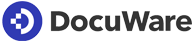Azure Cosmos DB Monitoring Tool
Elevate your Cosmos DB monitoring with end-to-end insights on Table, SQL Container & Database.
Trusted by brands across industries






Top reasons why Azure teams prefer us
Remediate performance gaps, Database deadlocks & failures with real-time Azure SQL monitoring and troubleshooting.
Advanced Observability
Ensure your Azure Cosmos DB is running without failures. Get immediately notified of any unhealthy resources.
Consolidated Report
Track a wide range of performance metrics in a single report to eliminate alert storms and false-positive signals.
Save Time
Based on the observations, built-in automation can be executed against Cosmos DB to remediate issues on the fly.
Proactive monitoring support to prevent failures
- Monitor meta data request & total requests
- Compare any corresponding metrics (Total Requests vs Total Request Units)
- Exclusive monitor Cosmos Container Summary

Elevate Azure SQL Database performance
- Get visibility into the Database & its dependencies for faster troubleshooting
- Isolate problematic SQL queries by monitoring them with warning thresholds
- Find, fix & prevent scaling issues in your Database before it affects the overall business

Get an overview of Cosmos DB performance
- Unified operational view of Cosmos DB instances with intuitive KPI dashboards
- Visualize business-centric metrics like metadata request, total request & table summary
- Quickly discover the failure patterns in Cosmos DB Container & Database

Advanced automation to improve operations
- Execute SQL queries without switching to DB management tools
- Perform SELECT queries & stored procedure with partition key
- Manage container items with ability to update or delete
Stay on top of governance and auditing
- Audit actions performed at the Event Grid subscription level
- Give only desired access permissions with custom roles

Support to diverse notification channels
- Create incidents with PagerDuty and Service Now integration
- Notify appropriate stakeholders via collaboration tools like Teams & Slack
- Start designing customizable email notification templates

Frequently asked questions
-
What is Azure Cosmos DB Monitoring Tool?
Azure Cosmos DB Monitoring Tool provides real-time monitoring, alerts, and troubleshooting capabilities for Tables, SQL Containers, and Databases, enabling you to enhance performance, minimize downtime, and boost efficiency.
-
What makes Turbo360 Azure Cosmos DB Monitoring Tool better than the native tool?
In the native tool, users must switch between tools to monitor and manage Cosmos DB. However, with Turbo360, all of these monitoring and managing can be done in a single place.
-
What can be monitored using Turbo360 Azure Cosmos DB Monitoring Tool?
Turbo360 provides comprehensive monitoring for Cosmos Tables, SQL Containers, and Databases, offering a consolidated view of all metrics and properties.
-
Can I set up fine-grained access control and permissions in Turbo360 to restrict who can view and manage Azure Cosmos DB?
Yes, Turbo360 offers fine-grained access control and permissions to restrict who can view and manage Azure Cosmos DB. You can create custom roles with granular permissions to control user access at the scope of a database, container, or table. This ensures that only authorized users can perform specific actions on your Cosmos DB.
Enterprise-grade security
Have peace of mind that your company's data is fully secure and compliant with the latest industry standard certifications.