In the ever-evolving landscape of cloud computing, Azure stands out as a powerhouse for businesses seeking scalable, reliable, and efficient solutions. One of the fundamental aspects of Azure’s appeal is its vast array of resources catering to diverse needs. Azure offers a rich ecosystem of resources, ranging from virtual machines (VMs) and storage accounts to databases, networking components, and beyond. Each resource type serves a specific purpose, enabling users to build, deploy, and manage applications with flexibility and scalability.
In today’s digital landscape, ensuring the availability of resources is paramount for businesses leveraging cloud technologies. Azure, Microsoft’s cloud computing platform, offers a plethora of services and tools to help organizations maintain high availability and reliability. In this blog post, we’ll delve into the importance of resources availability in Azure and how Turbo360 helps the users to ensure that the resources are always accessible when needed.
Understanding Resources Availability
Availability in Azure refers to the ability of resources to remain accessible and operational over time. This encompasses both planned maintenance events and unexpected failures. Azure’s global infrastructure is designed to provide high availability by distributing resources across multiple data centres and regions. However, achieving optimal availability requires proactive planning and implementation of appropriate strategies.
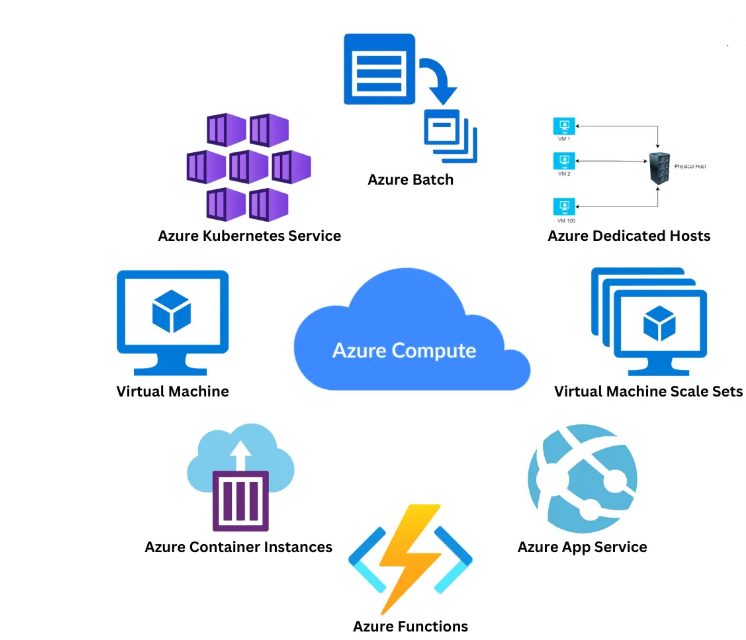
Each Azure resource is considered as a critical component in a business integration and ensuring its availability is important.
Virtual Machines
Consider a virtual machine running in the production environment. Production VMs often host critical applications and services that are essential for business operations. Ensuring their availability helps maintain continuity in operations and prevents disruptions to services that could result in financial losses or reputational damage. Many production VMs host services or applications that generate revenue directly or indirectly. For example, an e-commerce website relies on its production VMs to facilitate transactions. Any downtime could result in lost sales and revenue.
Web Apps
Azure Web Apps are an essential component of Azure integration for various reasons. Consider a company that operates an e-commerce platform. They have various components of their system spread across different Azure services such as Azure SQL Database for storing product information, Azure Blob Storage for hosting product images, Azure Functions for handling order processing tasks, and Azure Active Directory for authentication.
In this scenario, Azure Web Apps play a crucial role in integrating these disparate components into a cohesive web application.
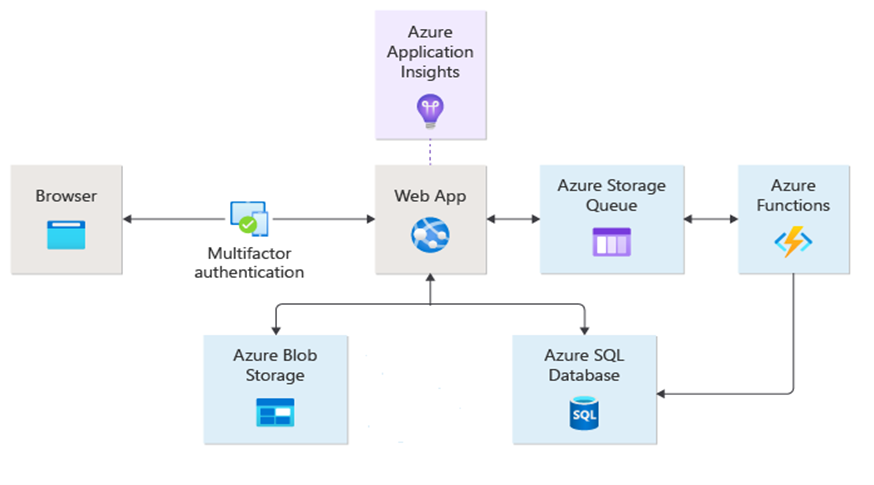
Here in this application the web app can host the frontend of the e-commerce platform, providing a user-friendly interface for customers to browse products, add items to their cart, and proceed with the checkout process. It can also act as the middleware communication with the other Azure services. For example, when a customer adds a product to their cart, the web app can communicate with Azure SQL Database to retrieve product information and with Azure Blob Storage to fetch corresponding product images.
SQL databases
Azure SQL Database provides a scalable, reliable, and secure platform for storing structured data. The e-commerce application can utilize Azure SQL Database to store product catalogues, customer profiles, order details, and other critical information. SQL databases offer robust data management capabilities including indexing, transactions, constraints, and data integrity enforcement, ensuring data consistency and reliability.
Any downtime or unavailability of the above resources may lead to severe impact in the business integration for the e-commerce application. So, it is important to monitor the availability of these resources and ensure that they are always available. Turbo360 monitoring makes this task very easy with its capabilities.
Resource Availability Monitoring with Turbo360
Every Azure resource has its own impact in an Azure integration service. Hence it is important to make sure that these resources are always available to the users for the application to continue working. Effectively monitoring them and alerting the users when there is some problem is crucial in a business point of view. But configuring monitors to check for the resource availability in the Azure portal is difficult since it has to be done at the resource level. The user has to configure monitoring for each resource individually which would be more time consuming and challenging due to access restrictions.
Turbo360 Monitoring tool helps in overcoming this challenge by providing unified monitoring capabilities at a business application context by hierarchically aligning the Azure resources with business dimensions. The resources can be grouped into a business application and monitoring can be easily setup at the application level.
Turbo360 offers the Resource Availability monitoring for the supported resources with the Availability Status rule which indicates the availability of the resource.
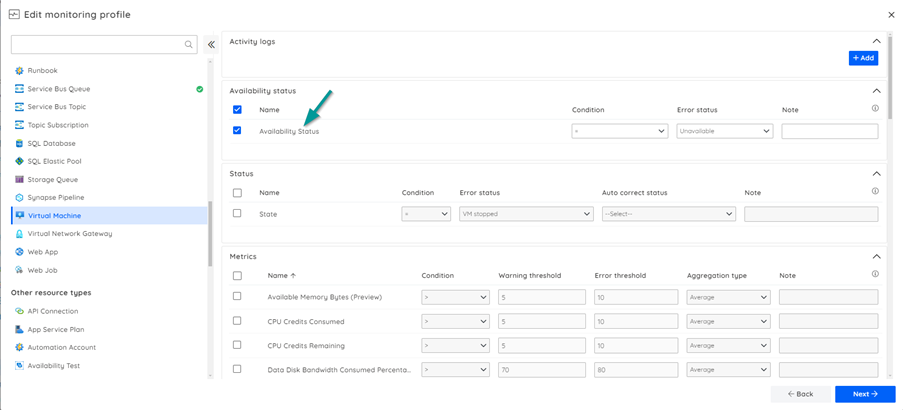
Monitoring highlights
- Single place configuration with the monitoring profiles – The monitoring can be set at the monitoring profile level and profiles can be applied across different business applications. It can also be applied at the individual resource level. This makes the configuration very much easy for the users as they need not go and search for the options as seen in the Azure portal.
- Multiple options to receive alerts – Also, the alerts can be triggered to different notification channels like Slack, ServiceNow, Teams, PagerDuty, SMTP etc., apart from the emails.
- Consolidated monitoring – Setting up the monitoring for availability status of all the resources can be done in a single monitoring profile which gives the consolidated report.
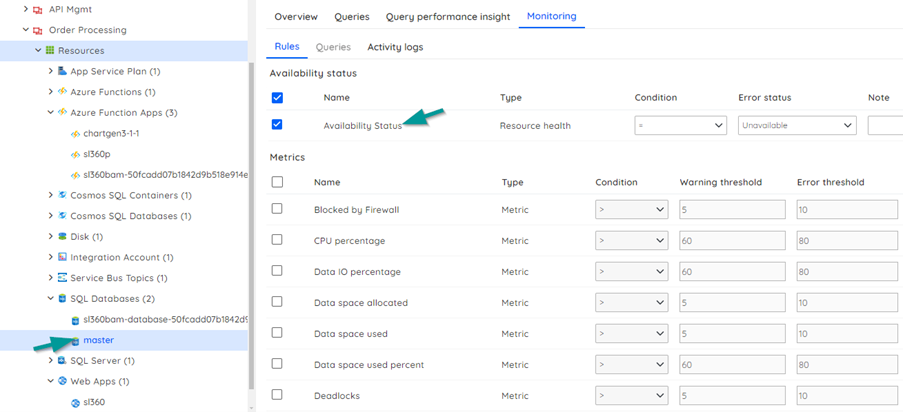
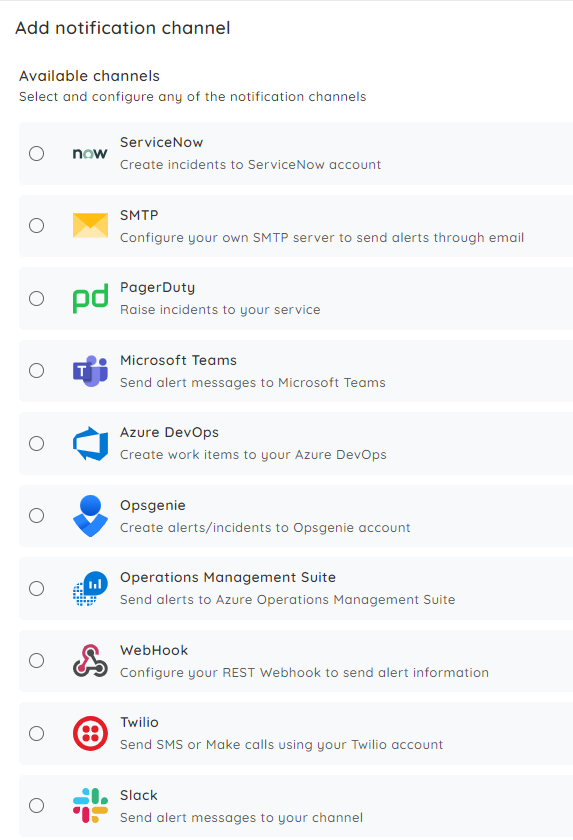
When an Azure user deploys a resource and uses it for any integration, there is no idea or information if the resource is not available. Only with the help of Turbo alerts the user can know if the resource is available or not and take remediate actions immediately. We at Turbo360 understand that availability is not just a feature; it’s a necessity in today’s interconnected world where downtime can translate to lost revenue, damaged reputation, and diminished customer trust. This is the reason for adding the Resource availability feature.
Conclusion
Monitoring Azure resource availability is essential for maintaining operational resilience, optimizing performance, and ensuring cost-effectiveness in the cloud. By leveraging Turbo360 monitoring capabilities, setting up alerts, and conducting regular audits, organizations can proactively manage resource availability and maximize uptime. By adopting these strategies, businesses can unlock the full potential of Azure while delivering seamless experiences to their customers. Get 15-day free trial today.







