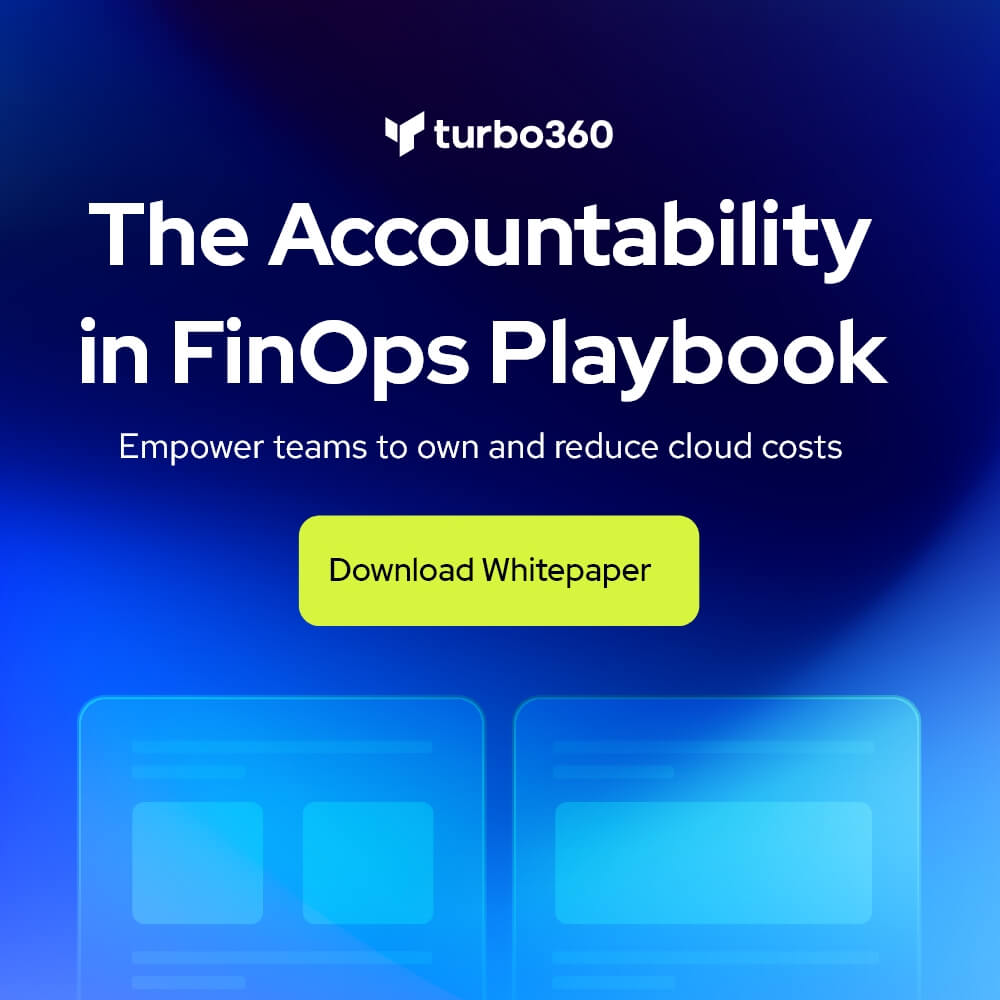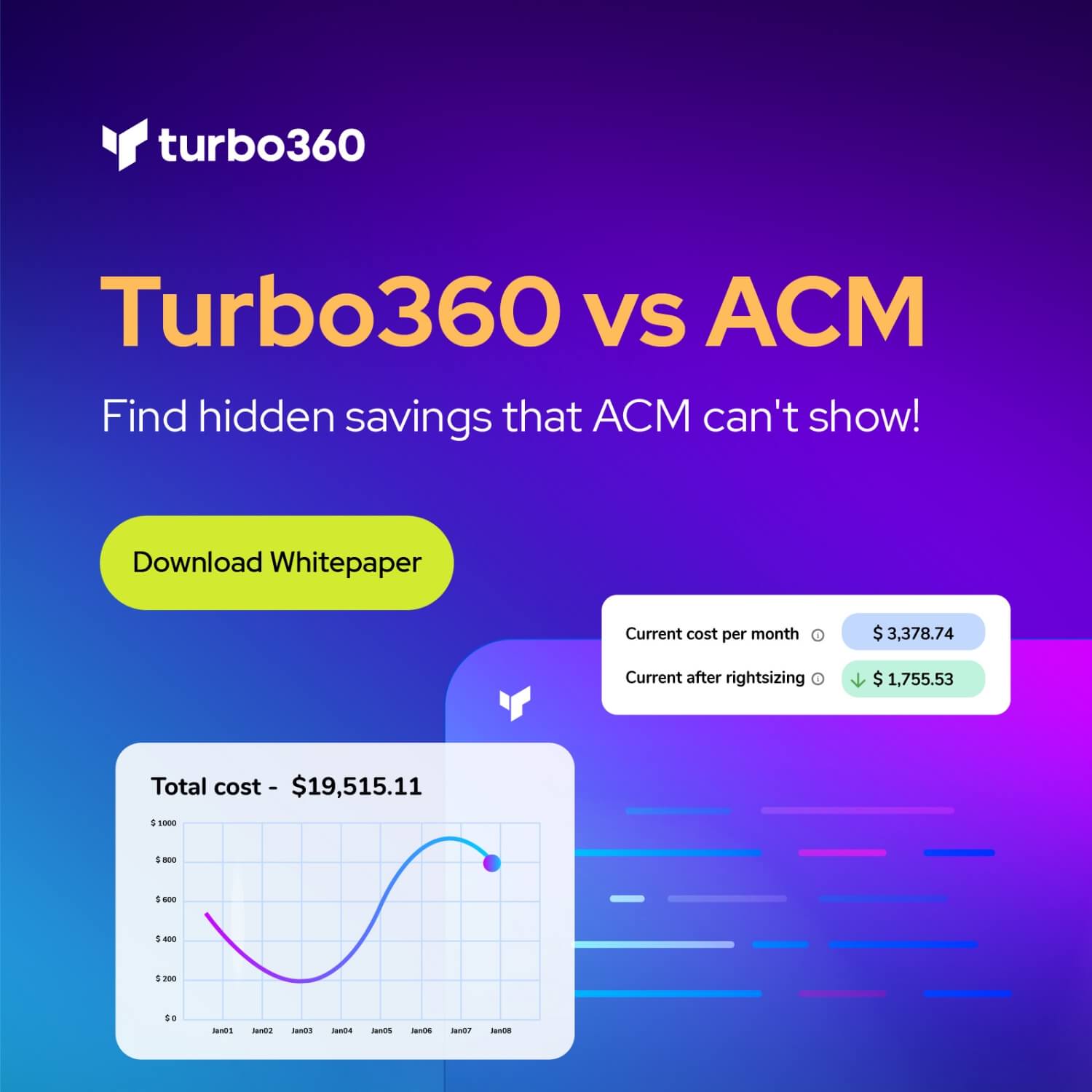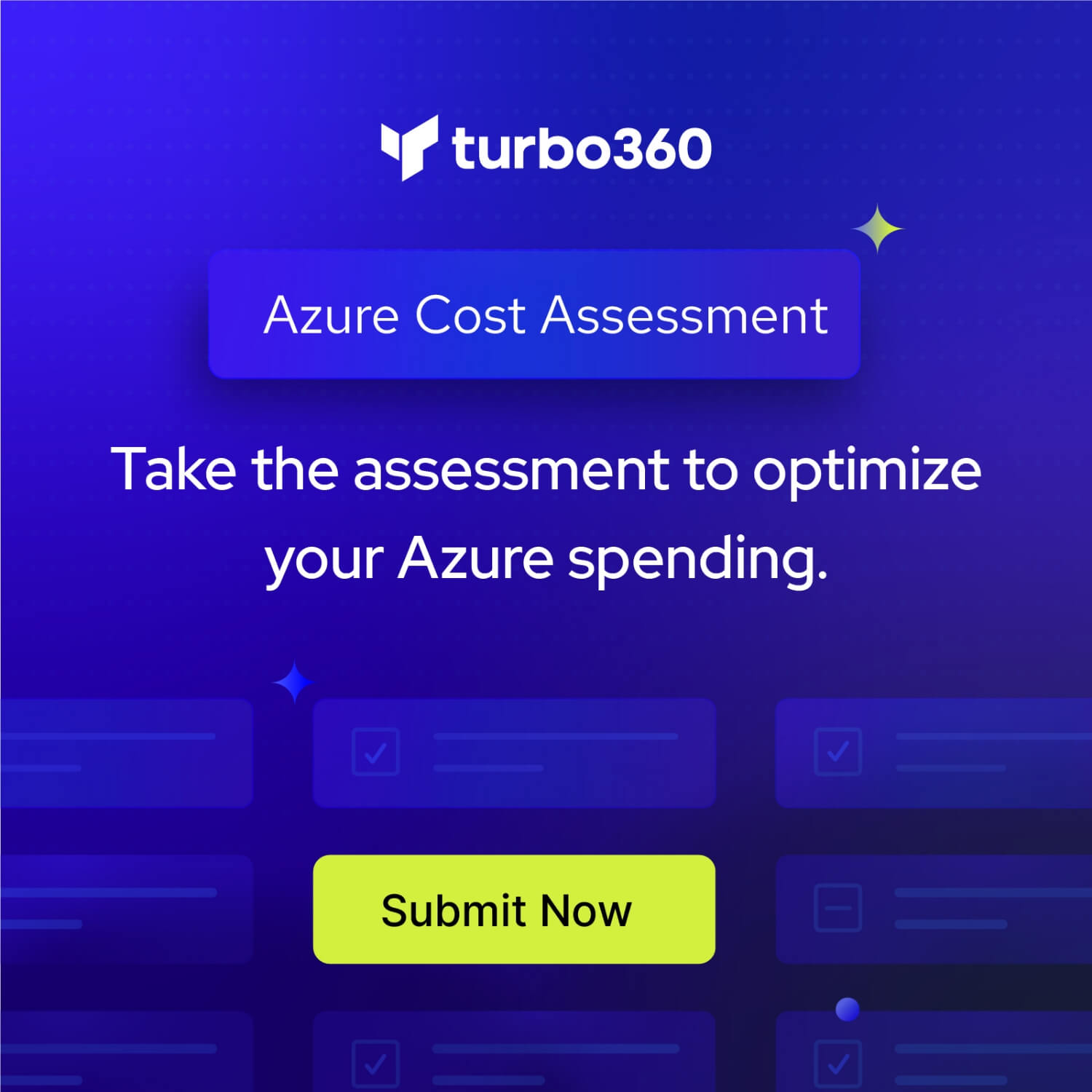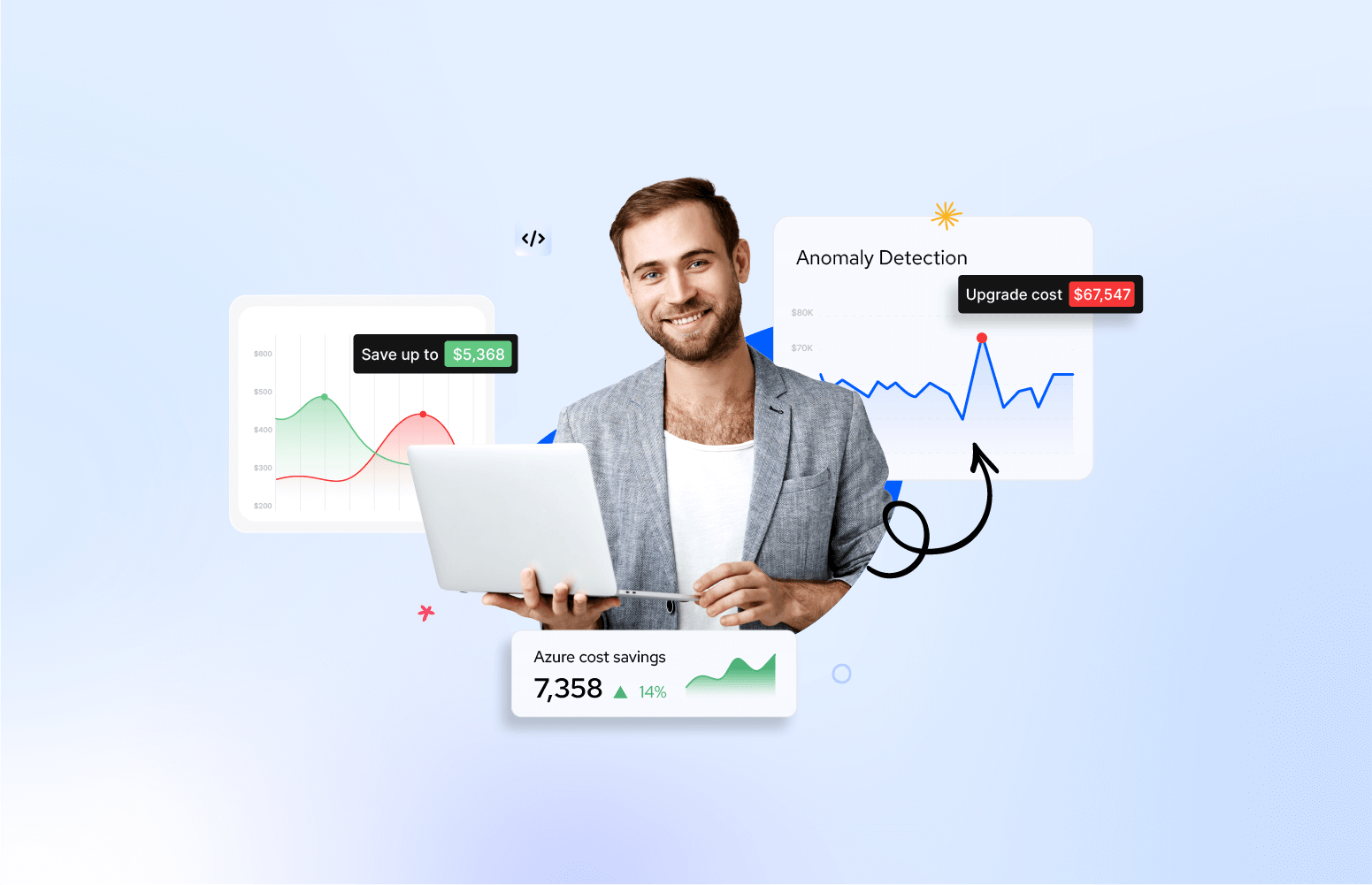Idle resources are a significant problem in Azure, resulting in unnecessary costs and waste. In this blog, we’ll explore how to identify and eliminate idle resources in Azure, reducing waste and optimizing cloud costs.
The Problem of Idle Resources in Azure
Idle resources are a common issue in Azure, where resources are deployed but no longer used, resulting in unnecessary costs. Over time, these resources can build up, creating technical debt that wastes money and provides no business value.
Identifying Idle Resources with Cost Analyzer
Turbo360’s Azure Cost Analyzer is a powerful tool for identifying idle resources in Azure. By building a model of your Azure costs, you can identify areas where resources are no longer providing business value.
The tool was already supporting the detection of idle resources for a few resource types like Virtual Machines, App Service Plans, and disks. The new update now includes support for additional resource types, such as Public IP addresses, Virtual Networks, and Subnets.
It offers suggestions to review resource usage and potentially delete unused resources. Users can also have access to resource utilization charts, with options to switch between different aggregation types and time settings.
How to Identify Idle Resources
To identify idle resources, follow these steps:
Build a model of your Azure costs: Create a view that represents your organization’s cost structure.
- Identify idle resources: Use the cost analyzer module’s rightsizing section to identify idle resources, including idle virtual networks (VNETs), idle IP addresses, and idle subnets.
- Analyze idle resources: Analyze the idle resources identified to determine whether they are still needed or can be eliminated.
- Take action: Take action to eliminate idle resources, reduce waste, and optimize cloud costs.
Use-case video:
In this video by Azure MVP Michael Stephenson, he has used Turbo360’s Cost Analyzer to identify idle resources in a fictional organization. He finds several idle IP addresses, subnets, and VNETs that are no longer being used. By eliminating these resources, he was able to reduce waste and optimize our Azure resources for better performance and efficiency.
Best Practices for Identifying and Eliminating Idle Resources
When identifying and eliminating idle resources, it’s essential to check with resource owners or responsible teams before planning their removal. An unattached disk might contain data yet to be processed, and an empty resource group might serve as a deployment boundary with preconfigured permissions for disposable deployments.
By following these best practices and using Azure Cost Analyzer, you can identify and eliminate idle resources in Azure, reducing waste and optimizing your cloud costs.