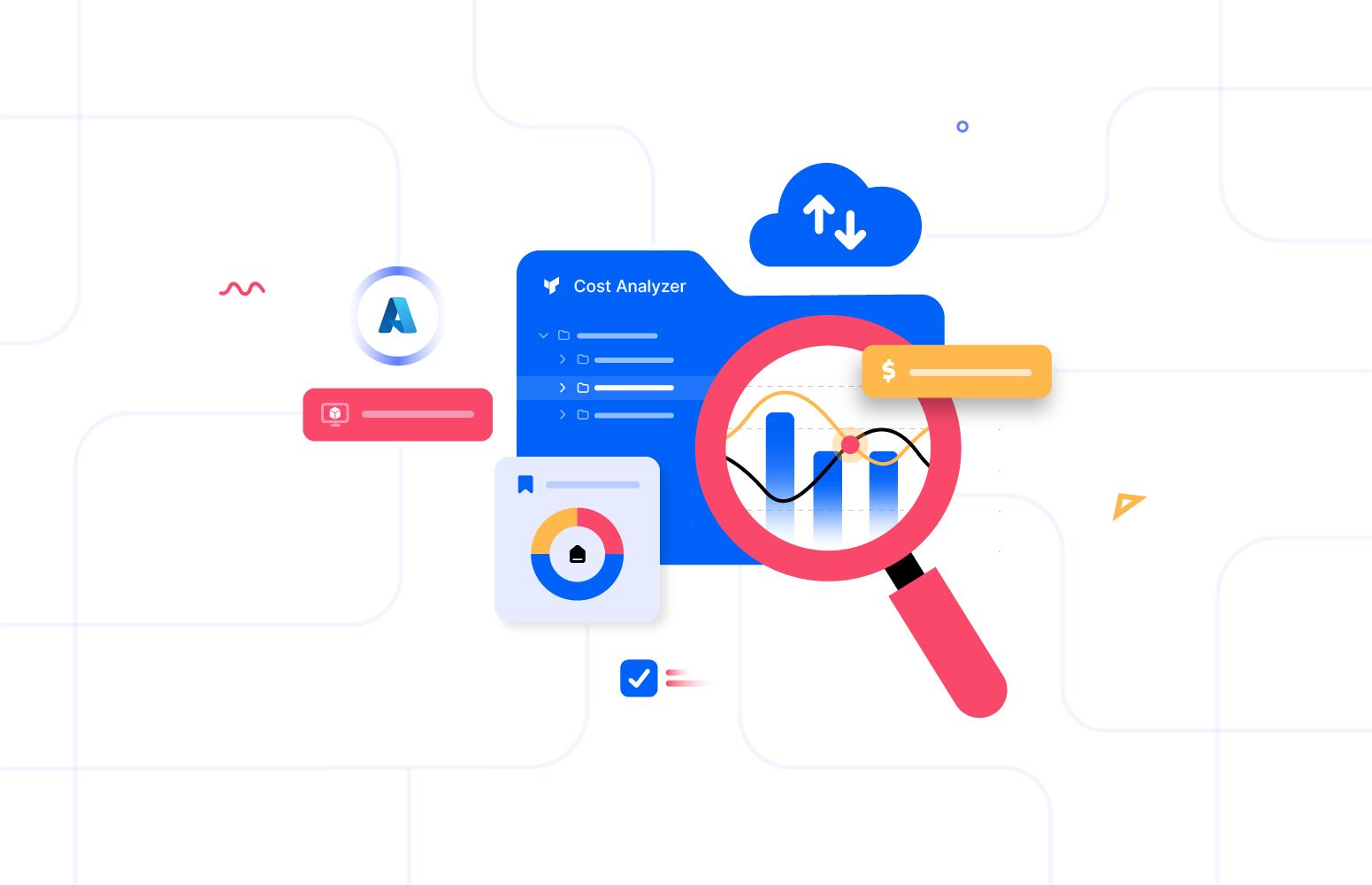As the 2nd part of a couple of blog posts I wanted to do after the Frends Autom8 event this week, I wanted to talk about the use case where a customer is using Frends, but they have their own Azure environment and is using that for hosting the agents for Frends.
Frends and Azure
Frends iPaaS platform itself runs on Azure and they have a nice walk through so you can understand their architecture on this page.
Once you are using the iPaaS platform, you will probably deploy agents from Frends that run inside your environment. If you are using Azure, your agent may be deployed on an Azure Virtual Machine or an Azure VM Scale set.
Your agent may then execute processes that you develop in Frends to connect to applications or resources that you run in Azure.
Where does Turbo360 come into play?
Where we believe that Turbo360 can add some value to your solution in these scenarios is in the following areas:
- Cost Management for your Azure environment
- Simplified monitoring and operations of your Azure environment
Cost Management
As the Integration Manager responsible for the development and operations of Frends, you may have to be aware of or responsible for the costs of running your solution. One of the challenges on Azure is that cost management is really in the domain of an Azure expert. Turbo360 Azure Cost Management tool aims to help democratize cost data so it is made assessable for stakeholders to understand where their money goes without needing to be an Azure expert.
In the below example you can see its easy to group your cost into a context and then easily see data such as the below graphs which show a comparison of my costs this month vs my costs last month.
Imagine being able to see any Azure billing data related to resources belonging to your integration platform. This may be your Frends agents but also resources such as Service Bus or SQL databases which you might also use in Azure.
From there Turbo360 will help you with monitoring and anomaly detection for unexpected cost spikes.
You could also leverage the recommendations in Turbo360 to help you identify optimizations which will help reduce your costs. You can see below some recommendations on reducing the size of VM Scalesets which are over provisioned and wasting money.
Turbo360 can be configured to just look at your integration team costs making it a very accessible option to have a mature cost management solution, but we think your other teams in the organization will see you using good practices and running an efficient operation that they will want to use it too.
Monitoring and Operations
If your running your Frends agents on Azure Virtual Machines then the Turbo360 Business Applications could help you with operations and monitoring. This will allow you to group Azure resources into a context that they are used for.
One of the challenges with Azure is that people often cant find where things are unless they are an Azure Expert. You could create a scope in Turbo360 for your Frends Agents machines and any other Azure resources used by your integration platform then its easy to setup monitoring and management for those resources.
You can see below where I have added a machine to Turbo360.
In Turbo360, the console could be used as a single operations view across many of your Azure solutions so it’s a great way to give support operators a simplified support focused view of your resources without needing to navigate the complexities of the Azure portal and the associated risks of being given too high privileges.
Conclusion
I hope that this article gives you a few ideas where Turbo360 could enhance your operations experience of running Frends on Azure. We think that the practices you could use would be ones that your organization might also see as providing a lot of value to other teams in your organization who are using Azure too.