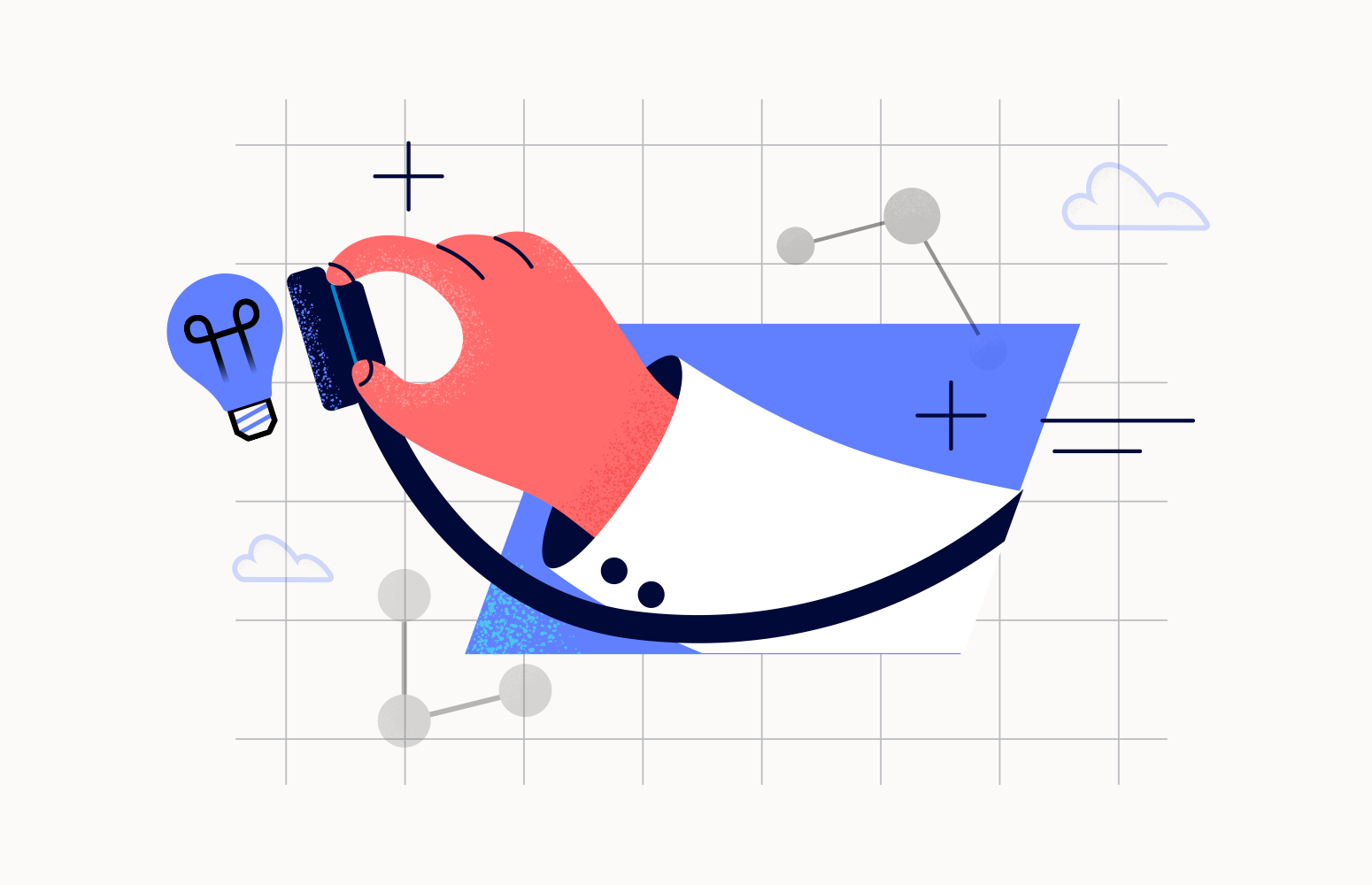Recently we launched features to provide support for App Insights in Turbo360. App Insights is one of the coolest features on Azure because it can integrate so easily with many different features such as:
- Azure Web Apps
- Function Apps
- Logic App Standard
- API Management
- Custom Applications
In Turbo360 our core principle is to democratize the support experience for your application. We want to make it easier for your team to support an application built with Azure without the need for Azure expert level skills to perform the day-to-day support and operations tasks that your support team.
If we consider the typical support escalation path, we see that so many of the support tasks require a senior level of Azure experience then the breakdown of work looks like below.
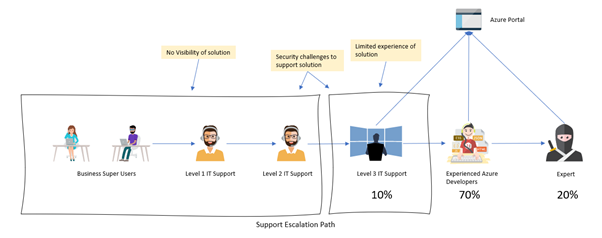
Turbo360 aims to help you allow safe and easy to use access to the information needed to help people earlier in the support journey manage and operate your application.
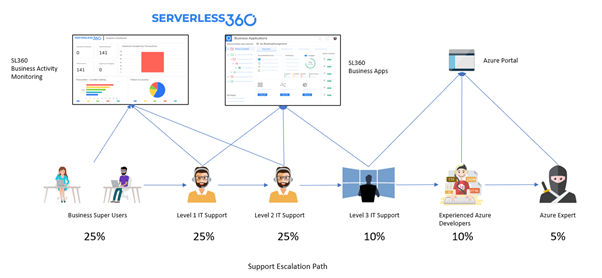
In the case of App Insights, we view this as a very useful source of diagnostics and telemetry information that you might already be using in your application. Let’s imagine a typical web app and API scenario which is built on Azure. It might look like the below example.
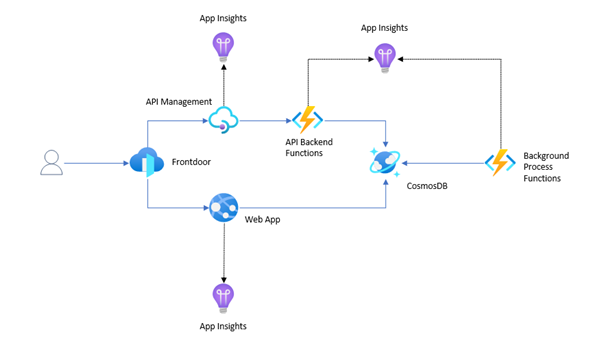
In this example, we have a user who might access a web app or our API which we expose through an Azure Frontdoor. The API backend is implemented with Azure Functions and both the Web App and API use a CosmosDB for its cloud data storage. We also have some functions which perform background tasks.
There are several components in this architecture that can integrate with App Insights with very little effort. We could connect the Web App, Functions and APIM all to App Insights.
In this architecture, we will now have a lot of good telemetries to help us diagnose any issues and troubleshoot any problems. App Insights in Azure has some good features which let you work with the lower-level log data but if you are developing the application its tough to present this data to a support user in a way that will make it easy for them to see what’s going on or to troubleshoot any issues.
When we use Turbo360 to support our application this is where we can make this data accessible and easier for the support user to use.
We would set up a business application in Turbo360 to manage the application and we would add the various resources to it as we do already. Now we can also add the App Insights resources to the application which allows them to be queried from inside your Turbo360 Business Application.
Execute Queries
Now that we have our Business Application configured to help support the key components of our application and we have added App Insights to the Turbo360 Business Application the Azure expert can share with the support operator queries which will make it easy to see what is happening in the application.
In Turbo360 we also have a library of some of the common queries you might use, and you are also able to create your queries and save them for use later.
Below you can see an example where the Azure Expert allows the support user to run a query to get a view of the number of different responses from an API that day.
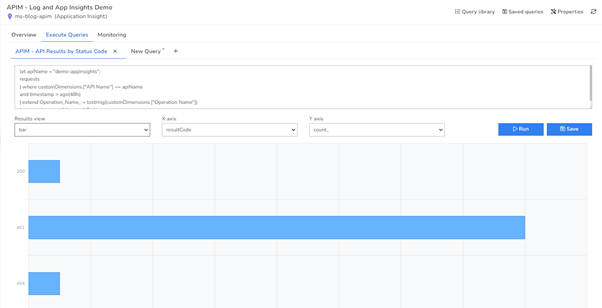
Below you can see another example where the support operator can query for recent activity on the API and see the number of calls summarized by 5 minutes to give an overview of the activity in that API.
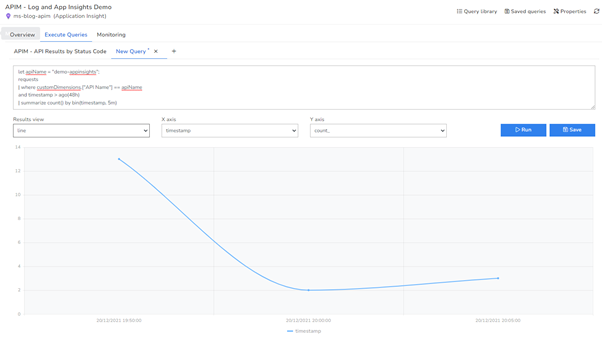
Below is an example where I can use a query to see the list of functions that have succeeded today or perhaps I just want a list of errors today.
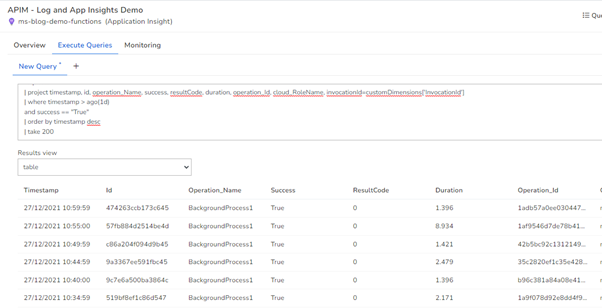
Dashboard
In Turbo360 we also have a dashboard feature. The dashboards are at the level of the Business Application and the intention is to allow you to create one or more views of information within the business application to help give you that pane of glass view on what’s happening in the application.
Up until now, you have been able to use the metrics information from resources to create a dashboard but with the addition of our App Insights features, we can now also add an App Insights query to the dashboard. This will allow us to create views on the performance of our applications which can help the support operator get a handle on what’s happening very quickly.
In the below picture you can see a custom dashboard I have created using a different app insights query for each of the widgets on the dashboard. This gives me a single view of the outcome of my event processing. I can see a summary of how long the events are taking to be processed and how many failures per day.
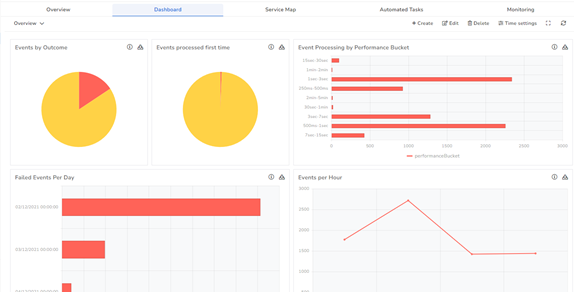
Read more:
Best Practices in Handling the Application Insights Custom Events
Winning with Application Insights Logging
Summary
We hope that adding App Insights to Turbo360 will give lots of opportunities to help application support operators be able to get those deeper insights into application performance and troubleshooting in a way that will help solve issues quicker and lower the cost of supporting your Azure solutions.