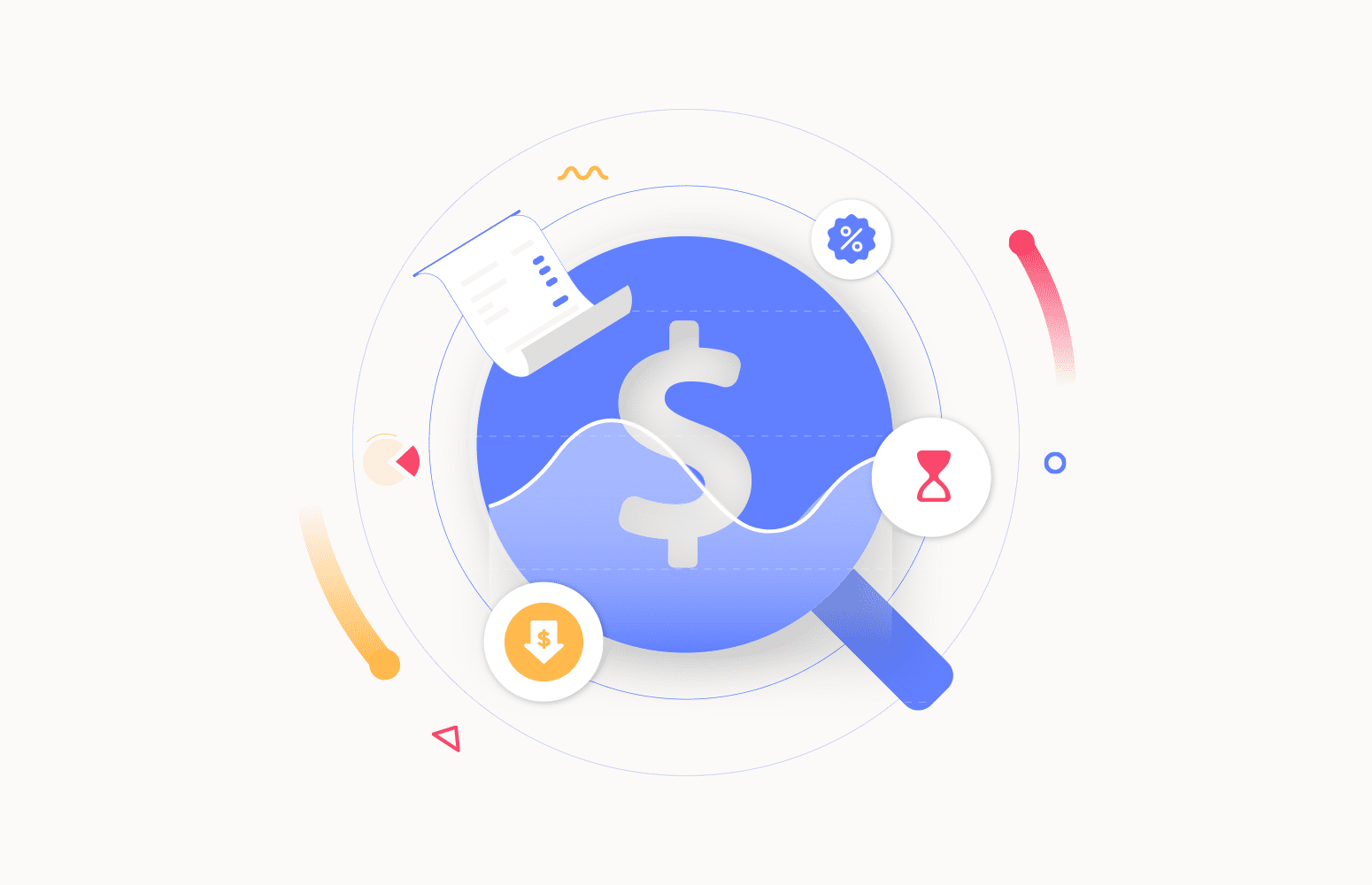Azure App Services, part of Microsoft Azure’s platform-as-a-service (PaaS) offerings, simplifies web application and API development, deployment, and scalability without managing underlying infrastructure complexities. Supporting various programming languages and frameworks, its versatility suits diverse applications.
Understanding Azure App Services pricing is crucial for effective cost management and resource optimization. This comprehension aids in optimizing resource allocation, enhancing budget planning, scalability estimation, and feature-aligned tier selection.
Developers benefit from performance optimization through cost-aware configurations. Billing transparency ensures accurate invoicing, while knowledge of pricing enables cost control through monitoring and alerts. Understanding Azure App Services pricing facilitates ROI calculations and aids financial planning, scalability, and resource optimization for businesses and developers leveraging Microsoft Azure’s cloud services.
Understanding Azure App Services Pricing Model
The core of Azure App Services pricing lies in the App Service Plan, determining region, features, and scaling options, with tiers like Free, Shared, Basic, Standard, Premium, and Isolated, offering varied performance levels. Charges are incurred based on resource consumption, including CPU, memory, and storage, influenced by the selected tier and instance count for scale-out.
Applications can scale vertically with higher-tier choices or horizontally by increasing instances, aided by auto-scaling options for dynamic adjustments based on demand. Billing operates hourly, with potential minimum durations for certain plans. Additional features like custom domains and SSL certificates may incur extra charges.
Data transfer and bandwidth usage, particularly for outbound traffic-heavy applications, may result in additional costs. Discounted pricing is available for development and testing scenarios, including a free tier for experimentation up to specified usage levels. Azure provides tools like Azure Cost Management and Azure Monitor for monitoring and optimizing resource usage and costs.
Deploying applications across multiple regions for high availability may incur additional costs related to data replication and inter-region traffic, emphasizing the need to regularly check the official Azure pricing page for updates and leverage Azure cost management tools for effective spending control based on application requirements.
Different pricing tiers offered by Azure App Services
Azure App Service Plans offer hosting for both Windows and Linux, allowing users to choose their preferred operating system for application development.
- Windows – It is the default hosting option that accommodates a diverse range of web technologies and aligns with the Windows OS, making it well-suited for applications developed using .NET, ASP.NET, PHP, Node.js, Python, and other technologies compatible with Windows.
- Linux – This hosting option is designed with native Linux support, making it an excellent choice for applications built using technologies like Node.js, Python, PHP, Ruby, and Docker for containerized solutions. Opting for this plan enables developers to mobilize the advantages of the open-source ecosystem and enjoy the flexibility inherent in Linux-based environments.
Azure App Service Plans come with different pricing tiers designed to cater to individual needs and specifications. These tiers encompass a variety of resources and features, enabling users to select the plan that best aligns with their application requirements.
Free Plan
The Free tier caters to lightweight applications, testing, and experimentation, making it an ideal choice for small-scale development and testing scenarios. However, it is not recommended for production use. This tier offers limited resources, including 1 GB of storage, shared server resources, and a daily allocation of 60 CPU minutes.
Shared Plan
The Shared tier provides an economical option for entry-level web applications with low traffic. It is ideal for simple websites or applications with minimal resource needs. Resources are shared among multiple applications on the same server, promoting cost-effectiveness. It is worth noting that custom domains are not available in this tier.
Basic Service Plan
Suited for scenarios with low to moderate traffic, the Basic plan includes features like auto-scaling, custom domain support, and deployment slots for efficient staging. This plan balances affordability with improved performance, making it a suitable choice for various web applications.
The Basic plan in Azure App Service comes with certain limitations, including restricted scaling options, resource constraints, no SSL support for custom domains, limited backup features, and a lower Service Level Agreement (SLA).
Standard Service Plan
The Standard service plan in Azure App Service outshines the Basic plan, offering advanced features like auto-scaling, SSL-supported custom domains, and efficient deployment slots. It proves ideal for applications with moderate to high traffic and increased performance demands.
Despite its advanced features, the Standard service plan may have limited scaling options and resource constraints. Furthermore, it carries a higher Service Level Agreement (SLA) than basic plans, potentially affecting the assured level of service availability.
Premium Service Plan
The Premium plan stands as the epitome of performance and functionality, specifically crafted for mission-critical applications.
Integrating the Microsoft Security capabilities, including versatile virtual network connectivity options, this emerges as a leading solution for your production workloads. It offers highly flexible savings choices, accommodating various budgets and requirements.
Premium Plans are available in two versions: v2 and v3. V2 is built on Standard_DSv2 virtual machines, whereas v3 leverages Azure Dv2-series and Dv3-series, providing enhanced performance and scalability. V3 enables scaling up to 30 instances per plan, a substantial increase from v2’s limit of 20 instances.
Isolated Service Plan
The Isolated service plan within Azure App Service stands as a specialized offering designed for high-performance, mission-critical applications. Providing dedicated infrastructure, full application, and network isolation, this plan includes advanced features like deployment slots, auto-scaling, and seamless integration with virtual networks.
It imposes limitations on scaling choices, incurs higher expenses compared to lower-tier plans, and necessitates careful consideration of resource allocations.
8 Major factors affecting Azure App Service pricing
A comprehensive understanding of factors affecting Azure App Service pricing is essential for effective cost management and aligning the pricing structure with specific application needs and budget considerations.
- App Service Plan Tiers: Distinct tiers, ranging from Free and Shared to Basic, Standard, Premium, and Isolated, provide differing features, performance levels, and resources. Higher tiers are frequently linked to increased costs.
- Resource Consumption: The cost is influenced by the allocated resources in your App Service Plan, including CPU, memory, and storage, crucial for determining application performance and scalability. Typically, higher-tier plans, equipped with more resources and larger instance sizes, tend to result in higher costs.
- Number of Instances: The pricing is influenced by the number of instances in your App Service Plan, where horizontal scaling directly affects costs through instance increments. Scaling impacts costs by adapting the allocated resources based on demand.
- Scaling Options: Vertical scaling, involving upgrades to a higher tier, and horizontal scaling, achieved by increasing instances, contribute to pricing. Auto-scaling dynamically adapts costs based on demand by adjusting the allocated resources and the number of instances.
- Additional Features: Certain features and additional options, like custom domains and SSL certificates, involve additional fees, contributing to the overall pricing. Utilizing these features may lead to supplementary charges, impacting the total costs.
- Data Transfer and Bandwidth: Engaging in outbound data transfer and utilizing bandwidth may result in supplementary charges, highlighting the necessity of vigilant management to control costs. Incurred charges for outbound data transfer and bandwidth usage, including network features like Virtual Network Integration, can impact the overall expenditure.
- Geo-Redundancy: Deploying applications in multiple regions for high availability may incur additional costs due to data replication and inter-region traffic, adding to overall pricing considerations. The geo-redundancy implementation amplifies overall expenses, prompting users to factor these costs into their plans when prioritizing high availability.
- Storage: Storage refers to the space used to store application code, content, and data associated with your Azure App Service. The amount of storage allocated, including both code and data storage, contributes to costs. Different tiers offer varying storage capacities, and exceeding these limits may result in additional charges.
Top 5 essential approaches to reduce Azure App Service expenses
Effectively managing costs in Azure App Service Plans entails the implementation of various strategies to optimize resource usage and reduce expenses. Here are essential approaches for achieving cost optimization.
- Auto-Scaling: Activate auto-scaling to automatically adapt the number of instances according to demand. This guarantees efficient resource utilization during peak traffic and scales down during low demand, resulting in cost reduction.
- Right-Sizing Resources: Regularly evaluate and resize your compute instances to align with your applications’ actual resource needs. This eradicates overprovisioning, ensuring you only pay for essential resources and leading to significant cost savings. Check out how Azure App Service Rightsizing can maximize cost efficiency here.
- Use Reserved Instances (RIs): Opt for a one- or three-year commitment to specific virtual machine sizes, unlocking lower hourly rates. This choice yields substantial cost savings, especially advantageous for consistent workloads with predictable resource needs, compared to pay-as-you-go pricing.
- Monitoring and Alerts: Utilize monitoring tools to monitor resource usage and set up alerts for any unusual or unexpected patterns. Identifying issues at an early stage allows for proactive adjustments, mitigating the risk of unnecessary costs resulting from inefficiencies or errors.
- Review and Optimize Features: Review and adjust how additional features and add-ons, such as SSL certificates and custom domains, are utilized on a regular basis. Ensure features are used effectively and in line with specific requirements to avoid incurring unnecessary costs.
Implementing a combination of these techniques tailored to suit your application’s unique requirements is crucial for cost optimization in Azure App Service Plans.
Read more: How to Optimize Azure App Service Costs Like a Pro?
Efficient Budgeting for Azure App Service Plans through Turbo360
The Turbo360 Cost Analyzer delivers cost analysis, monitoring, and optimization capabilities, aiming to reduce expenses tied to Azure App Service plans. Its cost analysis feature provides a visual representation of spending across different subscriptions and tenants, offering in-depth visibility into deployed App Service plans. Users have the option to set up cost monitors for timely notifications when expenditures exceed predefined thresholds.
The cost optimization functionality automates the scaling up and down of App Service Plans across multiple subscriptions based on a set schedule. This capability streamlines cost reduction by adjusting the service tiers during non-productive hours in test environments.
Analyzing the performance trends of App Service plans aids in aligning their service configurations with actual workload demands. Cost Analyzer’s Rightsizing recommendations propose service tier adjustments, suggesting both downgrades and upgrades. It also identifies idle resources, presenting opportunities for potential cost savings.
Cost Analyzer’s Reservation recommendations offer detailed insights into purchased and prospective reserved instances, committing to pricing discounts for extended resource utilization.
Conclusion
In summary, Azure App Service Plan pricing emphasizes cost optimization through flexible tiers and models. Analyzing factors like tier, instance size, and features allows users to tailor resources to actual needs. Leveraging tools like Turbo360 Cost Analyzer ensures effective spending control, enabling a cost-conscious and efficient operation of App Service plans.