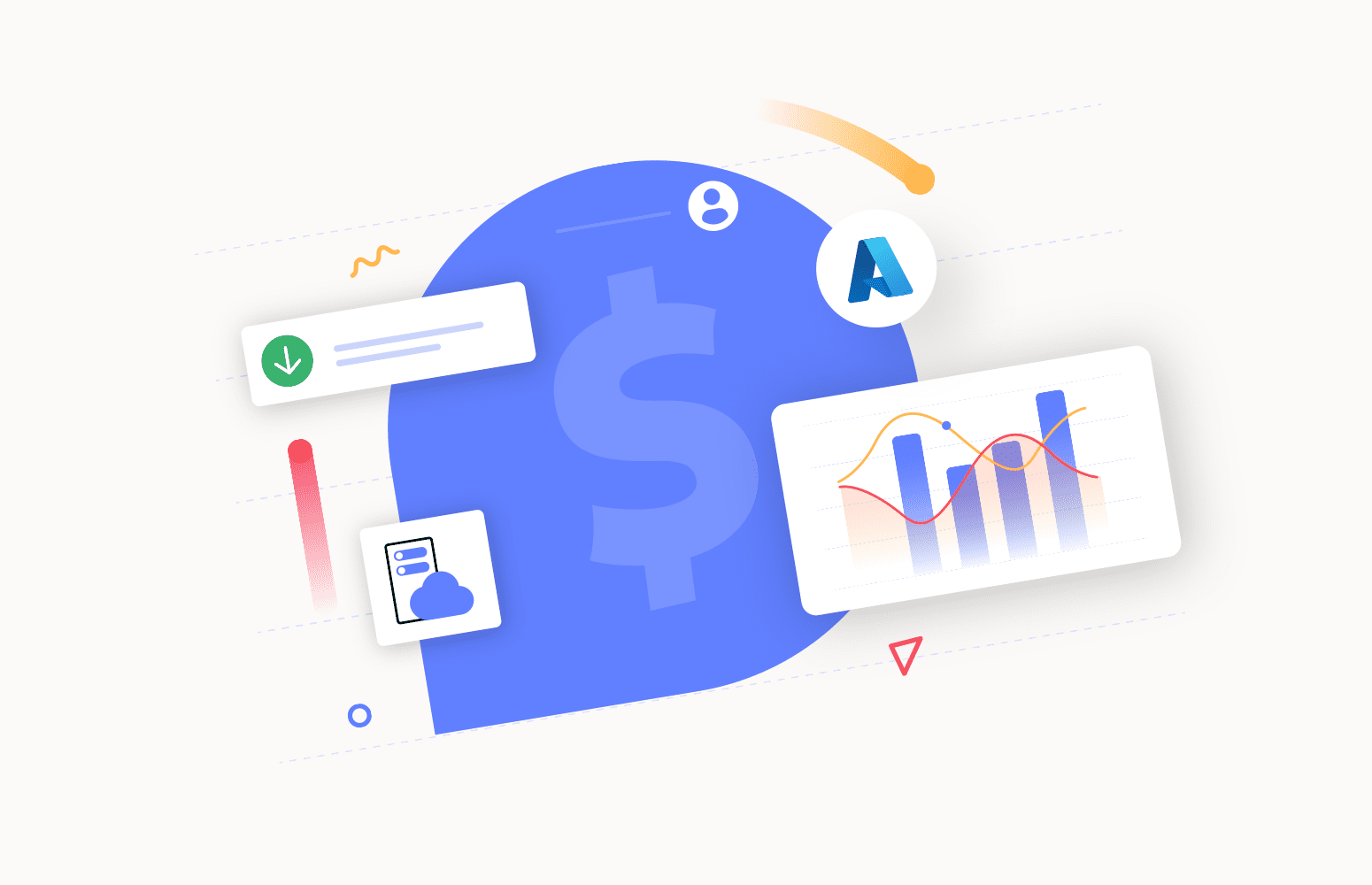What is Azure App Service rightsizing?
Azure App Service rightsizing refers to adjusting the computing size allocated to an Azure App Service plan to achieve an optimal balance between cost and performance. It involves analyzing the resource utilization and selecting an appropriate computing power to meet your performance requirements while minimizing costs.
Optimizing App service plan sizes is crucial for cost efficiency and performance enhancement. By rightsizing, you ensure that your application’s resource allocation aligns with its actual usage, preventing over-provisioning or under-utilization of resources. Over-provisioning leads to unnecessary costs, while under-utilization can result in poor application performance.
For those applications with varying workloads, Azure rightsizing allows you to leverage the scalability of Azure by dynamically adjusting resources based on demand, ensuring that you only pay for what you use. Thus, Azure App Service rightsizing is a strategic practice that brings financial savings, performance improvements, scalability, and resource efficiency, making it an integral component of effective cloud management strategies.
Top 5 Upsides of Azure App Service rightsizing
Azure App Service rightsizing offers several benefits, addressing cost efficiency and performance optimization within the Azure cloud environment.
- Cost Optimization: One of the primary benefits is cost reduction. Rightsizing allows you to allocate the right resources to your Azure App Service, eliminating unnecessary expenses associated with over-provisioning. By matching resources to your application’s requirements, you avoid paying for unused capacity, optimizing your cloud spending. Here are the ways to Optimize Azure App Service Costs Like a Pro.
- Performance Enhancement: Rightsizing ensures your application has the appropriate computing resources, preventing performance bottlenecks or degradation. By aligning the VM size with your application’s needs, you can deliver a better user experience, faster response times, and improved overall performance.
- Scalability and Flexibility: Azure App Service rightsizing enables your application to scale more efficiently. You can dynamically adjust resources based on varying workloads, accommodating increased demand without manual intervention. This flexibility is crucial for applications with fluctuating usage patterns, ensuring optimal performance during peak times while scaling down during periods of lower activity.
- Resource Utilization: Rightsizing helps maximize resource utilization by avoiding underutilization or inefficient distribution of resources. It allows you to fine-tune your app services based on your application’s specific requirements, ensuring that each resource is utilized to its full potential.
- Automated Management: You can implement automated rightsizing strategies by leveraging Azure’s monitoring and auto-scaling capabilities. This involves continuous application performance and resource utilization monitoring, allowing for real-time adjustments and proactive management. Auto-scaling in rightsizing ensures that your application maintains optimal performance without manual intervention. Follow these Steps to configure Azure App Service Autoscaling.
How to rightsize Azure App Service?
There is no dedicated native tool for Azure App Service rightsizing, but you can effectively rightsize your Azure App Service by leveraging various native Azure tools and features. Here are some of the general steps you can take to rightsize an Azure App Service:
Monitor Performance Metrics:
- Use Azure Monitor to collect performance metrics for your App Service. Metrics can include CPU usage, memory consumption, and other relevant performance indicators.
- Navigate to your App Service in the Azure Portal, go to the “Monitoring” section, and review metrics over time.
Azure Advisor Recommendations:
- Check Azure Advisor for personalized recommendations on improving your application’s efficiency and reducing costs.
- In the Azure Portal, navigate to “Advisor” and review recommendations related to your App Service.
Analyze Cost Reports:
- Utilize Azure Cost Management + Billing to examine cost reports linked to your App Service.
- Identify areas where rightsizing could lead to cost savings.
Scaling Options:
- Explore scaling options for your App Service.
- Horizontal Scaling: Adjust the instance count based on workload demands.
- Vertical Scaling: Change the size of the VM instances to meet performance requirements.
- Evaluate the impact of scaling changes on both performance and costs.
Automation:
- Utilize Azure Automation for the streamlined automation of repetitive tasks, encompassing the optimization of rightsizing procedures.
- Leverage Azure Logic Apps, Azure Functions, or Azure Automation Runbooks to automate modifications to resources according to predefined conditions.
App Service Diagnostics:
- Configure diagnostic settings for your App Service to gain insights into application and infrastructure performance.
- Access the “Diagnostic settings” section in the Azure Portal.
Continuous Review and Optimization:
- Regularly review the performance metrics, recommendations, and costs.
- Iterate on the rightsizing strategy based on application usage patterns and business requirements changes.
Azure’s native tools are good at providing general insights on Azure App Service Rightsizing but interpreting intricate cost structures and recommendations becomes challenging. So, they need more precision in analyzing serverless costs and documenting configurations, leading to inefficiencies.
Save more on Azure App Service with Turbo360
Turbo360’s Cost Analyzer and Azure Documenter excel by offering detailed cost optimization insights with rightsizing recommendations and automated documentation, addressing these challenges. In a real-world scenario, organizations relying solely on native tools might struggle with resource misallocation and documentation gaps. At the same time, Turbo360 provides tailored solutions for precise cost analysis with optimization and comprehensive documentation, ensuring efficient Azure management.
It is one of the best Azure cost reduction tools that facilitates effective utilization of the rightsized App Service through its comprehensive monitoring and management capabilities. With rightsizing recommendations, you can gain granular insights into the performance metrics of your App Service, ensuring optimal resource allocation.
For instance, consider a scenario where a company hosts a web application on Azure App Service. Native tools might provide basic metrics, but Turbo360’s rightsizing feature allows the team to delve deeper by analyzing detailed performance metrics, such as CPU and memory usage.
Turbo360’s Cost Analyzer identifies the exact resource needs of the application and offers recommendations to rightsize the app services at ease. Azure App Service rightsizing can be done with four different recommendations:
- Upgrade – This type of recommendation suggests that resources frequently operate at the maximum capacity of the purchased SKU. Upgrading to a higher SKU will result in improved resource performance.
- Downgrade – This recommendation applies to a resource that doesn’t fully utilize its maximum capacity. Adjusting it to a lower SKU will lead to decreased resource costs.
- Idle – This recommendation suggests that the resource has remained inactive for an extended period and can be deleted if it is no longer needed.
- No change – This type of recommendation signifies that the resource regularly operates within the average capacity of the SKU, indicating that no SKU change is necessary.
Moreover, Turbo360’s capabilities extend to Azure Documenter, providing automated documentation of the App Service configurations. This thorough documentation simplifies suggestions for enhancing Azure App Service’s performance and cost efficiency.
It guides the selection of appropriate SKUs for resources in Azure Subscriptions, providing a shareable resource for informed decision-making across teams. Overall, Turbo360 enhances the effectiveness of rightsizing by offering detailed insights, automated scaling, and robust documentation features.
Why delay? Unlock the full potential of your Azure environment with the dynamic duo of Turbo360’s Cost Analyzer and Azure Documenter. Seamlessly integrated into the Turbo360 platform, these powerful tools empower users to take control of their cloud resources and optimize costs effectively.
The Cost Analyzer meticulously identifies and optimizes resource requirements, ensuring you only pay for what you need. Meanwhile, the Azure Documenter simplifies documentation processes, providing clear and comprehensive insights into your Azure solutions.
Together, they form an unbeatable combination for enhancing efficiency, reducing expenses, and gaining unparalleled visibility into your serverless applications.