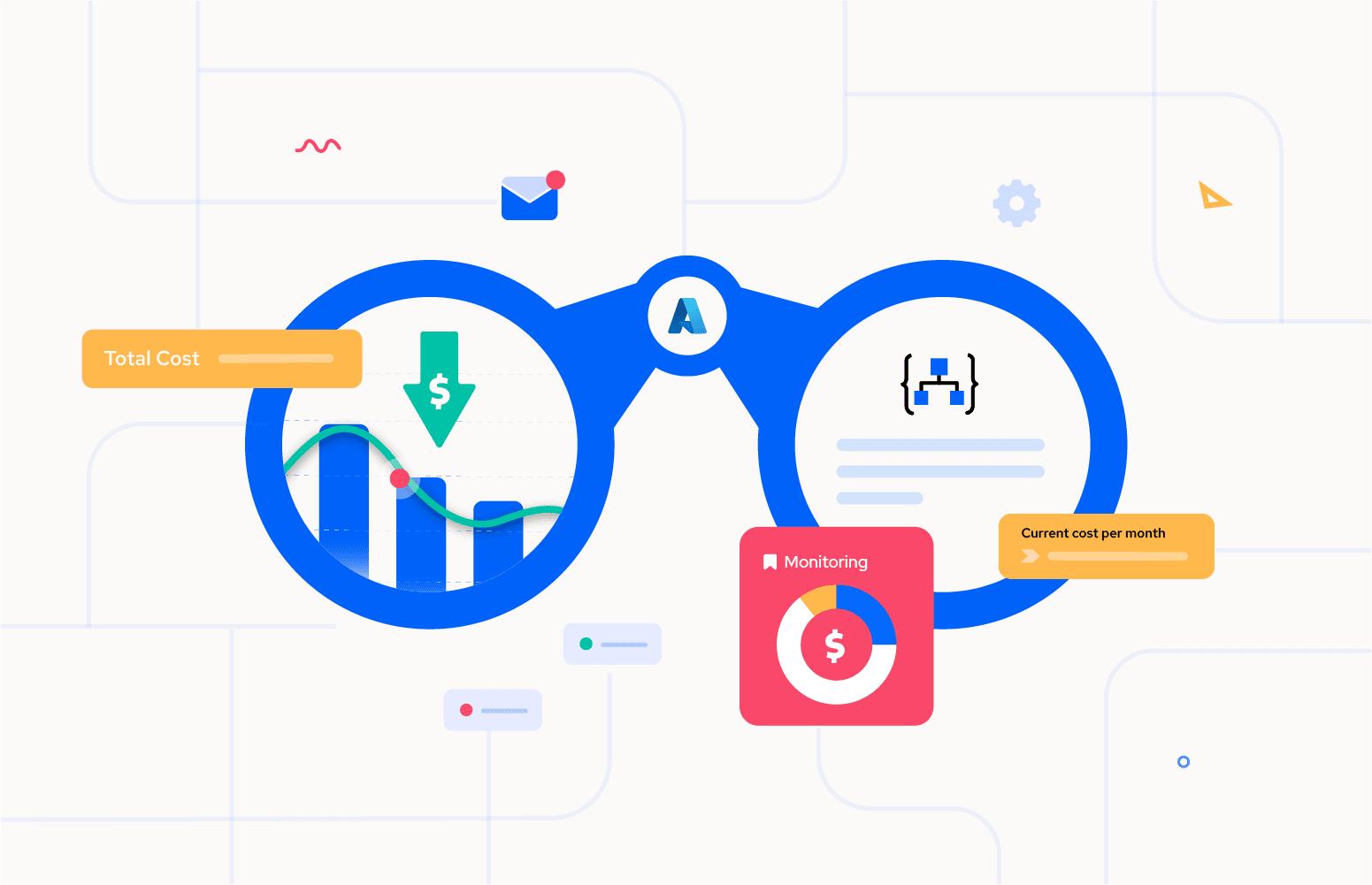Cloud adoption brings agility and scalability, but without effective cost monitoring, cloud expenses can spiral out of control. Microsoft Azure offers robust budget monitoring tools to help businesses manage and optimize cloud spending. These tools enable real-time tracking, forecasting, and alerting for Azure budgets, ensuring efficient cost management and avoiding unexpected expenses. This blog dives into the key Azure budget monitoring tools, their features, and how they can help you maintain control over your cloud costs.
Why Azure budget monitoring tools is essential for your business?
Cloud computing introduces flexibility and scalability, but without proper oversight, costs can spiral out of control. Budget monitoring helps organizations:
- Avoid unexpected expenses.
- Optimize resource utilization.
- Align spending with business goals.
- Enable proactive cost management through alerts and insights.
Common mistakes to look for in Azure budget monitoring
- Setting unrealistic budget – Unrealistic budgets can lead to frequent overruns or underutilized resources.
- Neglecting forecasting tools and ignoring small expenses
- Poor granularity in budgets
- Not optimizing the resources and overlooking reserved instances
- Infrequent budget reviews and ignoring the alerts and notifications
Let’s take a look into some of the Azure budget monitoring tools and how they help in overcoming the above challenges.
What are the essential things to look for in Azure Budget Monitoring Tools?
Azure offers an ecosystem of tools to manage and optimize cloud budgets. These tools cater to different aspects of budget management, from tracking expenses to providing actionable recommendations. Let’s have a look at the native monitoring tool that Azure offers.
Third party monitoring tools
Though Azure has its own built-in cost management tools, its composite fee structure and the restriction at the subscription level, makes it hard to use specifically when there are multiple subscriptions. This is where the third-party management tools come into play.
Here are some of the best Azure budget monitoring tools:
1. Turbo360
Turbo360’s Azure Cost Management tool is specifically designed for Azure and offers features like budget alerts, resource scheduling, and detailed cost analysis across multiple subscriptions. Turbo360 complements Azure’s native tools by offering advanced features tailored for cost optimization. Its intuitive interface, automation capabilities, and actionable insights make it a powerful choice for organizations looking to maximize value from their Azure investments. Here’s how you can leverage Turbo360 to keep your Azure spending in check:
Setting up budgets
Turbo360 allows you to set budgets for your Azure resources. You can set budgets at various levels, such as subscription, resource group, or specific resources. This flexibility ensures that you can monitor costs precisely where it matters most. The budgets can also be set at the cost management group level.
Real-time monitoring and alerts
One of the standout features of Turbo360 is its real-time monitoring capability. You can set up alerts to notify you when your spending approaches or exceeds your budget. These alerts can be configured to be sent via email and also can be integrated with third-party services like Microsoft Teams, Slack, Service Now etc.
Escalation policies
Turbo360 supports escalation policies, allowing you to define a chain of notifications. For instance, if an initial alert is not addressed, a follow-up alert can be sent to ensure timely action. This feature helps in maintaining accountability and prompt response to budget issues.
Detailed Cost Analysis and optimization recommendations
Turbo360 provides detailed cost analysis across multiple subscriptions. The analysis feature helps you visualize spending patterns, identify cost-saving opportunities, and forecast future expenses. This granular insight is invaluable for making informed financial decisions.
The optimization recommendations on the other hand provide insights on optimizing the resource usage which would help in cost reduction. The recommendations on reserved instances also play a vital role here in cost optimization.
Azure Cost anomaly detection feature in Turbo360 helps organizations monitor their spending and identify unusual or unexpected patterns in their expenses. By leveraging advanced analytics and machine learning, Turbo360 can proactively flag anomalies, reducing the risk of budget overruns and enabling faster decision-making.
Take advantage of Turbo360 Cost Analyzer’s 14-day free trial to explore the tool’s capabilities.
2. Microsoft Azure Cost Management + Billing
Azure Cost Management + Billing acts as the primary tool for tracking and managing Azure expenditures. It offers several features to help you stay on top of your budget. Provides interactive visualizations and detailed insights into your spending patterns. The costs can be analysed by different dimensions such as service, resource, or location. Budgets can be configured to send alerts when spending reaches certain thresholds, helping you avoid unexpected costs. Alerts can be set for actual costs, forecasted costs, and anomalies in spending patterns.
Azure Budgets
A feature within the Cost Management, focuses on setting financial limits for your spending. The budgets can be defined for quarterly, monthly or yearly basis. Alerts and notifications can be triggered when the spending exceeds the threshold using Azure action groups.
3. Azure Advisor
Azure Advisor helps you optimize your Azure setup by providing tailored recommendations, including cost optimization. It provides cost saving insights to identify and act on the underutilized resources. It helps in addressing cost, security, reliability and performance concerns.
Azure Monitor
Azure Monitor extends its monitoring capabilities to include cost tracking and alerting. It also provides a real-time view of the costs on the dashboards.
4. ManageEngine CloudSpend
This SaaS tool tracks costs in real-time for both Azure and AWS, provides cost allocation across departments, and offers a free tier for small spends. The key features include budget creation and tracking with multi-cloud visibility, real-time cost analysis and cost anomaly detection. The reports can be customized for stakeholders, and it provides recommendations for Azure reservation instances and savings plan.
5. Spot by NetApp
Spot by NetApp focuses on cost optimization and automation for cloud environments. Its predictive analytics help identify and reduce waste. The key features include automatic identification of idle and underutilized resources, proactive scaling and cost optimization for dynamic workloads, maximising cost savings for VMs and container infrastructure through AI-driven automated optimization.
6. Apptio Cloudability
This IBM tool effectively manages all cloud program costs through insights, comprehensive analytics and flexible reporting capabilities to help you understand, control, and forecast cloud costs with greater accuracy, ensuring accountability. The key feature lies in providing a unified approach to your cloud financial management that enables all FinOps practitioners from IT, Finance, and DevOps to optimize cloud resources for speed, cost, and quality aligning business and financial strategies with technical execution.
7. Flexera One
With Flexera, the users can leverage automation to optimize spending for hybrid, multi-cloud environments as they increase in size and complexity without straining their cloud management teams. Their extensible cost-savings policies helps in identifying and eliminating waste without manual work. Flexera’s optimization recommendations span cloud resources in multiple cloud providers across your IT estate, enabling holistic cloud spend efficiency.
8. Yotascale
Yotascale is built to enable small FinOps, and platform engineering teams manage enterprise-scale cloud costs. We help enterprises allocate, optimize, budget, and forecast their end-to-end cloud spend, including all 3 public clouds and other AI and infrastructure services on a single pane of glass. The key features include real-time cost tracking with granular allocation and team-specific budget management.
Conclusion
Effective budget monitoring is the foundation of successful cloud cost management. Azure provides a solid foundation for budget monitoring, but tools like Turbo360 elevate the experience by offering advanced features and customization options. From real-time monitoring to automation and forecasting, Turbo360 ensures you have the insights and controls needed to make the most of your Azure investment.
Are you ready to transform your Azure cost management strategy? Try Turbo360 and experience the difference.