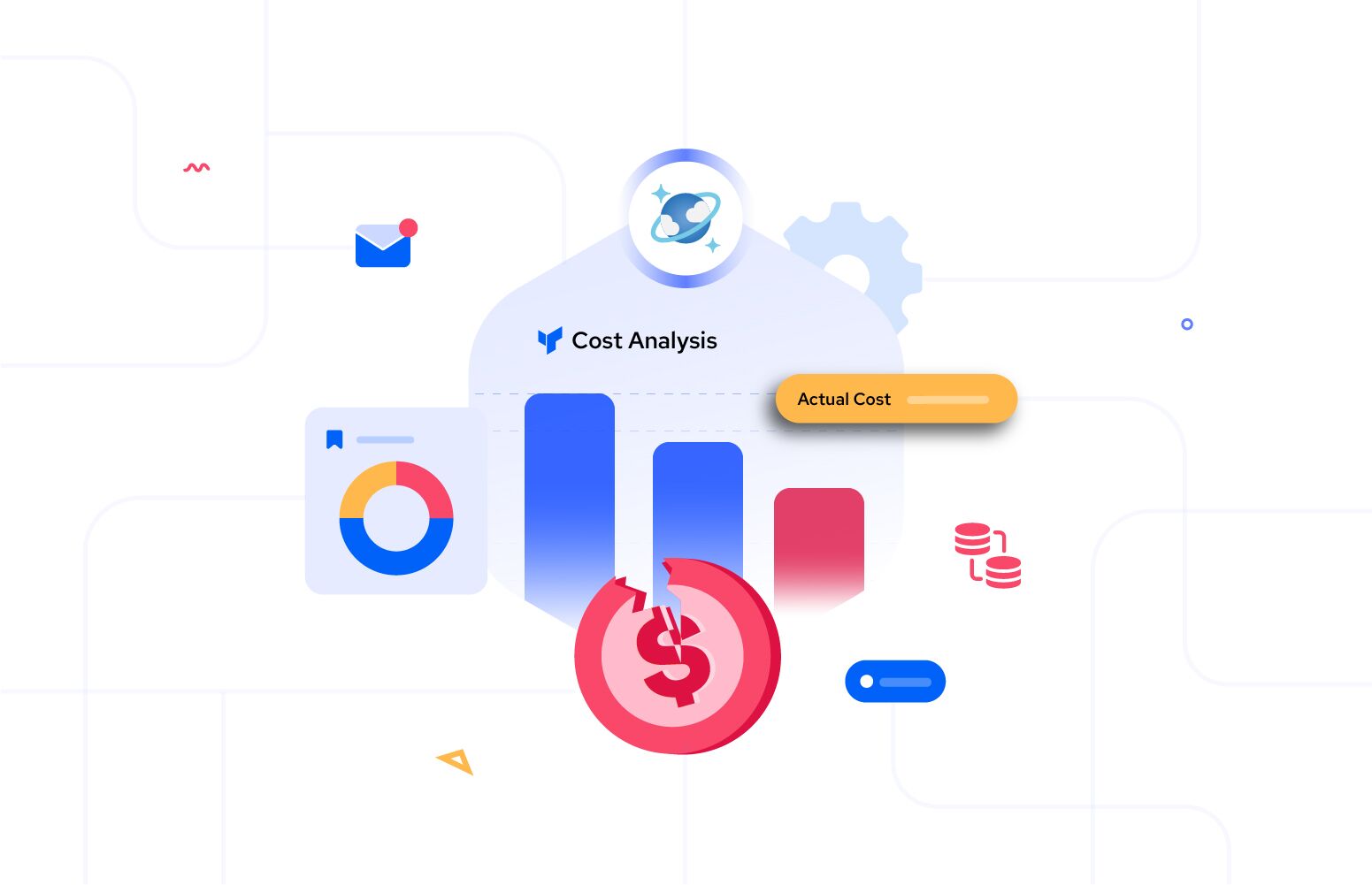Cost optimization is critical to managing any cloud-based service, including Azure Cosmos DB. Azure Cosmos DB is a globally distributed, multi-model database service that allows you to scale your storage and throughput across regions. Although it offers a highly scalable and flexible platform for creating applications, Azure Cosmos DB cost optimization is important to ensure efficient resource utilization, avoid unforeseen expenses, and estimate costs more accurately.
Azure Cosmos DB pricing overview
Azure Cosmos DB’s pricing structure streamlines cost management and planning. In this model, you are charged based on the database operations you execute and the storage space utilized by your data.
Database operations
Azure Cosmos DB billing for database operations depends on your account type.
- Provisioned Throughput – For provisioned throughput, charges are determined by allocated Request Units per second (RU/s), allowing performance scaling but billed irrespective of actual usage.
- Serverless – Serverless pricing follows a consumption model, billing only for used Request Units (RUs) in read and write operations, with automatic scaling.
Storage
Storage costs are based on stored data measured in gigabytes, influenced by the maximum provisioned throughput in RU/s. Payment is specifically for the storage consumed by data, providing flexibility in managing the changing workload demands.
Key factors influencing the cost of Azure Cosmos DB
Request Units (RUs)
Request Units (RU), where the metric’s higher consumption due to complex or frequent operations leads to increased expenses. Conversely, efficient queries and operations reduce RU usage, contributing to cost savings. Given that pricing is tied to provisioned throughput in RU/s, effective Request Unit management is crucial for cost control.
Storage
Azure Cosmos DB costs are impacted by storage, determined by the volume of data stored in gigabytes (GB). As data expands, so do storage costs. Unlike read, write operations or provisioned throughput, this cost is distinct. Controlling and reducing storage expenses in Azure Cosmos DB necessitate efficient data management and optimization strategies.
Data Transfer
Data transfer also affects costs, with charges applicable for data transferred between Azure regions or services. For globally distributed applications, effective management of data transfer costs is essential to optimize overall expenses.
Indexing
Indexing plays a role in cost implications, influencing query efficiency. While optimized indexes enhance performance, they may increase RU consumption, affecting costs. Inefficient indexing can result in suboptimal performance and higher resource usage, impacting expenses. Thus, thoughtful consideration and optimization of indexing strategies are crucial for effective control and management of costs in Azure Cosmos DB.
Strategies for Azure Cosmos DB optimization
Right-sizing provisioned throughput
- Continuous monitoring – Regularly observe the key performance metrics like Request Units (RU) consumption, latency, and request rates. Utilize Azure Cosmos DB metrics to gain insights into usage patterns and pinpoint potential areas for improvement.
- Adjust RUs by analyzing the workloads – Understand the workload patterns of your application. To ensure you are not over-provisioning during low-traffic periods, identify peak usage times and changes in demand.
- Utilizing auto-scale feature – The auto-scale feature dynamically adjusts provisioned throughput according to real-time demand. It increases during peak periods for optimal performance and decreases during periods of lower demand to reduce costs.
Optimizing storage usage
- Time-to-Live (TTL) policies – Enforce Time-to-Live (TTL) policies for documents with a limited lifespan. The automatic removal of expired data guarantees the prompt deletion of outdated information, reducing storage costs.
- Identify Unused Data – Analyze usage patterns of data to pinpoint documents or records with infrequent access. Evaluate options such as archiving or deleting unused data to release storage space.
- Implement Data compression – Evaluate various compression algorithms available in Azure Cosmos DB. Select algorithms that achieve a balance between compression ratios and processing overhead. Implementing data compression results in decreased storage costs without compromising query performance.
Minimizing data transfer costs
- Select Regional Pairing Wisely – Select Azure regions strategically by considering the geographical distribution of your user base. When configuring Cosmos DB, prioritize regions with reduced data transfer expenses.
- Utilizing Azure Data Factory for data movement – Utilize Azure Data Factory Data Flow activities to simplify intricate data transformations, streamline data movement processes, and enhance overall efficiency. Evaluate the pricing tiers of Azure Data Factory to select the tier that best fits your data movement needs and budget limitations.
How to optimize Azure Cosmos DB costs using the native tool?
Estimate your workload cost using the Capacity planner
Utilize the Azure Cosmos DB capacity calculator to predict the expenses associated with your workload before initiating the creation of the resource. This can help you make informed decisions about resource provisioning, scaling, and choosing cost-effective options.
Utilize basic mode when conducting a high-level estimate of a potential workload intended for Azure Cosmos DB. Here are the steps for using the capacity planner in basic mode:
- Go to the Azure Cosmos DB capacity planner website.
- Fill in the required details about your workload.
- Select Calculate.
The Cost Estimate table displays the overall expenditure for both storage and provisioned throughput. To view a detailed breakdown of the throughput needed for various Create, Read, Update, and Delete (CRUD) operations and queries, you can click on the Show Details link. Remember to select Calculate each time you modify the value of any field to update the estimated cost accordingly.
Monitor cost using Azure Cost Analysis
Azure Cost analysis allows users to view their Azure Cosmos DB costs in the form of tables and charts with different time intervals. It provides a comprehensive cost breakdown, enabling users to comprehend the contribution of their resources to the overall expenses.
To examine the costs associated with Azure Cosmos DB in Cost Analysis:
- Sign into your Azure portal
- Navigate to the subscription’s Cost Analysis section in the menu.
- To view the cost of the Azure Cosmos DB, select Add filter, select Service name, and choose “Azure Cosmos DB” as a service.
Here’s an example demonstrating expenses solely for Azure Cosmos DB and providing the forecast cost based on the historical spend of Azure Cosmos DB.
Create budgets using Azure Cost Analysis
To optimize Azure Cosmos DB expenses, create budgets in Azure Cost Management. Set spending limits, receive alerts on approaching thresholds, and focus on Cosmos DB costs by applying a service name filter (i.e. Azure Cosmos DB). Adjust budgets based on insights, promoting accountability and strategic resource allocation. This proactive approach ensures efficient usage and helps prevent unexpected cost overruns.
Here is an example showing the budget creation
- Go to the Azure subscription’s Cost Management section.
- Navigate to the Budget section.
- Select the Add budget option.
Challenges in optimizing Azure Cosmos DB costs with the native tool
Complex Pricing Model
The pricing structure of Cosmos DB, which includes provisioned throughput, storage, and data transfer, is complex, posing challenges for accurate cost interpretation. Diverse pricing structures across service components contribute to this complexity, making it intricate to navigate and optimize resource expenses. Users are required to make informed decisions on allocation and usage within this intricate pricing environment.
Provisioned Throughput Complexity
Effectively distributing provisioned throughput in Cosmos DB at the container level is challenging due to diverse workload requirements across tables and containers. Inefficient allocation can adversely affect both database performance and costs. Users face the challenge of balancing performance and cost by effectively managing and distributing provisioned throughput across different entities within Cosmos DB.
Monitoring Overhead
Effectively monitoring performance, usage, and costs in distributed Cosmos DB, with data across regions, is challenging. Pinpointing optimization opportunities demands comprehensive oversight, real-time analysis, and a detailed understanding of data distribution. Managing the dynamic environment requires a resource-intensive strategy for efficient insights extraction and optimization.
Drive down your Azure Cosmos DB expenses with Turbo360’s Cost Analyzer
Consider a software development company with multiple teams working on different projects utilizing the Azure Cosmos DB with dozens of tables and containers spread out across different subscriptions and tenants the company has seen a steady increase in Azure Cosmos DB costs and wants to optimize the Azure Cosmos DB expenses.
Let’s see how Turbo360’s Azure Cost Analyzer provides features that help in reducing their Azure Cosmos DB expenses:
Usecase video on “Spike in Azure storage costs – Monitoring and troubleshooting”
Transparent Expense Management
In Cost Analyzer, organize subscriptions into groups for each team by adjusting the filters at the group level, enabling precise cost visualization and efficient tracking of Azure Cosmos DB expenses.
Identifying the cost variance
Cost Analysis enables the comparison of Azure Cosmos DB resource spending between different time ranges, revealing variances that help in identifying the anomalies and providing insight into the spending trends.
Pay for Actual Usage through Optimization
Manually scaling down throughput for Cosmos containers, tables, and databases across subscriptions is time-consuming, particularly during non-working hours. The Optimization feature in Cost Analyzer streamlines this process, listing each container, table, and database available in the cosmos account individually.
By creating a schedule to associate and scale down throughput during non-business hours, users ensure resources are appropriately scaled, aligning with actual usage, and preventing budget overruns.
Rightsizing Throughput and Identify Idle resource
The Rightsizing features of the Cost Analyzer offer recommendations based on resource usage for each container, table, and database in the Cosmos account. It suggests downgrading or upgrading throughput and identifies idle resources for potential cost reduction.
Conclusion
Azure Cosmos DB cost optimization is a strategic necessity that goes beyond immediate financial benefits, influencing an organization’s competitiveness, adaptability, and ability to innovate in the long run. Utilizing Turbo360’s Cost Analyzer provides organizations with capabilities like Cost Analysis, Cost Monitoring, and Cost Optimization. These features enable effective cost management, identification of areas for savings, and optimization of Azure Cosmos DB expenses.