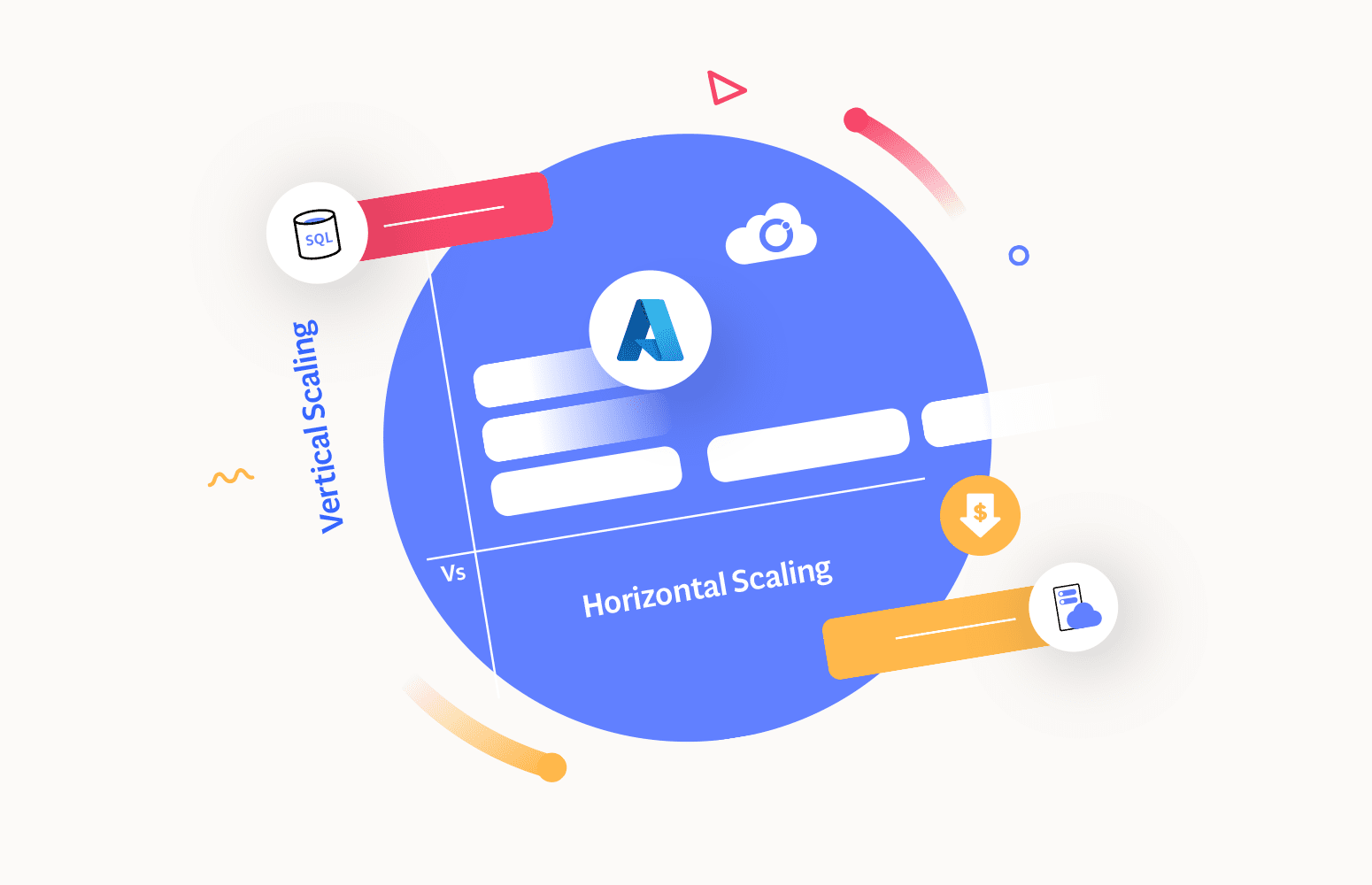Scalability in cloud computing refers to the system’s ability to handle changing workloads efficiently. It allows seamless resource adjustments based on demand, optimizing performance, cost, and resource utilization. Key benefits include improved flexibility, cost efficiency, high availability, and enhanced user experience. Scalability is essential for adapting to dynamic business requirements and ensuring the optimal functioning of cloud-based applications and services.
What is Azure Horizontal Scaling?
Horizontal Scaling, also known as scaling out, is a method used in computing and cloud infrastructure to enhance the performance and capacity of a system by adding more instances or nodes.
Let’s consider a scenario: During a flash sale on an e-commerce website, the sudden visitor surge can strain the system. The e-commerce platform can rapidly scale out its infrastructure by leveraging Azure Horizontal Scaling. This scaling-out process involves adding more instances or servers to the existing infrastructure. This dynamic adjustment ensures efficient handling of the increased load, maintaining a smooth shopping experience for users without compromising performance.
Advantages of Azure Horizontal Scaling
- Azure Horizontal Scaling offers a wide range of benefits for ensuring top-notch application performance and resilience.
- It efficiently handles the fluctuations in user demand, ensuring increased availability and reliability by dynamically adding instances during peak workloads.
- Azure Horizontal Scaling efficiently distributes and manages the load, preventing performance bottlenecks and enhancing the system’s overall responsiveness.
- This strategy not only contributes to improved performance and response times but also reduces the impact of potential failures, ensuring continuous service availability.
- Azure’s pay-as-you-go model aligns seamlessly with Horizontal Scaling, ensuring cost-effective resource utilization during increased demand.
Limitations of Azure Horizontal Scaling
While Azure Horizontal Scaling offers significant advantages, it’s essential to acknowledge its limitations.
- All applications are not designed to scale horizontally seamlessly. Some legacy or monolithic applications may face challenges adapting to this dynamic scaling approach.
- There might be dependencies or bottlenecks within an application that can hinder the effectiveness of Horizontal Scaling.
- Scaling out and managing multiple instances requires careful consideration and planning, and not all applications can exploit this scalability feature to its full potential.
What is Azure Vertical Scaling?
Vertical Scaling, also known as scaling up or down, is a method used in computing and cloud infrastructure to enhance the performance and capacity of a system by adjusting the power of individual instances to meet varying workload demands.
Let’s consider a scenario: An Azure-hosted database facing increased demand during business hours, causing delays in query response times. Upgrade the existing database server with additional CPU cores or increase its size to tackle this situation. This targeted enhancement optimizes the server’s processing capability. As a result, you can gain improved query performance, faster response times, and an overall more responsive system.
Advantages of Azure Vertical Scaling
Azure Vertical Scaling has many benefits that ensure your applications work well and can handle challenging situations.
- Vertical Scaling offers improved processing power and memory capacity for individual instances, ensuring optimal performance and responsiveness as application demands increase.
- Managing a single, more prominent instance is often simpler than handling multiple, more minor instances. This can lead to easier maintenance and monitoring.
- When your application experiences sudden growth in demand, Vertical Scaling provides a rapid response by increasing the capacity of the existing instance.
Limitations of Azure Vertical Scaling
Despite its advantages, Azure Vertical Scaling has certain limitations that organizations must consider.
- One significant constraint is the inherent scaling limit tied to a single instance’s maximum capacity. When this limit is reached, further scaling necessitates complex architectural changes.
- Additionally, scaling up involves upgrades, leading to potential downtime impacting applications with stringent uptime requirements.
- Increasing power in individual instances may lead to resource fragmentation, causing underutilization of resources such as CPU or memory.
Comparison between Azure Horizontal Scaling and Vertical Scaling
In the dynamic realm of cloud computing, the choice between Azure Horizontal Scaling and Vertical Scaling is a pivotal decision that shapes the performance and resilience of applications. Let’s delve into a detailed comparison to unravel the strengths and limitations of each scaling approach.
| Aspect | Horizontal Scaling | Vertical Scaling |
|---|---|---|
| Definition | Adds more instances or nodes to handle increased demand | Increases the power of existing instances (CPU, RAM, etc.) |
| Flexibility | Highly flexible, scales by adding more instances | Limited flexibility, scales by enhancing existing ones |
| Cost Efficiency | Generally cost-effective due to on-demand resource usage | May be less cost-effective, as more powerful instances are often more expensive |
| Performance | Excellent for distributing workloads and improving response times | Effective for applications with a linear relationship between power and performance |
| Resource Utilization | Efficient use of resources, especially during variable workloads | May lead to underutilization during periods of low demand |
| Ease of Management | More complex management of multiple instances | Simpler management with fewer instances to oversee |
| Downtime | No | Yes |
| Limitations | No limitations, can add n number of instances as per need. | Has limitations; a resource can’t be scaled up/down after a certain extent. |
Verdict
Choosing between Azure Horizontal Scaling and Vertical Scaling depends on specific application requirements and business needs.
- Horizontal Scaling is well-suited for applications with variable workloads, allowing for efficient resource utilization and responsiveness during peak demand. It excels in scenarios where adding more instances can distribute the workload effectively.
- Vertical Scaling is beneficial when an application’s performance is directly proportional to the power of individual instances. It is suitable for applications with consistent workloads and linear scalability requirements.
Enhancing cloud scalability using Turbo360
Enhancing cloud scalability is a critical aspect of modern application development, and Turbo360 Cost Analyzer acts as a valuable tool that allows users to establish multiple cost management groups. It is crucial in recommending resource optimization, setting up schedules for Vertical Scaling of resources within Azure subscriptions, and more.
Let’s consider the scenario where an Azure-hosted database faces increased demand during business hours, causing delays in query response times. To tackle this scenario, we can configure a schedule in the Turbo360 Cost Analyzer module to scale up a database during business hours and down during non-business hours.
How to configure Schedules?
- Log in to Turbo360 and get into the Cost Analyzer module.
- Choose the cost management group and navigate to the optimization section.
- Click the “Add” or “Create optimization schedule” button. Give a name for your schedule and click next.
- Choose up hours and down hours and click next.
- Customize the filter and choose the required resources to configure the schedule.
- Choose the up config and down config values and click next.
- Choose the notification channels to get an alert after the scaling process or click next.
- You will get the summary of your optimization schedule, where you can find your cost-saving details. Click on the “Create Optimization Schedule” button to create a schedule.
Rightsizing recommendations
Cost Analyzer provides four types of sizing recommendations.
Upgrade, Downgrade, Idel, and No Change for your Azure resources. This can be accessed under Cost Management group -> Optimization -> Rightsizing.
Conclusion
In summary, choosing between Azure Horizontal and Vertical Scaling hinges on specific business needs, with considerations such as workload distribution, resilience, and budget playing a vital role. In conclusion, success in the Azure scaling landscape requires a tailored strategy, informed decisions on cost-saving plans, and integration tools like Turbo360 for efficient resource management.
FAQs
1. Can I combine Horizontal and Vertical Scaling in Azure?
Yes, you can combine Horizontal and Vertical Scaling in Azure. This approach is known as diagonal scaling.
2. How can I monitor the performance and scaling of my Azure resources?
Use Turbo360 to monitor the performance and scale recommendations for your resources.
3. What Azure services support automatic Horizontal Scaling?
Azure provides several services that support automatic Horizontal Scaling, allowing dynamic adjustments of resources based on demand. Some examples include Virtual Machine Scale Sets, Azure App Service, and Azure Kubernetes Service (AKS). Azure SQL Database offers built-in mechanisms to scale instances automatically in response to varying workloads.
4. What is the impact of scaling on application availability?
Scaling, whether Horizontally or Vertically, significantly impacts application availability. Horizontal Scaling, achieved by adding instances, generally enhances availability by distributing the workload and providing redundancy. However, challenges during scaling operations may cause brief periods of unavailability. Vertical Scaling, the process of upgrading individual instances, may introduce temporary unavailability.
5. Why is Vertical Scaling less common than Horizontal Scaling?
Vertical Scaling is less common than Horizontal Scaling due to several reasons. Vertical Scaling, which involves increasing the power of individual instances, has inherent limitations, reaching a maximum capacity for a single instance. Further scaling then requires significant architectural changes. Downtime during upgrades is another drawback, making it challenging for applications with strict uptime requirements.