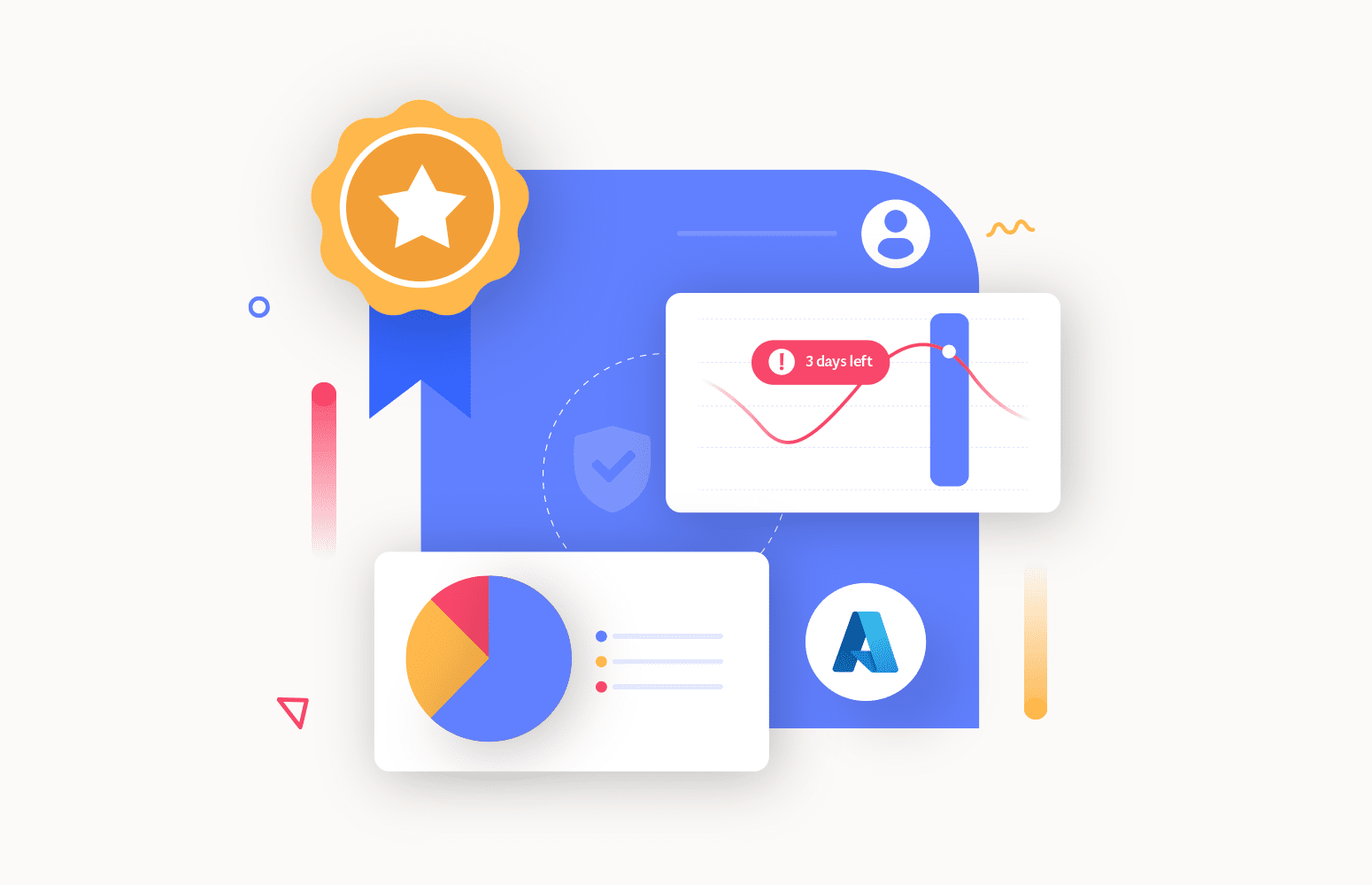The Azure Integration Account is part of the Logic Apps Enterprise Integration Pack (EIP) and serves as a secure, easily manageable, and scalable repository for the integration artifacts that you create. You can create and store agreements, certificates, maps, partners, and schemas in your integration account and refer them seamlessly across all your Logic Apps. This streamlined approach facilitates the swift and hassle-free creation of B2B processes using Logic Apps.
What is Azure Integration Account Certificate Expiration?
Certificates in an Azure Integration Account are cryptographic keys used to authenticate, secure, and encrypt data in integration scenarios. They play an important role in ensuring data’s authenticity, confidentiality, and integrity as it moves between different systems, including cloud services, on-premises systems, and external partners. There are two types of certificates in Azure Integration Accounts.
Public Key Certificates: These certificates consist of a public key and can be freely shared. They are used for encrypting data and verifying the certificate holder’s identity.
Private Key Certificates: These certificates have both public and private keys. They are used for decryption and signing operations. Private keys must be securely guarded.
Certificates have a finite validity period, typically expressed in terms of years or months. Once a certificate’s expiration due date is reached, it is no longer valid for use. Expired certificates can have serious consequences, including security vulnerabilities, data exposure, operational disruption, failed authentications, compliance violations, and data tampering.
Monitoring Azure Integration Account Certificate Expiration in Azure Portal
Log in to the Azure portal using your Azure account credentials. Select the Azure Integration Account for which you want to monitor certificate expiration. Inside the Integration Account, go to the “Certificates” section; this is where you can manage the accounts’ associated certificates. Azure provides several tools and methods for monitoring certificates and setting up alerts when a certificate is about to expire:
Azure Monitor alerts:
In Azure, if you want to know about your certificate expiration, you need to provide an email address as a contact for that certificate. All the certificate’s life span alerts will be mailed to this email address. All the certificates share the email contact in the key vault.
Follow the below steps to set up the certificate expiration alert:
- First, add a contact to your certificate in the key vault.
- Next, choose the certificate to which you want to be notified about the certificate expiration and click on the Issuance Policy button.
- By default, the Lifetime action type of a certificate will be Auto-renewal at a given percentage lifetime.
-
The user will be notified before and after the renewal process of the certificate and about any errors during the process if the certificate’s policy is set to auto-renewal.
-
If the certificate policy is set to manually renew, an email notification will be sent when it’s time to renew the certificate.
Challenges in Monitoring Azure Integration Account Certificate Expiration in Azure Portal
Certificate expiration is tied to the key vault in Azure. To check a certificate’s expiration date, you must log in to the Azure portal, locate the certificate within the integration account, and identify its corresponding key vault and certificate name. It is important to note that this relationship between certificate expiration and key vault key expiration applies specifically to private certificates, public certificates do not have expiration dates.
Streamline Azure Integration Account Certificate Expiration Monitoring using Turbo360
Using Turbo360 Business Applications, users can conveniently add and manage all your integration accounts in one place. Unlike Azure, Turbo360 allows you to view the expiration times of all certificates in the integration account in a single place.
As mentioned earlier, setting up alerts for certificates in Azure Integration Account can be cumbersome. Unlike Azure, Turbo360 allows users to define an expiration threshold value for all the certificates from multiple key vaults in a few clicks. Users can also establish renewal procedures (notes) for each certificate.
These notes are included with the expiration alerts, providing clear instructions for the renewal process. This feature encourages collaboration and streamlines the renewal process, as anyone receiving the alert can easily follow the provided instructions.
Moreover, while the Azure portal only sends alerts via email, Turbo360 goes the extra mile. It provides exceptional flexibility by enabling users to receive alerts through Oms, SMTP, ServiceNow, Azure DevOps, Webhook, Slack, Opsgenie, PagerDuty, Twilio, and Teams.
This broad range of notification options allows users to choose the channels that best suit their work preferences, making Turbo360 a comprehensive solution for effectively managing certificates in Azure Integration Accounts.
Conclusion
Monitoring Azure Integration Account certificate expiration is essential to uphold security, reliability, compliance, data integrity, and business continuity in your integration solutions. Turbo360 streamlines this process, offering centralized management, comprehensive alerts, and historical data. Try Turbo360 today to simplify certificate monitoring and protect your integrations while ensuring compliance and uninterrupted business operations.
FAQs
1) What notifications are available for the Azure Integration Account certificate expiration?
Azure Integration Account does not offer native notifications for certificate expiration. To monitor certificate expiration, you can use Turbo360, Azure Monitor Alerts, Azure Logic Apps, Azure Functions, or third-party monitoring tools. These tools allow you to monitor certificate expiration and send alerts via email or other communication channels.
2) How do I keep track of expiring Azure Integration Account certificates?
To keep track of expiring Azure Integration Account certificates, use Turbo360, Azure Logic Apps, Azure Functions, or Azure Monitor Alerts to check certificate expiration and send notifications periodically.
3) How do I renew my expired Azure Integration Account certificate?
To renew an expired Azure Integration Account certificate:
- Generate a new certificate with the desired properties and a new expiration date.
- Upload the new certificate to your Azure Integration Account.
- Update any references to the expired certificate in your integration artifacts.
- Monitor the new certificate’s expiration date and set up reminders for future renewals.
4) Can I customize the threshold for Azure Integration Account certificate expiration alerts?
Yes, you can customize the threshold for Azure Integration Account certificate expiration alerts
5) What happens if I don’t renew or replace my Azure Integration Account certificate before it expires?
If you don’t renew or replace your Azure Integration Account certificate before it expires, it can lead to service disruptions, authentication failures, security risks, inefficiencies, and potential data loss. Proactive certificate management is essential to avoid these issues.
6) What other types of certificates can be monitored with Turbo360?
Using Turbo360, you can also monitor Azure App service certificates and Key vault certificates.