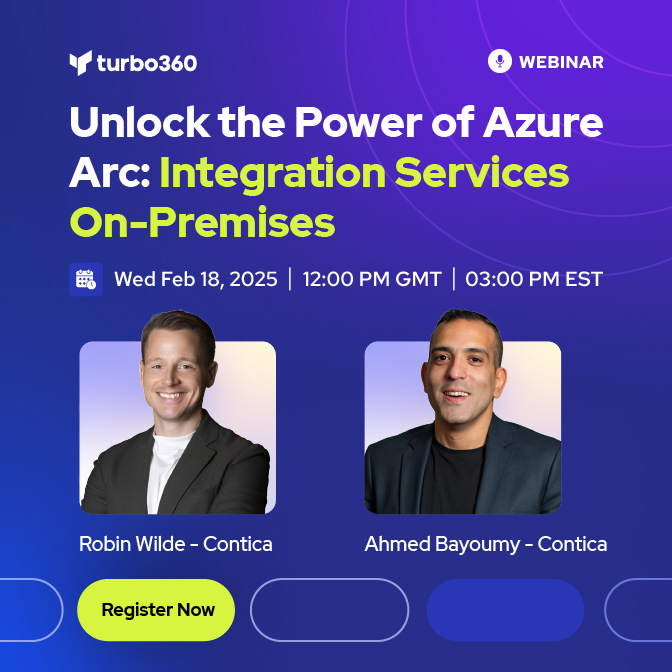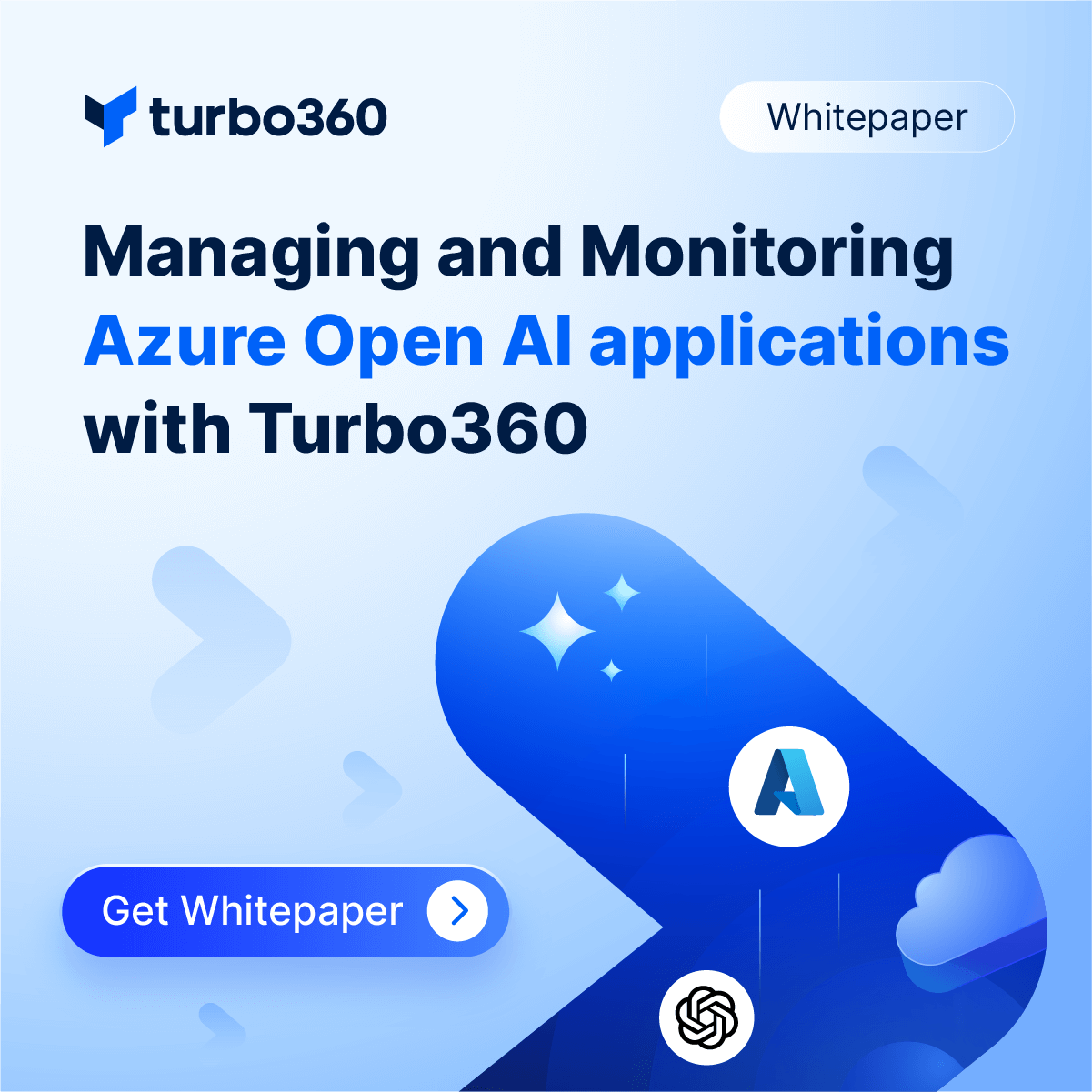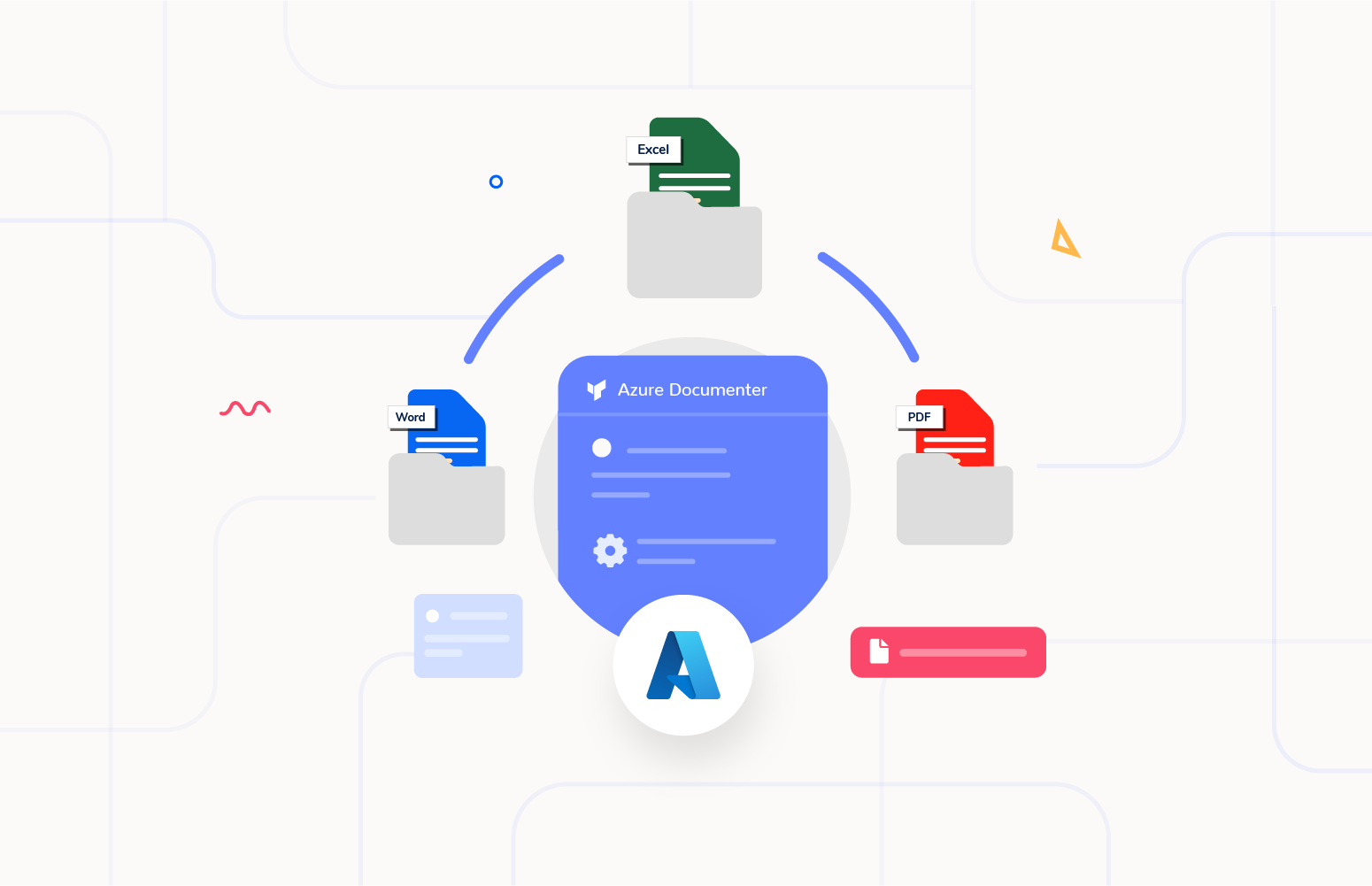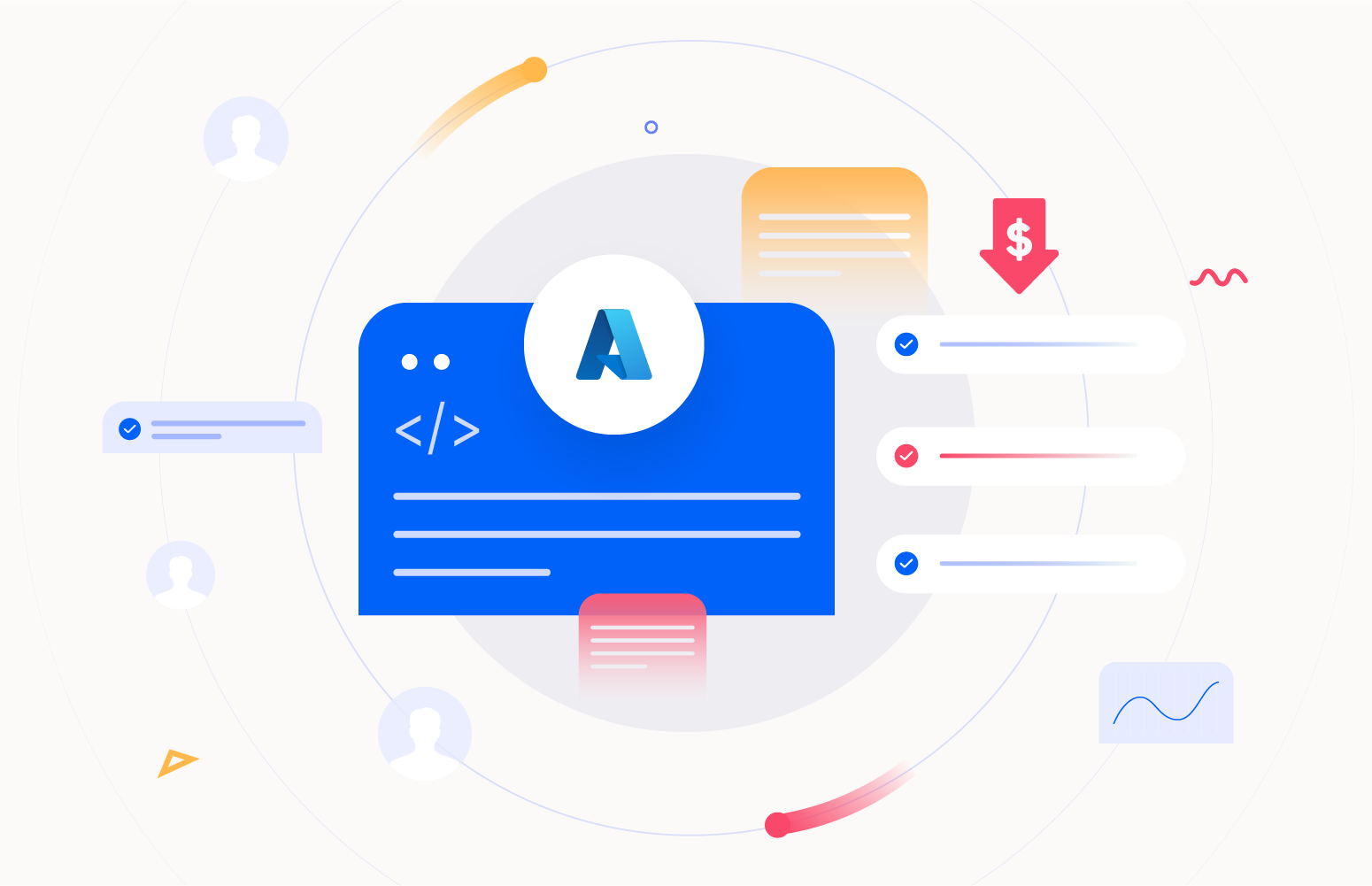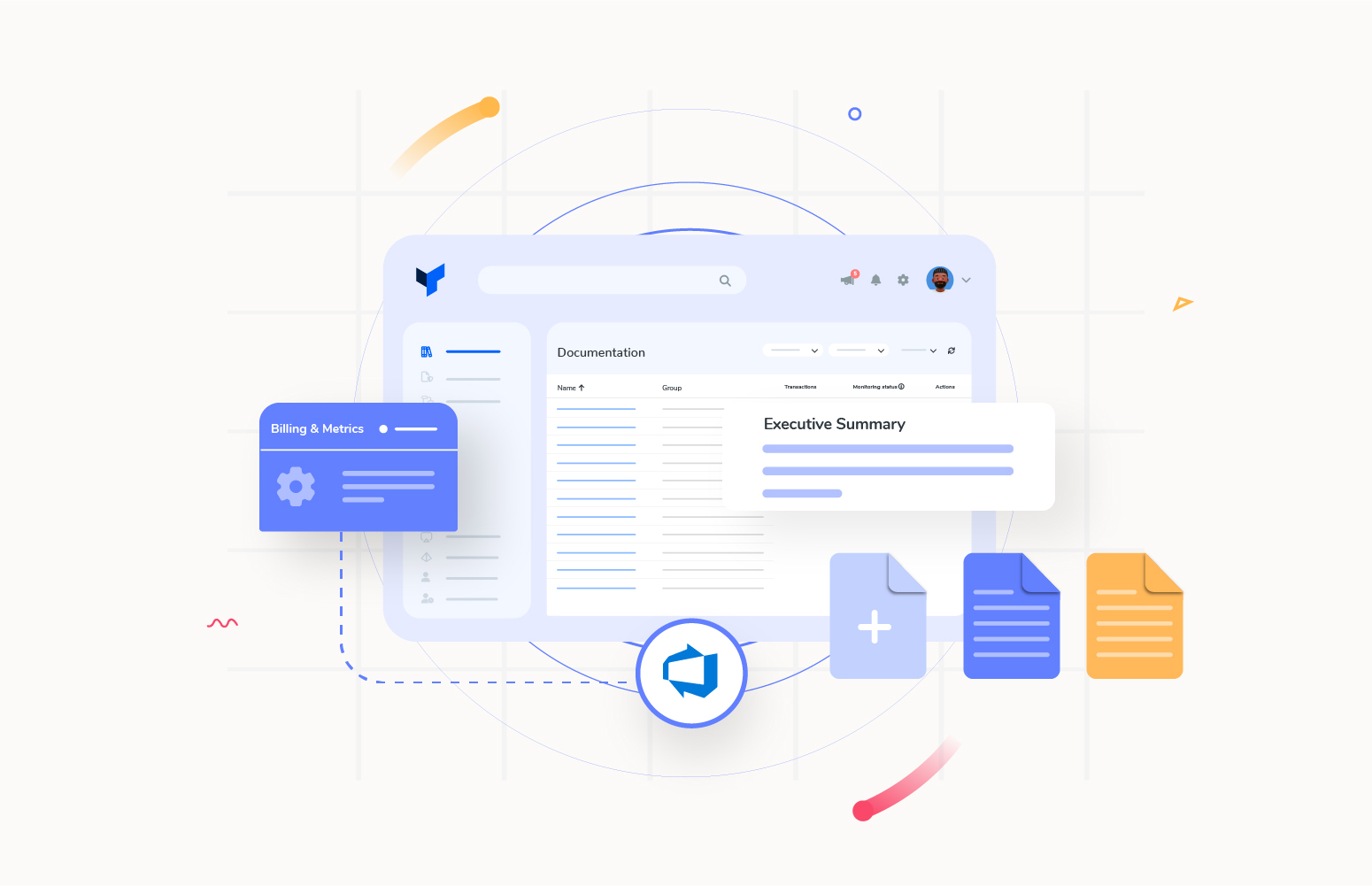What is Azure network architecture?
Today many of your cloud solutions will be connected to a private network within Microsoft Azure for purposes like:
- Network isolation
- Connectivity to on-premises resources
- Security reasons
An Azure virtual network can support a number of different IaaS, PaaS or SaaS resources being connected to it to support your growing cloud network estate.
What is Azure network architecture diagram and its importance?
Azure network architecture diagram is a visual representation that illustrates the components of virtual networks and the relationship between them.
If you’re an Architect, Network engineer, or Azure professional, you might already know the entire value of the Azure network topology diagram. Well-laid-out diagrams provide a better visual cue for understanding how different components are constructed within your Azure network.
The diagrams are important in filling the knowledge gap when fresh engineers and consultants are onboarded or when the management leaders have asked you to lay out the entire network architecture diagram of the production environment.
Why automation is a game-changer in generating Azure network architecture diagrams?
If you’ve invested countless hours crafting Azure diagrams by hand to keep tabs on your network design, you’ll understand the significant time savings and error reduction of automating the diagramming process using an Azure diagram generator.
Even for those who prefer manual diagramming, a common issue arises when creating a complete architecture diagram for their Azure production environment. Because they might not be the ones who designed or deployed the resources and often don’t know where to start. Maintaining an accurate diagram is an impossible task when things are regularly changing.
The platform that supports automation comes to the rescue here, where the user needs to define the subscription to which he wants all the virtual networks to be drawn with its relationship. That’s it! The platform takes care of the rest.
In Turbo360, we recently introduced an automation feature that helps you generate the network architecture in a very intuitive and easy way to visualize without needing to navigate into multiple tabs or resources.
Turbo360 Azure Documenter to generate Azure network architecture diagrams
The platform automatically generates Azure networking diagrams in a fully editable format within draw.io. This feature saves considerable time and reduces errors compared to manual creation.
Additionally, it saves the enormous effort required to keep the documents up to date. Turobo360 does the heavy lifting for you!
How does it work?
Once you connect your Microsoft Azure account with our platform through Service Principal, Turbo360 scans through your desired Azure subscriptions and finds the Virtual network resources to depict the architecture with its dependent components as an XML file.
While defining the configuration, you can choose subscriptions, resource types, resources, or tags as the target scope to generate the desired level of documentation.
Quickly understand the dependencies in your Azure virtual networks
A holistic overview of all your dependencies within virtual network that resides within a subscription can be very useful for:
- Having an overview how different components is related to each other
- To narrow down the vision for more detailed look
- Easily view the virtual networks and subnets used by a specific virtual machine
- To instantly show all the information you need for review purposes
What are the components visible in Virtual Network diagram?
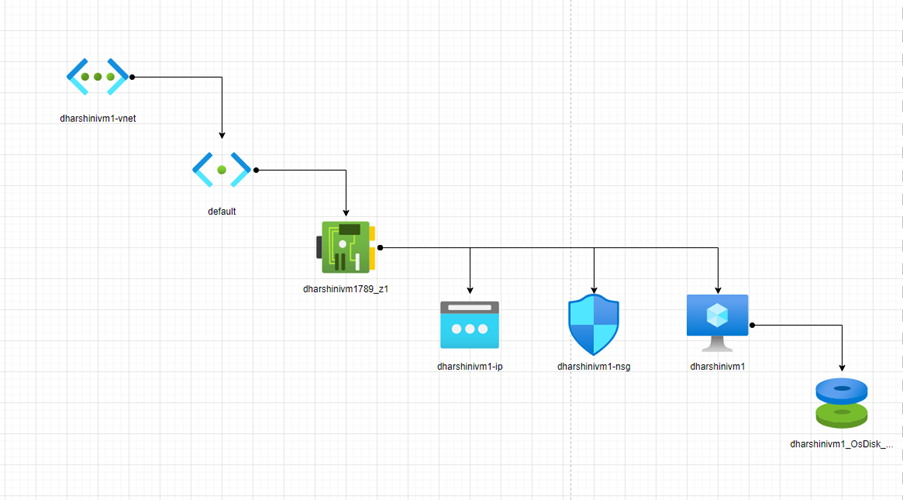
The above diagram illustrates a sample Turbo360 diagram content file where you can visualize the dependencies of the virtual network components such as Subnets, Network Interface, Public IPs, Security groups, VMs, and Disks.
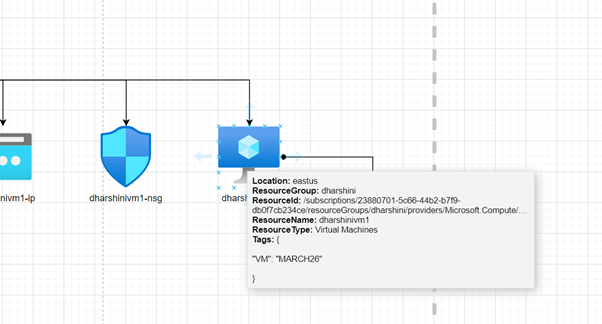
An information box with details about location, resource group, resource ID, resource name, and type will be shown when hovering over the resources for easy access.
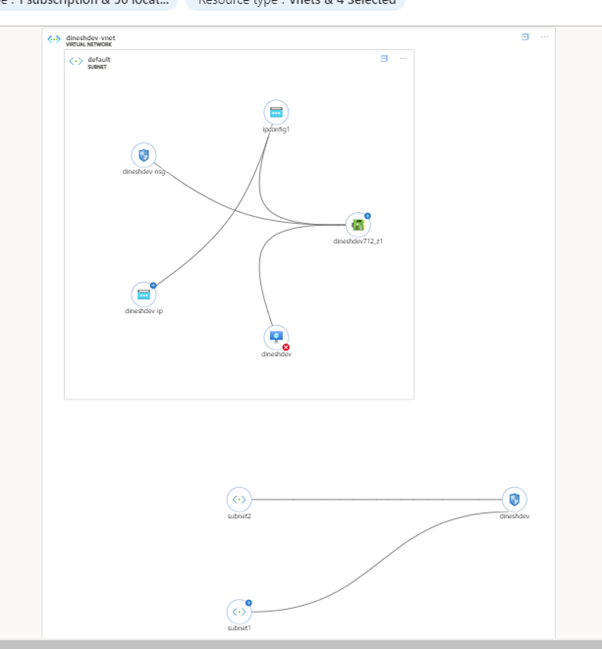
The image above depicts a network architecture diagram as seen on the Azure portal. However, it only allows visualization of individual virtual networks within a subscription or resource group. Unfortunately, this means you cannot easily obtain an overview of your entire network architecture at once. Instead, you are required to navigate through multiple screens to piece together the complete picture.
For instance, if your virtual network contains several subnets, you must navigate back and forth between each subnet to comprehend their respective components and dependencies.
In contrast to the limitations posed by the Azure portal, our solution offers a comprehensive and customizable view of all your virtual networks. It provides a single diagram that encompasses any number of subnets and their associated subcomponents. This holistic approach enhances clarity and efficiency in understanding your network architecture.
Compatible with Draw.io for visualization and customization
Turbo360 is compatible with Draw.io. We have made a design decision to support integration with Draw.io which is one of the most popular diagramming tools and it also offers good free tiers. Turbo360 will produce a file with the diagram content which can be imported into Draw.io from where you will be able to access the rich visualisation capabilities within Draw.io.
You can also customize network architecture diagram once you import the XML file generated from Turbo360 to draw.io.
In the future based on customer feedback we may consider support for other diagram tools such as LucidChart or Visio.
Advanced features to personalize the Azure network diagram generation
Use filters
Turbo360 gives you flexibility with the information you want to display in the network architecture diagram.
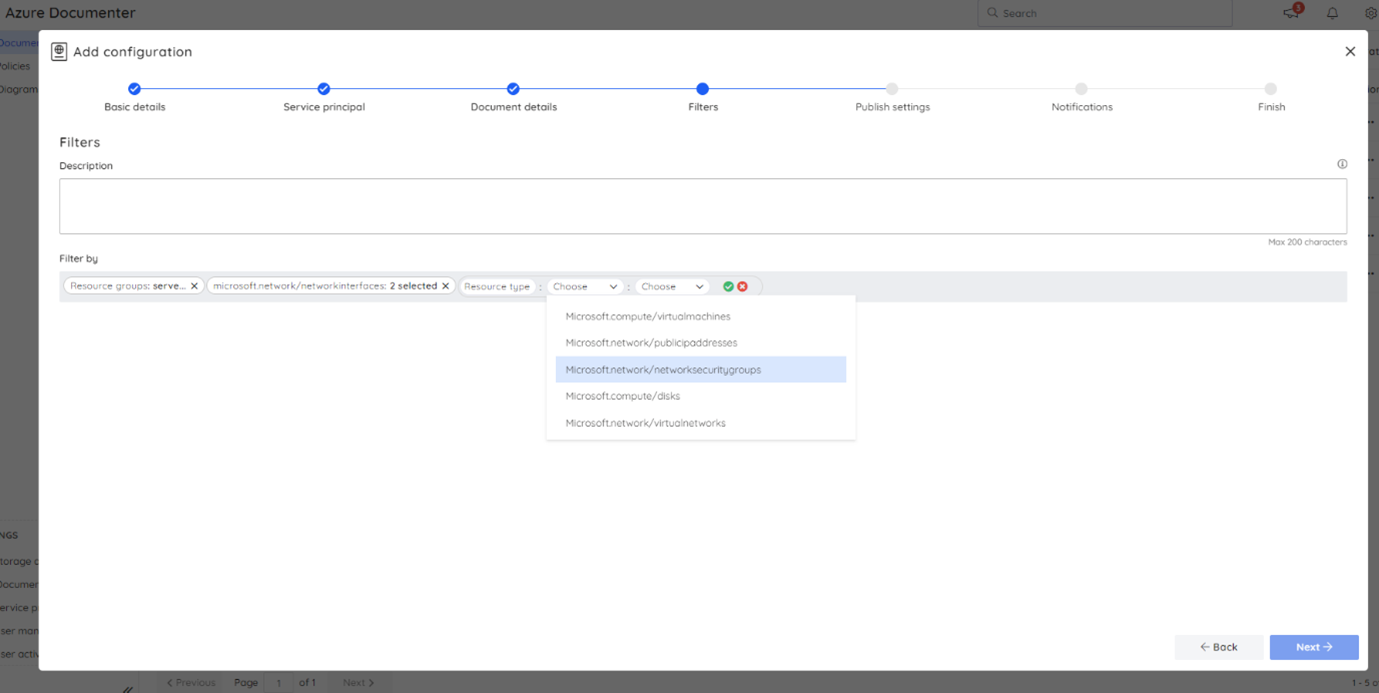
For instance, if you want to see the security group information under the network interface as the document is about to be shared with the compliance team, you can hide the other resources like VMs and Disks that aren’t required.
Use Scheduling
You can schedule the reports under scheduling options based on your standard requirement and review policy.
Choose when you want to schedule the generation of your network diagrams, and you are all set!
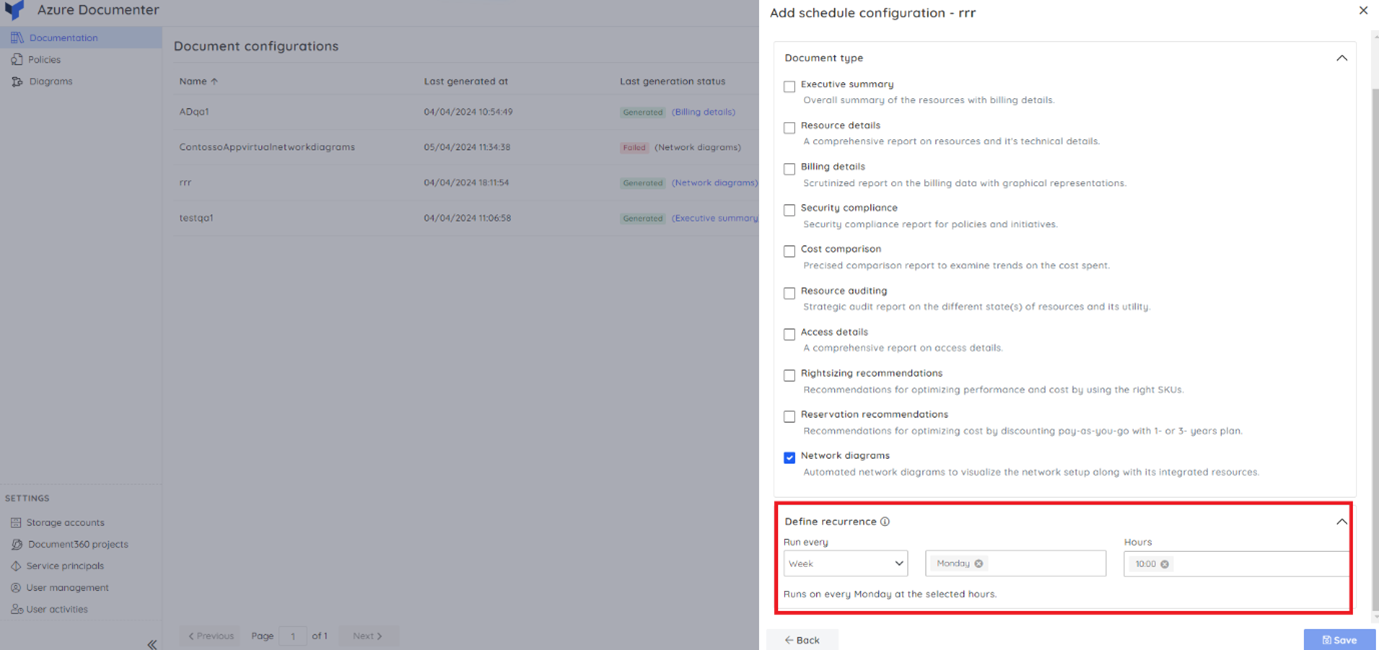
Notification Channels
Get the desired documents delivered to the platform you already use day in and day out. Keeping watch on multiple tabs is not easy; with support from diverse notification channels like Microsoft Teams, Slack, and more, you can get the documents delivered where you wish to.
Regenerate document to reflect changes with ease
You may not want to configure the settings again when you want to regenerate the network diagram after changing something in the Azure environment.
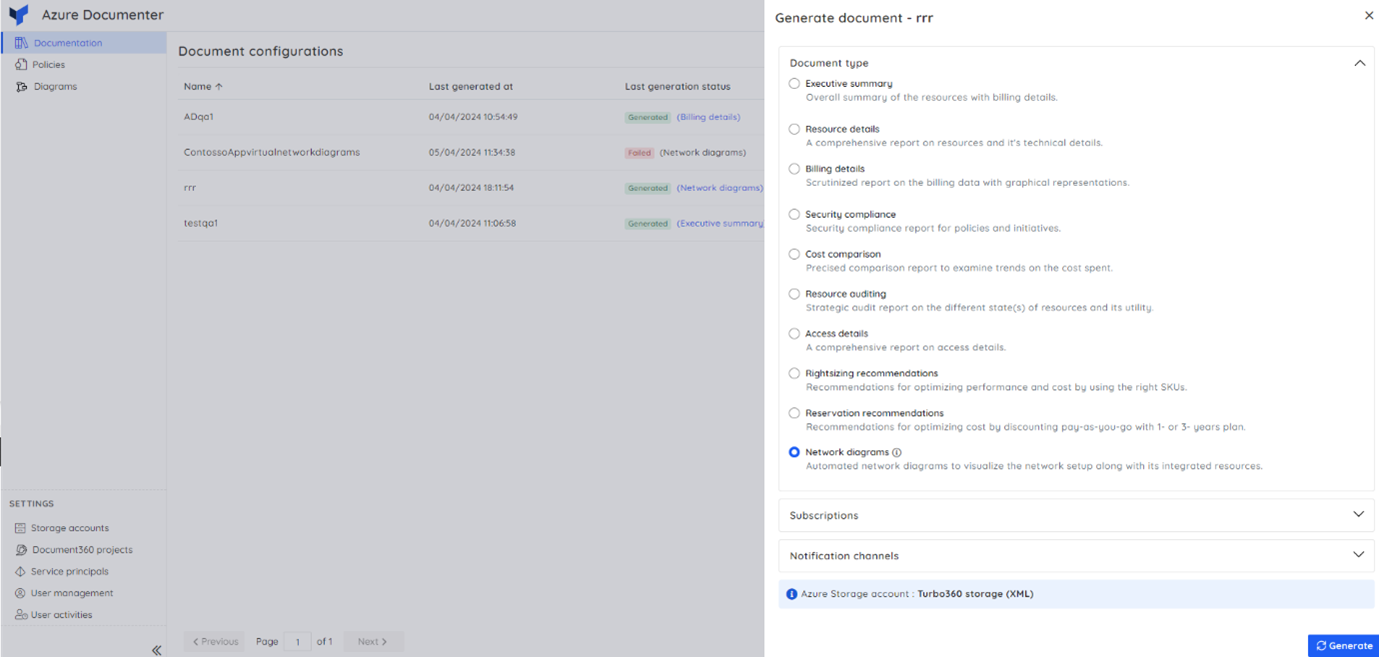
The configurations will be saved for the first time during the setup process, and all you have to do is click a button to get an updated network architecture diagram.
Audience specific diagrams for targeted use cases
Turbo360 has developed reports and diagrams within the Azure Documenter feature based on the internal use cases we have for our other products in Azure which are developed by Kovai and also based on feedback from Turbo360 customers on the things they need to level up the maturity of their Azure operations. Every day, our team enhances their knowledge and better understands your requirements.
Conclusion
The importance of Azure network architecture diagram generator cannot be overstated, as they provide a visual representation of virtual networks and their components, aiding in understanding complex relationships and facilitating communication among architects, engineers, and stakeholders.
Automation emerges as a game-changer in generating these diagrams, offering significant time savings, error reduction, and ease of documentation maintenance. Turbo360’s Azure Documentation tool stands out with its intuitive automation feature, seamlessly generating editable diagrams within draw.io and ensuring up-to-date documentation with minimal effort.