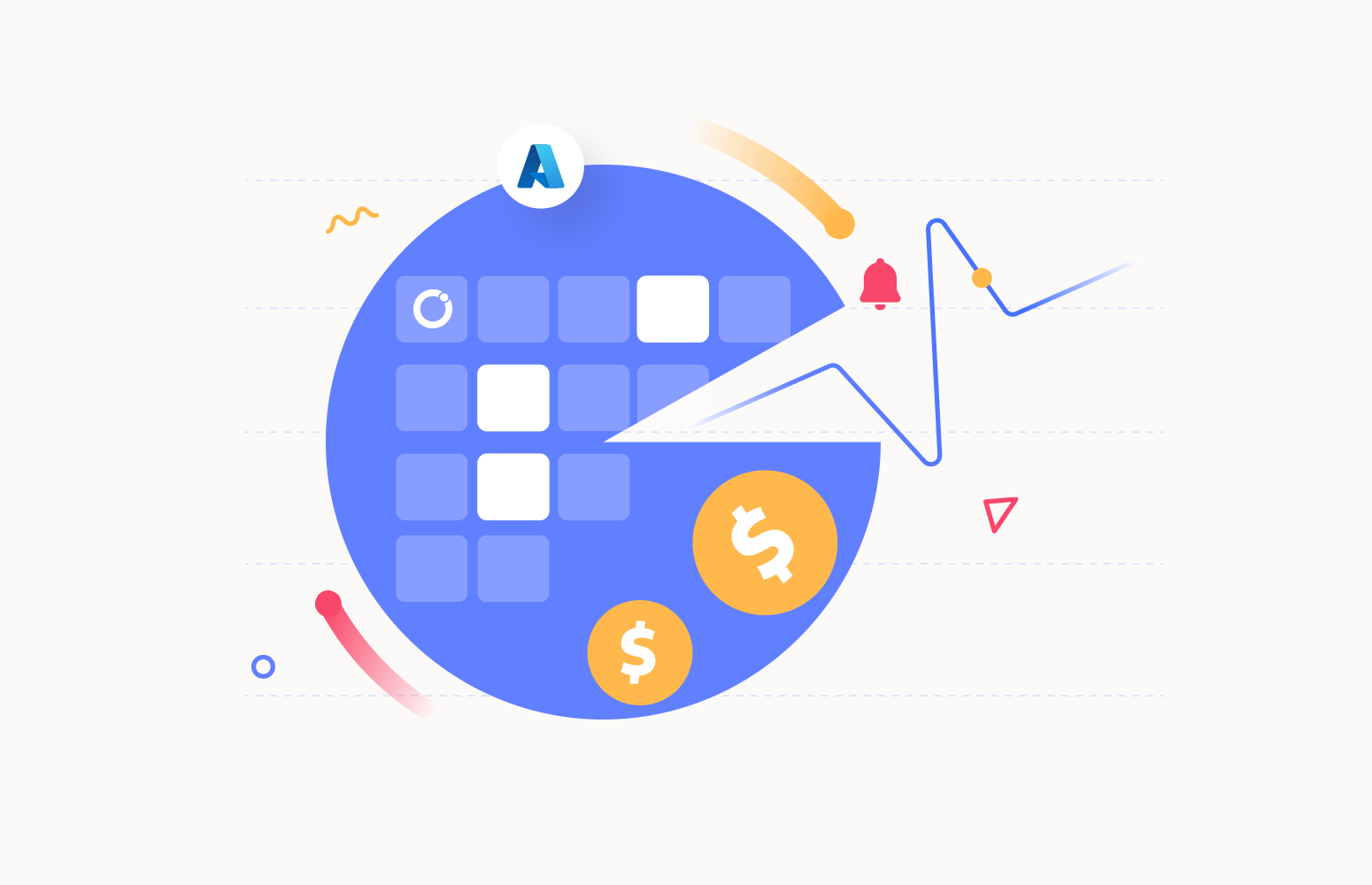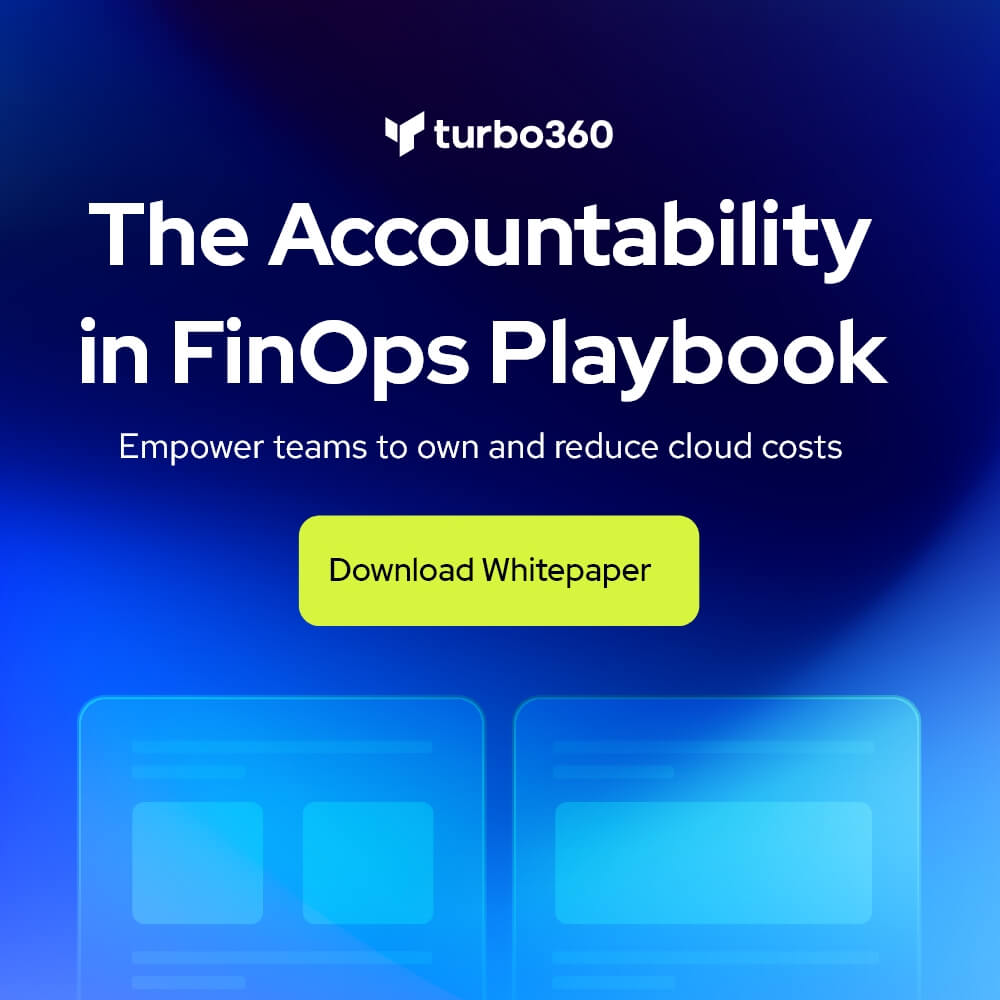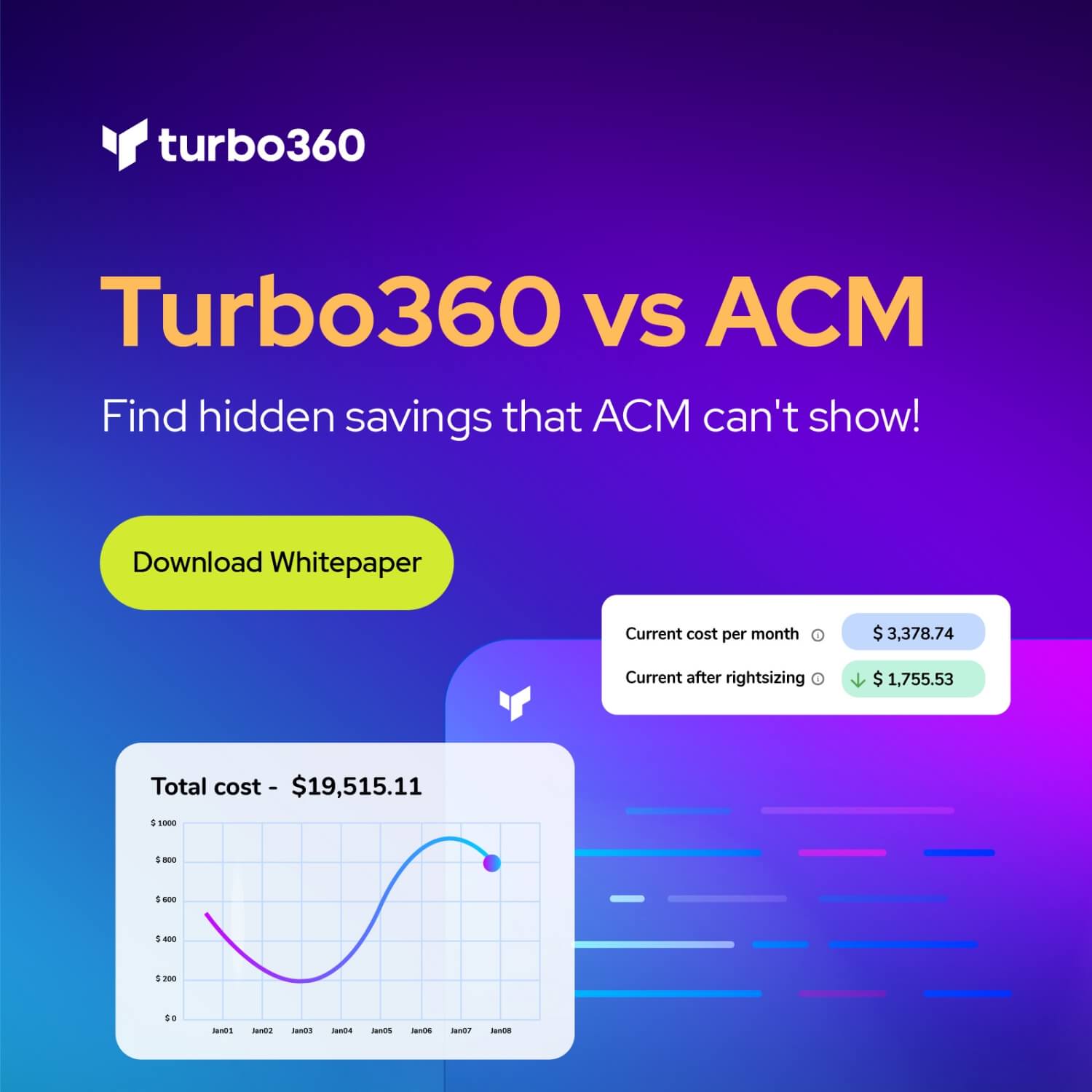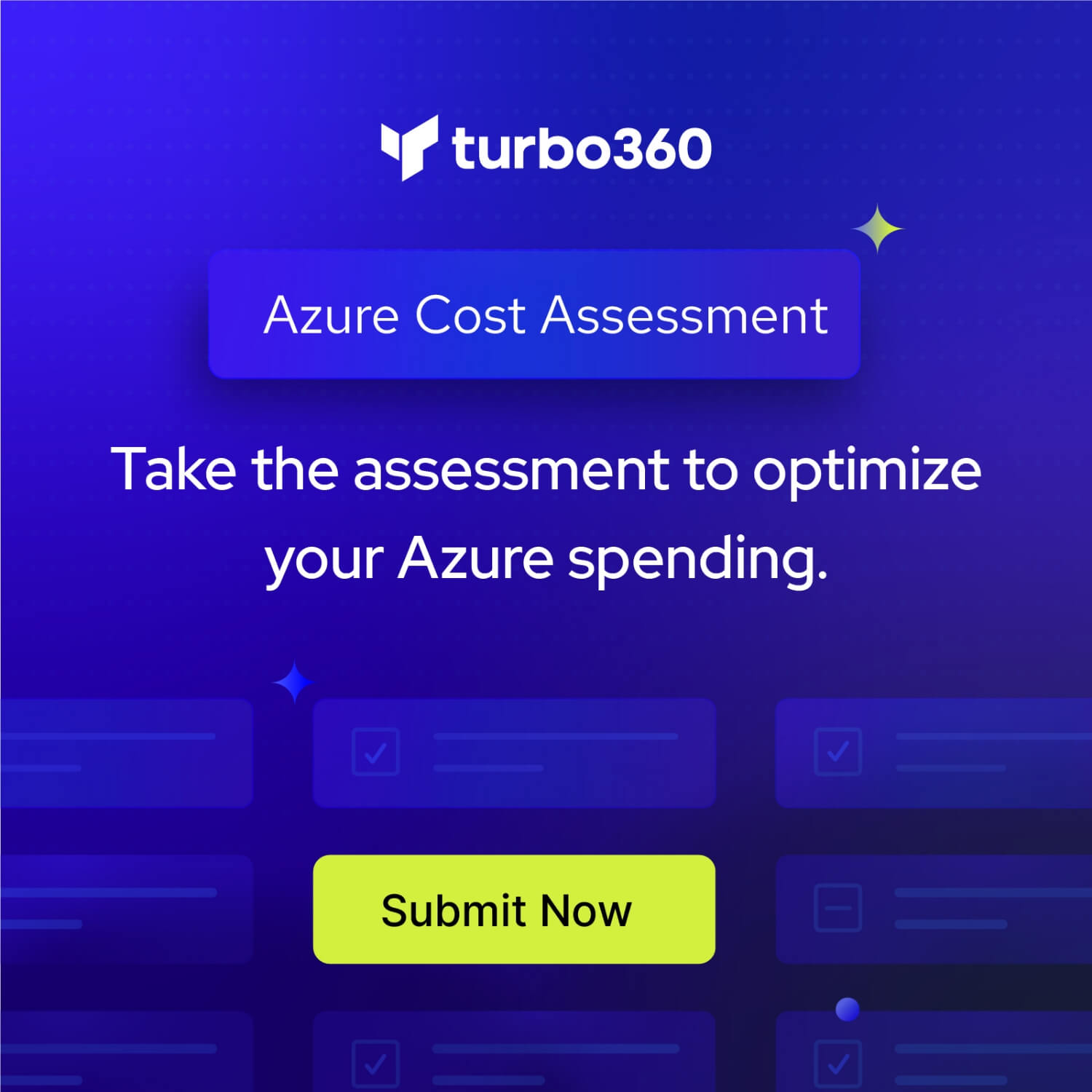In the dynamic landscape of cloud computing, businesses are always looking for methods to reduce expenses and improve operational effectiveness. Azure Reservations is a valuable option, offering significant cost savings over pay-as-you-go pricing. It is essential to have efficient use monitoring to maximize these advantages. This blog will examine ways to optimize savings and discuss the significance of Azure Reservation utilization Monitoring.
What is Azure Reservation utilization?
Azure Reservation utilization is a crucial component of cost management in the Microsoft Azure ecosystem, providing businesses with a way to save significant money on their cloud expenses.
Businesses can obtain discounted rates by committing to a specific number of resources for one or three years; this is an economical substitute for pay-as-you-go pricing. By fostering financial predictability, this commitment enables organizations to utilize resources and prevent unanticipated increases in expenses proactively.
Azure Reservations’ fixed-term structure guarantees that businesses will experience consistent cost savings over a lengthy period, supporting long-term financial planning. This consistency is beneficial for workloads that require a constant supply of resources.
Additionally, Azure Reservations offer flexibility by allowing reservations to be exchanged within the same family, which helps businesses adjust to evolving technology or project requirements. Azure Reservation utilisation is a powerful tool for businesses looking to minimize their cloud infrastructure expenses while retaining the ability to adapt to changing business needs.
Why should you monitor Azure Reservation utilizations?
Monitoring Azure Reservation utilization ensures organizations derive maximum value from cloud investments. Imagine an organization acquires a Reservation with a three-year commitment for an App Service Plan deployed in West Europe, utilizing the SKU P1V3.
However, circumstances changed, and after a few days, the App Service Plan was deemed unnecessary and was subsequently deleted. In this scenario, the purchased reservation would become underutilized if not returned or exchanged. This underutilization could lead to an organization with an unused Azure budget.
A similar outcome may occur if the App Service Plan is downscaled to a Standard S1 or S2 tier without the proper process of returning the initially purchased P1V3 reservation. In both cases, proactive reservations management becomes crucial to align commitments with actual resource needs and prevent unnecessary financial implications.
Methods for monitoring Azure Reservation utilization
Azure Cost Management and Billing
Leveraging Azure’s built-in tools, such as Azure Cost Management and Billing, is a fundamental approach for monitoring Azure Reservation utilization. This comprehensive service provides detailed insights into spending patterns, allowing organizations to track and analyze reservation utilization.
It enables users to create customized reports, Azure budget alerts, and gain a holistic view of their cloud expenditures. Cost management provides a Group by Reservation option to view the cost spent on each reservation in the selected time duration.
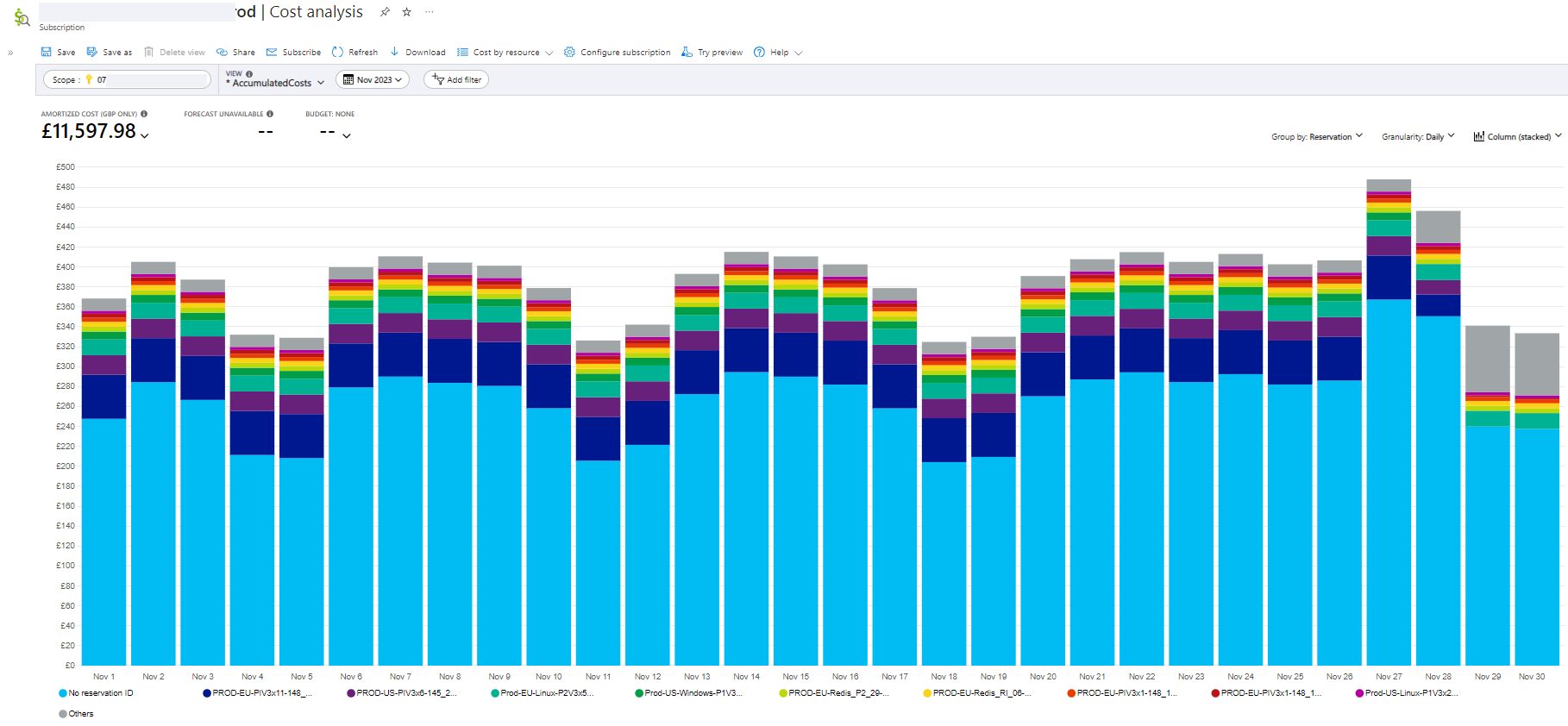
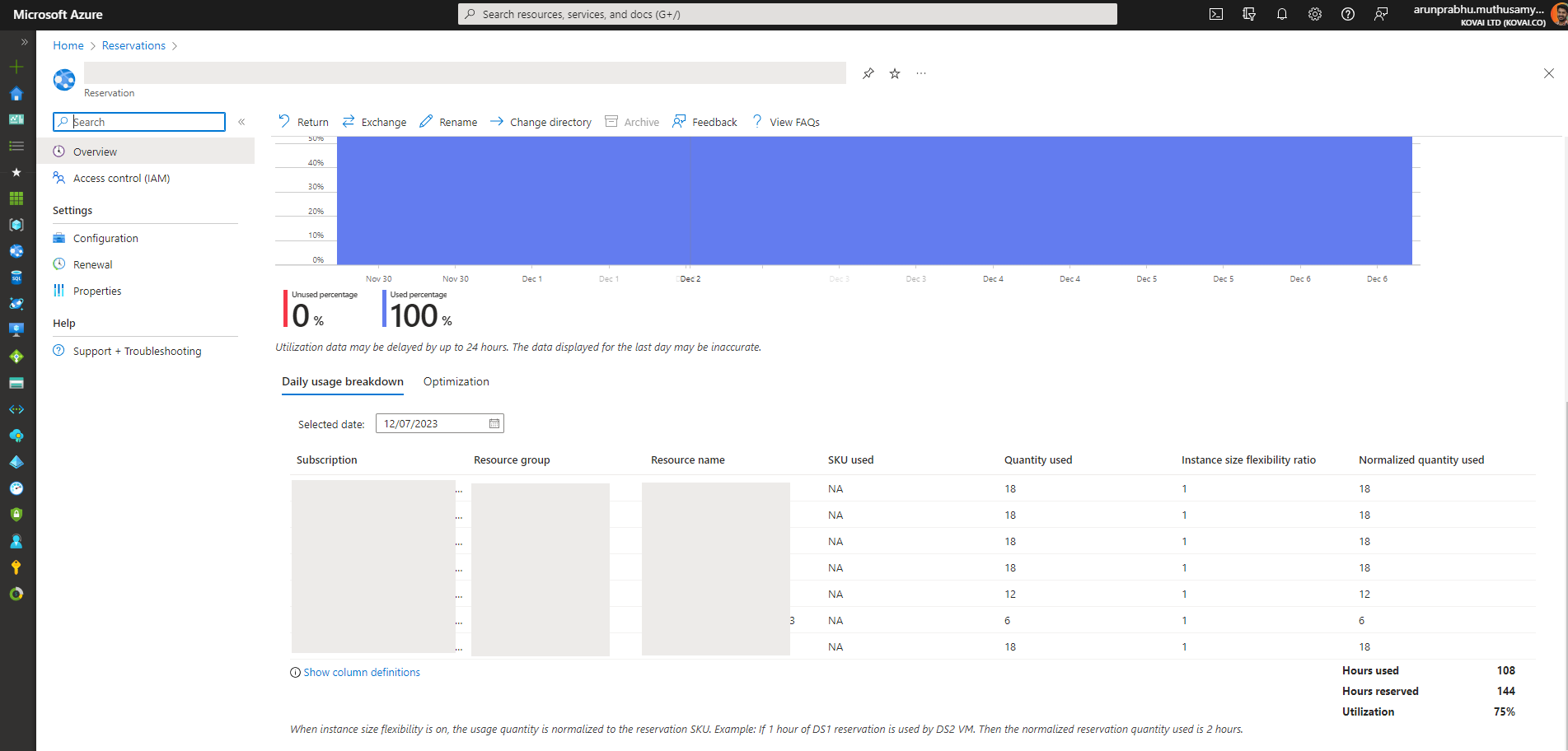
Azure Reservations section
Viewing the resources using the purchased reservation from the reservation consumption in the Azure portal is also possible, which can be done by following the below steps.
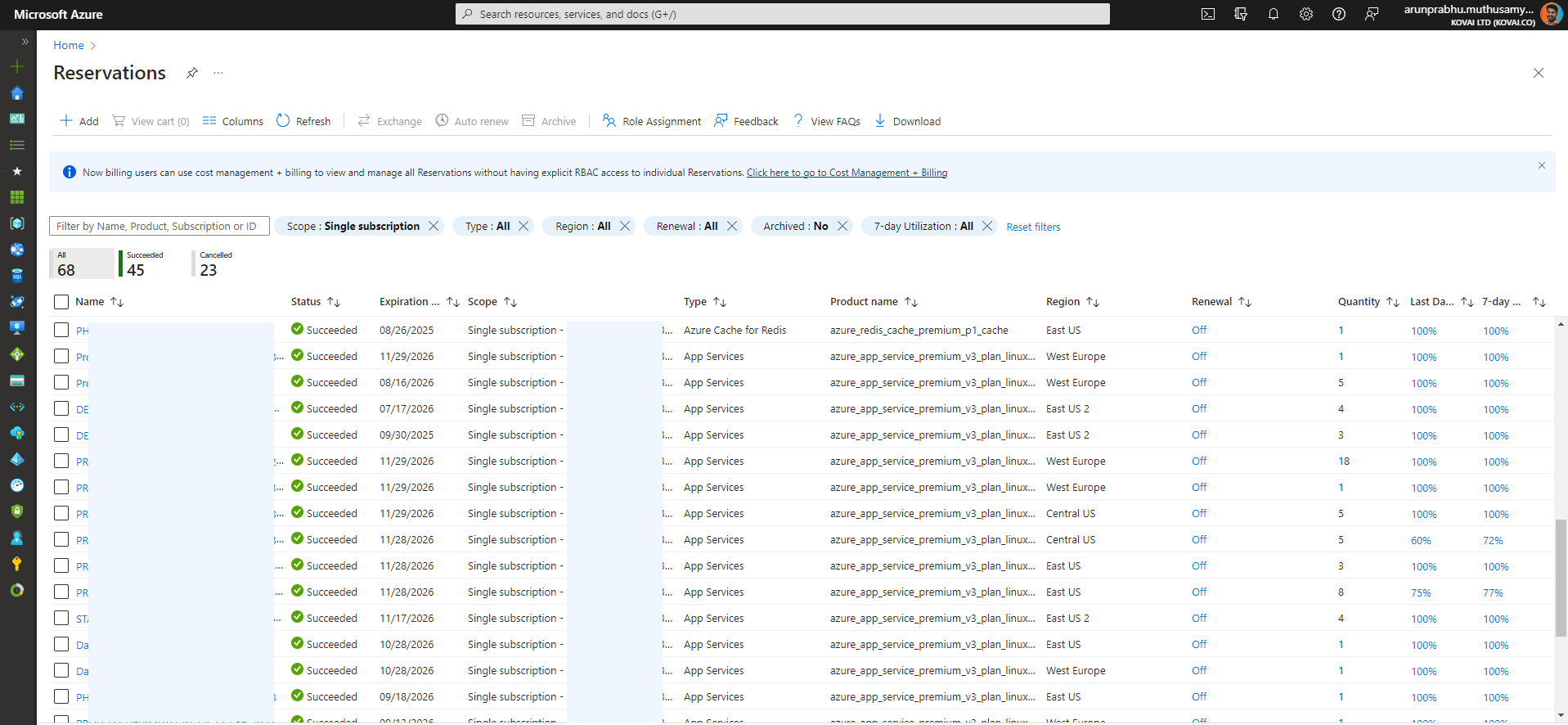
- Open the Azure portal and log in.
- Navigate to “Reservations” under “Cost Management + Billing.”
- Select the subscription you want to analyze.
- See the list of reservations in the Reservations section.
- Click on the specific reservation for detailed information.
- Check utilization metrics to see the percentage of reserved capacity used.
- Review recommendations from Azure Advisor for optimization.
- Explore reservation history to identify workload trends.
- Adjust reservations if needed, considering quantity, term length, or family changes.
- Utilize filters and views to focus on specific reservation aspects.
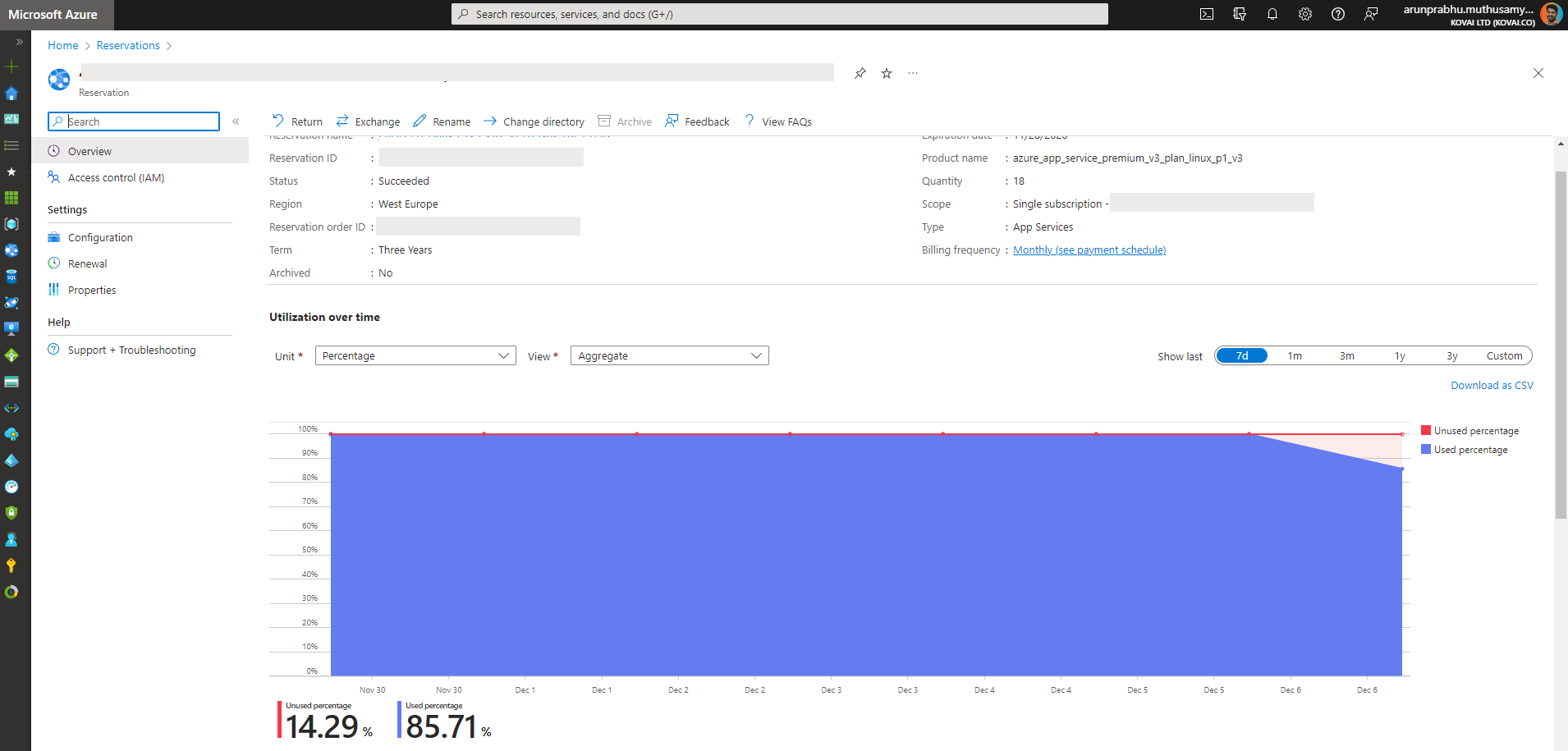
Power BI Integration
Integrating Azure Cost Management and Reservation consumption data with Power BI offers an advanced method for monitoring and visualizing Azure Reservation utilization. Power BI allows organizations to create interactive dashboards and reports tailored to their needs.
By combining Azure cost data with other relevant metrics, businesses can gain deeper insights into reservation utilization trends, identify outliers, and make data-driven decisions for optimization.
Automation and Scripting
Implementing automation and scripting using tools like Azure Automation, PowerShell, or Azure CLI provides a proactive approach to monitoring Azure Reservation utilization.
Organizations can develop scripts to extract utilization data through Azure Cost Management and Reservation consumption APIs at scheduled intervals, automating the process of generating reports and performing analyses. This method streamlines monitoring efforts, ensuring utilization data is consistently and efficiently collected.
Benefits of effective Azure Reservation utilization Monitoring
Cost Optimization
Monitoring Azure Reservation utilization is crucial for organizations aiming to optimize costs effectively. By identifying underutilized reserved resources, businesses can make informed adjustments, preventing overcommitment and maximizing cost savings.
Regular utilization monitoring ensures cost predictability, aligning reserved resources with actual consumption patterns to avoid unexpected spikes in expenditures. This ensures that reserved resources meet the demands of workloads without unnecessary overprovisioning.
Financial Planning and Accountability
Utilization monitoring is pivotal in financial planning, ensuring that reserved resources align with budget constraints. This practice allows organizations to fine-tune cloud spending based on actual usage, preventing budget overruns. Additionally, monitoring facilitates cost-center accountability by attributing costs to specific projects, departments, or teams, enhancing overall financial decision-making.
Minimize unnecessary spending by monitoring Azure Reservations with Turbo360
Turbo360 Azure cost analyzer is designed to visualize, monitor, and optimize cloud costs seamlessly. It enables users to create multiple cost management groups, incorporating necessary filters such as Resource Groups, Tags, and Subscriptions to represent distinct business units.
This approach allows for a comprehensive overview and trend analysis of Azure expenditures across various units, all conveniently accessible on a single page. The consolidated view empowers users to proactively identify and minimize unnecessary spending, enhancing overall cost efficiency in the Azure cloud environment.
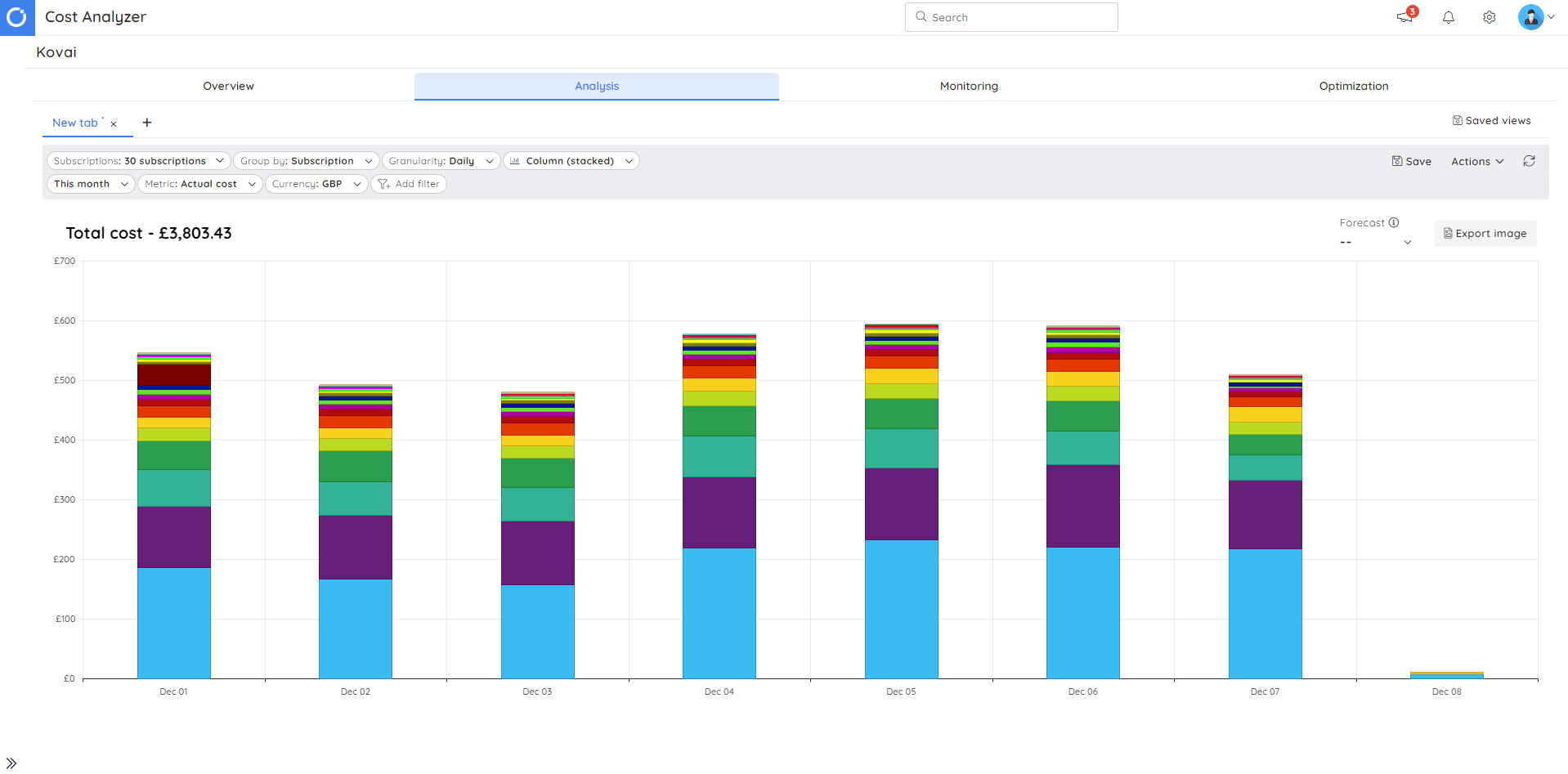
Reservation recommendations
The Turbo360 Cost Analyzer offers reservation-based recommendations by scrutinizing Azure resources to identify opportunities for applying reservation discounts. This thorough examination provides specific tags to the resources, enabling users to gain valuable insights into the utilization of reservations and associated cost savings.
By applying tags based on reservation status, organizations can efficiently manage and optimize their Azure resources, ensuring that reservations are appropriately utilized to maximize cost-effectiveness. This feature simplifies tracking reservation-related information, facilitating proactive cost management strategies within the Turbo360 platform.
- Already with reservation – Resources are tagged with this label when they have already benefited from a reservation discount.
- Change SKU and purchase reservation – This tag is assigned when the current SKU of a resource is not eligible for reservation. It signifies that changing the SKU is necessary, and a new reservation can be purchased to optimize Azure spending.
- Change SKU and use existing reservation – Resources receive this tag when the current SKU is ineligible for an existing, unused reservation. Changing the SKU to a specific type allows for utilizing the available, unused reservation discount.
- Purchase reservation – This tag is applied when the current SKU of a resource is eligible for reservation. It indicates that purchasing a reservation with a suggested SKU can be done to reduce overall Azure spending.
These tags provide a clear and actionable framework for users to optimize their resource configurations and maximize the benefits of Azure Reservations within the Turbo360 platform.
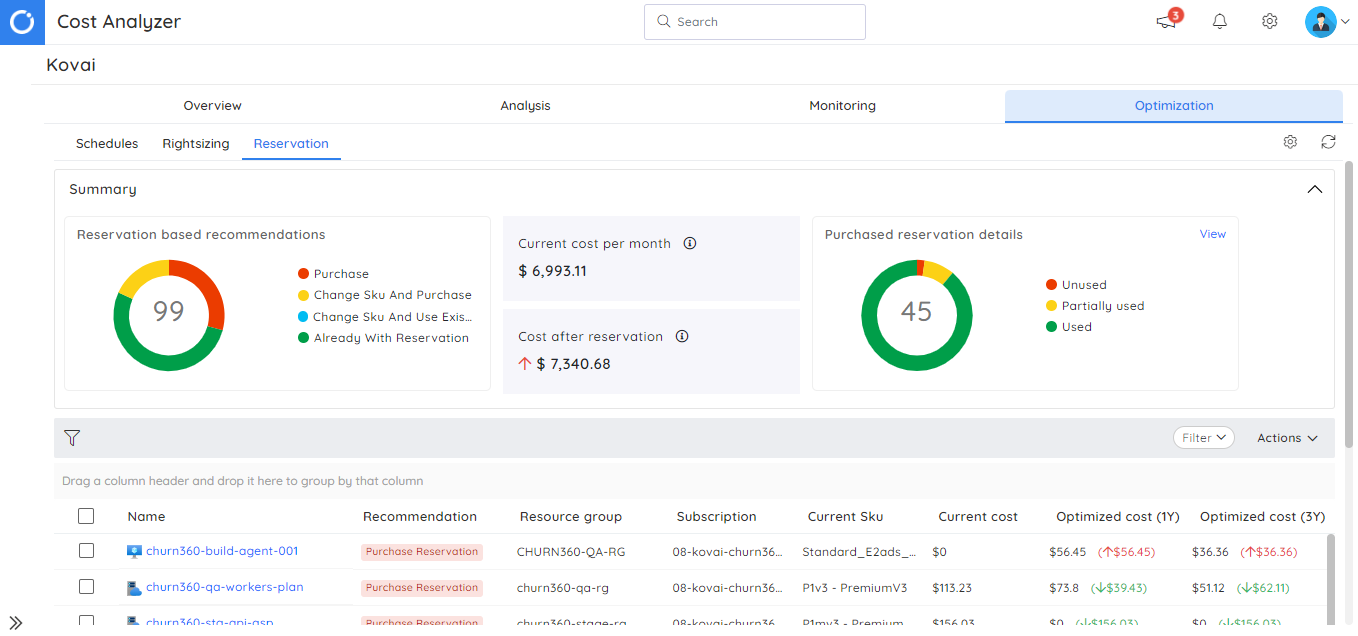
Reservation Utilization
In addition to its recommendations, Turbo360 includes a detailed summary of the usage status of purchased reservations. This summary section offers a comprehensive overview, outlining the distribution of reservations into categories based on their utilization:
- Fully used – Reservations marked with this tag indicate that the discount they offer is fully utilized across associated resources.
- Partially used – This tag is assigned to reservations where the discount is only partially utilized. For instance, if a reservation with a P1V3 SKU and a Quantity of 2 is purchased, and only one instance of a P1V3 App Service Plan is running, the reservation discount is partially utilized. The remaining discount goes unused.
- Unused – Reservations receive this tag when their discount is not applied to any resources. This may occur if a previously matching resource was deleted or its SKU was modified, rendering the reservation discount unused.
By categorizing reservations in this manner, Turbo360 provides users with a clear and insightful breakdown of how effectively their reservations contribute to cost optimization within the Azure environment.
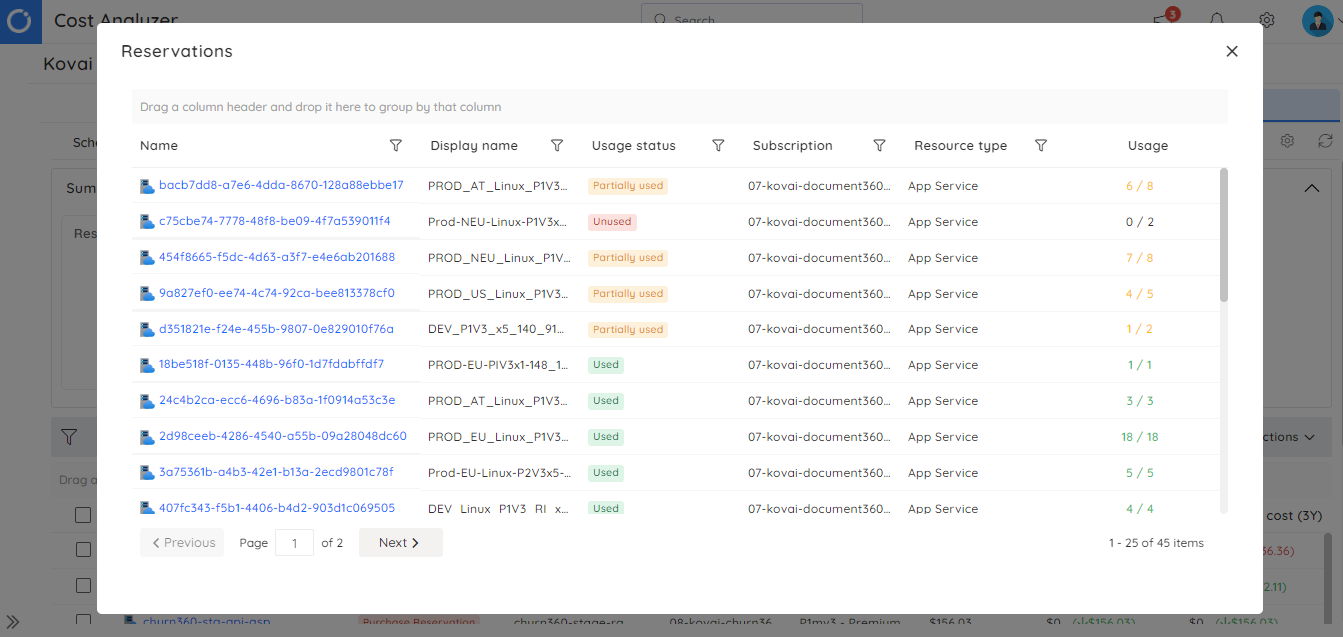
The clarity and depth of insight into reservation usage status provided by Turbo360 offers a notable advantage over the capabilities in the Azure Portal. The Cost Analyzer within Turbo360 presents a detailed summary of reservation utilization and allows users to visualize which resources are actively benefiting from the reservation discount.
This unique capability ensures organizations can precisely track and verify that the intended resources utilize the purchased reservations and becomes pivotal in managing reservation efficiency.
Identifying underutilized reservations and subsequently making informed decisions, such as returning or exchanging them with the necessary SKUs, becomes streamlined and efficient. Turbo360, therefore, stands out by providing a simplified and user-friendly interface for viewing reservation utilization within a business unit.
Conclusion
In conclusion, effective Azure Reservation Utilization Monitoring is indispensable for organizations seeking to optimize their cloud infrastructure costs and enhance operational efficiency. By actively tracking and analyzing the usage of reserved resources, businesses can align their commitments with actual needs, preventing underutilization and maximizing cost savings.
Utilizing tools such as Azure Cost Management, Power BI integration, automation, regular reviews, and Turbo360 empowers organizations to make data-driven decisions, ensuring that Azure Reservations remain a strategic asset in their cloud management strategy. The ability to adapt to changing workloads, coupled with proactive capacity planning, positions businesses to balance cost-effectiveness and performance.
As cloud environments evolve, vigilant reservation monitoring becomes increasingly evident, enabling organizations to navigate the dynamic landscape of cloud computing while realizing the full potential of Azure Reservations.