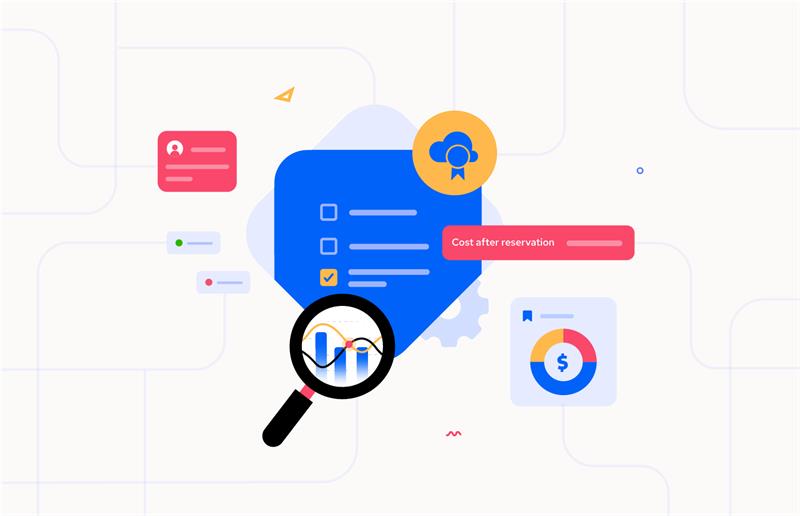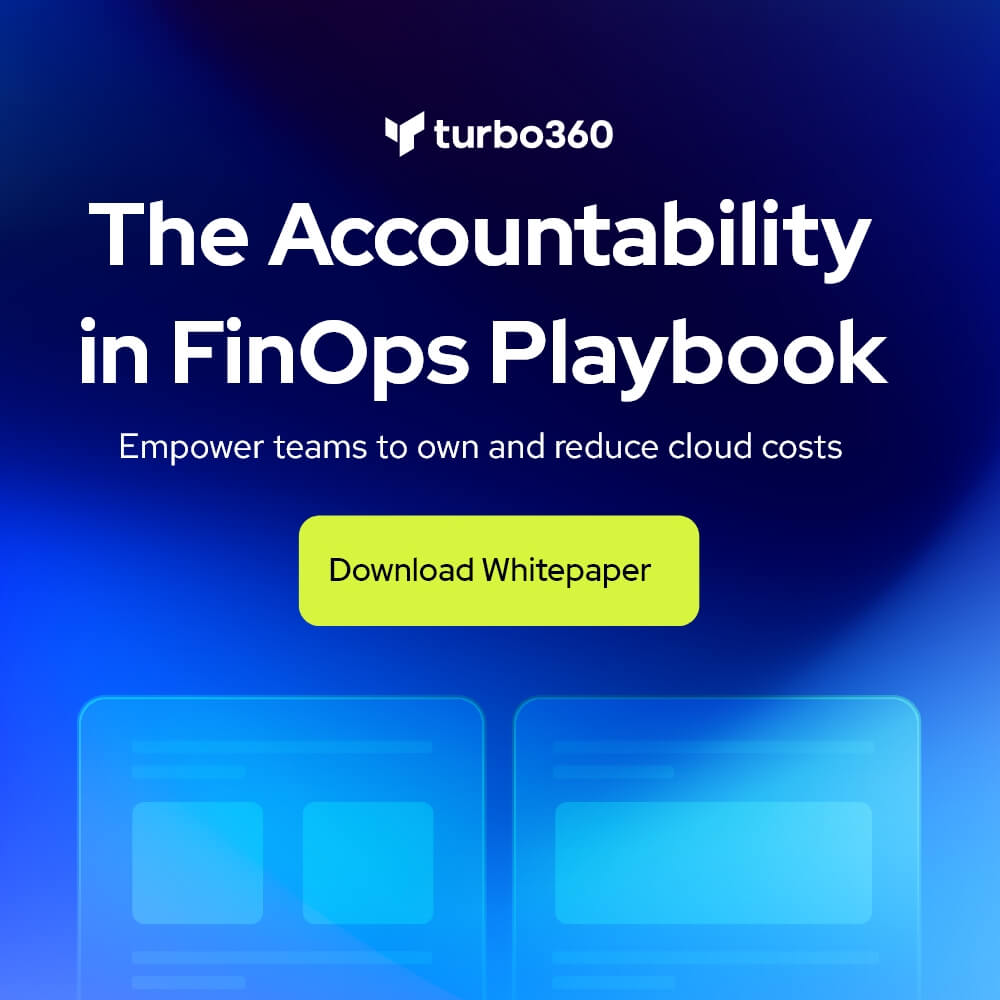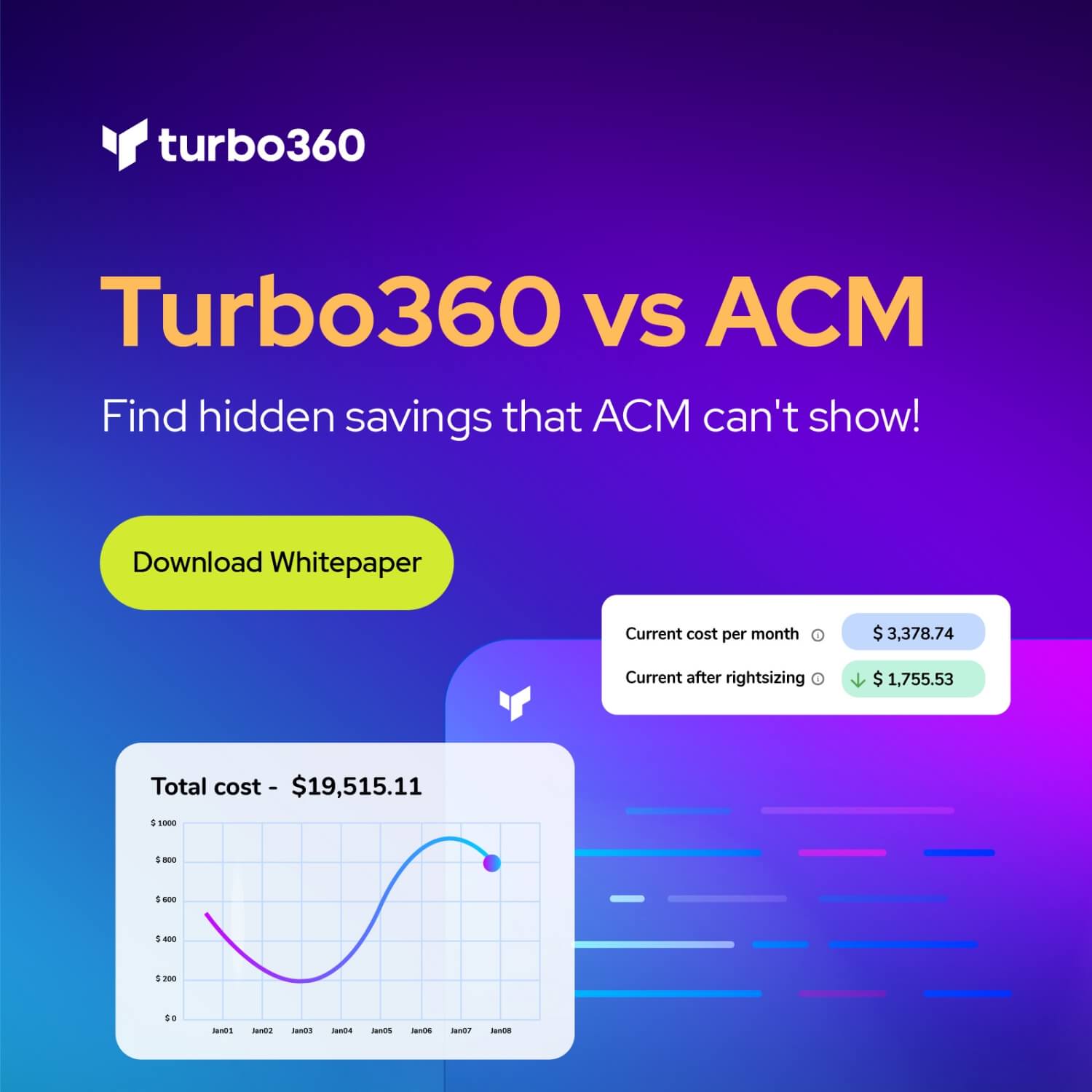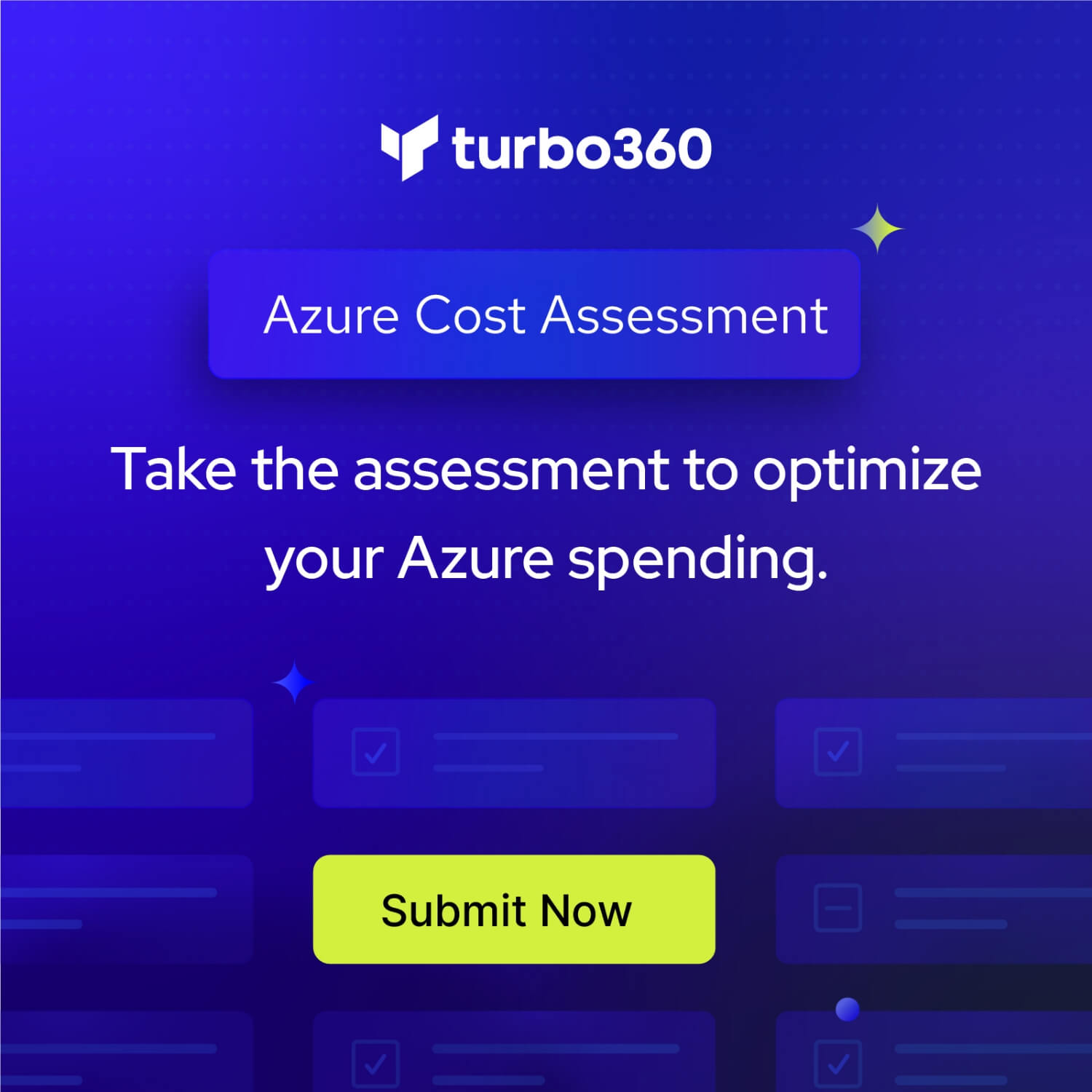If you’re using Azure SQL Database for your applications or business, you’ve probably noticed that while the service is amazing for scalability and management, it can get expensive pretty fast. That’s where Azure SQL reservations come in. It is an awesome way to save money. In this blog, we’re going to break down what Azure SQL reservations are, how they work, and why you might want to consider them for your organization.
Let’s dive in, shall we?
What Are Azure SQL Reservations?
Azure SQL reservations are basically a way to commit to using Azure SQL Database for a longer period, typically 1 or 3 years. In return for making that commitment, Microsoft gives you a discount—up to 35% to 55% off the regular pay-as-you-go rates.
It’s like getting a subscription service at a discounted price because you’re promising to use it for a while.
Why Reservations?
Now, why would you want to commit to a specific amount of database resources? Well, let’s think about it:
- Predictable Workloads: If you’re running a steady production environment that isn’t going to drastically change tomorrow, reservations make a ton of sense. You already know how much compute you need, so why not lock it in at a lower price?
- Big Discounts: As I mentioned, the savings are huge. It’s like paying for your favorite coffee up front for a year and getting a big discount for your loyalty.
- Budget Planning: With reservations, your costs become predictable. You won’t be surprised by any sudden spikes in database costs. Finance teams love this.
- Flexibility: You’re not completely locked in. Microsoft allows you to exchange reservations or cancel them (though there’s a fee for cancellation). So, there’s still some flexibility if things change.
How Do Azure SQL Reservations Work?
Alright, let’s talk about the mechanics of how this actually works.
- Choose Your Term: You decide if you want to commit to 1 year or 3 years. The 3-year plan offers a bigger discount, but even the 1-year option gives you substantial savings.
- Decide the Scope: You get two options when it comes to applying your reservation—Single Subscription or Shared Scope.
- Single Subscription means the discount applies to a single Azure subscription.
- Shared Scope allows the discount to be used across multiple subscriptions within your Azure account (which can be useful if you manage several environments).
- Reservation Applies Automatically: Once you purchase the reservation, the discount will automatically apply to any matching Azure SQL Database resources you’re using. You don’t have to manually allocate it—it just works in the background.
- Pay Upfront or Monthly: You can choose to pay for the reservation upfront or on a monthly basis. The pricing is the same, so the choice depends on your cash flow situation.
Reservation Options: What You Can Reserve
Azure SQL Database offers several types of computing that you can reserve. Let’s break it down:
- vCore-Based Model: If you’re using the vCore model (the more flexible, scalable option for Azure SQL), you can reserve vCores for a lower price. This is especially good for businesses with a need for specific performance levels.
- Managed Instances: If you’re running SQL Managed Instances (which are great for businesses looking to lift-and-shift on-premises SQL Servers to the cloud), you can also get big savings with reservations.
- Elastic Pools: Running Elastic Pools? Great news—you can save it here, too. This is helpful if you’re running multiple databases that share resources.
- Hyperscale: If you’re on Hyperscale, a model designed for very large databases, there are also reservation options for this, making it a no-brainer if you have a predictable load.
How Much Can You Save?
Let’s talk numbers. Depending on the commitment you make (1 year or 3 years), you can save up to:
- 35% with a 1-year reservation
- 55% with a 3-year reservation
For example, if you’re paying around $1,000 a month for a large Azure SQL Database workload on the pay-as-you-go model, switching to a 3-year reservation could reduce your monthly bill to around $450. That’s a huge difference over time.
Real-Life Example
Let’s say you’re running a production workload with a Business Critical tier SQL Database that requires 16 vCores. Normally, this might cost you $5,500/month on a pay-as-you-go basis. With a 1-year reservation, you could knock that down to around $3,600/month. If you go for the 3-year plan, it could drop further to $2,800/month.
Is there any catch?
Not really, but there are some things to keep in mind:
- Upfront Commitment: You are committing to 1 or 3 years, which can feel a little restrictive if you’re not sure about your future needs.
- No Automatic Renewal: Once the reservation period ends, you revert to pay-as-you-go pricing unless you purchase another reservation.
- Changing Business Needs: If your company’s needs change drastically (like downsizing or shifting focus), you might end up with a reservation that’s no longer fully utilized. But remember, you can exchange it for another reservation if that happens.
- Non-Refundable: If you cancel, there’s a penalty fee. So, you really want to be fairly sure of your compute needs before locking in.
How to buy Azure SQL Reservations
Getting a reservation is super simple:
- Head to the Azure Portal.
- Navigate to Reservations under the left-hand menu.
- Choose Add, then select SQL Database from the available reservation options.
- Configure the options, like vCores, region, term (1 year or 3 years), and scope (Single Subscription or Shared).
- Complete the purchase either upfront or with monthly payments.
That’s it—no complex setup required!
Real-time challenges in utilizing Reservation in the Azure portal & how Turbo360 helps to overcome it?
In Azure, your reservations will show up under the Advisor Recommendations blade, as shown below.
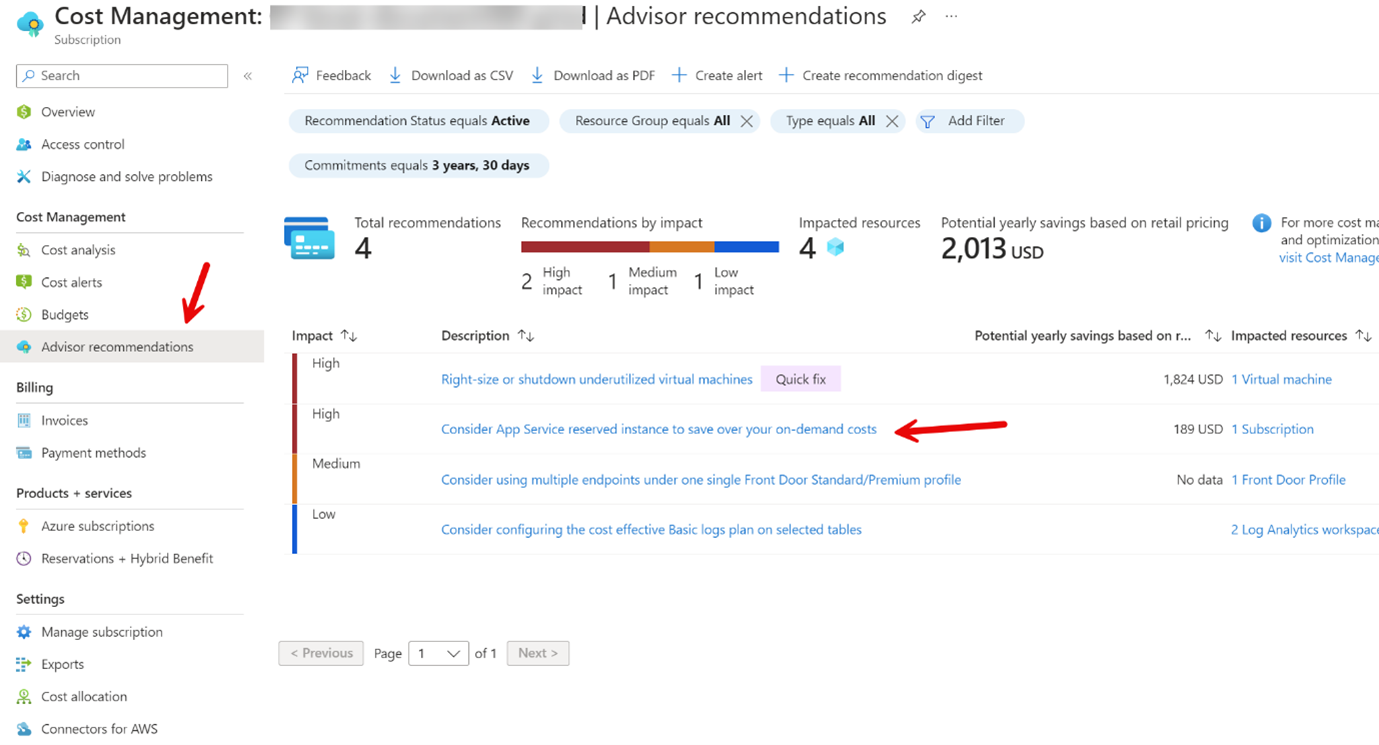
In ACM, the reservations are shown within the scope you set for ACM which will be subscription/resource group based.
You can not really see a team or department-focused view based on something like a tag.
If you choose the reservation recommendation and click through a couple of times, you can process towards purchasing the reservation but there is a disconnect from the reservation recommendation to which resource you should apply it to.
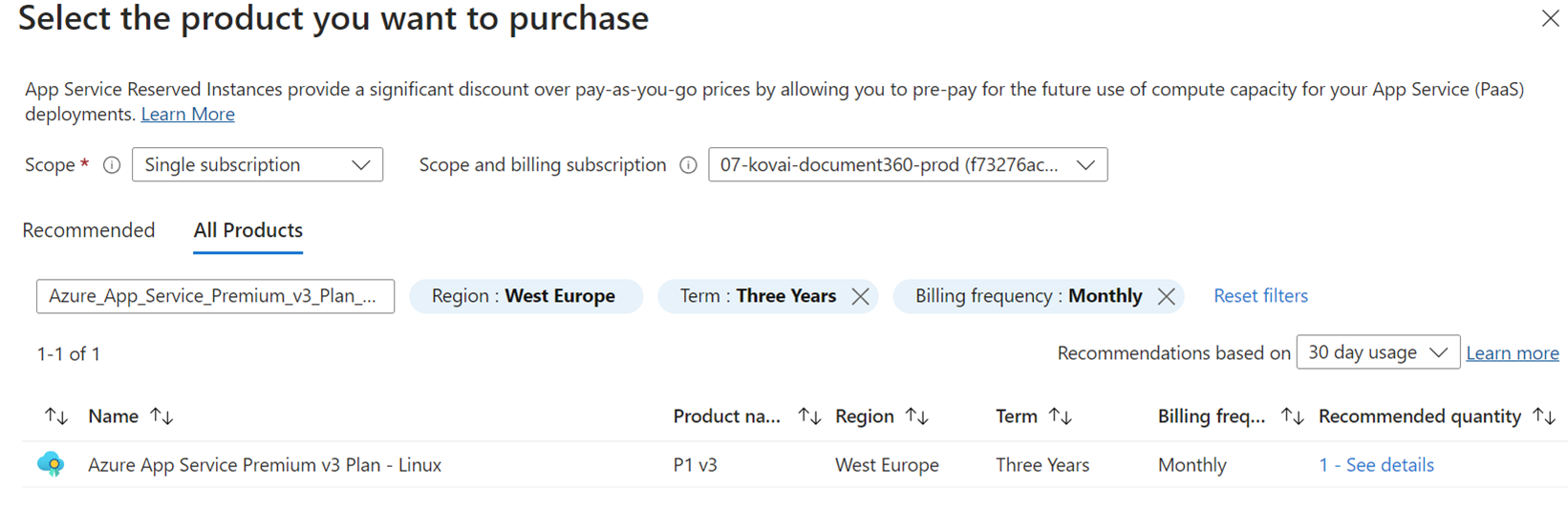
It’s difficult for the user to evaluate the reservation recommendation to see if it makes sense for the resource they intend to use, as the UI in the Azure portal does not link these well.
The biggest challenge for customers in relation to reservations is that they often do not know there are reservations available for them to take advantage of. We have seen multiple cases of customers who just did not know there were reservations available that could be used with their resources. We have seen cases of customers missing hundreds of thousands of dollars per year in missed savings.
In Turbo360, the aim is to make it easy for you to see the reservations you might be able to take advantage of. Using the tree view to provide context for teams so that they can easily see which reservations they have available and which reservations they have already purchases.
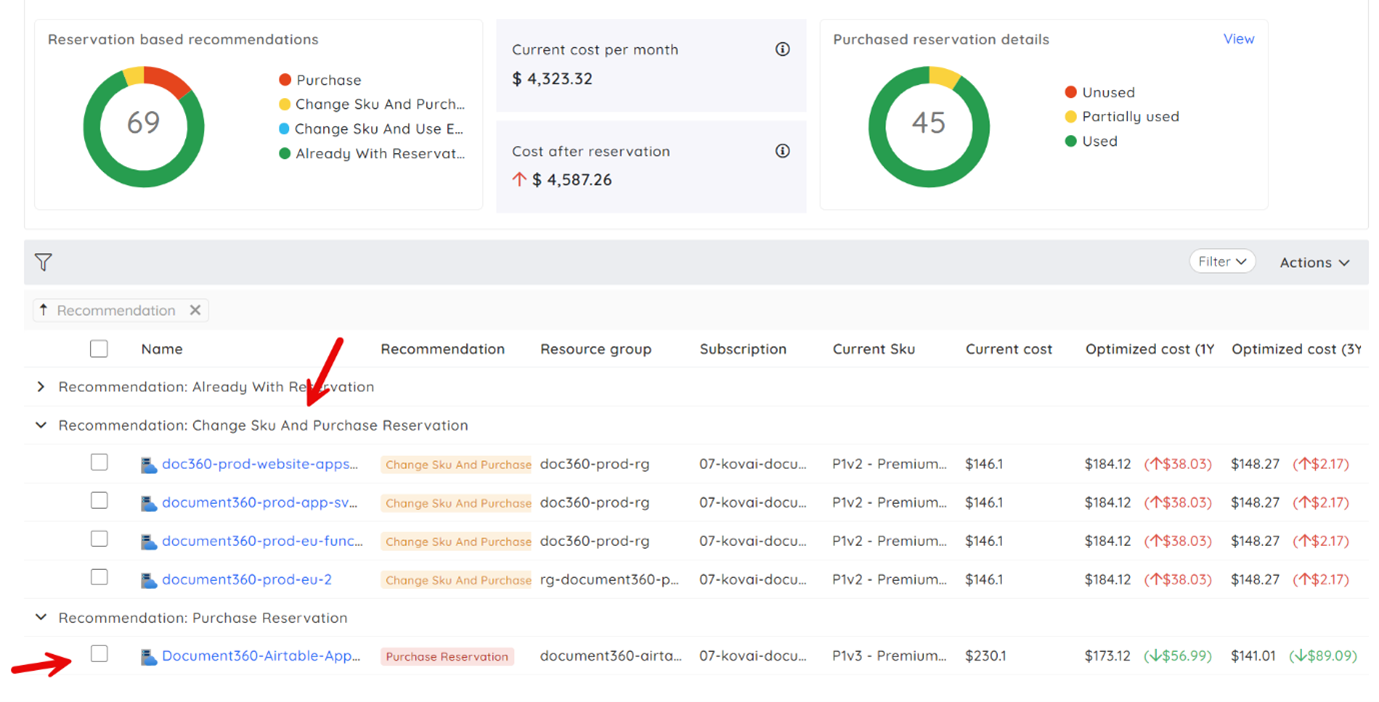
We think that democratizing the reservation data to the teams who use the resources will help them have visibility of reservations to make sure they are used where they are available and to help the engineering team to evaluate the reservation to see if it makes sense to accept it.
Final Thoughts: Is Azure SQL Reservation Right for You?
Azure SQL reservations can make a lot of sense if you have a steady or predictable workload. They offer massive cost savings and give you peace of mind when it comes to managing your budget. If you’re a business that uses Azure SQL Database as a core part of your operations, reservations are definitely worth looking into.
If your workload is more variable or you’re experimenting with different services, you might want to stick with the pay-as-you-go model for now until things stabilize.
In any case, Azure has given us a solid way to manage costs while still enjoying the full power and scalability of the platform. So, why pay more when you can pay less?