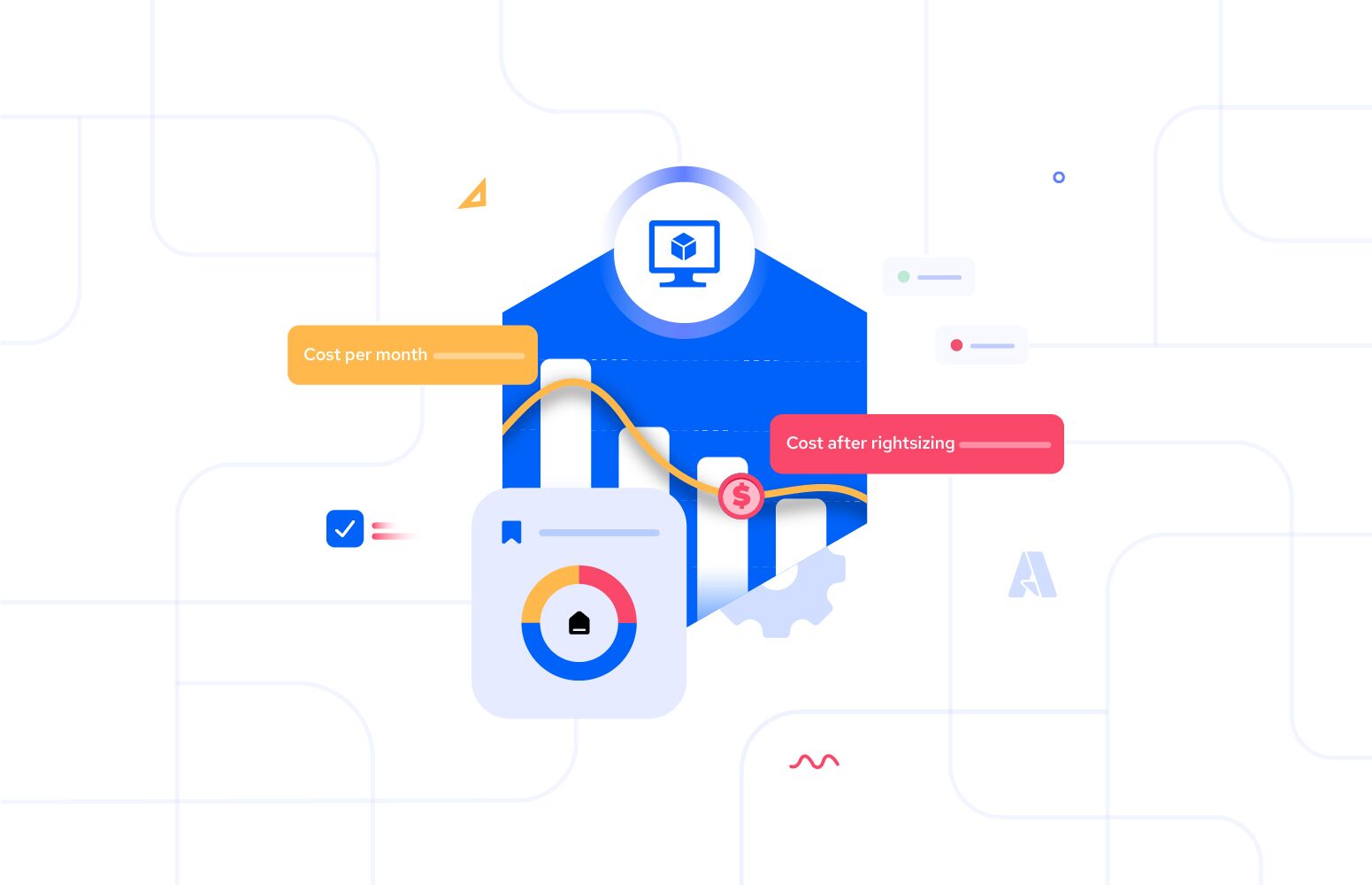Azure Virtual Machines (VMs) offer a powerful and scalable way to run workloads in the cloud. However, their flexibility comes with a cost that can quickly spiral out of control if not managed effectively.
This blog will guide you through understanding your Azure VM costs, explore best practices for optimization, and introduce a powerful tool “Turbo360” to help you save even more.
Understanding Azure VM costs
Azure Virtual Machine costs are influenced by several factors, and understanding them can help optimize your cloud spending. Here’s a breakdown of what drives VM costs:
- VM Size: The larger the VM (more vCPUs, RAM, or storage), the higher the cost. Azure offers different VM series tailored for various workloads, such as General Purpose, Compute-Optimized, and Memory-Optimized VMs.
- Operating System: Windows VMs are more expensive than Linux due to the added licensing costs for the Windows OS. Linux VMs, on the other hand, are often free for many open-source distributions.
- Region: The geographical location of your VM affects pricing. Regions with high demand or higher operational costs typically have higher prices.
- Storage: Azure offers multiple disk options, such as Standard HDD, Premium SSD, and Ultra Disk. Performance requirements will determine the storage cost.
- Networking: While inbound data is free, outbound data (e.g., data leaving Azure or transferring between regions) incurs charges. Networking services like reserved IP addresses also add to the cost.
By understanding these components, businesses can make informed decisions on VM configuration, ensuring they only pay for what’s needed while maximizing performance and minimizing unnecessary expenditures.
Azure VM cost optimization best practices
Here are some key strategies to optimize your Azure VM costs:
- Right-size your VMs: Analyse your workload requirements and choose the most cost-effective VM size that meets your performance needs. Azure offers a variety of VM sizes, from small to ultra-large, each with different CPU, memory, and storage configurations.
- Utilizing the reserved instances: If you have predictable workloads, consider purchasing reserved instances for significant discounts compared to pay-as-you-go pricing.
- Leverage autoscaling: Automatically scale your VMs up or down based on demand on the current pricing tier. This ensures you only pay for the resources you need at any given time.
- Use managed disks: Managed disks offer better performance and reliability than unmanaged disks but also come at a higher cost. Analyse your needs and consider cost-effective alternatives when possible.
How to optimize Azure VM cost using native tool?
Azure offers several native tools for cost optimization:
- Azure Cost Management
- This tool offers real-time insights into your spending, allowing you to set budgets, track costs, and receive alerts when thresholds are nearing. It also helps identify cost-saving opportunities and forecast future spending based on usage trends.
- Azure Advisor
- This free service analyses your Azure resources and provides recommendations for optimizing your costs. Recommendations include such as resizing VMs, purchasing Reserved Instances, or making changes to your infrastructure.
- Azure VM Insights
- This tool provides insights into your VM performance and resource utilization. You can use these insights to identify opportunities for optimization, such as scaling down underutilized VMs.
Challenges faced in native tools for Azure VM cost optimization
While helpful, Azure’s native tools have certain challenges:
- For instance, as IT environments grow, businesses often struggle to optimize the cost of a large number of virtual machines. With hundreds or even thousands of VMs deployed across various regions and departments, it becomes challenging to monitor and right-size them effectively. Businesses may lack the tools or processes to regularly assess usage and resource needs, leading to unnecessary costs from over-provisioning or underutilization.
- Additionally, as businesses tend to create more VMs for testing, development, or temporary projects, these VM sprawls quickly get out of hand when companies lose track of what VMs are actively in use and which ones are dormant or obsolete.
- Decommissioning unused VMs requires a granular review of the infrastructure, but many businesses find it difficult to break down the number of running VMs and their associated costs. This leads to ongoing costs for underutilized or forgotten VMs, affecting cost transparency.
Stop overpaying for Azure VMs with Turbo360’s Cost Analyzer
Turbo360 Azure cost analyzer takes Azure VM cost optimization to the next level. This powerful tool goes beyond native Azure features by:
Automated Schedules
Turbo360 automatically implements cost-saving using Schedules that help to enable/resize to lower pricing plans and disable/resize to higher pricing plans for any virtual machines for business working hours and non-working hours, providing rightsizing recommendations and eliminating manual management tasks.
Rightsizing
Optimizing resource allocation through rightsizing is crucial for both cost efficiency and performance in the cloud. Rightsizing involves monitoring resource utilization, analysing data, and adjusting VM sizes to better match workload needs. This process leads to significant cost savings, enhanced performance, and improved overall resource utilization.
Azure offers built-in recommendations through Azure Advisor, which provides guidance on optimizing VM resources. However, Turbo360 takes this a step further with custom recommendations tailored specifically to your cloud environment.
Turbo360 identifies idle resources, suggests downgrades for overprovisioned VMs to save costs, and recommends upgrades to boost performance where necessary. By leveraging both Azure Advisor and Turbo360’s personalized insights, businesses can achieve maximum efficiency and reduce unnecessary cloud expenses while maintaining optimal VM performance.
Reservations
This provides an excellent way to reduce costs associated with Azure virtual machines by offering discounts on pay-as-you-go pricing through 1 or 3 year purchasing commitment plans. Azure presents reservation recommendations through two channels: Azure Advisor recommendations and Custom Recommendations from Turbo360.
Turbo360’s custom recommendations for VM resources include:
- Consider purchasing Reservation
- Change SKU and Consider purchasing Reservation
- Change SKU and Use existing Reservation
- Already with reservation
- Partially reserved
With Turbo360, you can set the evaluation duration for these custom recommendations to a maximum of 90 days. Turbo360 provides a comprehensive view of all your VM resources under reservation, along with any purchased reservations, allowing you to identify available capacity.
It also highlights which VMs could benefit from potential reservations. By leveraging these insights, businesses can effectively manage their Azure VM costs and optimize their resource allocation, ensuring maximum savings on their cloud expenditure.
- Proactive Analytics: It utilizes advanced algorithms to predict workload patterns and resource utilization, proactively optimizing VM configurations using observability rather than just APM.
- Granular Control: Turbo360 provides granular control over optimization policies, allowing you to tailor them to your specific needs.
By leveraging Turbo360’s automation and advanced capabilities, you can achieve significant cost savings on your Azure VMs, freeing up resources for other business priorities.
Conclusion
Azure VMs offer a powerful cloud solution, but managing their cost is crucial. By implementing best practices and leveraging tools like Turbo360, you can optimize your Azure VM spend and maximize the value of your cloud investment. Take control of your cloud budget and unlock the full potential of Azure VMs with a cost-effective approach.