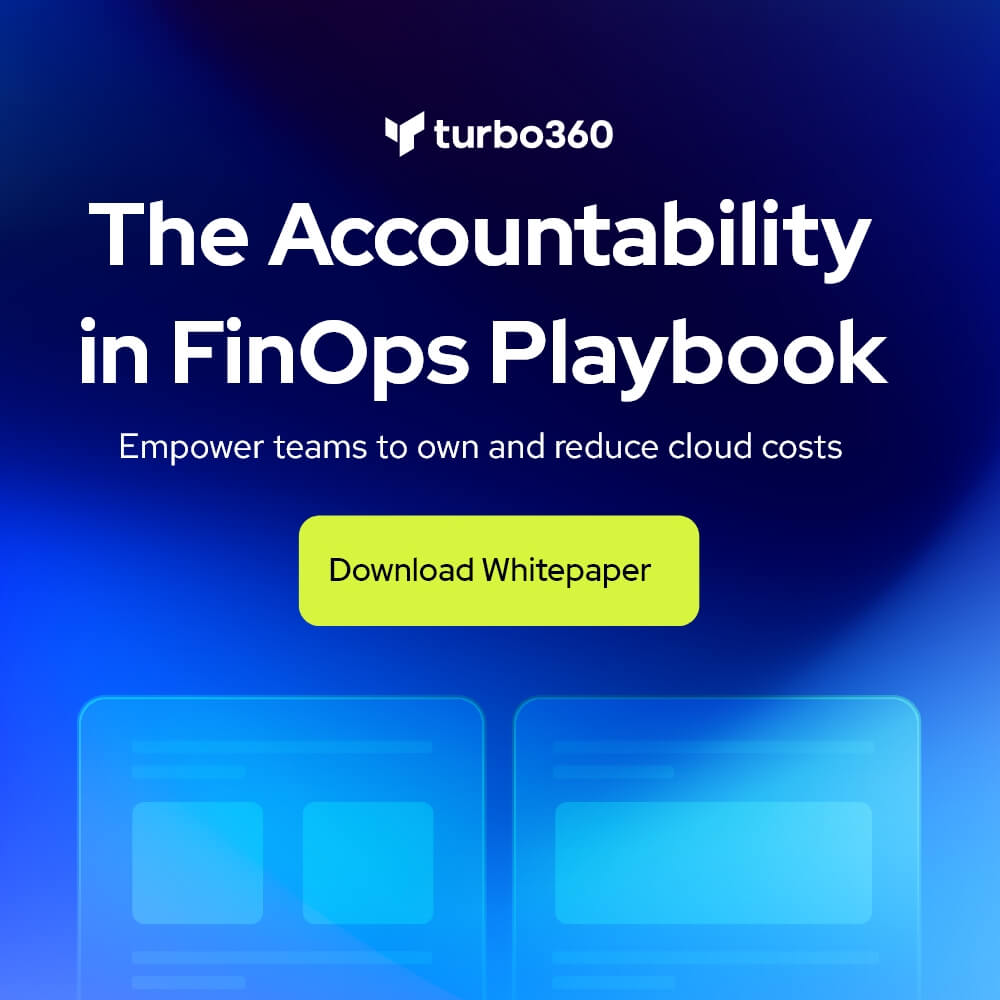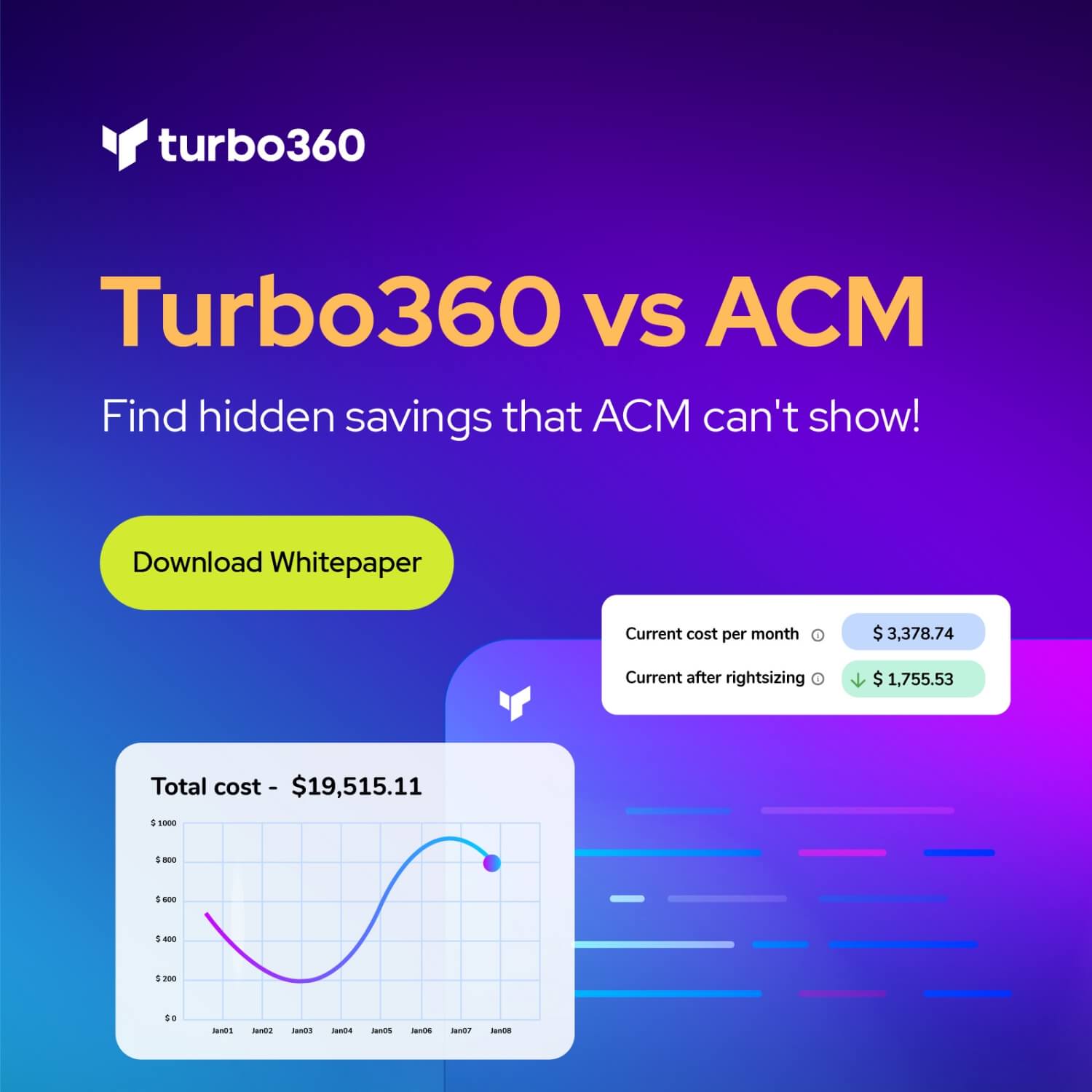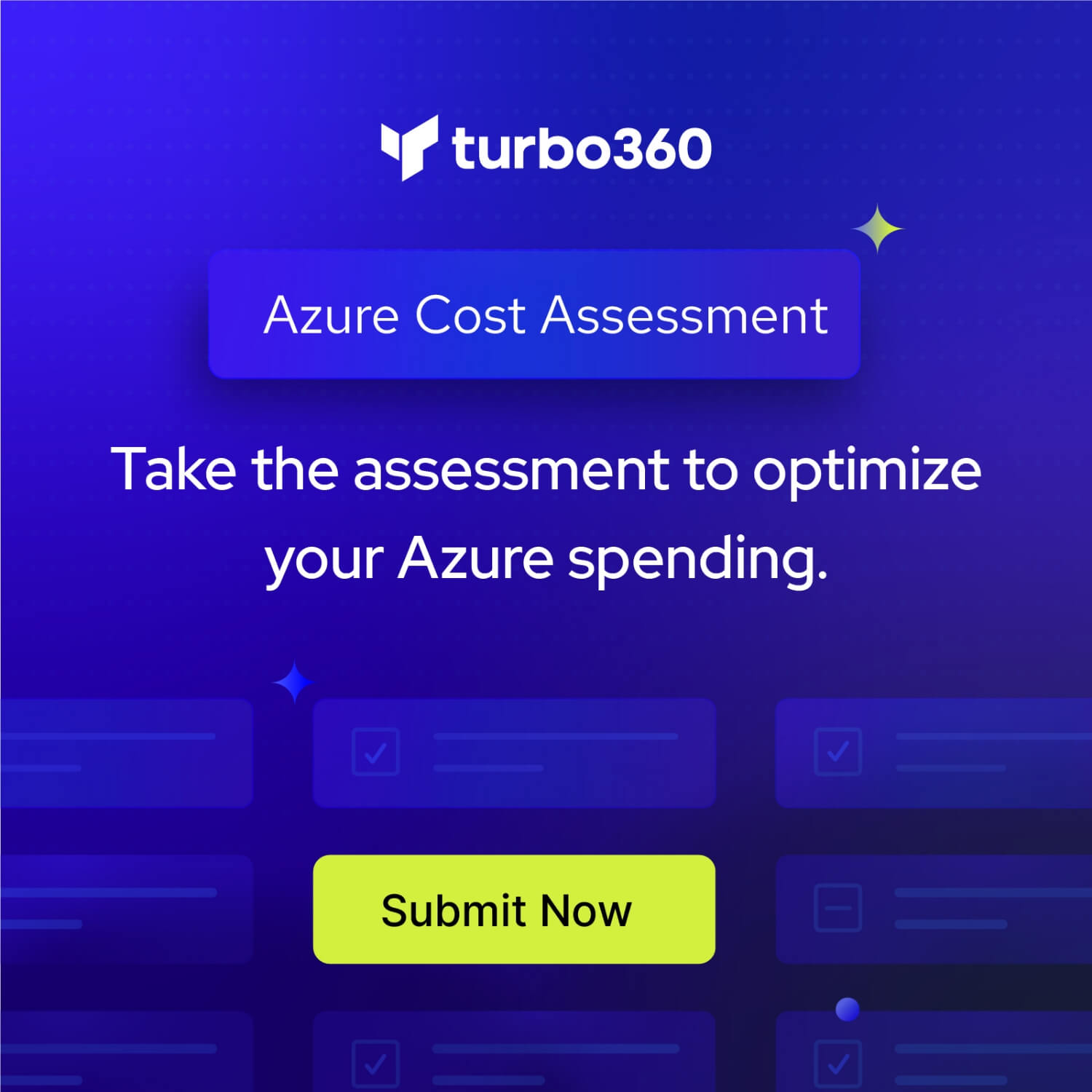Introduction
It is highly essential to analyze the performance of your business application because when it doesn’t perform in an optimum manner, it directly impacts the business. In this case, monitoring is very crucial to ensure good performance, reliability & availability of the application. Monitoring is one of the prioritized metrics because it is essential to keep an eye on various components integrated into a business application to understand if they are functioning as expected.
Challenges in Azure Monitor
Here are some business challenges that Azure users face in managing and monitoring Azure Logic Apps in the Azure portal
- No Failure Detection
- No Deeper/ Integrated Tooling
- No Consolidated Monitoring
- No Workflow Tracking
- No Auditing
Obviously, the solution to solve these challenges would be Turbo360, the one platform to manage and monitor the applications.
Why Turbo360?
Azure Logic Apps solve huge business challenges with easy workflow design and automation but managing and monitoring them in application context is not possible with Azure Portal.
To solve this Challenge user must go ahead with Turbo360. Turbo360 is the solution for managing and monitoring Azure Serverless Applications, with the help of Turbo360, user can effortlessly manage and monitor Azure Logic Apps.
Logic App Monitoring
Azure provides the entity level monitoring on their metrics, but the actual need would be Consolidated monitoring at the application level.
Monitoring Azure Logic Apps in multiple perspectives, Turbo360 has made it simpler in a single format using Status report, Rules evaluation frequency, Aggregation period and Recipient email configuration all in Monitor settings.
Status Report
Configuring status report in Turbo360 to get application health reports at the specified time in a day representing the status of Logic Apps against the desired values of its state.
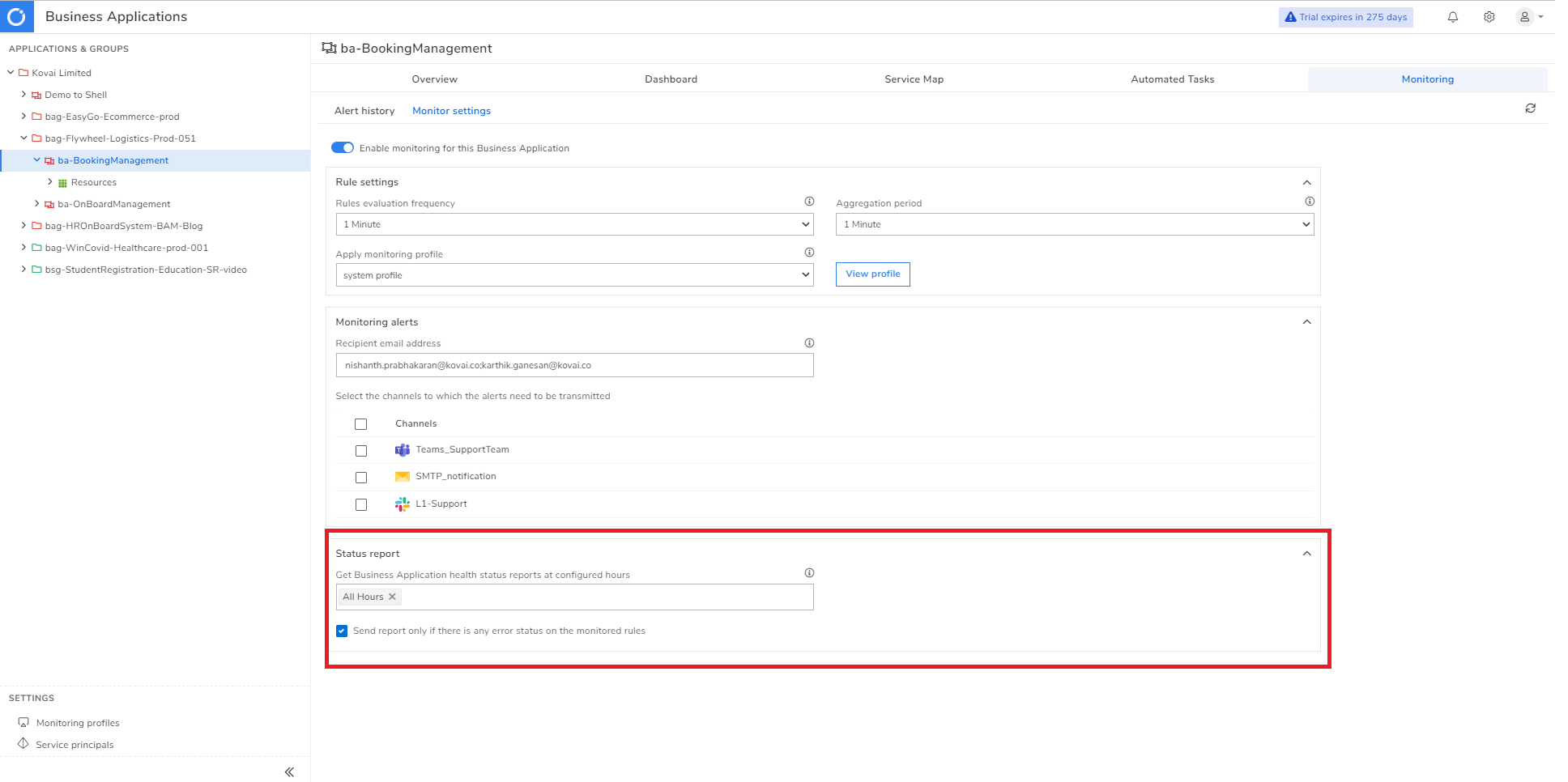
Performance monitor
With the extensive set of metrics that need to be monitor the performance, consumption, even needed to detect the failure in Logic Apps runs within the frequency specified while configuring it, the user cannot rely on Azure Monitoring services and it is not possible with the Azure portal.
Turbo360 identified these concerns and came up with a solution called Performance monitor with Rule Settings, Monitoring Alerts under Monitor Settings.
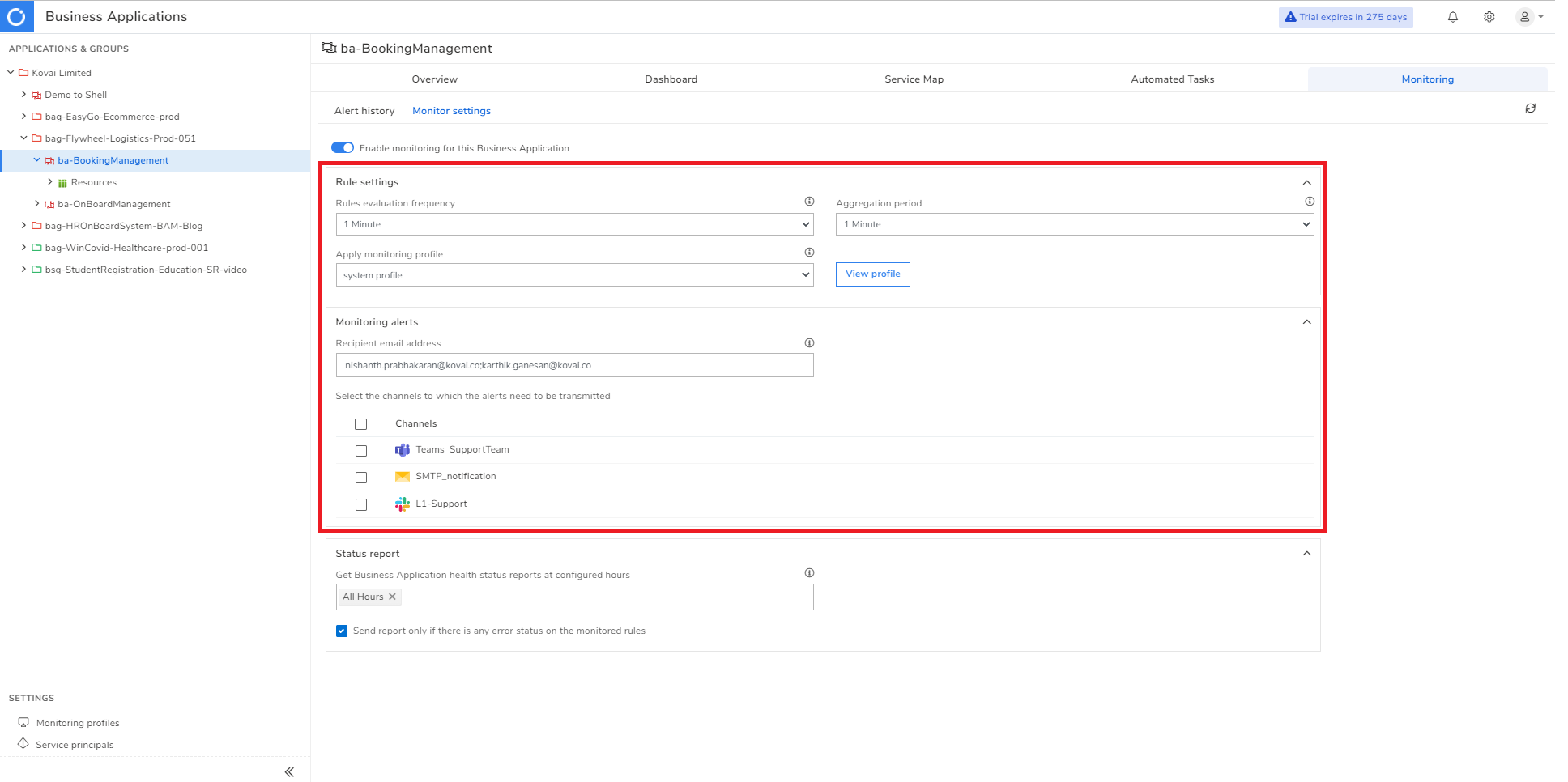
Business Activity Monitoring
In most of the organizations, there is a need for an end to end tracking of the message flow through Logic Apps in the business orchestration. Turbo360 Business Activity Monitoring (BAM) tracks the business processes or transactions in the Logic Apps built-in Azure portal. It is also possible to reprocess the business processes with exception and monitor them based on a search query against a threshold value.
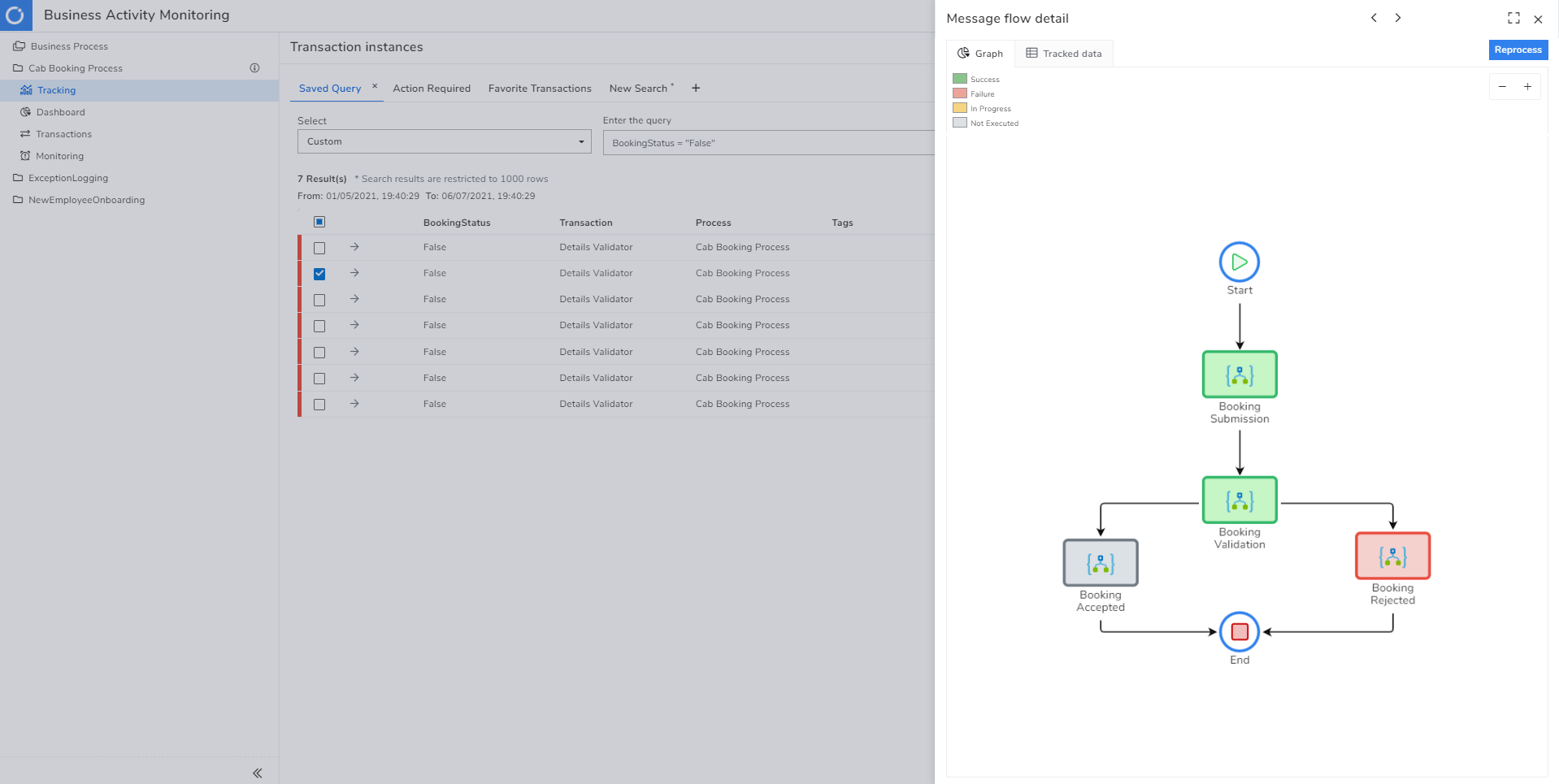
This is how applications can be easily monitored using Turbo360 and monitoring helps to quickly identify the issues which reduce downtimes of the application.
Strengthen your Azure Logic Apps monitoring and get powerful toolsets, actionable insights to troubleshoot issues with the help of Turbo360.
Conclusion
Turbo360 provides a wide range of monitoring techniques for applications involving Logic Apps when compared to other Azure monitoring tools. By choosing appropriate monitors, it is possible to keep track of the performance, reliability & availability of the applications in an efficient way.