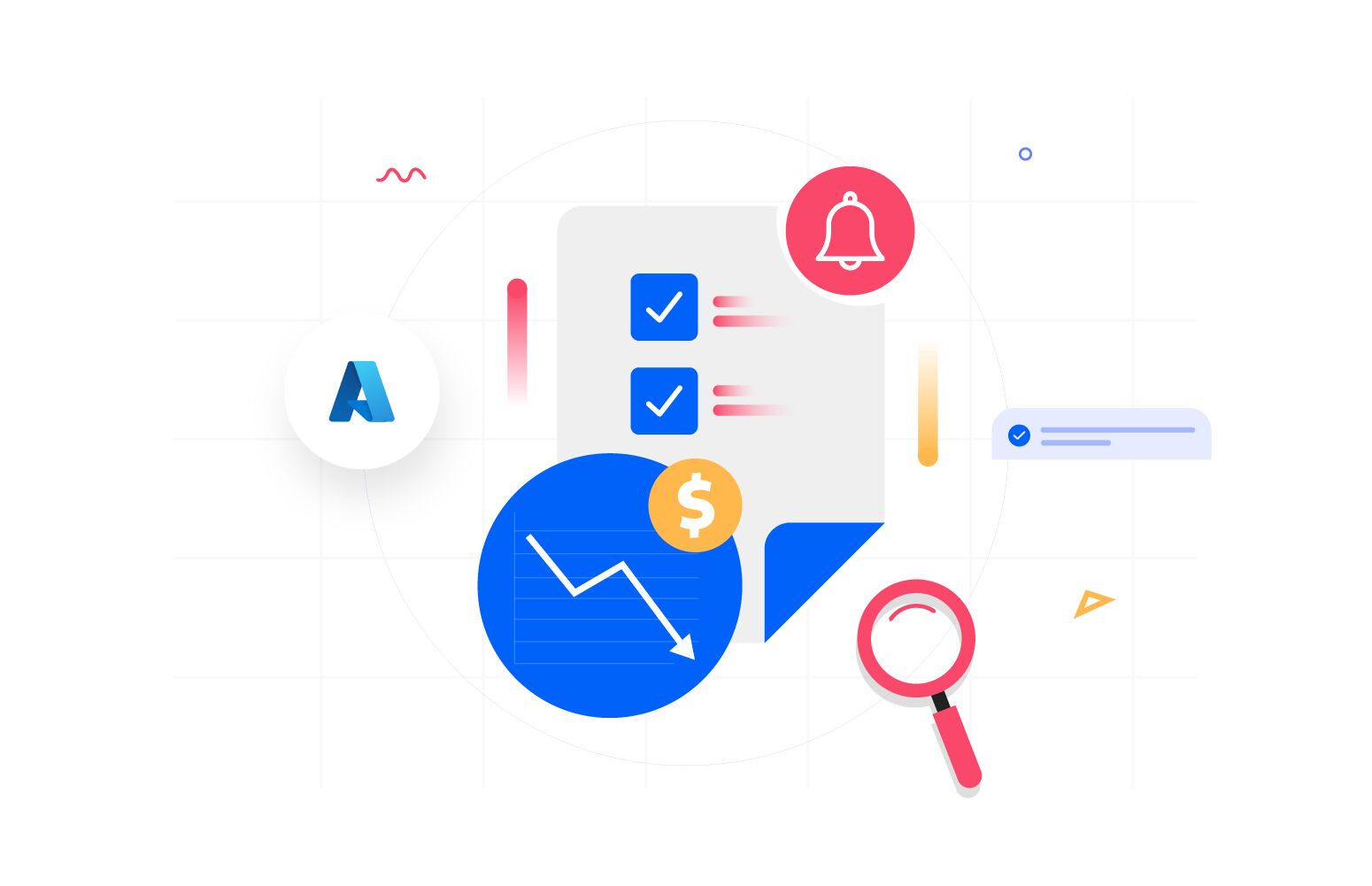When an organization attempts to reduce costs immediately, one of its go-to options is to look into the Azure advisor recommendations and take action on them.
However, the biggest challenge for many customers is that they often do not know there are saving insights available to take advantage of and reduce thousands of dollars per year in Azure bills.
This is because of a few reasons, as defined below;
- Azure Advisor is currently a separate feature that is detached from the core Azure cost management and billing service. Hence, it is not prevalent to non-experts.
- Given the cost recommendations displayed are at the scope of deployment views such as subscriptions and resource groups but not at the team’s level who owns the resources, it is difficult for a centralized team to evaluate if the recommendation makes sense to implement.
- One of the common insights we often get from advisors is Reservation recommendations. However, there is a disconnect between the recommendations and the resources the user should apply.
- Another high-impact recommendation we get is to right-size resources. Again, when these are managed centrally, they get missed out and aren’t implemented.
- The recommendation is not delivered timely to the users with proactive notification, and hence, the chances of missing out on those impactful cost insights are high.
Real-time difficulties in actioning the Azure advisor recommendations to save cost
Here, we will focus on the two high-impact recommendations, right-sizing and reservation, that we often get from Azure advisor and the real-time implementation challenges. Later in this article, we will look at how an advanced cost management platform, Turbo360, helps mitigate and take action on those challenges.
Challenges in actioning Right-sizing recommendation
Unclear ownership of implementing the recommendations
As we saw above in the abstract, the right-sizing recommendations are given from the deployment-focused view, and hence, they often get overlooked by centralized teams or don’t have the context behind why a particular resource is provisioned.
Also, it is not true that all the right-sizing recommendations provided by Azure Advisor can be implemented. For instance, there could be a VM that is used infrequently but needs a lot of resources when it is used during peak business time. In this case, downsizing the VM might impact its performance negatively.
Hence, decentralizing the recommendations to the teams who own the resource becomes crucial as they will have the context behind the deployed resource.
Non-customizable recommendations
One of the primary reasons why the recommendation might go unactionable is its non-customizable nature.
For instance, applications have diverse resource requirements. Some are more memory-intensive, while others prioritize factors such as disk I/O and disk bandwidth.
In a development environment requiring a VM with high disk space and minimal CPU/memory usage, recommendations based on disk performance metrics become more relevant for right-sizing resources.
However, Azure Advisor has a standard method of detecting resource efficiency based on only CPU, memory, and network usage, which sometimes becomes less relevant.
Unclear on the cost impact of the recommendation
When the company spends a million dollar annually, a cost recommendation of two digits seems negligible. But, when put in the business context, the cost could significantly impact the business’s bottom line.
For instance, when the recommendation is shown to down-size a resource with cost savings insight worth $95/month in a development environment, it might seem small to take action. But when it is rolled out to production, and the same instance is replicated to 1000 customers, then the impact of the cost is significantly high, around $95000.
Reactive recommendations
Generating cost recommendations is one thing, and proactively notifying to take action in real time is another.
Due to the non-intuitive user experience, we usually see teams half-heartedly or not paying attention to Azure Advisor. Providing weekly or monthly notifications specific to the teams creates more chances for the recommendations to be reviewed and implemented.
Unreliability in the recommendation coverage
We found Azure Advisor making many recommendations around reserved and predictable usage plans but not as often flagging under-utilized and potentially idle resources.
With one of the turbo360 customers, we looked at the usage for one team, and Azure Advisor was showing you have implemented all its cost recommendations, yet when we look at the environment with Turbo360, we have found another $30k per year of cost savings for that single team.
Challenges in actioning Reservation recommendation
The challenges in implementing the Reservation recommendation are almost the same as we saw for the rightsizing. On top of that, there is an additional challenge that exist.
When you choose the reservation recommendation and click through a couple of times, you can process towards purchasing the reservation but there is a disconnect from the reservation recommendation to which resource that you should apply it to.
It’s difficult for users to evaluate the reservation recommendation to see if it makes sense for the resource you intend to use it for as the UI in the Azure portal does not link these well.
Azure cost savings notification with context
Turbo360 breaks the barrier and goes beyond the boundaries to fetch the cost data all over your Azure environment.
It accurately allocates cost of any given team whose resources could scatter across subscriptions, resources groups, and location. You also have an option to group them by tags.
It provides a clear tree hierarchy view called cost groups to represent the unit cost of a specific team or environment. This helps engineering team to be cost conscious and build efficient applications while seeing the impact of their engineering decisions.
Then the platform sends the desired savings notification based on the set configurations.
How it works?
The alert configuration is quite simple to set up. You have to navigate to the monitoring section of the platform, where you will find an option called Manage in the left bottom corner of the screen.
Here you have to toggle “Enable group notification” button and check the “send potential cost savings as a report” tick box. That’s it!
You can select if you want a weekly or monthly savings notification based on the cost review policy your organization has worked out.
In addition, an in-depth analysis of the cost before and after rightsizing and reservation adjustments will be generated for the specified interval.
The below image illustrates the “weekly savings report” through rightsizing, it has the Azure account and cost management group details on top of it.
Subsequently, the report clearly shows the cost impact before and after right sizing the recommended resources.
It is important to note that this report will be generated in the context of the team that you might have set up in the tree view that as we saw above. Also, only it notifies the relevant cost stakeholders who is been associated with the respective cost group.
With that, it overcomes all the shortfalls in the Azure portal and helps to action the rightsizing and reservation recommendation to realize good savings.
Conclusion
Effective cost management in Azure requires proactive identification and action on cost-saving opportunities. While Azure Advisor provides valuable recommendations, challenges such as lack of timely notifications, unclear ownership, and non-customizable recommendations makes teams difficult to action it.
Turbo360 emerges as a solution to these challenges by offering a comprehensive cost management platform. Moreover, Turbo360 proactively notifies stakeholders about potential cost savings based on customized configurations. This ensures that cost-saving opportunities are not missed and encourages teams to take action. Get 15-day free trial today to discover the potential savings in your environment.
Related Reading
- Optimize Azure spending with Turbo360 periodic notifications
- Implementing Azure Cost Circuit Breakers for Budget Protection
- How to optimize Azure spending with periodic notifications?
- How Azure cost anomaly detection shields billing shocks
- Azure budget alerts
- How to Setup Cost Alert Notification in Azure?