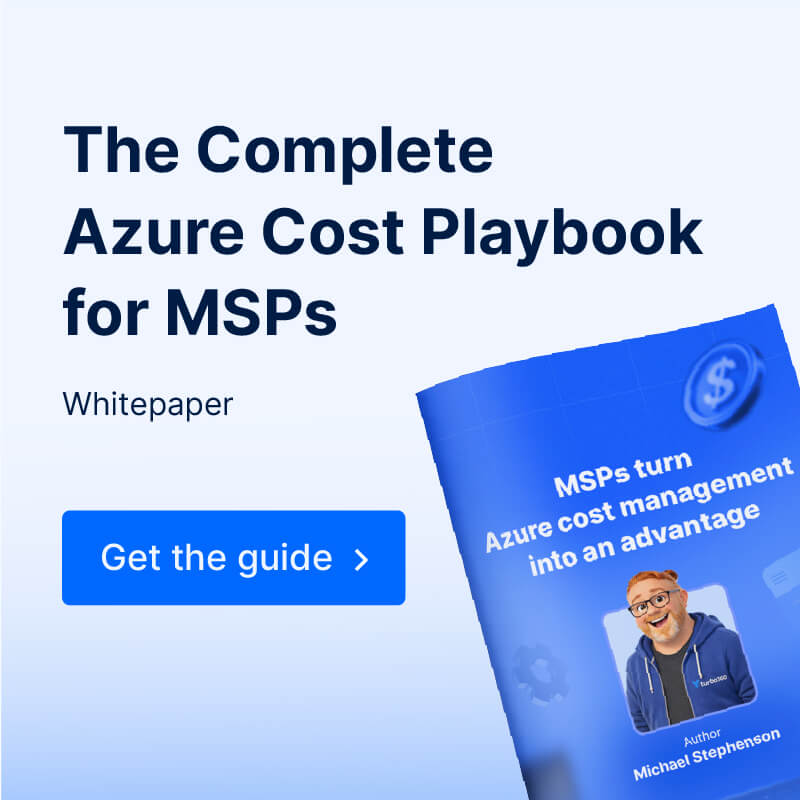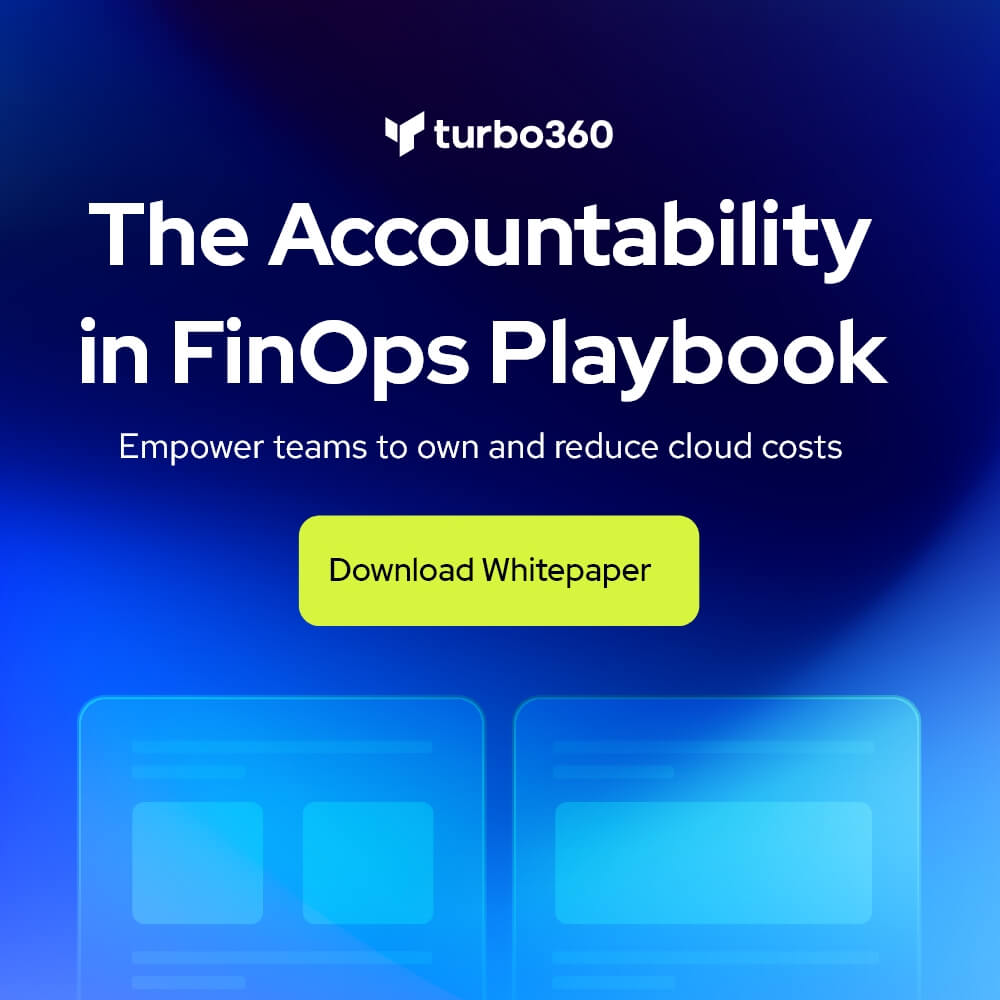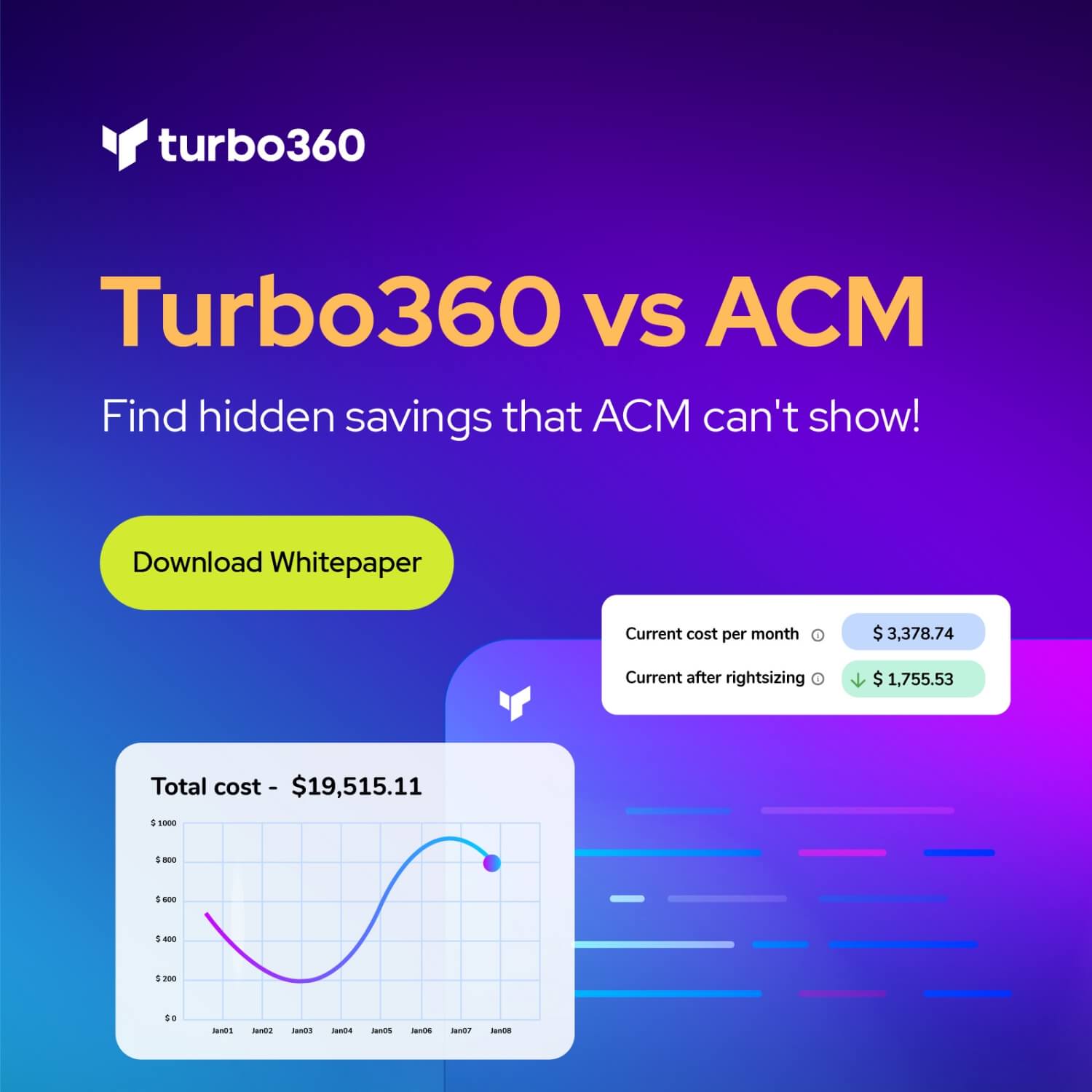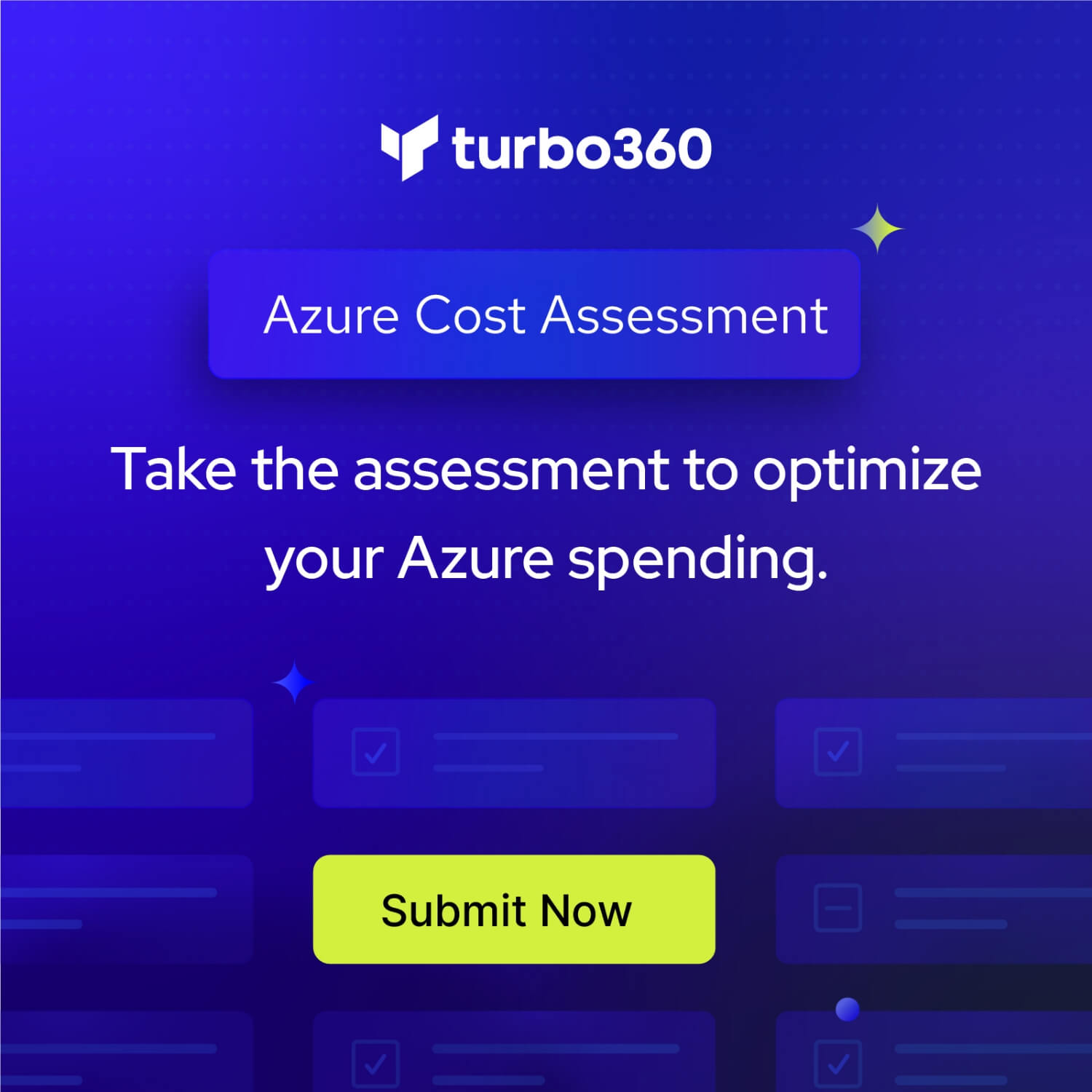At the INTEGRATE 2018, we introduced Turbo360 expanding our scope from Service Bus entities to other Azure Serverless services (Turbo360 was then known as ServiceBus360. We also demonstrated Atomic Scope, a functional end to end business activity tracking and monitoring product for Hybrid integration scenarios involving Microsoft BizTalk Server and Azure Logic Apps.
A lot has happened since then in both the products. We have been releasing useful features from our backlog and customer requests. Both the products gained interesting reviews at INTEGRATE 2018 and many of the attendees suggested that an integration of both these products will add more value. We took that seriously and were working in that direction. We recently released a pilot version showcasing that the combination of these two products is indeed possible and was trying out with some beta users. The trials were found to be very useful and we started working on integrating Atomic Scope as a first-class candidate within Turbo360.
This Atomic Scope capability is now being introduced as Business Activity Monitoring and Tracking within Turbo360
Business Activity Monitoring & Tracking
It is a functional end to end business activity monitoring and tracking capability involving Azure Logic Apps. Users can get full visibility of the end-to-end business process flow across Azure Logic Apps.
![]()
Users can define Business Processes with multiple transactions and monitor them. They can also track the flow of messages or failure at each stage within the transaction. Users can define tracking queries and save them for future use.
The capability to correlate transactions enables functional support team to track the status of a business process at any point of time. Users can now Reprocess a failed Transaction.
Improvements to Composite Applications
We have made considerable improvements to Composite Applications. As your integration scenario grows so are the entities and Line of Business Applications.
Turbo360 now supports grouping Composite Applications and managing the Composite Applications through an Explorer Tree view. For users with many Composite Applications, it is easy to manage them as groups and view them in the Explorer view.
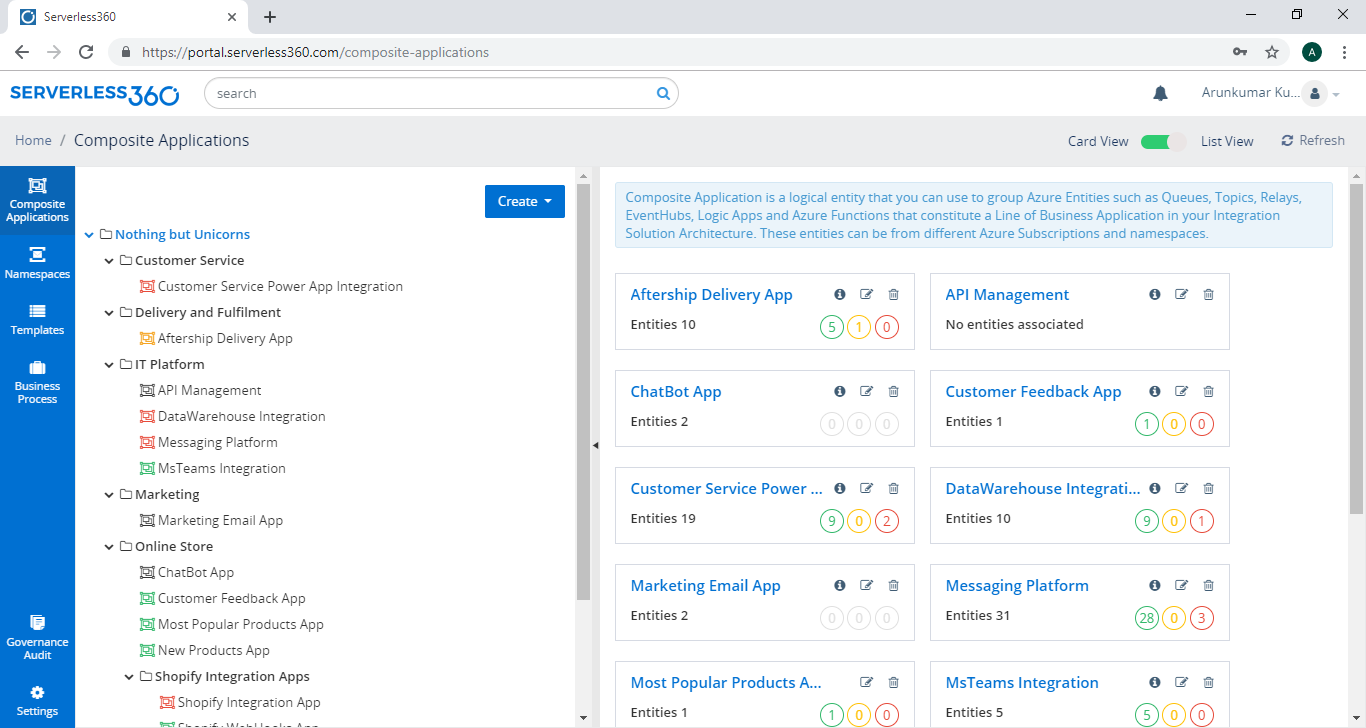
You can add a description and reference links related to the composite application for your support team to refer and understand the purpose of the business composite application group.
The BAM & Tracking capability is integrated within Composite Application. It means that you can define multiple business processes involving entities inside your Composite Applications and track them from a business perspective. The monitoring of transaction can be done along with the entity level monitoring available before.
Application Topology will help users visualize how the entities in a composite application relate to each other. This serves as a physical representation of the architecture, the user can derive relationships between the entities that constitute the composite application. The user can also infer the live monitoring status of the participating entities.
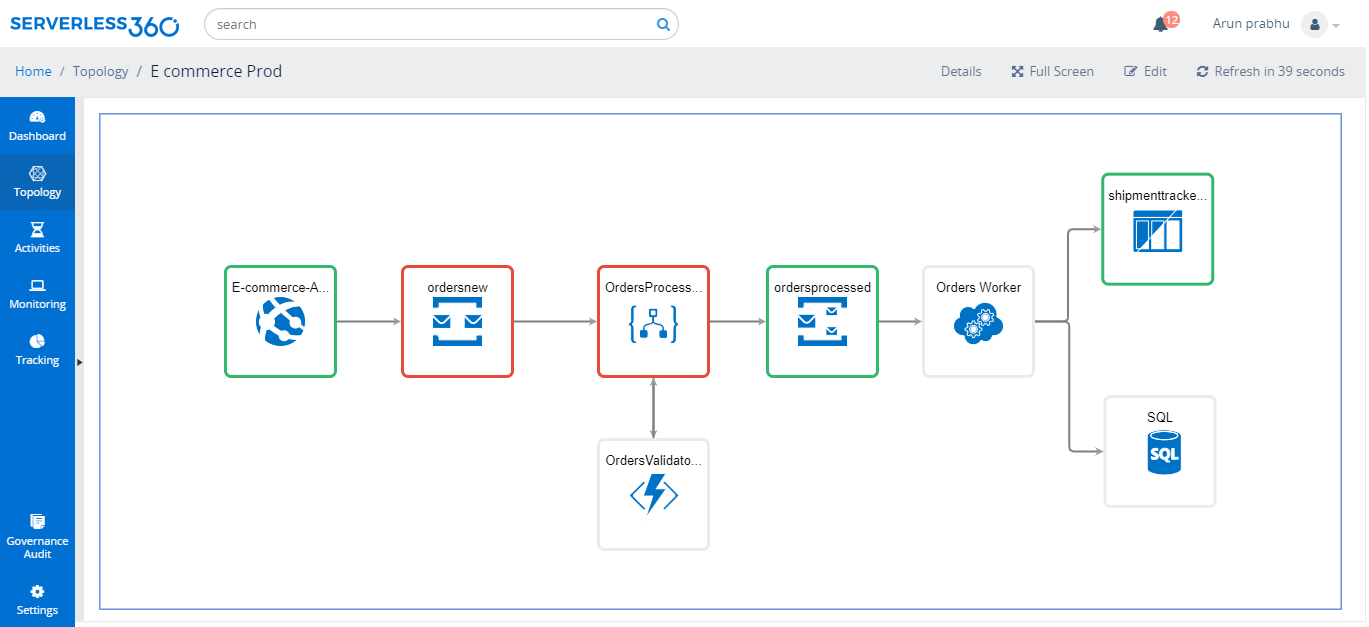
Entity Management
- Define templates for properties of similar entities – this helps users to create entities with same property configuration quickly
- Copy properties from one entity to other – interested to reuse the property configuration of one entity to another? it is now possible. Users can save these configurations as templates, which can be used while creating a new entity.
- Users can now bulk configure monitoring on properties for multiple Topic Subscriptions and Event Hub Partitions in Threshold and Status monitors.
- AutoCorrect for all state-based entities – Are you tired of manually changing the state of an entity that went to an unexpected state due to a well-known recurring scenario? Configure Autocorrect that will reset the state of the entities to expected state, when the state is found to be not as expected beyond a specified duration. As an extension of State-based Threshold monitoring, Turbo360 now provides the capability to Autocorrect the states of the entities. This can be achieved by configuring retry policies.
Message Processing in Service Bus Queues and Topics
- Users can Repair, Resubmit or Repair and Resubmit Active messages. Previously, this capability was available only for Dead letter messages.
- Purging Dead letters was one of the most utilized message processing features. This can also be scheduled to happen on a recurring basis. We extended this capability to Active Messages.
- Messages can also be copied to be replicated or sent to a different queue or topic. Additionally, we have introduced a content viewer which can display the XML /JSON / plain text content with formatting – These capabilities help users to handle messages better.
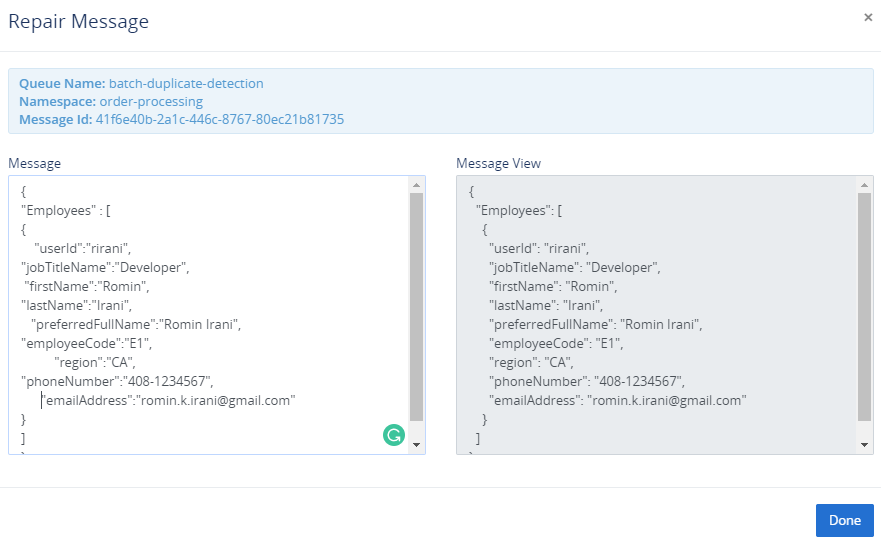
Notification Channels
![]()
Turbo360 has got the integration to various external channels like – Microsoft Teams, SMTP, Slack, Pager Duty, OMS, etc. We also extended the integration to Service Now.
As we expanded our scope from Service Bus to Serverless services, useful features to manage and monitor Azure Serverless services were brought into the product.
Logic Apps
We already have interesting features for Logic Apps in Turbo360. We released the following capabilities for the INTEGRATE 2019.
Turbo360 now provides the capability to resubmit the runs of the Logic Apps and view the relationship between the actual and resubmitted runs. It is also possible to ignore the runs in the context of Turbo360.
If a recipient receives an alert through email regarding Logic App Run failure, users can quickly navigate to the run history by clicking on the link provided in the alert notification. This saves a lot of time in searching for the Logic App and its failed run action.
Azure APIM
Turbo360 now provides the capability to monitor Azure API Management Products, APIs and Operations. You can monitor the Operations, Products and APIs based on metrics like Data Transfer, Failed Requests, Unauthorized Requests, etc. The state of the Products can also be monitored. Changing the state of the published APIM Product to not published will make the APIs unavailable for those using the APIs in that Product. In such scenarios monitoring the state of the APIM Product becomes crucial.
Azure SQL Storage
Turbo360 now provides the capability to monitor Azure SQL Database. This feature will facilitate monitoring the SQL Database on its metrics and if a scalar query executed against the database returns the expected result.
Azure Storage Blobs
It is hard to keep track of and clean the old and unused Storage Blobs. If the purge is not handled properly, the size of the Storage Account will grow high, so do the Azure bill. To handle this challenge, Turbo360 now supports cleaning Storage Blobs through manual and automated activities.
Azure Web Apps
Turbo360 now supports monitoring the Azure Web apps when associated with a Composite Applications. The Web App can be monitored based on its state or metrics. Alerts can be forwarded when Web App is Started or Stopped. A Web App can be started or stopped from Turbo360 itself.
User Access Policies, Governance and Auditing
All the operations that can be performed within Turbo360 are governed by configurable User Access Policies and are logged. This information is available for future auditing purposes.
Private Hosting
Private Hosting version of Turbo360 is picking up well for the customers who are not interested to use SaaS due to their business reasons or IT policies. We have introduced High Availability to the Private Hosting version of Turbo360.
We have highlighted only a few features in this post. Turbo360 provides more capabilities to complement the Azure Portal, Azure Monitor and App Insights in monitoring and managing Azure Serverless Services.
We wish you a wonderful INTEGRATE 2019!