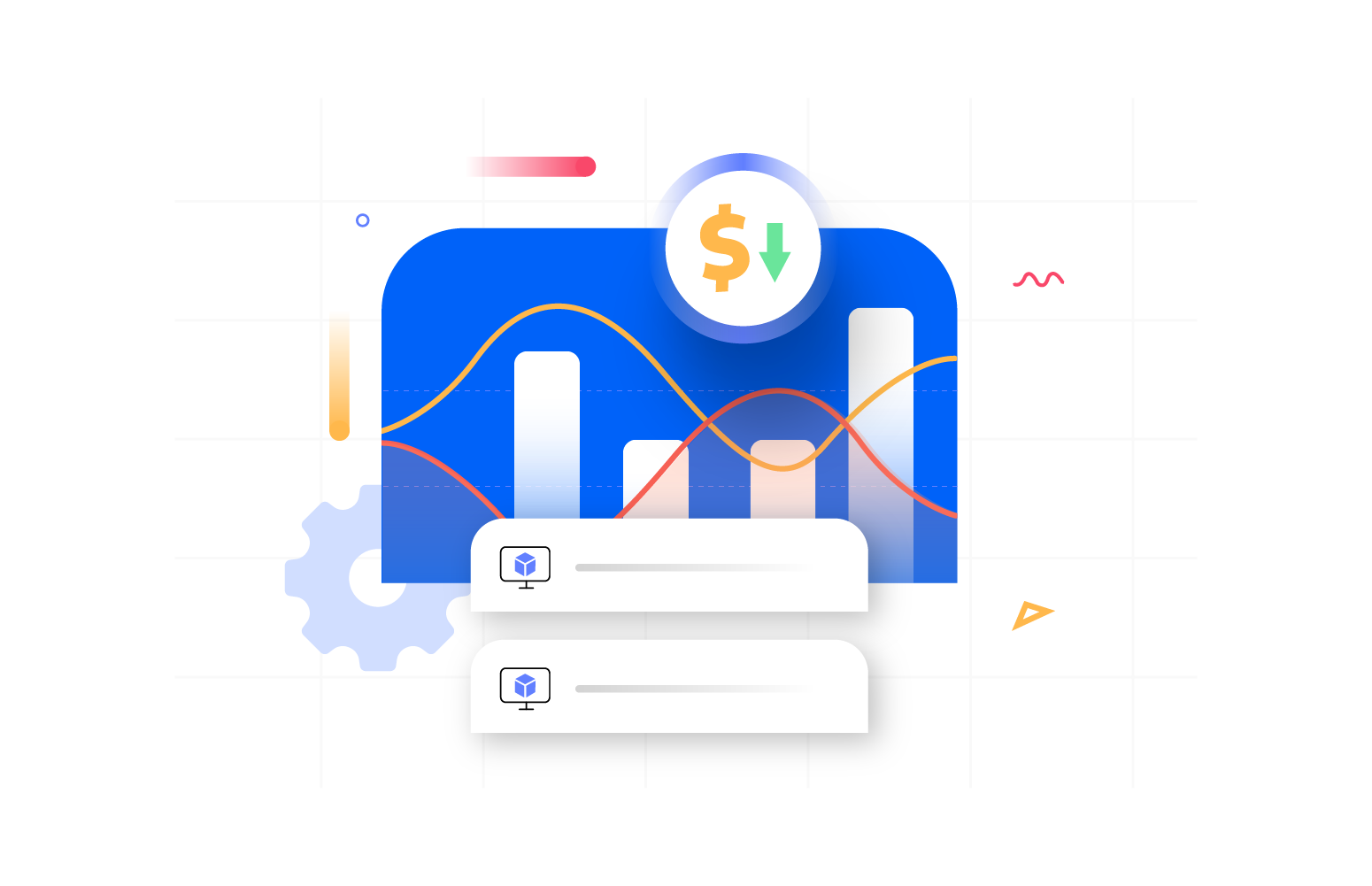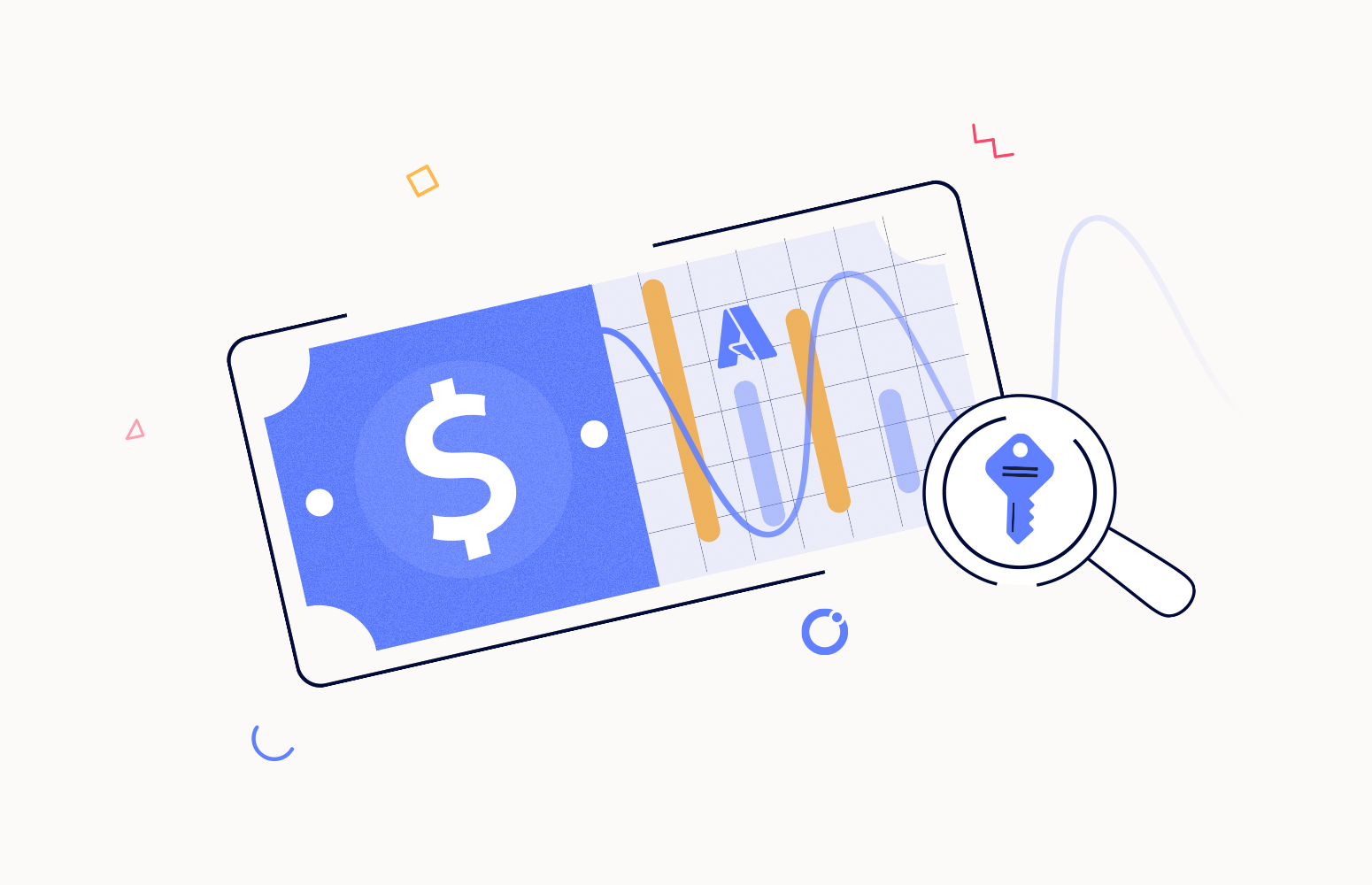Introduction
In Azure cost tracking, automation is vital for streamlining processes and overcoming challenges associated with manual intervention and invoice analysis. Establishing an automated Azure cost report and tracking system ensures timely insights, facilitating informed decision-making, cost-saving measures, and financial control for organizations using Azure services.
Understanding Azure cost report and tracking
Azure Cost Management and Billing are essential Azure Cloud tools to monitor, manage, and optimize costs as an organization’s Azure usage expands, helping identify overprovisioned resources and enhance cost efficiency of the organization.
There are various components involved in Azure Cost Tracking and Reporting:
- Azure Cost Management: Provides insights into overall costs, utilization, and cross-cloud usage, with tailored recommendations from Azure Advisor.
- Azure Price Calculator: Estimates upfront costs for Azure services, aiding in project planning and budgeting.
- Cost Analysis Report: Allows in-depth analysis of costs, answering critical questions and facilitating effective cost allocation.
- Azure Cost Analysis: Breaks down Azure spending, offering insights and control with various grouping and filtering options.
- Azure Cost Alerts: Warns of budget overruns, credit depletion, and department spending thresholds, ensuring timely awareness.
- Azure Advisor: Identifies cost-cutting opportunities, providing recommendations for resource optimization.
- Azure Budgets: Enables organizations to set financial limits, receive notifications, and monitor spending progress effectively.
The benefits of having a comprehensive Azure cost report and tracking system include:
- Real-time Budget Adherence: Monitor and track costs for Azure cloud resources to ensure budget adherence.
- Resource Optimization: Identify and optimize underutilized or overprovisioned Azure cloud resources for cost savings.
- Tagging for Accurate Billing: Utilize Azure tags for precise cost allocation, facilitating detailed client billing.
- Proactive Budget Alerts: Set up budget alerts for immediate notifications and timely actions.
- Historical Analysis for Future Plans: Analyze historical cost data to predict and budget for future projects accurately.
- Anomaly Detection and Resolution: Promptly investigate and rectify unexpected cost spikes, preventing overages.
- Financial Transparency: Provide stakeholders with regular cost reports and dashboards for transparent insights.
Manually tracking Azure costs has challenges, including human errors, time consumption, and lack of scalability.
The role of automation
Automation plays a vital role in making Azure cost report and tracking easier and more efficient. It reduces errors, ensures real-time monitoring, and optimizes how resources are used. For example, automated scripts can adjust virtual machine sizes based on demand, saving costs and improving overall efficiency in managing Azure infrastructure.
Here are some tools and techniques for automating Azure costs:
- Azure Policy: Enforces cost-related policies
- Azure Automation: Executes scripts and runbooks
- Third-party tools: Offer advanced analytics for cost management
- Infrastructure as Code (IaC) tools: Like Teraform for automated and scalable infrastructure deployment
- 3rd Party products: which can do some of the work for you
Implementing automation
Let’s configure cost management export settings for usage data in Azure step by step using Azure CLI.
Step 1. Create Azure Resource Group
az group create –name ReportingAutomation –location “westeurope”
This command is used to create an Azure Resource Group with the name “ReportingAutomation” in Western Europe.
Step 2. Create an Azure Storage Account
az storage account create –resource-group ReportingAutomation –name reportdemocli
This command is used to create an Azure Storage Account in a previously created resource group with the name “reportdemocli”.
Step 3. Create Cost Management Export
az costmanagement export create –name DemoReportExport –type Usage –scope “subscriptions/00000000-0000-0000-0000-000000000000″ –storage-account-id /subscriptions/00000000-0000-0000-0000-000000000000/resourceGroups/ReportingAutomation/providers/Microsoft.Storage/storageAccounts/reportdemocli –storage-container reportdemocontainer –timeframe MonthToDate –recurrence Daily –recurrence-period from=”2023-12-31T00:00:00Z” to=”2024-12-31T00:00:00Z” –schedule-status Active –storage-directory reportdemoclidirectory
This command is used to create a cost management export.
- -name DemoReportExport- specifies the name of the export, in this case, “DemoReportExport.”
- -type Usage – specifies the type of export, in this case, for usage data.
- -scope “subscriptions/00000000-0000-0000-0000-000000000000**”**- specifies the scope of the export, targeting a specific Azure subscription.
- -storage-account-id /subscriptions/00000000-0000-0000-0000-000000000000**/resourceGroups/ReportingAutomation/providers/Microsoft.Storage/storageAccounts/reportdemocli** – Azure Storage Account where the export data will be stored.
- -storage-container reportdemocontainer- container within the storage account where the export data will be stored.
- -timeframe MonthToDate- timeframe for the export, in this case, “MonthToDate.”
- -recurrence Daily –recurrence-period from=”2023-12-31T00:00:00Z” to=”2024-12-31T00:00:00Z”- sets the recurrence of the export, in this case, daily from December 31, 2023, to December 31, 2024.
- -schedule-status Active- specifies that the export schedule is active.
- -storage-directory reportdemoclidirectory- specifies the directory within the storage container where the export data will be stored.
We can check our automation steps using the Azure UI platform. If steps were completed successfully we should see the previously created report under the Cost Management Report tab.
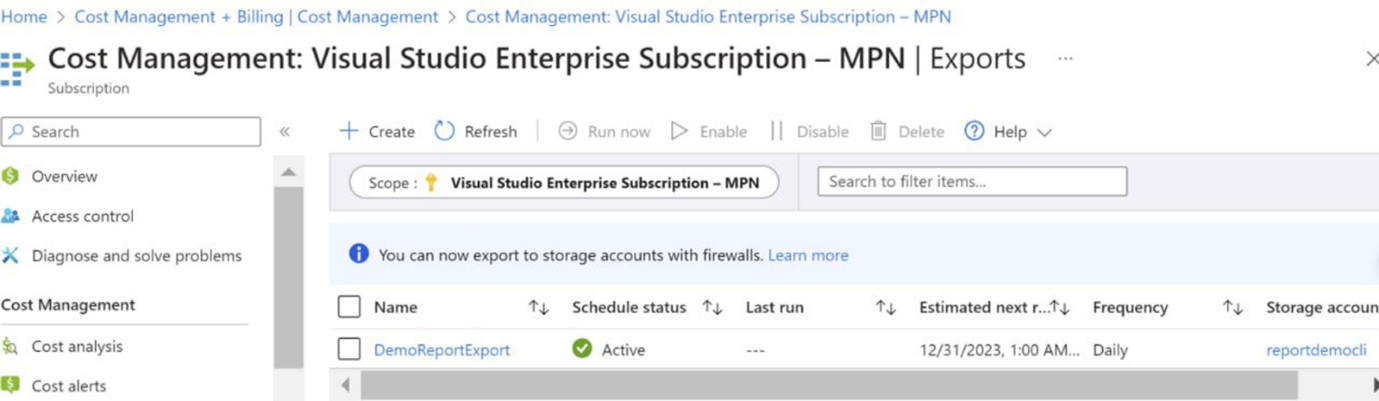
Implementing automation for Azure cost tracking and reporting requires clear objectives, precise resource tagging, targeted budgeting, policy consistency with Azure Policy, integration of security best practices, continuous optimization, training, documentation, and a feedback loop for improvement.
In addition to the Azure CLI, there are several other automation tools and frameworks that can be used for this automatization, like Tarraform, Pulumi, PowerShell scripts, Azure Devops Ci/CD, Azure ARM or Bicep.
Benefits and future outlook
Implementing automation in Azure cost tracking and reporting brings valuable benefits, including better accuracy, efficient cost management, and cost savings. Automation streamlines processes, providing real-time insights for informed decision-making, promoting financial control, and optimizing resource usage.
Looking ahead, the future of Azure cost management automation involves exciting advancements, especially with the introduction of artificial intelligence (AI). Enhanced policy-based automation, deeper integration with DevOps practices, and multi-cloud cost management are expected developments. Additionally, automation tools are likely to offer more comprehensive insights into cloud governance, improved reporting, and real-time tracking.
Regularly reviewing and optimizing automation processes is crucial for staying agile. This ensures that automation aligns with current needs, adapts to changes, and takes advantage of the latest features.
Automation streamlines processes ensures real-time insights, and allows organizations to make informed decisions, ultimately fostering financial control and strategic resource allocation.
By using Azure Cost Management’s Cost Analysis feature, organizations can schedule and generate cost reports regularly. This automation ensures that teams can easily download, review, and analyze expense insights.
What can a 3rd party tool offers
In this article so far we have shown how you can automate the setup of cost data exports from Azure. When you are looking at this approach you are looking to export the data so you can build your own reporting solution for you with tools like Excel or Power BI. Surprisingly quite a few customers we speak to are doing a lot of work to get useful views of their billing data.
This is where a 3rd party product can help you. Normally a 3rd party product will be automating the import of your billing data from the Azure Billing API’s and it will then do some processing of that data to give you insights. This is where you can save time and pain by focusing on understanding the insights the data gives you and following recommendations a tool gives you rather than focusing all of your time on processing data.
At Turbo360 we are trying to take away the challenges of processing your billing data to allow you to focus on using the data and driving conversations around optimization and governance.
Conclusion
In summary, we’ve covered essential aspects of automating Azure cost report and tracking.
Automation is the key to unlocking the full potential of Azure cost management. It reduces errors, ensures real-time monitoring, and optimizes resource utilization. Utilizing tools like Azure CLI, businesses can establish automated systems for effective resource management and cost tracking, offering benefits such as heightened accuracy, real-time monitoring, and optimized resource utilization.
As you navigate the landscape of Azure cost management, consider exploring and implementing automation solutions tailored to your organization’s unique needs. Whether you’re a small business or an enterprise, the benefits of automation are inevitable.
Regularly reviewing and optimizing automation processes is essential to staying agile and aligning with evolving needs and looking at tools to help you focus your time on the value in the data to help you save money.