We are in a fantastic era of Application Development. Cloud computing is one of the essential adoptions of today. Enterprises solve their complex problems by designing and building Business Applications using Microsoft Azure offerings like Service Bus, Logic Apps, Function Apps, Event Hubs, Relays, Event Grids.
Choosing Microsoft Azure offerings to implement a business solution has significant benefits.
- Focus on the business, redirect resources from infrastructure management into innovating hence useful apps faster to market!
- Benefit from fully managed services, spare your teams the burden of managing servers.
- Scale flexibly, compute scales from nothing to handle tens of thousands of concurrent functions almost instantly (within seconds)
- With extensive IaaS and PaaS offerings, pay only for resources you use; with cloud architecture, you only pay for the time your code is running.
That sounds fantastic!
Enterprises and SMBs are accelerating their cloud adoption to earn these benefits. Microsoft Azure is one of the most chosen Cloud Service providers.
At Turbo360, We are proud to play a role in defining the support strategy for mission-critical Enterprise Applications built using Azure Services. Here we discuss in detail, a specific challenge Enterprises encounter in supporting their Azure Integrations.
The challenge, lack of Application Visibility
As mentioned above, organizations build Business Solutions using Microsoft Azure Services. It is common to have these resources spread across multiple Azure Subscriptions. And there comes the challenge of not getting to view, manage and monitor them as an application in the Azure portal. All that we end up with is a bunch of resources which makes it hard to visualize and support them.
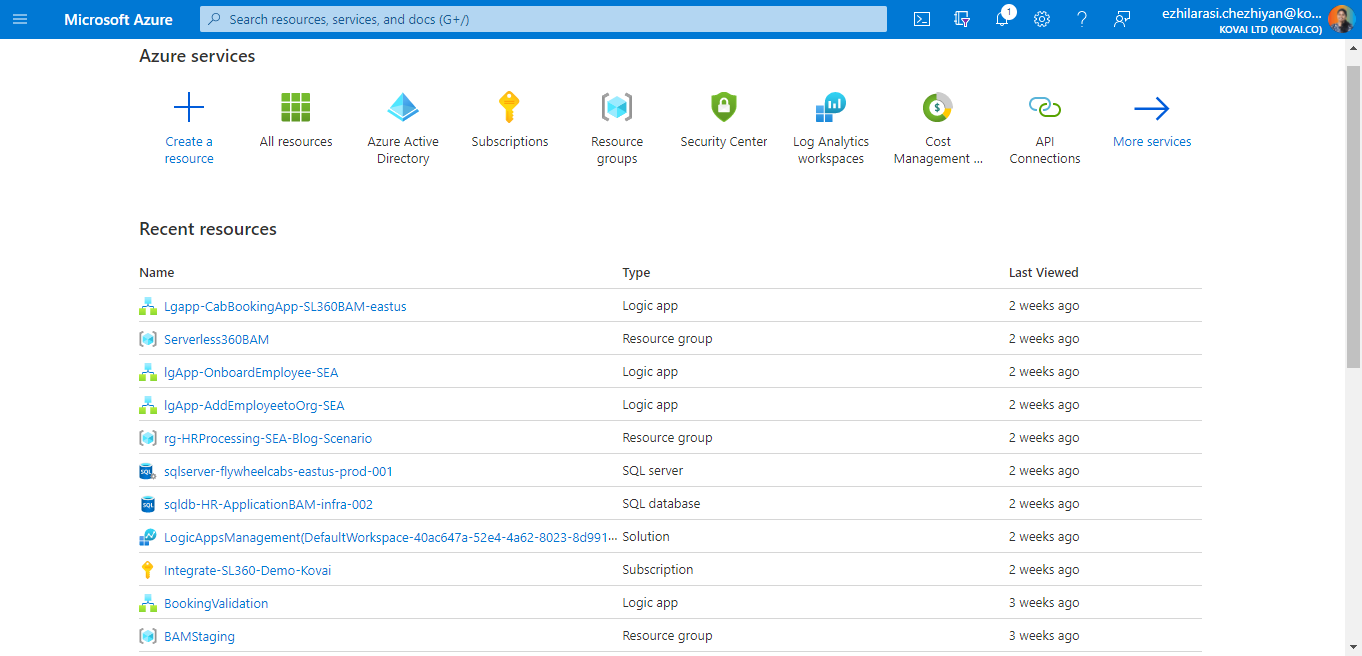
Turbo360 provides first class support in this case with its feature ‘Business Applications’!
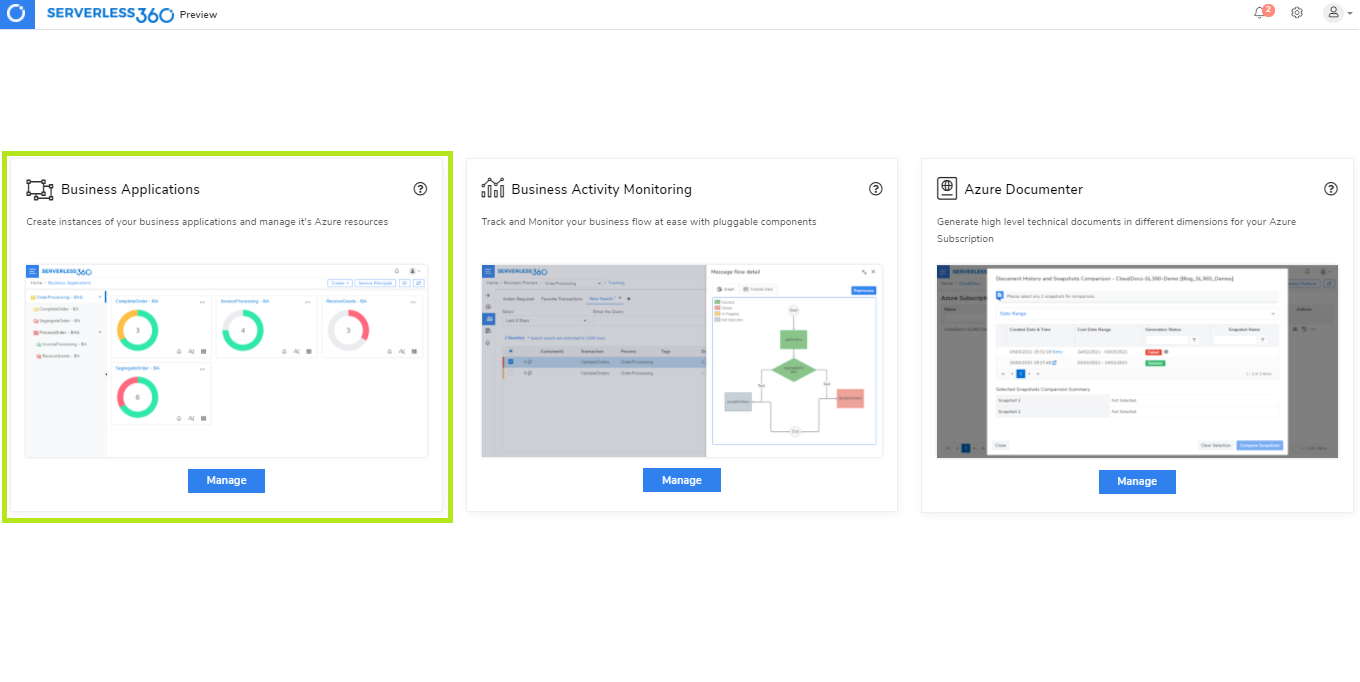
What are Business Applications?
Turbo360 Business Applications – Azure Unified Monitoring are logical containers to collect Microsoft Azure services like Service Bus, Logic Apps, Event Hubs, Event Grid, Azure Function Apps, etc. that constitutes a Line of Business Application in the application architecture. These resources can be from different Azure Subscriptions, Regions, and namespaces.
With Azure becoming more mainstream and a matured product offering from Microsoft, many organizations have started to use the technology to build their hybrid integration solutions as an extension to their on-premises solution. The overall hybrid integration solution will look something like the image below:
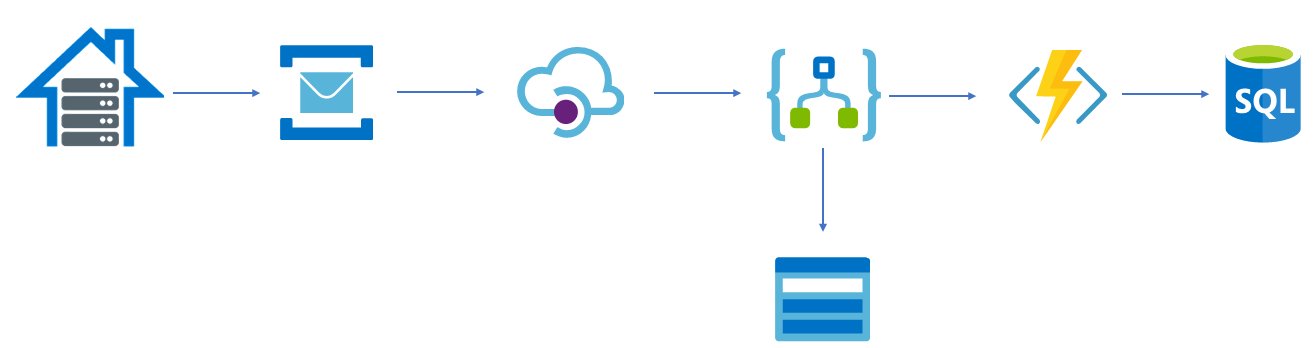
Turbo360 can facilitate managing and monitoring this entire solution containing several Azure Integration services (Service Bus, Event Hubs, Relays, Logic Apps, API Management, Functions etc.) effortlessly in a Business Application.
What capabilities and features are in store?
We want to prescribe tested and proven steps to achieve operations excellence in supporting Azure Integrations.
1. Define the Organisation Hierarchy
Consider an enterprise that manages the Azure Integrations with numerous business units; it is crucial to get insight into all their business units on a single page. The Business Applications dashboard page presents a clear view of the organisation hierarchy. It is possible to group multiple Business Applications into Business Application Groups. Below is a depiction of an organization hierarchy of ‘Kovai Limited’. Azure Integrations of many of its business units across domains like e-commerce, Health Care and so on.
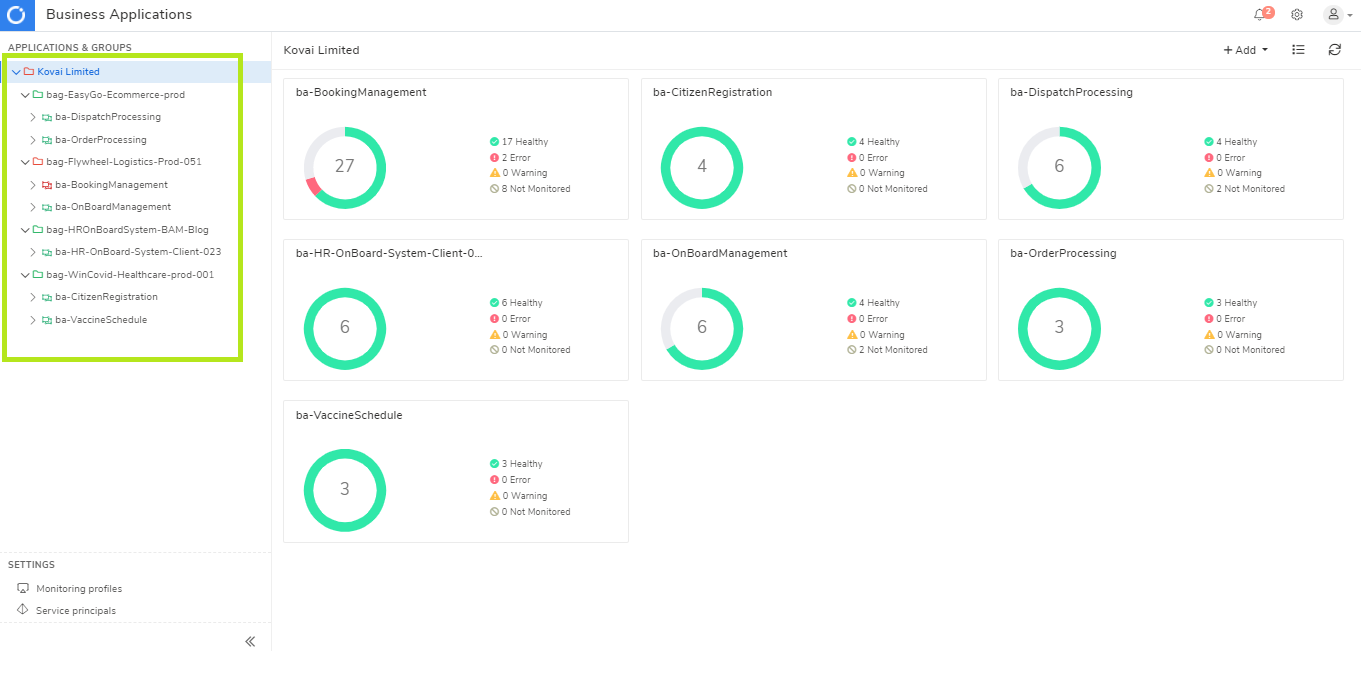
2. Logically group the Azure Resources
Consider a Business Application Group ‘bag-Flywheel-Logistics-Prod-051’. This Application Group represents a ‘Cab Booking Application’ as of one of the business units of Kovai Limited and, in turn, would involve multiple Business Applications say, ‘ba-BookingManagement’ and ‘ba-OnBoardManagement’.This documentation can guide on creating a Business Application. Azure Resources that participate in this Line of Business Application can be associated with this Business Application. These resources can be from various Azure subscriptions, regions or tenants. Business Applications further serves as an entry point for managing and monitoring the participating resources.
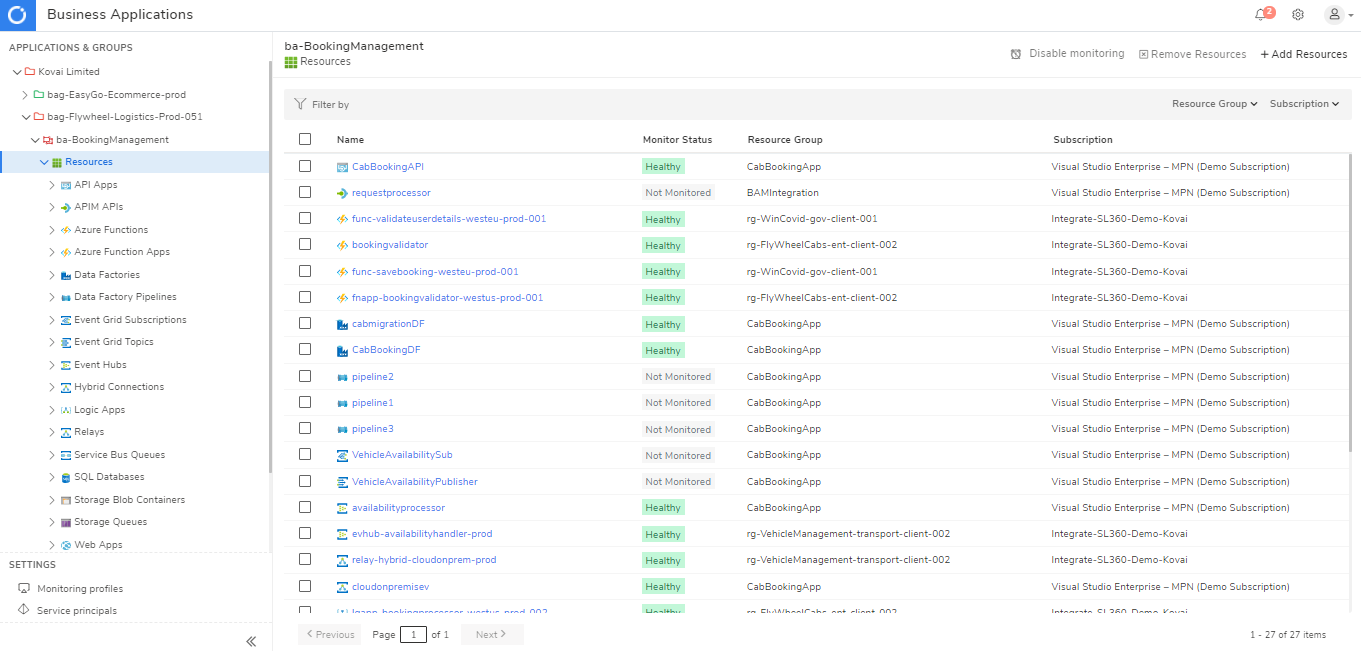
3. Configure Monitors
Monitoring is indeed a key feature of Turbo360 Business Applications. Azure portal exposes metrics, properties, and status of the Azure Resources through APIs. Monitoring these values will help us understand the status of the resource. But the challenge is in choosing the critical metrics from the extensive list available. We used to address this challenge by connecting with the customer on a call helping them configure the monitor on the right metrics. However, this solution is not scalable. As our customer base is increasing, we decided to make our portal more supportive. The all-new Turbo360 portal comes with predefined monitoring profiles for all the supported Azure Resource Types, which gets applied on the resources upon the association to a Business Application facilitating instant feedback on the resource status. It is also possible to define multiple monitoring profiles to be applied on various business applications.
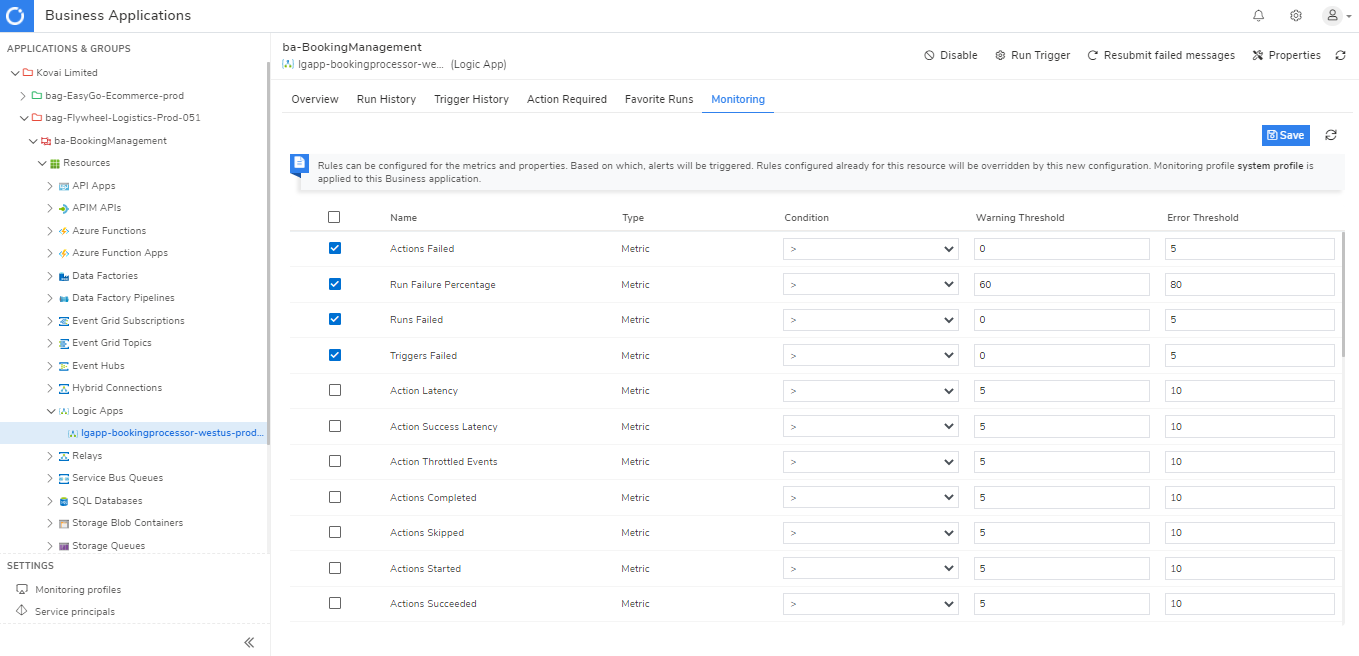
These monitors can be configured to run at defined frequencies and send notifications on preferred notification channels.
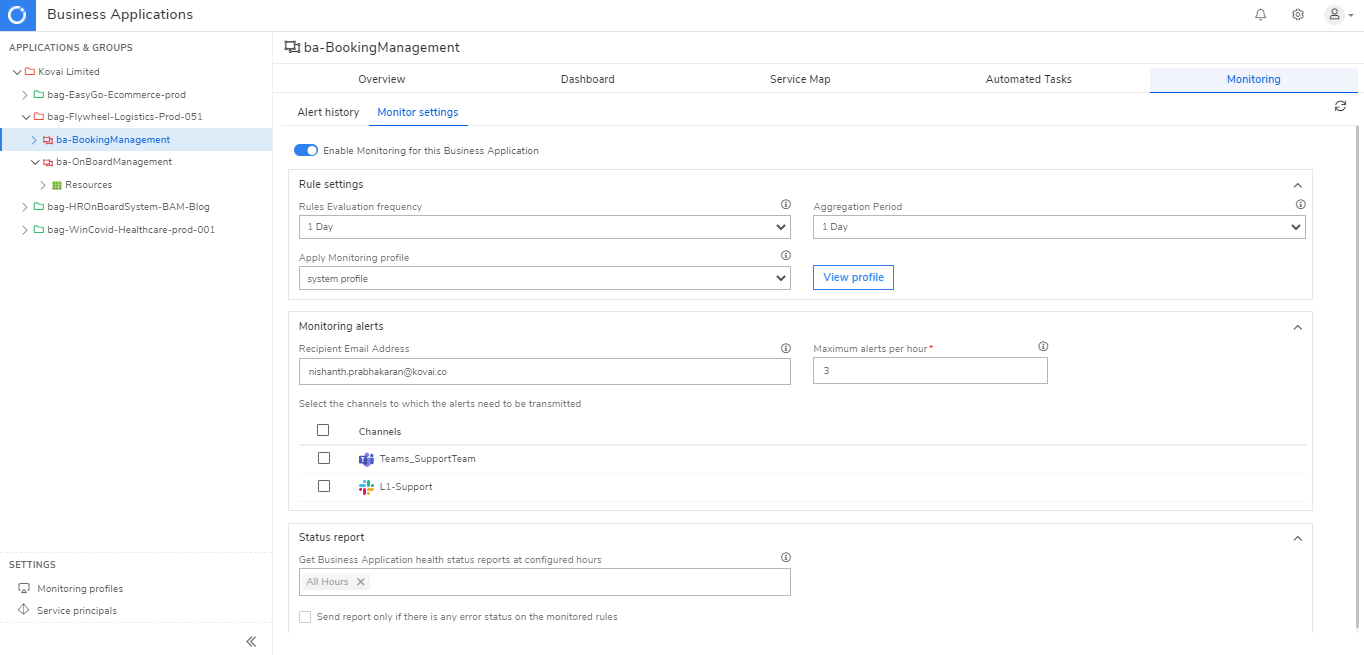
4. Define User Permissions
We can understand you wondering how to apply access restrictions on these resources across Azure Subscriptions. No worries, Turbo360 makes it a breeze. Create custom roles to define access rules on the Business Applications. Invite users from Azure Active Directory or add Active Directory Groups. It is also possible to keep it simple by inviting users by their email ID. You can choose Azure AD or Basic authentication mode at Sign up.
5. Depict the Application through Service Map
We cannot expect the support team to have the same knowledge of the application as the highly skilled Azure professionals. Hence, there is a clear need for enabling the support team.
Organisations desire to reduce the total cost of ownership on maintaining Microsoft Azure Resources, but it is not easy.
Service Map will help users visualize how the resources in a Business Application relate to each other, hence serving as a physical representation of the architecture. The user can derive relationships between the resources that constitute the Business Application. It provides a clean dashboard with a complete application view and displays the state of each resource based on the monitoring configuration. Any failure in the participating resources is brought to the limelight, enabling the support team to be proactive.
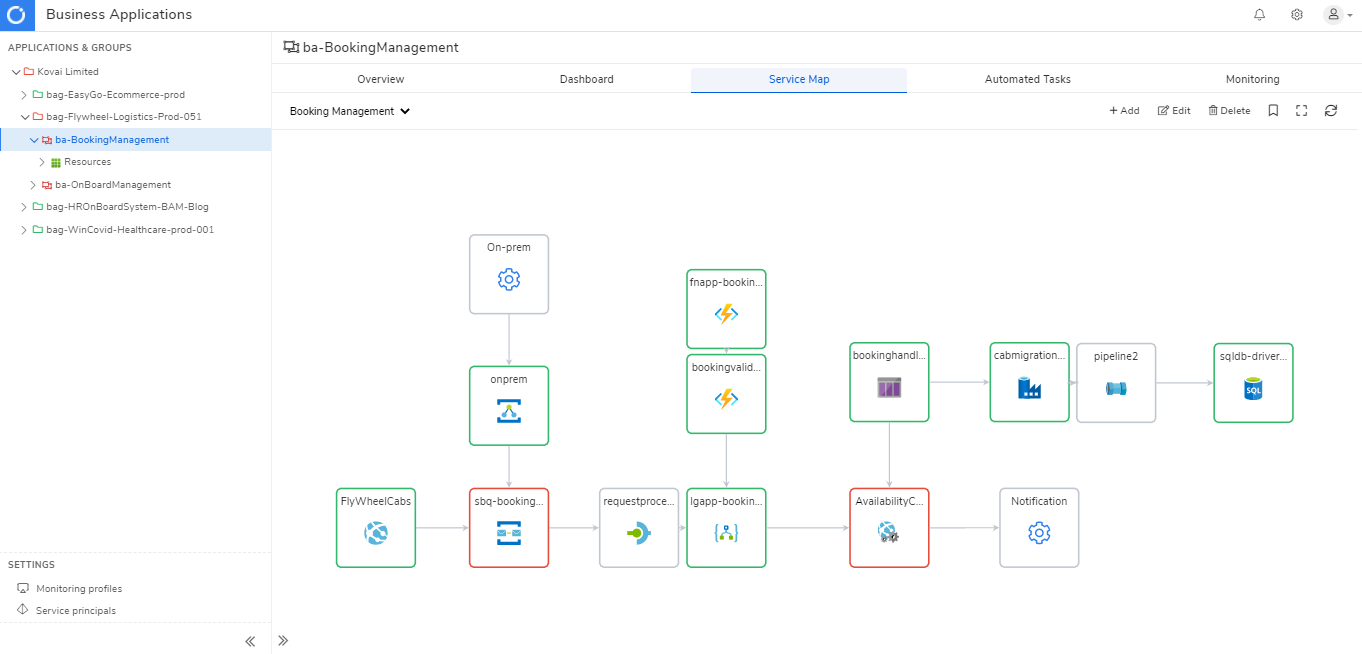
6. Bring in Intelligent Automations
Business Application is an entry point to manage and monitor Azure Resources. Turbo360 offers out-of-the-box toolsets to enable the support team to carry out day-to-day operations like processing the dead letters in a Service Bus Queue or Topic Subscription or an Event Grid Subscription, processing failures in a Logic App, etc. The best part is these operations can be automated using the Automated tasks. Thus, achieving operational efficiency without any manual intervention becomes feasible with Business Applications in Turbo360.
That is, it; we are all done configuring the application for the Operations and Support team to manage and monitor the Azure Integration Applications from a self-explanatory interface.
How can the Azure Support team leverage them in their day-to-day activities?
We did discuss a lot about Business Applications in Turbo360. This blog will not be complete without us walking you through how an Azure Support team can leverage this feature in their day-to-day operations.
Let us get into the shoes of a support agent; consider the Turbo360 Business Application dashboard.
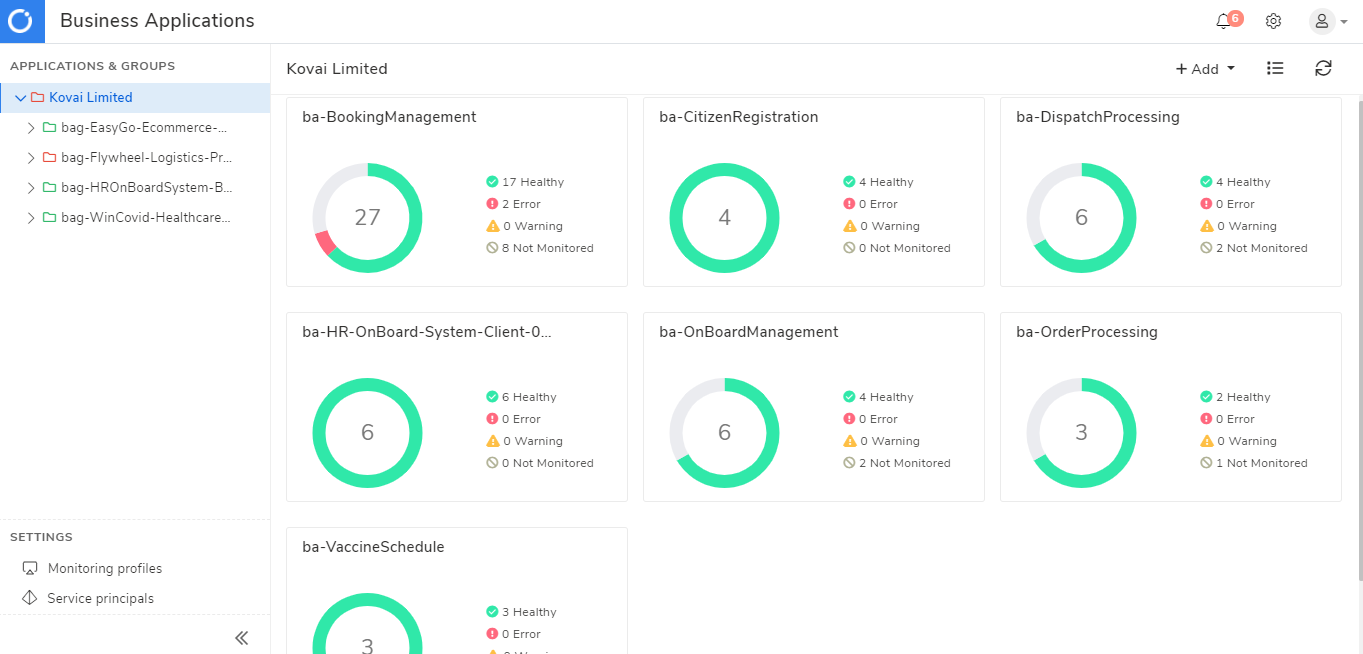
The agent infers one of their Business Applications, ‘ba-BookingManagement’ does have an issue. The agent can click on the same to get an overview:
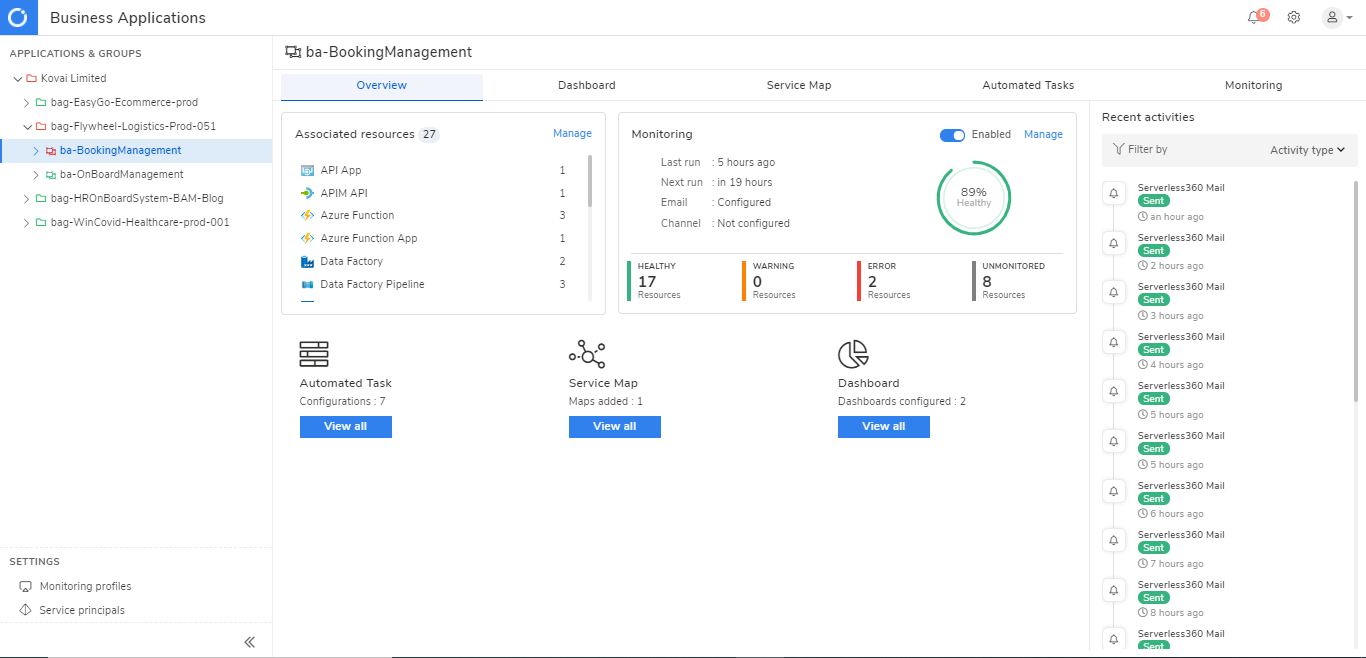
The agent finds there are two issues to be addressed. Service Map can give a better picture. It is straightforward to figure out which resource was in trouble. The Service Bus Queue ‘sbq-bookinghandler-eastasia-002’ has got more than expected number of dead letters which need to be actioned on.
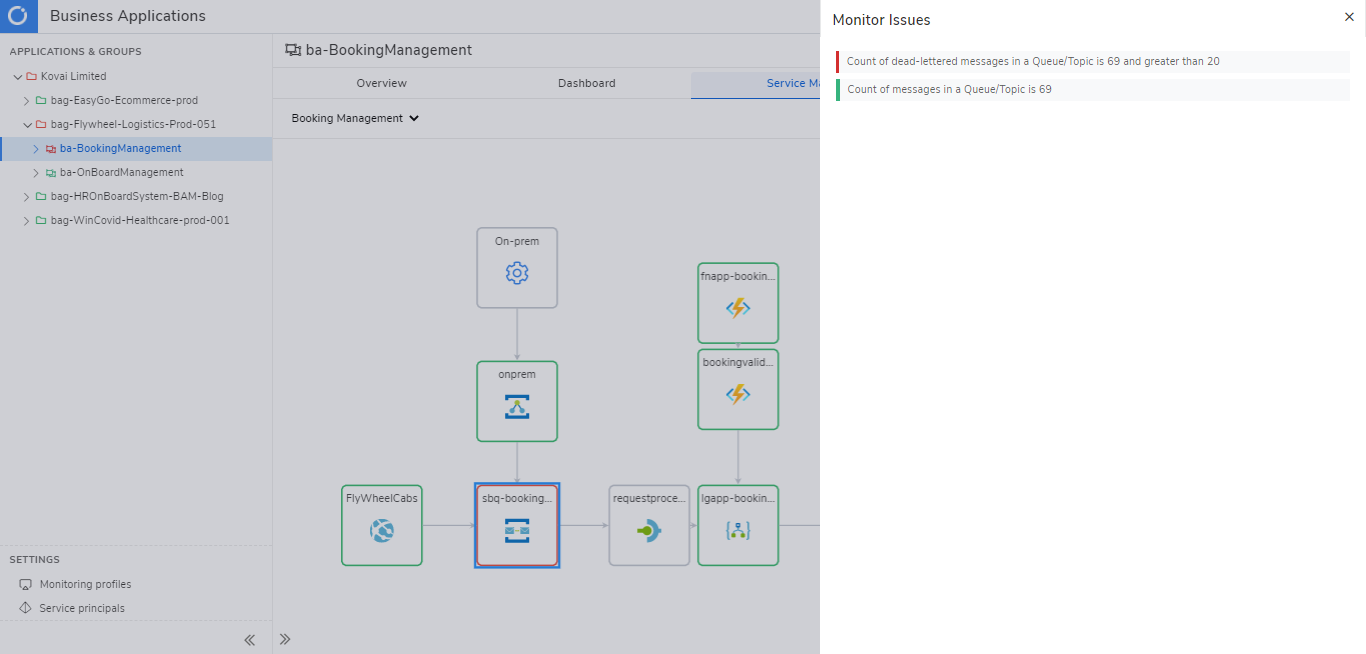
Processing the dead letters is not a straightforward operation achievable in the Azure portal if the Service Bus namespace is not in the premium tier. Turbo360 facilitates processing the messages in a Queue on the association to a Business Application. Resubmit, repair and resubmit or purge the messages based on the dead letter reason to resolve the issue.
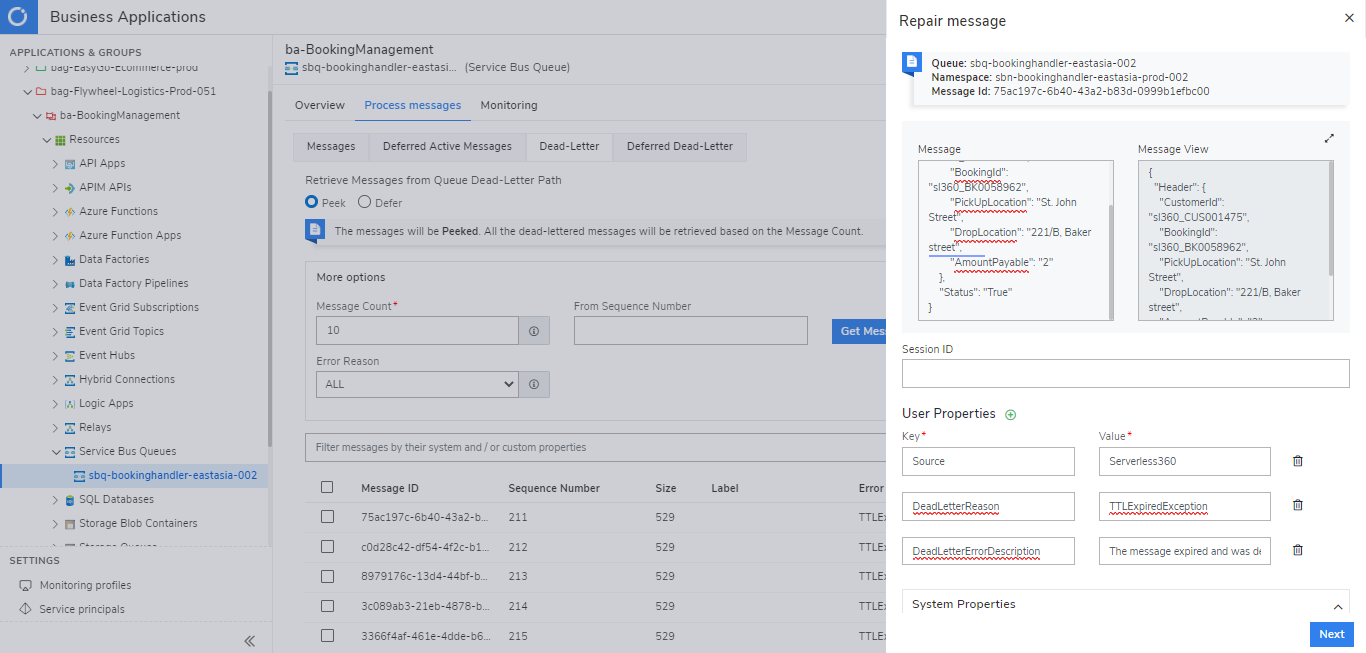
What if the application is expected to receive a huge volume of dead-lettered messages day in and day out? This manual processing of messages will not be an efficient solution. Define Automates Tasks on Service Bus Queue to resubmit or purge messages based on the dead letter reason in a Business Application.
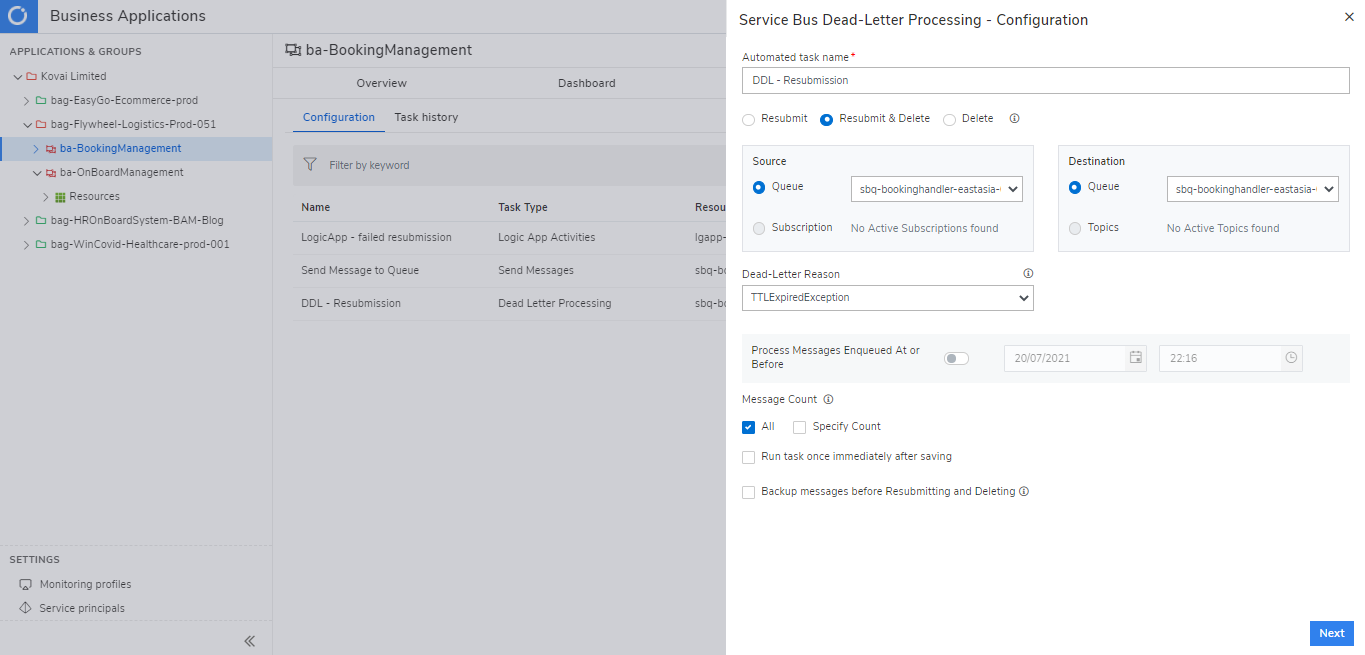
Last but not the least, the support team can get real-time insights on the key performance indices of the resources in the Business Application in the configurable dashboard. Define the widgets to get the best out of the feature. Below is the dashboard of the Business Application ‘ba-BookingManagement highlighting all essential metrics.
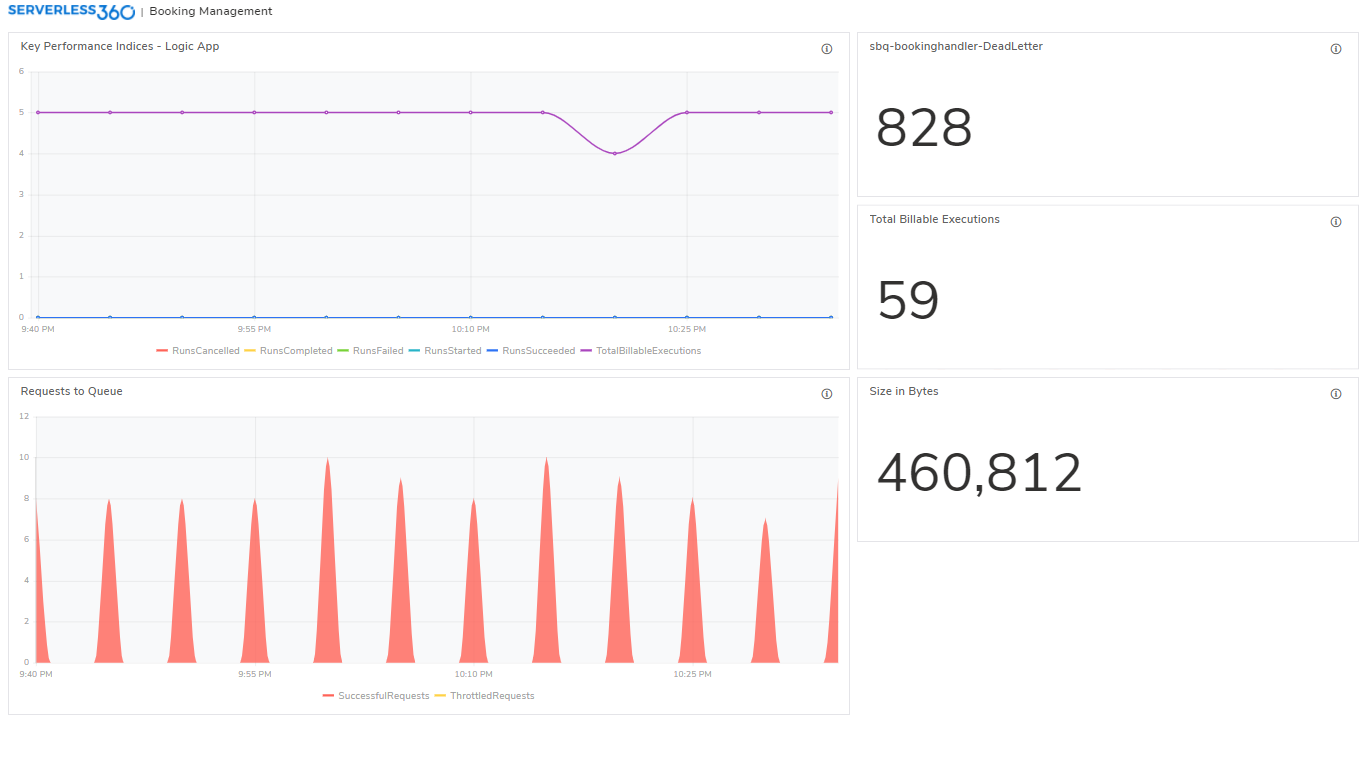
Turbo360 is different from any Application Performance Management tool, as it does not stop with detecting the issue but also provides the right toolsets to fix the problem. We Thus Turbo360 helped you achieve application visibility on your Microsoft Azure implementations using Business Applications. Achieve operational excellence utilizing the features in Turbo360.






