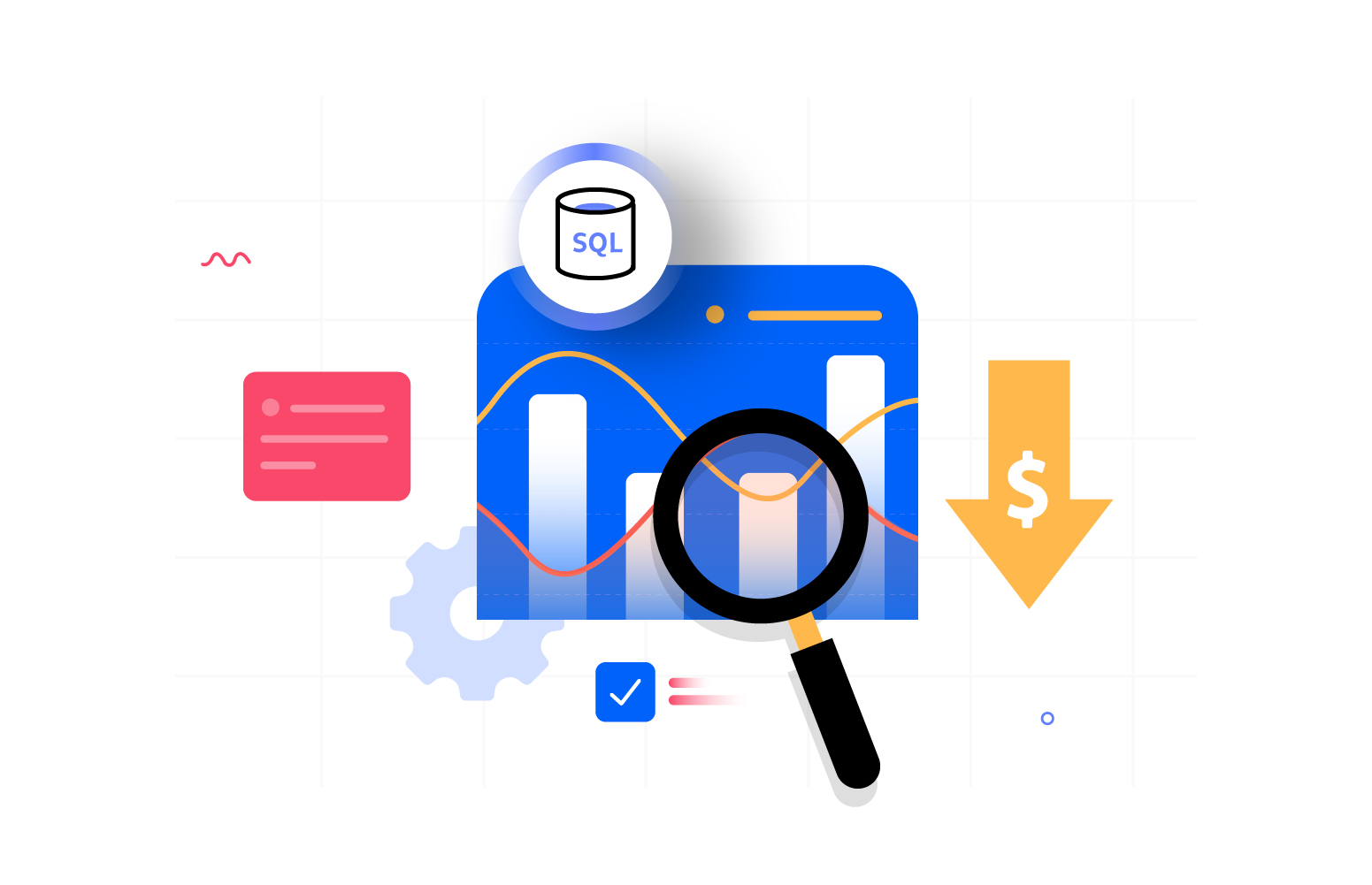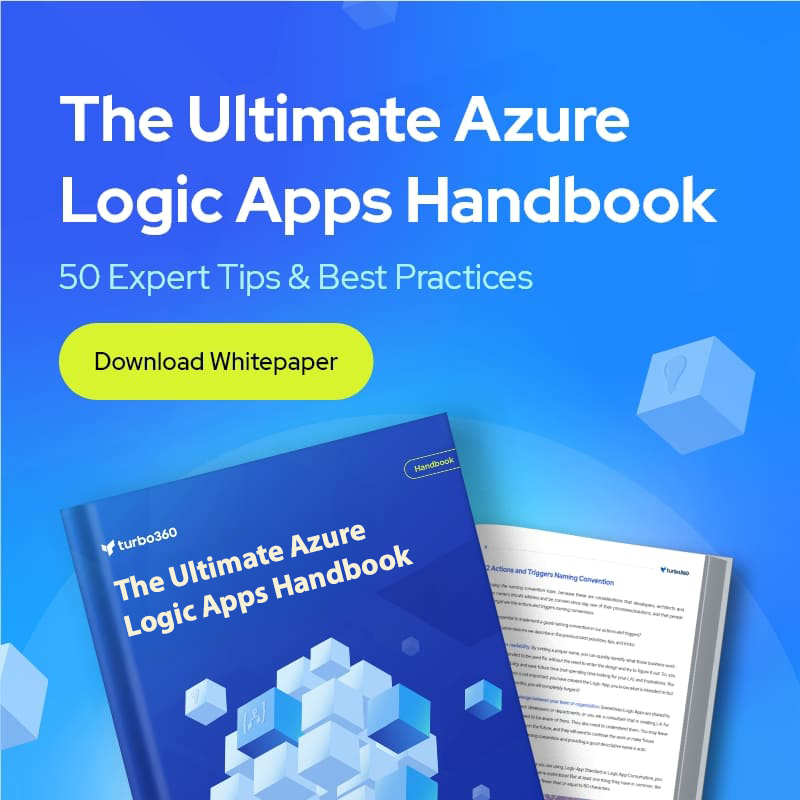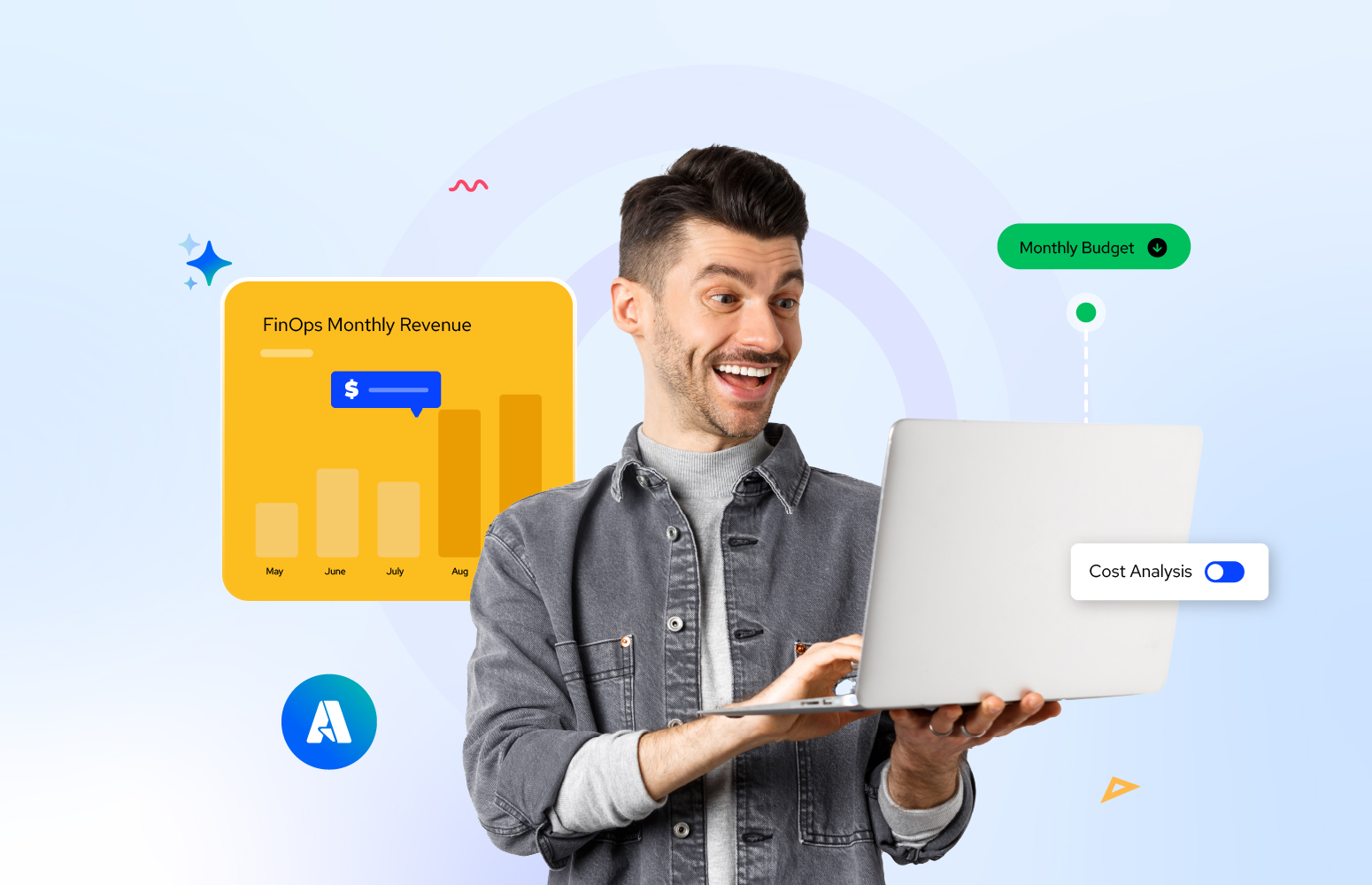Azure SQL Managed Instance is a fully managed Platform as a Service offering. It closely resembles the on-premises SQL database server, making it an excellent choice for users who want to set up a hybrid environment. SQL Managed Instance has good feature compatibility with the on-premises SQL Server.
There are three main factors that directly contribute to or affect the pricing. Here’s a quick breakdown to help you understand how the costs add up:
- vCores: These are virtual CPUs that let you choose the hardware specs. It is kind of an engine that is required to run SQL Managed Instance. More vCores instances provide better performance, but they also come with a higher price tag. It is just like a car with a bigger engine, more vCores will boost your processing power but also increase your costs.
- Storage: This is another biggie when it comes to costs. You’re basically paying for how much data you’re storing and how fast you need to get to it. So, the more data you have and the quicker you need access, the more it’s going to cost.
- Service Tiers: SQL Managed Instance has two types of service tiers, namely the general-purpose tier and the Business-Critical Tier. Each one is designed for different levels of performance, and hence, the pricing varies for each tier. Knowing what features you need—and what they’ll cost—can help you pick the option that fits your budget best.
- General Purpose tier: It’s ideal option when you need a good balance of compute and storage at an affordable price for everyday database needs. For example, it could be used for storing employee records.
- Business Critical tier: This tier is purpose-built for high-performance workloads that require high availability, ensuring maximum resilience and minimal downtime for business-critical applications. For instance, it can be used for Cart checks on an e-commerce website.
Azure SQL Managed Instance cost savings techniques
There are various cost optimization techniques that you can adopt to save cost based on the business requirements. In the section below, we will discuss the three major techniques that will help you save costs. We will also examine the practical challenges in implementing these cost-saving techniques using the Azure cost management portal and the alternative options.
Right-sizing Azure SQL Managed Instance tiers
The first and probably most important part of cutting costs is choosing the right resources that align with the business requirements and handle your workload. If you pick the wrong service or set it up poorly, it could end up costing you way more than it should.
With SQL Managed Instance, you’ve got two main options: General Purpose (GP) and Business Critical (BC). Naturally, they come with different price tags since they’re built for different needs.
In the General-Purpose tier, computing, and storage are two distinct factors that are kept separate. However, in the Business-Critical tier, a group of database engines is used instead. This choice impacts your service’s availability, reliability, speed, and—of course—your costs.
For example, Azure Blob Storage is being used to automatically back up your database files to ensure the data is not lost. But the Business-Critical tier uses multiple database engine nodes to keep everything running smoothly, even during maintenance. Other factors, like storage latency, also play a role in pricing. General Purpose comes in at 5-10 ms, while Business Critical delivers faster speeds at 1-2 ms with SSD storage.
Read more: Azure SQL database cost optimization
The image below shows a cost comparison between the two tiers from Azure’s pricing calculator. For instance, the business-critical tier, with 4 VCores, costs around $2000 a month.
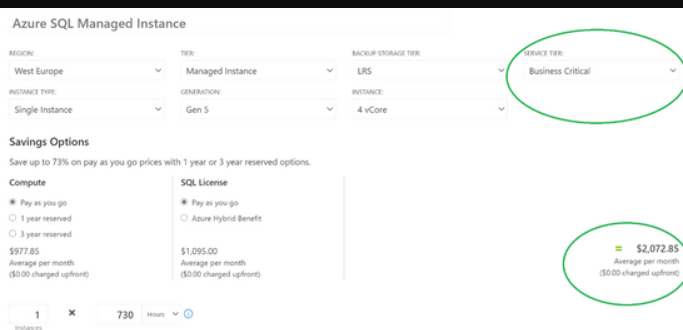
Another sample image below represents the cost of the General-purpose SQL managed instance with the same number of Vcores and deployment region which costs around $780.
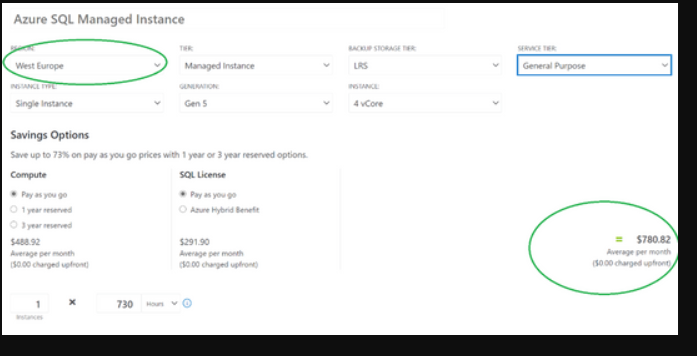
Now, you might understand the importance of choosing the right tier, as the cost difference is significant.
But usually, when the application is designed, the team often overlooks the cost aspect and they would be more inclined towards the performance, eventually choosing the higher tier.
Reviewing resource utilization for right-sizing opportunity
It is important to review the resource utilization once it is deployed and check out for right sizing opportunities. In order to do this, there is a feature called Azure Advisor which will help you with the right sizing insights highlighting the resources that requires action.
The common issue with Azure Advisor is that the recommendation that you often get is centralized, and the teams who own the resources are not being notified, and eventually, there is a missed cost-saving opportunity.
How Turbo360 helps with accessing right sizing insights easily?
Turbo360 Azure Cost Analyzer helps in adopting the FinOps framework. It allows you to create a scope of an application and lets you add the resources and users who are responsible.
This way, you can deliver confined and relevant cost insights, including the right sizing, cost per product at a given, and more. The below image shows a right sizing recommendation from Turbo360 to downgrade a resource and save around $354.
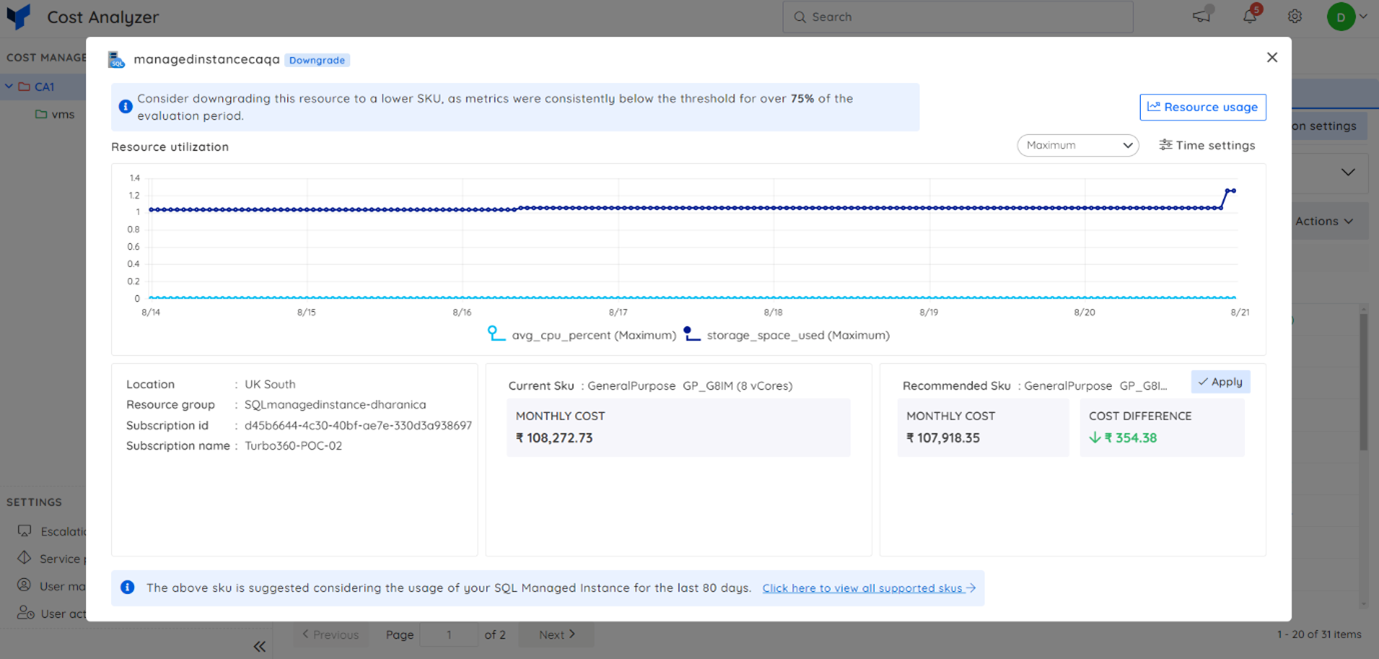
There is another example where the platform has highlightes the idle resources and by deleting or reallocating it, you could save another $968.
Auto start/stop feature to save cost
The start/stop feature lets you save on billing by stopping your SQL Managed Instance when it’s not being used. When it’s stopped, you won’t be charged for computing or licensing. You can stop the instance manually or set it to stop on a schedule.
Let us see this with an example of how much you can potentially save on a single Azure SQL-managed Instance on the General Purpose tier with 4 vCore instances,
- Working hours per week: 40 hours/week.
- Total monthly hours: 730 hours (since there are approximately 730 hours in a month).
- Cost of Azure SQL Managed Instance per hour: $736/month ÷ 730 hours ≈ $1.008/hour.
- Active usage: Let’s assume the managed instance is actively used for the business time (40 hours per week).
- Idle time: The remaining time (128 hours per week) is idle.
- Savings from Auto Start/Stop: If the auto start/stop feature is enabled, it can save costs during idle periods.
| Total Working Hours | Total Non-Working Hours | Cost per Hour | Working Hours Cost | Non-Working Hours Cost without Auto Start/Stop | Potential Savings with Auto Start/Stop |
|---|---|---|---|---|---|
| 40 | 128 | $1.008 | $40.32 | $129.02 | $129.02 |
| 40 | 128 | $1.008 | $40.32 | $129.02 | $129.02 |
| 40 | 128 | $1.008 | $40.32 | $129.02 | $129.02 |
| 40 | 128 | $1.008 | $40.32 | $129.02 | $129.02 |
| 160 | 512 | $1.008 | $161.28 | $516.10 | $516.10 |
For a single instance, you can save up to $516/month. When you apply this across all your dev/testing environments, you can significantly save thousands of dollars.
How does Turbo360 help with the stopping feature?
In Turbo360, there is an automation that helps you schedule the times based on your own convenience.
While there is an option Azure portal to start/stop the resources, which you have to do it manually. In case, if the user forgets to switch it off, all the money goes for a toss.
With automatic schedule feature in Turbo360, you can select the desired time to turn on and off the resources with a rich UI capability all without maintaining a custom-built solution by yourself.
Reservations for consistent usage patterns
Reservations is another excellent source to save cost, you can consider opting for the Reservation of Azure SQL Managed Instance for either a year or 3 years.
Below is the image which represents the cost of an instance when it is provisioned as Pay as you go option.
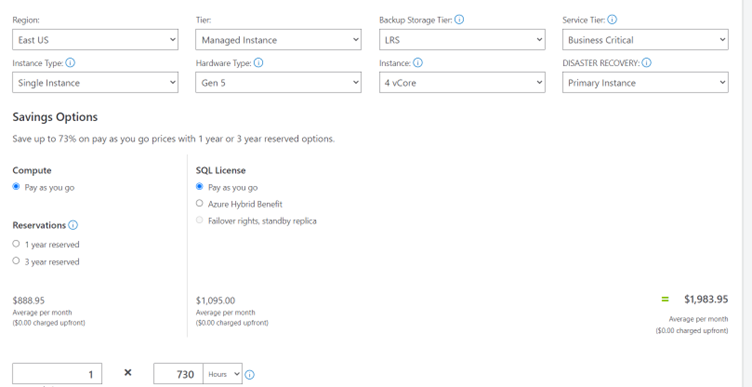
Meanwhile, if you could find consistent workloads and opt to choose for a year or 3 years, then you might save up to 73% of cost.
Read more: A detailed guide on Azure Reservations
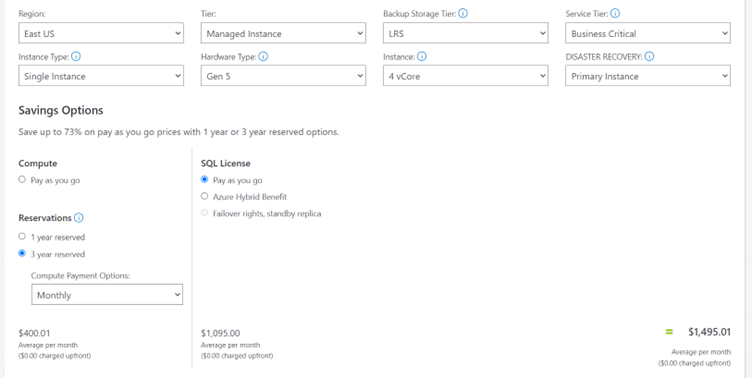
Conclusion
Azure SQL Managed Instance cost optimization isn’t as tough as it seems. Once you get the hang of how things like vCores, storage, and service tiers affect your pricing, you can make better decisions that fit your business. Right-sizing your resources is key—whether that means picking the right service tier or using the Auto Start/Stop feature to save money when your instance isn’t being used. Keep an eye on your resource usage, and tools like Turbo360 can help you spot where to save even more.
If your workloads are consistent, going for a reservation can be a great way to lock in savings. By taking the time to optimize, you can keep costs under control and focus on what really matters—growing your business.