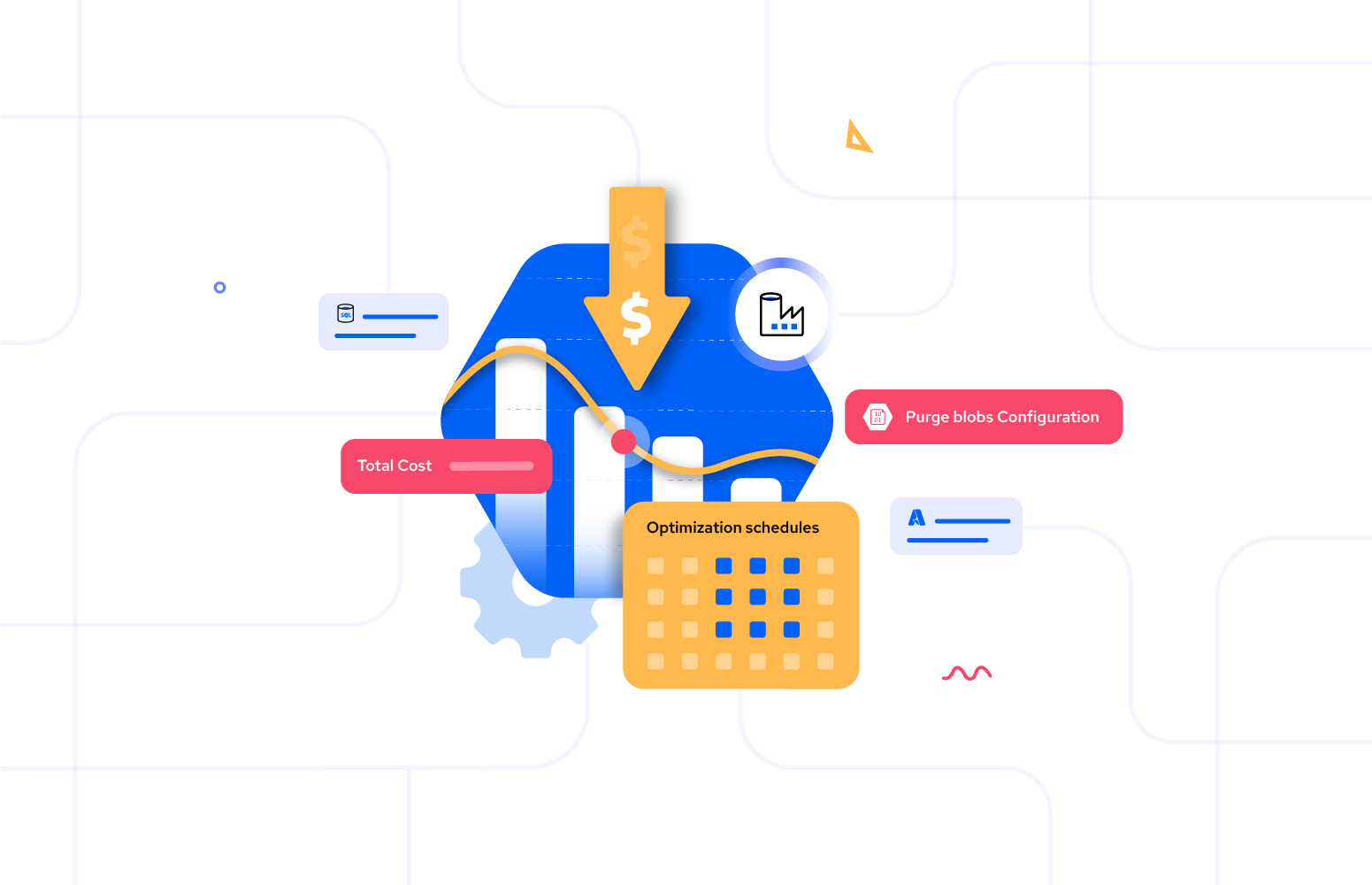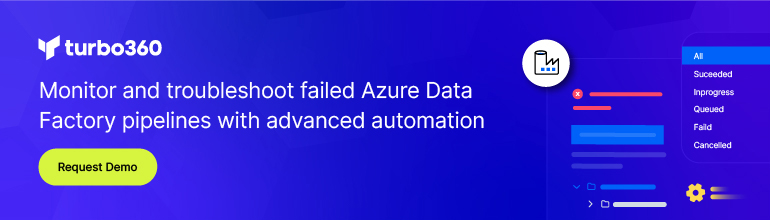Azure Cost Optimization is one of the key factors to achieving a solid return on investment using the cloud. The more we use the resources, the more we have to pay increasing the Azure spend. But it is more important to keep an eye on the amount spent on the resources.
Azure Cost Optimization is crucial for organizations leveraging Microsoft Azure to ensure they are using cloud resources efficiently, avoiding unnecessary expenses, and maximizing the value of their investment. Let’s deep dive to explore strategies to optimize costs in Azure Data Factory, helping you maximize efficiency while keeping your budget under control.
A brief intro to ADF and ADF pipelines
Azure Data Factory (ADF) is a cloud-based data integration service provided by Microsoft Azure. It allows you to create, schedule, and orchestrate data workflows to process and move data between various data stores, both on-premises and in the cloud. ADF is designed to handle large volumes of data and can be used for ETL (Extract, Transform, Load) processes, data movement, and data transformation tasks.
One of the key features of ADF is the data factory pipelines. ADF allows you to create data pipelines that define a sequence of activities for data processing. These pipelines can be triggered on a schedule, in response to an event, or manually.
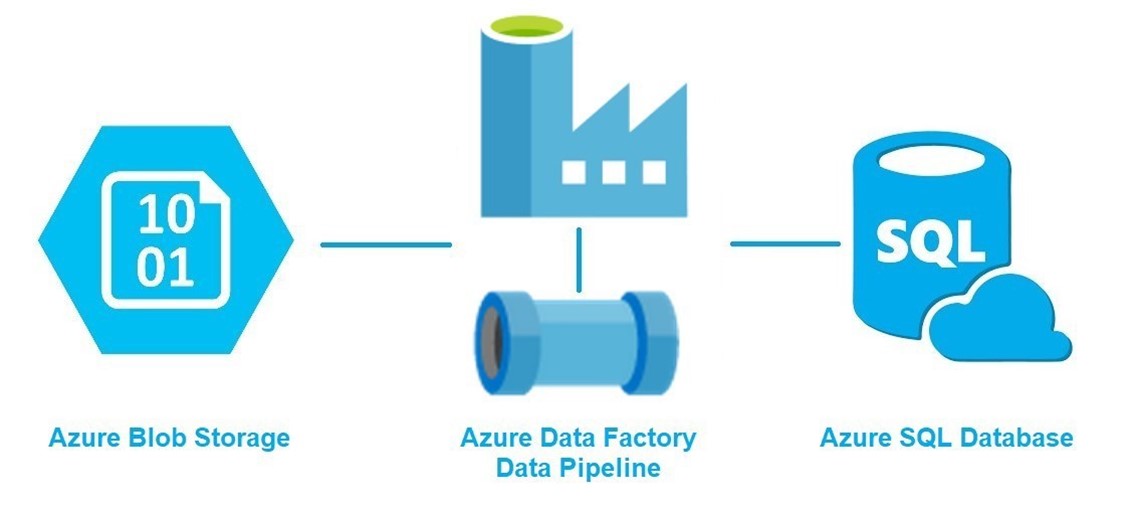
ADF Pipeline triggers
Azure Data Factory (ADF) triggers are mechanisms that you can use to start pipelines in Azure Data Factory. They determine when and under what conditions a pipeline execution occurs. There are several types of triggers in ADF:
1. Schedule Trigger
-
Purpose: Executes a pipeline on a wall-clock schedule.
-
Use Cases: Daily ETL processes, batch jobs, or any task that needs to run at regular intervals (e.g., every hour, day, week).
-
Example: A pipeline that aggregates daily sales data and runs every night at midnight.
2. Tumbling Window Trigger
- Purpose: Executes pipelines in a series of fixed-size, non-overlapping time intervals (windows).
- Use Cases: Scenarios where data is processed in chunks, such as hourly data aggregation, where each hour’s data is processed separately.
- Example: A pipeline that processes log data every 15 minutes and ensures that data is only processed once per interval.
3. Event-Based Trigger
- Purpose: Executes a pipeline when a specific event occurs, such as the arrival or deletion of a file in a blob storage or a message in an Azure queue.
- Use Cases: Real-time or near-real-time data processing, such as processing new data files as they arrive.
- Example: A pipeline that processes and transforms a CSV file as soon as it is uploaded to Azure Blob Storage.
4. Custom Event Trigger (Advanced)
- Purpose: Executes a pipeline based on a custom event grid event that you define.
- Use Cases: Advanced scenarios where you want to trigger a pipeline based on custom events within your Azure environment.
- Example: A pipeline that starts when a particular Azure Function is executed, or when a specific event is logged in an event grid.
Understanding cost drivers in Azure Data Factory
Before diving into optimization techniques, it’s essential to understand the key cost drivers in Azure Data Factory:
- Data Movement: Costs arise from moving data between regions, data stores, and other services.
- Data Transformation: Data transformation processes can vary in complexity, affecting compute costs.
- Pipeline Orchestration: Running pipelines and executing scheduled jobs incurs charges, especially with frequent or complex workflows.
- Integration Runtimes: Depending on your integration needs, the use of self-hosted or Azure-hosted integration runtimes can impact cost.
Azure Data Factory (ADF) pipeline triggers can incur additional costs depending on how they are used. The cost factors are influenced by the frequency and type of triggers, as well as the number of pipeline runs they generate.
Each trigger execution results in a pipeline run, and Azure charges per pipeline run. More runs mean more costs. Even if a pipeline is simple, a high frequency of runs will add up. Each activity within a pipeline run (e.g., data copy, data transformation, or a custom activity) also incurs a cost. Pipelines with multiple activities or complex workflows will cost more to execute. If triggers are set to run these complex pipelines frequently, the costs can escalate.
- Scheduled Triggers run pipelines at specified intervals (e.g., hourly, daily). The more frequently a scheduled trigger is set to run, the more pipeline runs it generates, leading to higher costs.
- Event-based Triggers are activated by events such as file creation or changes in Azure Blob Storage. If you have a high volume of events, these triggers could fire frequently, leading to more pipeline runs and increased costs.
- Manual Trigger pipelines incur costs only when initiated, making them more predictable. However, frequent manual executions can still lead to higher costs.
Turbo360: Your Cost Optimization Ally
Turbo360’s Azure cost optimization tool is designed to help you monitor, analyze, and optimize your ADF costs. It provides insights into your spending patterns and suggests actionable steps to reduce expenses. The key features of Turbo360 include:
- Realtime monitoring – Track costs associated with pipelines and other services in real-time
- Cost Alerts – Set thresholds and receive alerts when costs exceed your pre-defined limits.
- Optimization Suggestions – Automatically receive recommendations to right-size resources and optimize data workflows.
Strategies for Cost Optimization with Turbo360
Optimize data movements
With the monitoring capability, Turbo360 provides insights into how much you are spending on each resource and where you can cut costs.
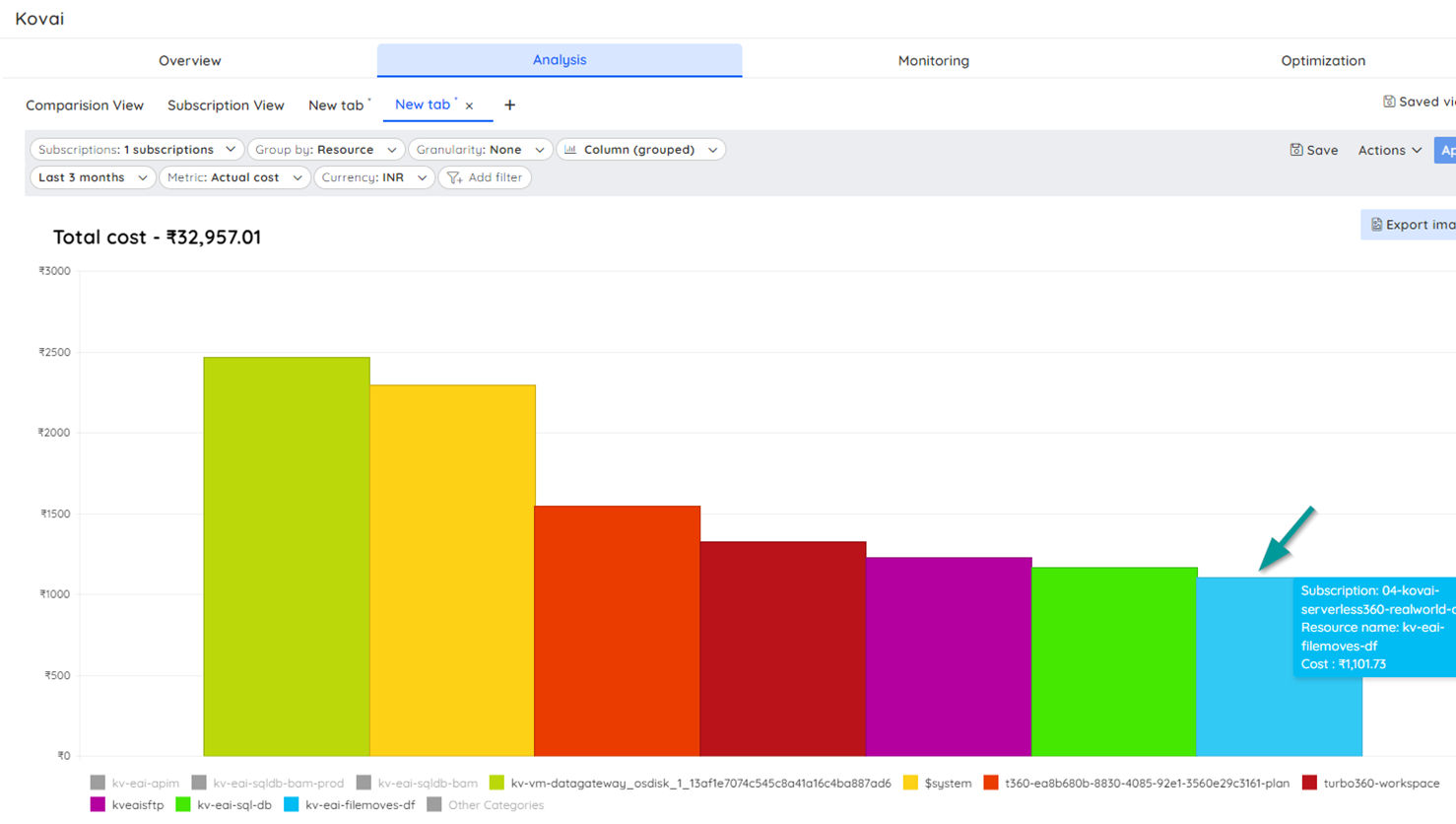
The cost incurred by the resources can also be compared with different time ranges to understand the difference.
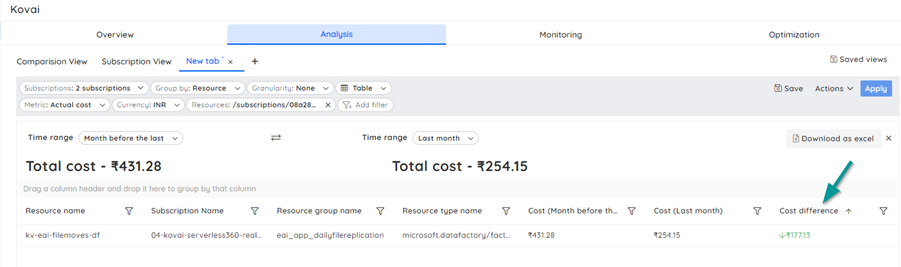
This will provide a clear insight to the user as to how much cost has been spent on the resources. When more data factories are in use in the integration, the user will have a clear picture as to which resource is using more cost, and they can finetune the pipelines, identify and minimize the data transfers
Efficient Pipeline Scheduling
Turbo360 can help the users schedule pipelines during off-peak hours to take advantage of lower rates with the help of the optimization schedules. It is easy to configure tasks to stop the pipeline triggers during the off-peak hours and run them only during the business hours so that the cost can be optimized.

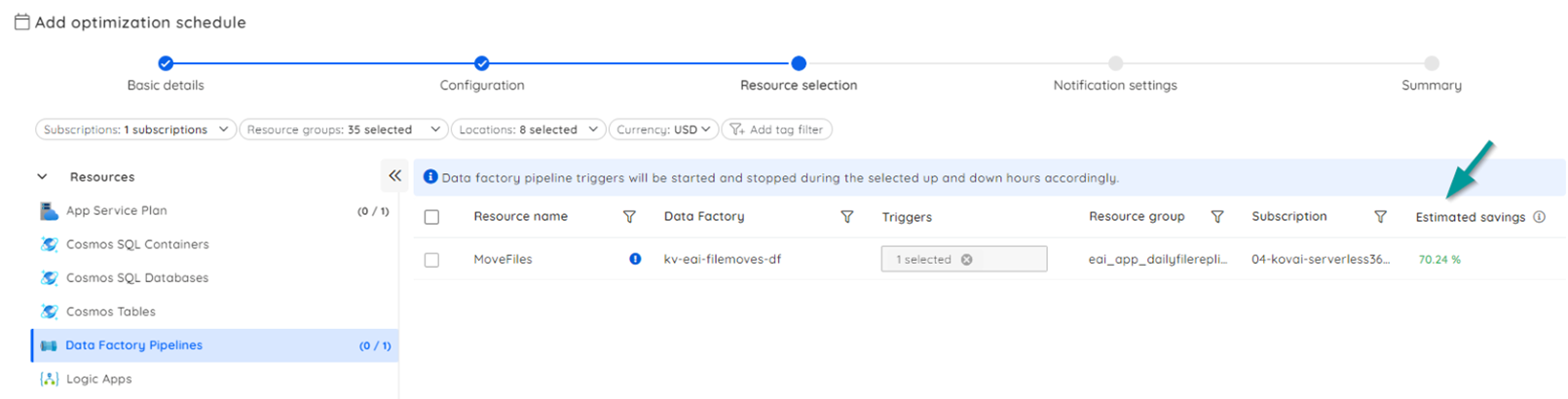
Cost Alerts and Automatic Anomaly Detection
Last but not least, alerts can be set up on the budget threshold, and notifications will be sent based on the configuration. The other interesting feature is the automatic cost anomaly detection. When there is a shift in the usage pattern and cost of the Azure Data factory, Turbo will notify the users about the cost pattern and resource type similar to the one seen in the image below.
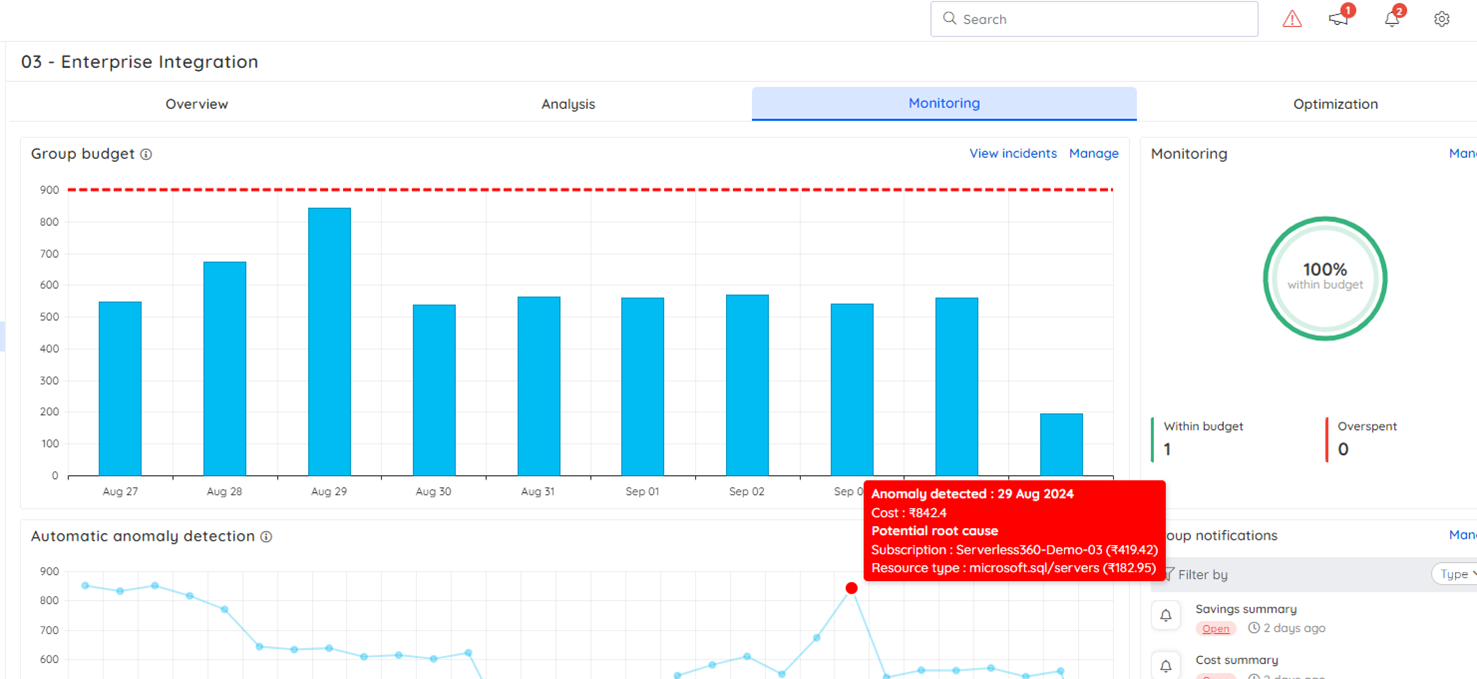
Final Thoughts: Maximizing Value with Turbo360
Azure Data Factory is an indispensable tool for data integration and transformation, but without proper cost management, it can become expensive. Turbo360 empowers organizations to optimize their ADF workflows and reduce unnecessary spending, all while improving performance. By understanding key cost drivers and leveraging Turbo360’s automated insights, you can ensure you’re getting the most value from your Azure investment.
Whether you’re just getting started with Azure Data Factory or are looking to streamline existing workflows, Turbo360 can help you achieve cost efficiency. Get started today with a 15-day free trial and start saving on your cloud infrastructure costs!