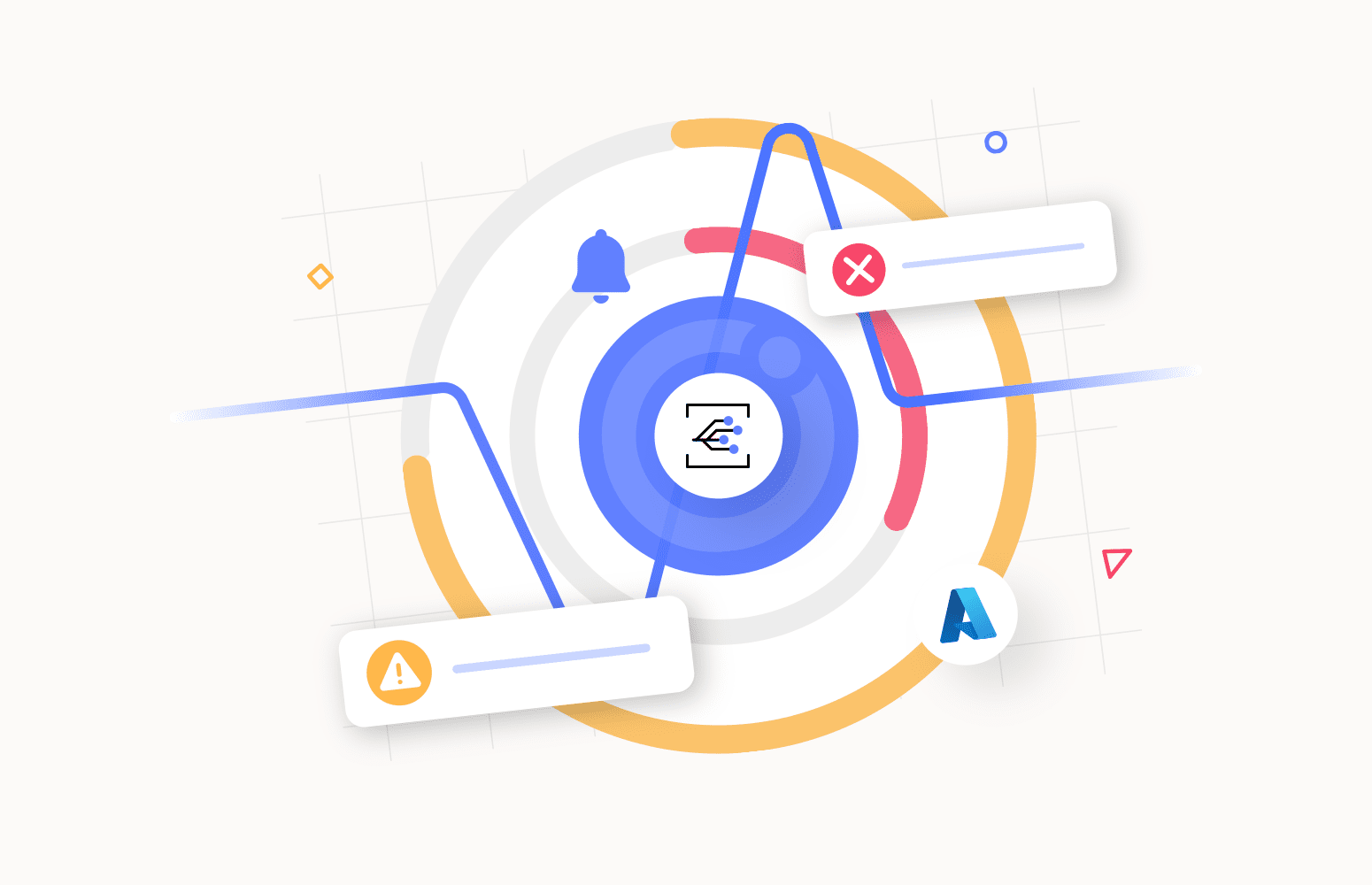Azure Event Grid is a versatile and event-driven service within the Microsoft Azure cloud ecosystem, designed to enable seamless event handling and routing across various Azure services and external sources. This powerful service plays a pivotal role in facilitating event-driven architectures, streamlining the development and management of cloud-based applications and systems.
What is Azure Event Grid Monitoring?
Azure Event Grid Monitoring refers to the process of actively tracking, analyzing, and overseeing events and messages which flow through the Azure Event Grid.
In essence, Azure Event Grid Monitoring plays a crucial role in providing visibility and control over the events in a cloud environment, helping organizations proactively respond to changes and events, improving operational efficiency, and enhancing the overall reliability of their Azure-based systems.
5 Best Practices for Azure Event Grid Monitoring
Monitoring Azure Event Grid is essential for ensuring the reliability and performance of your event-driven applications.
- Configure alerts – Set up alerts in Azure Monitor based on key performance indicators and thresholds specific to your use case. Alerts can notify you of abnormal activity, such as high event delivery latencies or dropped events.
- Set up Azure Event Grid diagnostic settings – Enable diagnostic settings for Event Grid to stream logs and metrics to Azure Monitor. This allows you to capture detailed information about events, their sources, and the health of the Event Grid service.
- Create custom dashboards – Use Azure Monitor to create custom dashboards that display relevant metrics, logs, and alerts for your Event Grid resources. This can help you quickly identify and address issues.
- Use Log Analytics for advanced querying – You can use Azure Log Analytics to perform advanced queries on the logs generated by Event Grid. This can help you gain deeper insights into event patterns, troubleshoot issues, and detect anomalies.
- Azure Application Insights – If your event-driven applications are built with Azure Functions or other serverless technologies, consider integrating Azure Application Insights to monitor the performance and trace execution of functions triggered by Event Grid events.
3 Major Challenges in monitoring Azure Event Grid with Azure Monitor
Monitoring Azure Event Grid with Azure Monitor offers valuable insights into your Azure environment but presents challenges.
- Azure Limited Notification Services face several challenges in their dead-letter processing and alert notification system. One key issue is the lack of adequate options to automate dead-letter processing when violations occur. This gap can result in delays in addressing critical issues. Additionally, the absence of a robust escalation system for alert notifications can hinder the timely resolution of problems.
- Another challenge is the difficulty in locating dead-letters, which can lead to inefficiencies in troubleshooting and resolving issues.
- These limitations in Azure’s notification services call for a need to enhance dead-letter event management and notification capabilities to ensure smoother and more effective operation.
Ensure smooth operations of Azure Events with Turbo360
Turbo360 Business Applications provides an Azure Event Grid monitoring tool for effective monitoring of Event Grid to ensure smooth delivery of events. This Business Application serves as a logical grouping mechanism, allowing us to consolidate various resources from multiple subscriptions and resource groups into a single centralized location for monitoring, all according to our preferences. Regarding Event Grid, it enables us to associate a collection of Topics and Subscriptions with a Business Application, enabling comprehensive monitoring of these components.
Within a Business Application, you can oversee Azure resources through a monitoring profile. This profile consists of a set of monitoring rules tailored for various types of Azure Resources. You have the flexibility to establish a profile with specific rules designed for monitoring Event Grid topics and subscription resources, and then you can apply this profile to a Business Application. Once applied, it will trigger the monitoring of all the resources encompassed by that Business Application.
You can establish a monitoring rule for the Event Grid subscription by focusing on the “dead letter events” metric, which triggers background monitoring. If any dead letter events occur within the subscription, Turbo360 will promptly generate an alert. These alerts can be customized with various notification channels, including Slack, Microsoft Teams, and more. In this scenario, you have the option to configure email notifications.
When monitoring multiple Event Grid Domains, we can utilize a monitor profile. A monitor profile comprises rules specific to Azure resource types and can be associated with Business Applications. These profiles define how all resources within a Business Application are monitored, and they generate unified status notifications based on the configured rules.
Managing Dead letter events in Turbo360
Within the Azure portal, accessing dead letter events typically involves navigating to the configured storage account and downloading the associated blob. Turbo360 streamlines this process by automatically identifying the configured storage account for dead letter events. As a result, we can conveniently view these dead letter events within the subscription context.
Moreover, Turbo360 offers the capability to resubmit events to their source. If the resubmission fails due to data errors, the event data can be edited and resubmitted to the intended destination using the “Repair and Resubmit” option.
Conclusion
In conclusion, Azure provides fundamental monitoring tools for Event Grid. But, for businesses handling numerous integrations, such as Event Grid and Logic Apps, Turbo360 emerges as the perfect solution. It not only monitors but also effectively resolves issues.
If you’re in search of a cost-effective, ever-improving solution for Azure resource management, Turbo360 is a compelling choice. Discover more about the product on the Turbo360 website and take advantage of a no-obligation trial. You can also engage in discussions about your Azure resource management challenges with our team through a demo.