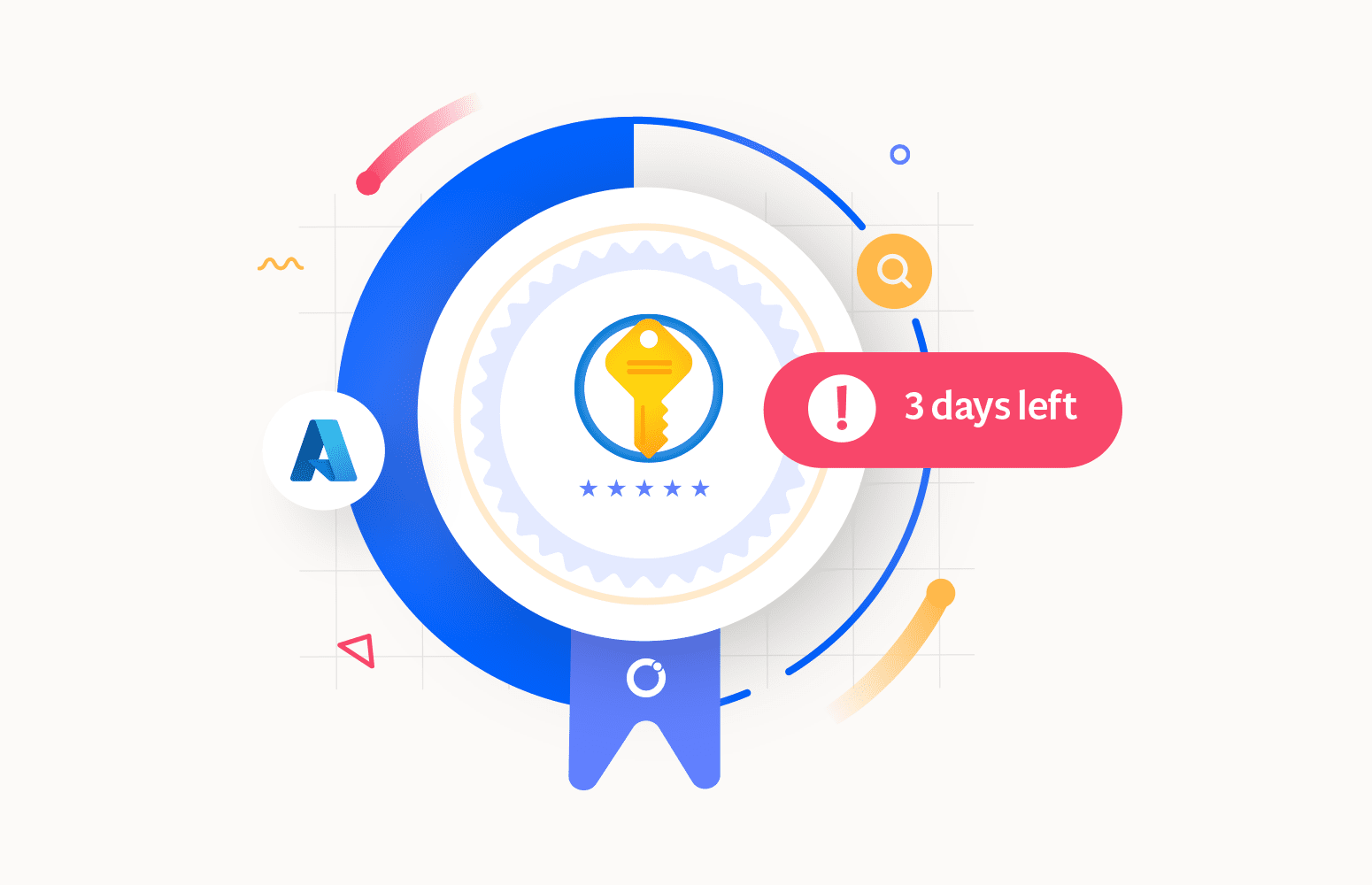Azure Key Vault is a cloud-based service provided by Microsoft Azure for managing and safeguarding cryptographic keys, secrets, and digital certificates used by cloud applications and services. It offers a secure and compliant way to store, manage, and control access to these sensitive pieces of information.
Key Vault is designed to help protect the confidentiality and integrity of data, enhance the security of applications, and simplify key management tasks. It provides features like key generation, storage, rotation, and monitoring, making it a critical component for ensuring the security and compliance of applications and services hosted on the Azure platform.
What are Certificates in Azure Key Vault?
An Azure Key Vault Certificate is a digital certificate that is stored and managed within Azure Key Vault. These certificates are used to secure and authenticate various resources and services in Azure. These certificates establish the identity of entities like web servers and client applications, ensuring secure, trusted communication. Azure Key Vault serves as a secure repository for storing and managing these certificates, offering centralized control and automated renewal options.
Significance of Azure Key Vault Certificate Expiration Monitoring
Monitoring certificate expiration in Azure Key Vault is crucial. It helps organizations proactively manage their certificates and avoid potential security and operational risks. Listed below are a few reasons that explain why Monitoring certificate expiration in Azure Key Vault is important:
- Security: Expired certificates can lead to security vulnerabilities, as they might be used by malicious actors for unauthorized access or data interception. Monitoring ensures that certificates are renewed or replaced before they expire.
- Service Continuity: Many Azure services and applications rely on certificates for secure communication and data encryption. If a certificate expires, it can lead to service disruptions, which can impact business continuity.
- Compliance: Many industries and regulatory standards require certificates to be regularly updated and not allowed to expire. Monitoring and managing certificate expiration is essential for compliance with such standards.
- Ease of Management: Monitoring expiration dates helps you proactively manage certificates by triggering renewal or replacement processes, reducing the likelihood of last-minute crises.
- Cost Efficiency: Being aware of certificate expiration allows you to plan for renewals or replacements in a cost-effective manner. You can avoid rushed, expensive renewals that may be necessary if a certificate expires unexpectedly.
10 Best Practices for Certificate Expiration Monitoring in Azure Key Vault
Listed below are the best practices for Certificate Expiration Monitoring:
- Set Up Alerts:Create automated alerts for certificate expiration to receive notifications well in advance of certificates expiring, giving you time to renew or replace them.
- Regular Scans: Perform regular scans and checks to ensure all certificates within Azure Key Vault are monitored and none are missed.
- Documentation: Maintain clear and up-to-date documentation for certificates, including their purpose and owners, to facilitate easy tracking.
- Renewal Process: Establish a standardized process for renewing certificates and ensure it is followed consistently.
- Automation: Implement automation to simplify certificate renewal and provisioning, reducing the risk of human error.
- Rotation: Consider rotating certificates regularly, even if they haven’t expired, to enhance security.
- Testing: Prior to renewal or replacement, test the new certificates to ensure they function correctly in your environment. Logging
- Logging: Keep detailed logs of certificate-related activities and monitor them for any anomalies or issues.
- Redundancy: Have backup or redundant certificates in place to prevent disruptions in case of renewal or provisioning problems.
- Review Access: Regularly review and update access control policies for Azure Key Vault to restrict unnecessary permissions and enhance security.
By following these best practices and leveraging the benefits of certificate expiration monitoring in Azure Key Vault, you can ensure the security, compliance, and reliability of your services while optimizing operational efficiency.
How to Set Up Monitoring in Azure Key Vault?
Here’s a step-by-step guide on setting up certificate expiration monitoring in Azure Key Vault using both manual and automated monitoring methods:
- Access Azure Portal: Sign into the Azure portal with your Azure account credentials.
- Create or Select Logic App: If you haven’t already, create a Logic app by navigating to “Create a resource” and searching for “Logic App” or selecting an existing one.
- Design Your Workflow: In the Logic App designer, choose a trigger that will initiate the workflow. You can use a scheduled trigger (e.g., Recurrence) to check certificates periodically for certificate monitoring. After the trigger, add a condition to check if a certificate is close to expiration. Use the “Azure Key Vault” connector to retrieve certificate details.
- Set Up the Key Vault Connector: Configure the Azure Key Vault connector to connect to your Key Vault. You’ll need to provide authentication and permissions to access the Key Vault.
- Retrieve Certificate Information: Use the Key Vault connector to retrieve certificate information, including its expiration date.
- Add a Condition: Add a condition to check if the certificate’s expiration date is within the threshold you want to monitor (e.g., 30 days before expiration).
- Define Actions: If the condition is met, define the actions you want to take. These include sending email notifications, triggering an alert, or taking specific remediation steps.
- Save and Enable the Logic App: Save your Logic App and enable it. It will now run based on the schedule you defined in the trigger. You can test the Logic App by manually triggering it to ensure it correctly monitors certificate expiration.
- Monitoring: Your Logic App will now automatically run based on the schedule you defined, checking the certificates in your Key Vault. If a certificate is close to expiration, it will trigger the defined actions.
Seamlessly Monitor Azure Key Vault Certificate Expiration with Turbo360
Monitoring Azure Key Vault certificate expiration using Logic Apps is a solid choice for basic monitoring needs with manual intervention. However, for organizations utilizing a huge number of certificates from multiple Key vaults, a more robust and customizable solution that provides advanced features, automation, and enhanced user control, Turbo360 Business Applications stands out as the superior option. It offers a comprehensive platform to ensure certificates are always up-to-date and secure, making it the best choice for organizations seeking the highest level of certificate monitoring.
Consider a complex Azure environment, managing numerous certificates across various key vaults. The native tools send simple alerts for certificate expiration where each of these certificates needs to be manually added to be monitored, and it doesn’t offer a detailed view of the certificate landscape or provide automated actions. Turbo360’s Business Applications step in by allowing the organization to set up tailored alerts with consolidated reports for certificates at different criticality levels with the help of monitoring rules.
Monitoring rules are nothing but a set of metrics that are used to monitor Azure Key Vault. Metrics like overall vault availability, vault saturation, service API hits and results along with expiration time of Key vaults are allowed to be monitored at each key vault level.
Upon secret expiration, a certificate being monitored by Azure usually needs reconfiguration for monitoring after renewal. In contrast, Turbo360 Business Applications handle this process by automatically eliminating the need for manual intervention and rendering reconfiguration unnecessary. The system also automatically monitors the newly associated certificates.
When monitoring a substantial number of key vaults, establishing rules for each individual vault can be intricate. In such instances, profiles can be created with enabled monitoring rules. These profiles allow for comprehensive monitoring along with consolidated reports on the status of Key Vaults and its metrics, which can also be notified via notification channels like Teams, Slack, SMTP, Webhook, etc. It also offers a holistic dashboard that provides a comprehensive view of all certificates, their expiration dates, and a history of previous alerts.
Comprehensive reports on the monitoring status of Key Vaults are communicated through diverse channels, including an added functionality known as escalation policies. In the scenario where a secret expires and the initial alert goes unnoticed by the user, escalation policies come into play. These policies facilitate the escalation of notification alerts after a predefined period, ensuring visibility across various user levels. This approach empowers users to promptly analyze and efficiently resolve the issue of secret expiration.
Handling a large number of certificates across multiple services can be a cumbersome task, but business applications simplify this by enabling you to monitor multiple Key Vault certificates simultaneously. Why wait, give Turbo360 a 14-day free trial for their Azure Key Vault certificate expiration monitoring needs. With its feature-rich platform, Turbo360 offers a highly effective and user-friendly solution to proactively manage certificates. Hence, do not miss the opportunity to streamline your certificate management.
FAQs
1)How do I find my key vault expiration date in Azure?
To find your Azure Key Vault expiration date, navigate to the Azure portal, select your Key Vault, go to the “Properties” tab, and look for the “Soft Delete” section. The “Soft Delete” setting expiration date is your Key Vault’s retention period, indicating when it will be permanently deleted.
2) How do I renew my expired Azure key vault certificate?
To renew an expired Azure Key Vault certificate, follow these steps:
- Generate a new certificate with an extended expiration date using tools like OpenSSL or Azure CLI.
- Upload the renewed certificate to the Key Vault using the Azure portal, PowerShell, or Azure CLI.
- Update the certificate’s version in the Key Vault to distinguish it from the expired one.
- Update applications using the renewed certificate by configuring them to use the new version.
- Ensure relevant access policies are in place for applications to retrieve the renewed certificate.
- Consider notifying relevant stakeholders about the certificate renewal to avoid potential service disruptions.
3) Can I customize the threshold for Azure key vault certificate expiration alerts?
Yes, In Azure, you can customize the threshold for Key Vault certificate expiration alerts by defining specific conditions. Turbo360’s BA (Business Applications) further enhances this customization, allowing tailored configurations for alert thresholds, ensuring precise monitoring and timely actions to renew certificates in line with your organizational needs.
4) What actions can I take when triggering the Azure key vault certificate expiration alert?
When an Azure Key Vault certificate expiration alert is triggered, promptly renew the certificate with an extended expiration date. Upload the renewed certificate to Key Vault, update relevant application configurations with the new version, and ensure access policies and notifications are appropriately adjusted to prevent service disruptions.
5) What happens if an Azure key vault certificate expires without renewal?
If an Azure Key Vault certificate expires without renewal, applications may face authentication failures, leading to service disruptions. Additionally, data security risks increase. It’s crucial to proactively manage certificate expirations to prevent these issues and maintain the integrity and availability of your services.
6) What other types of certificates can be monitored with Turbo360?
Apart from Azure Key Vault certificates, Turbo360 also monitors Integration accounts certificates and App Service. Thus providing a comprehensive approach to ensuring effective tracking and management and preventing issues related to expiration or misconfigurations across various certificate types in your Azure environment.