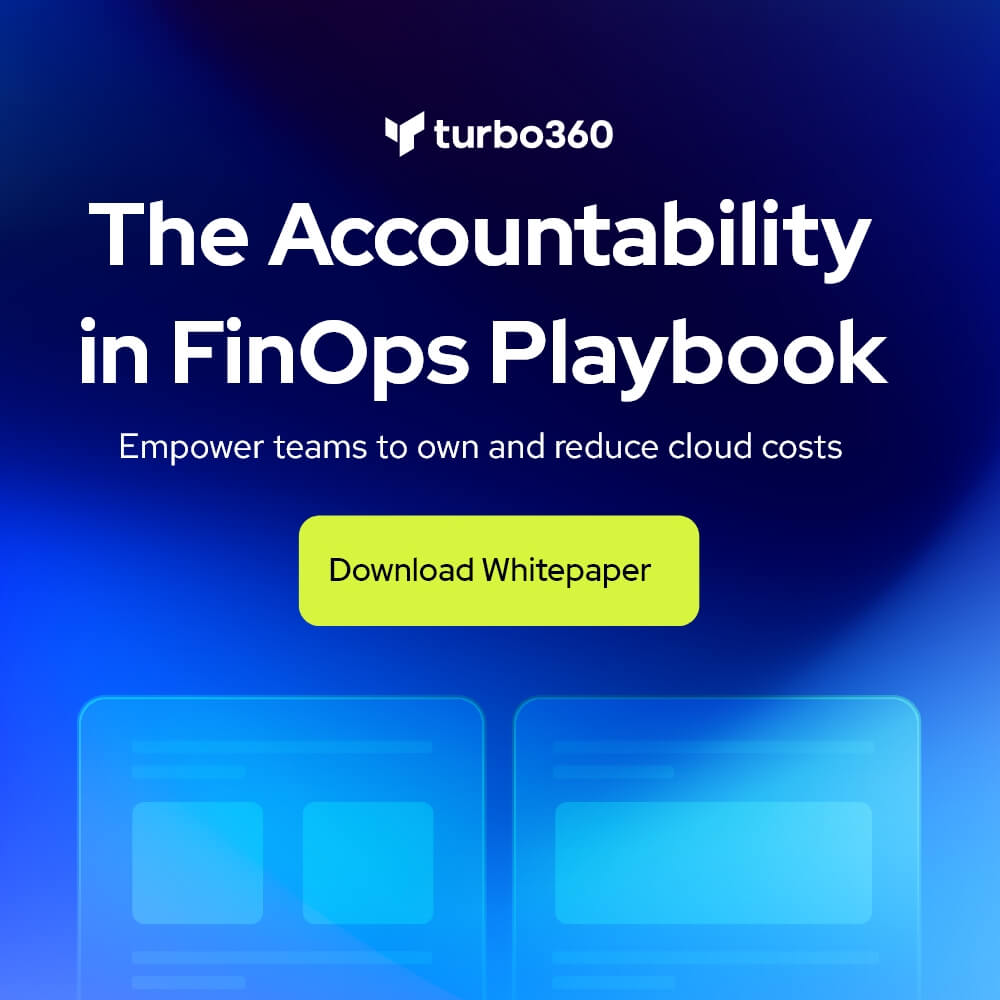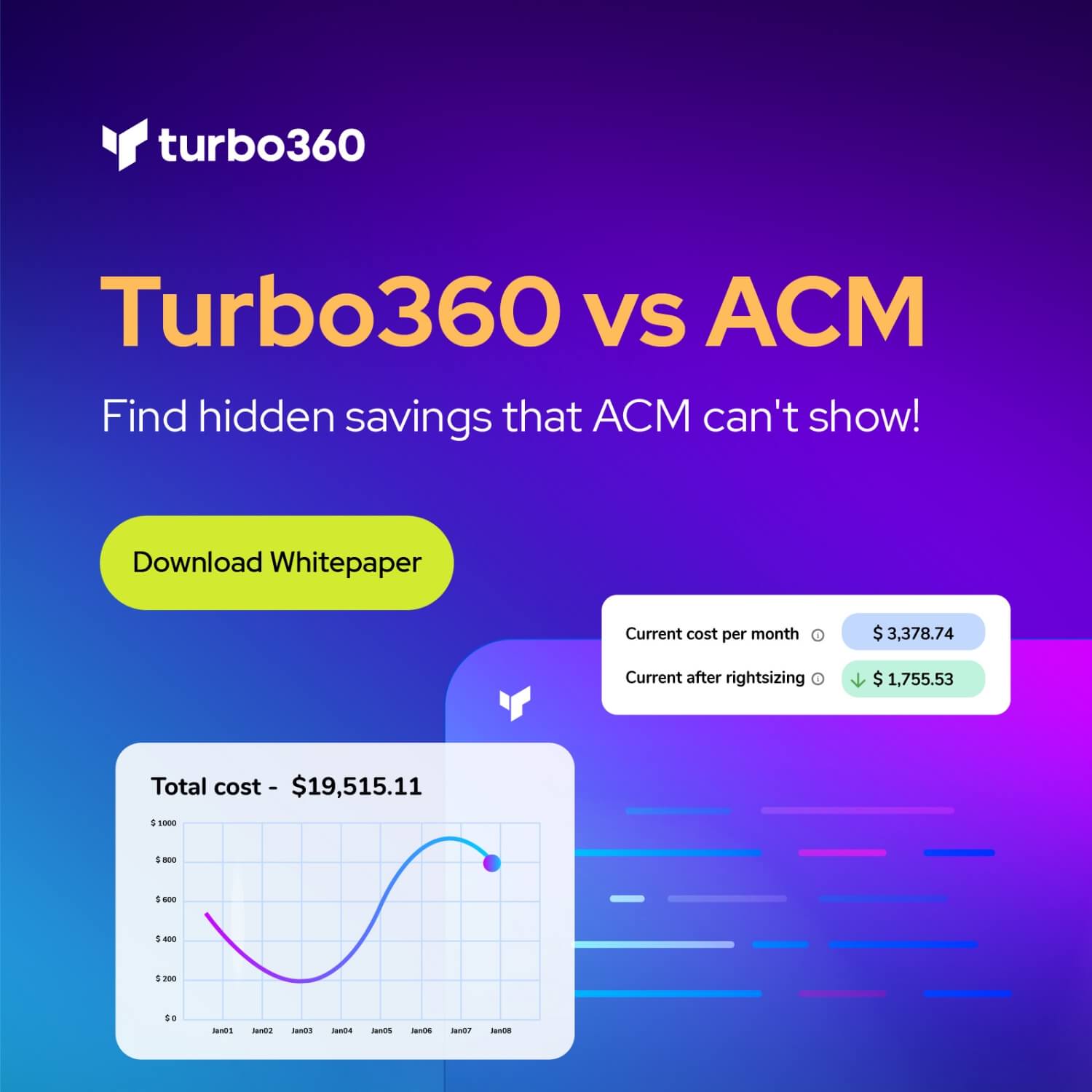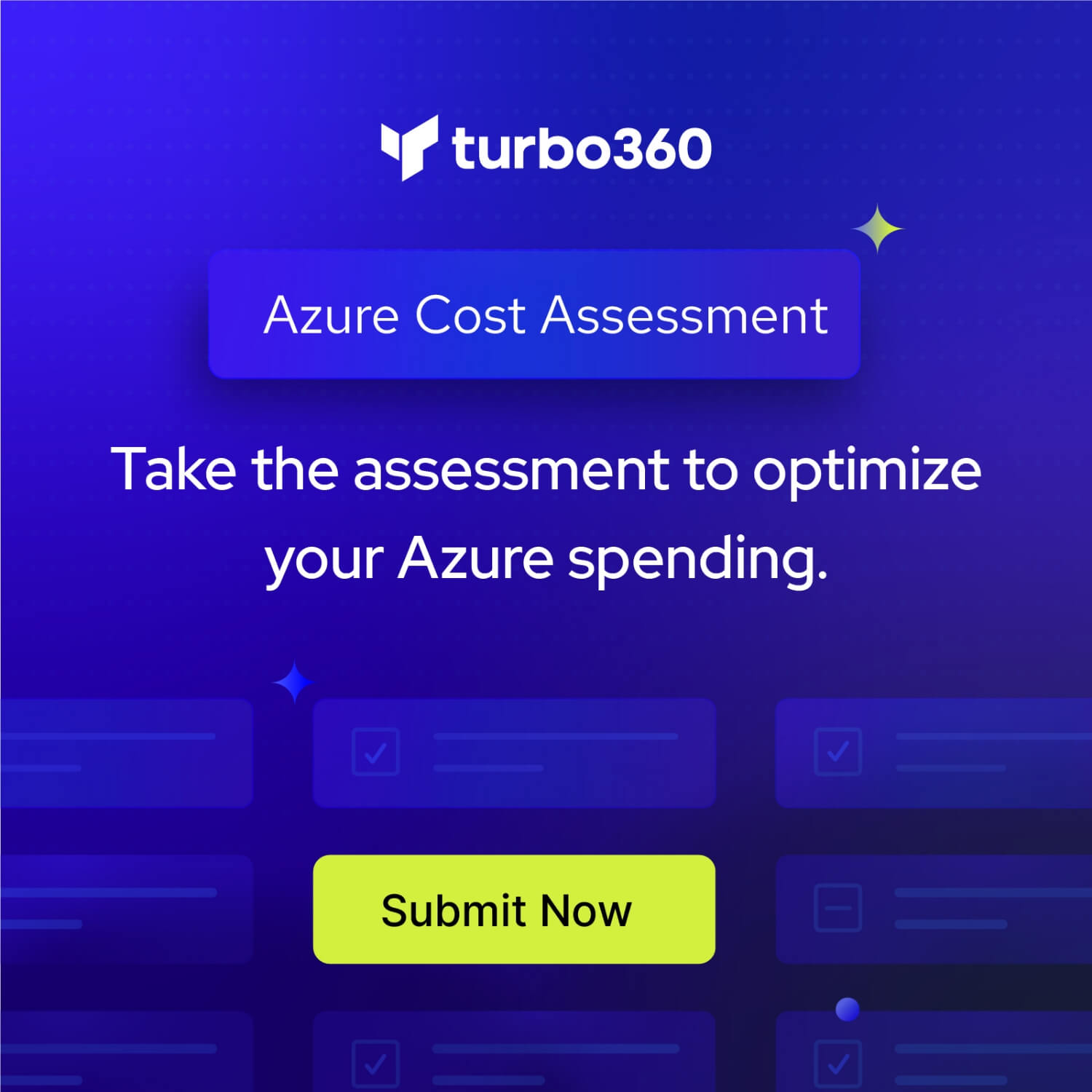I really like the way Azure Logic Apps team is taking a community-driven approach in building new features and maintaining the transparency on what’s happening inside the team. It’s really important given the current market conditions, for any problem you are trying to solve, there is at least a dozen competing products in the market. It’s important you listen to the real users, get the feedback and put your efforts in the features that are more relevant.
Last month Jeff Hollan a PM from Logic Apps team contacted us about their plans to run a monthly Google Hangout session with the product group and engage with the community, we helped our part by promoting the event on our Integration Monday events and I can see the momentum picking up. For activities like this, the key is persistence and consistency, I hope Jeff and his team can keep up.
We thought of covering the highlights from each live webcast here since it could be a valuable piece of information for our audience.
You can watch the live Azure Logic Apps – Monthly Update July 2015 webcast here.
Ability To Have Simple Code Expressions In Logic Apps
In a multi-tenant system like Azure PaaS offering, it’s always harder and bit tricky to allow running arbitrary code segments. This was one of the problems faced by BizTalk Services team while designing MABS 1.0 (Azure BizTalk Services), and they ended up building individual VM’s for each customer, which was not a PaaS solution at all. Now Logic Apps team is taking a slightly different approach, they created a couple of simple API’s apps (Javascript and C#) which can fill the gap. They come with 2 operations Execute, ExecutePollTrigger. You can use them like any other connectors in your flow and use a snippet of code to manipulate objects.
GitHub Repository
The cool thing the team has done is they open sourced the Javascript & C# API apps in the GitHub repository, you can take a look at it and see how they are implemented. This is great for the community members who can learn to build production-quality API apps, in the future, I’m guessing the team might open source some of the existing API apps via this channel.
Deploy Directly From GitHub
One of the nice features they demonstrated today is the ability to click a button and deploy the API app directly into your Azure subscription. As shown in the picture, you click the “Deploy to Azure” button, it will take you to the login page and give a bunch of options to deploy this app into your subscription.
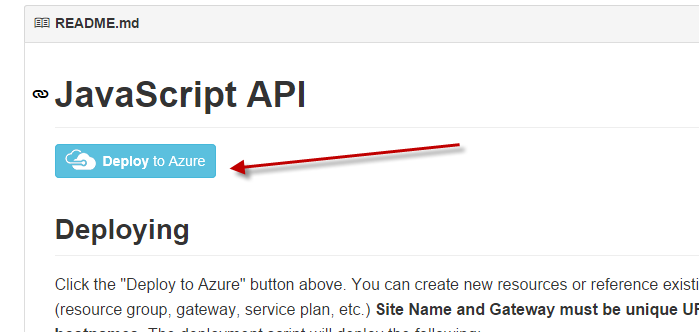
Slack Connector
This is the new API app which allows you to communicate with Slack, either reading messages or sending messages to Slack
Usability Improvements
They also announced a bunch of usability improvements in the designer
- The ability to search for API apps (Connectors) from the gallery in the designer
- Enhanced tooltips across the board to give you much better information
- Much richer information on the Run blade like trigger, trigger output, correlation Id and Logic app output.
You can watch the full video here