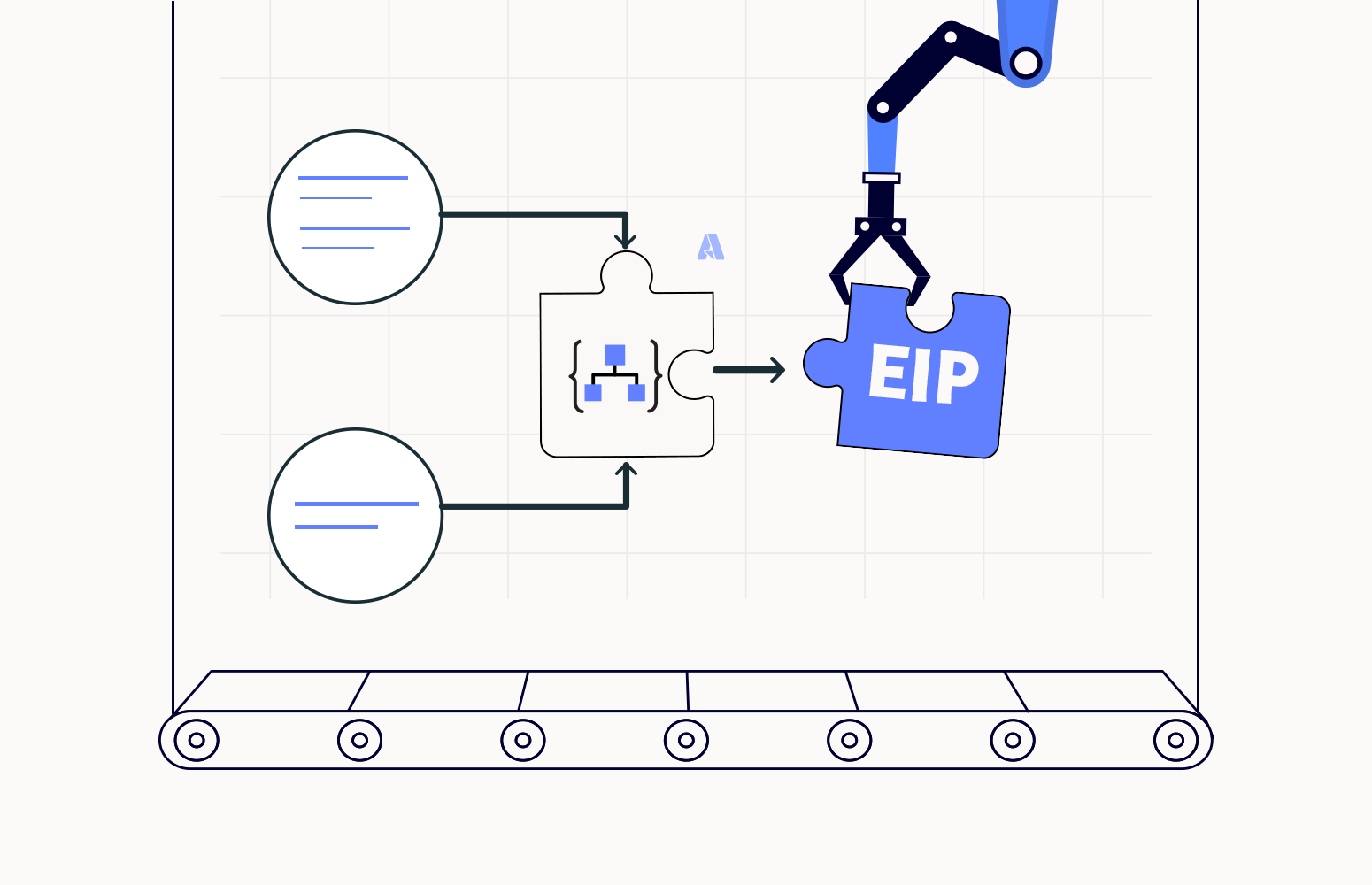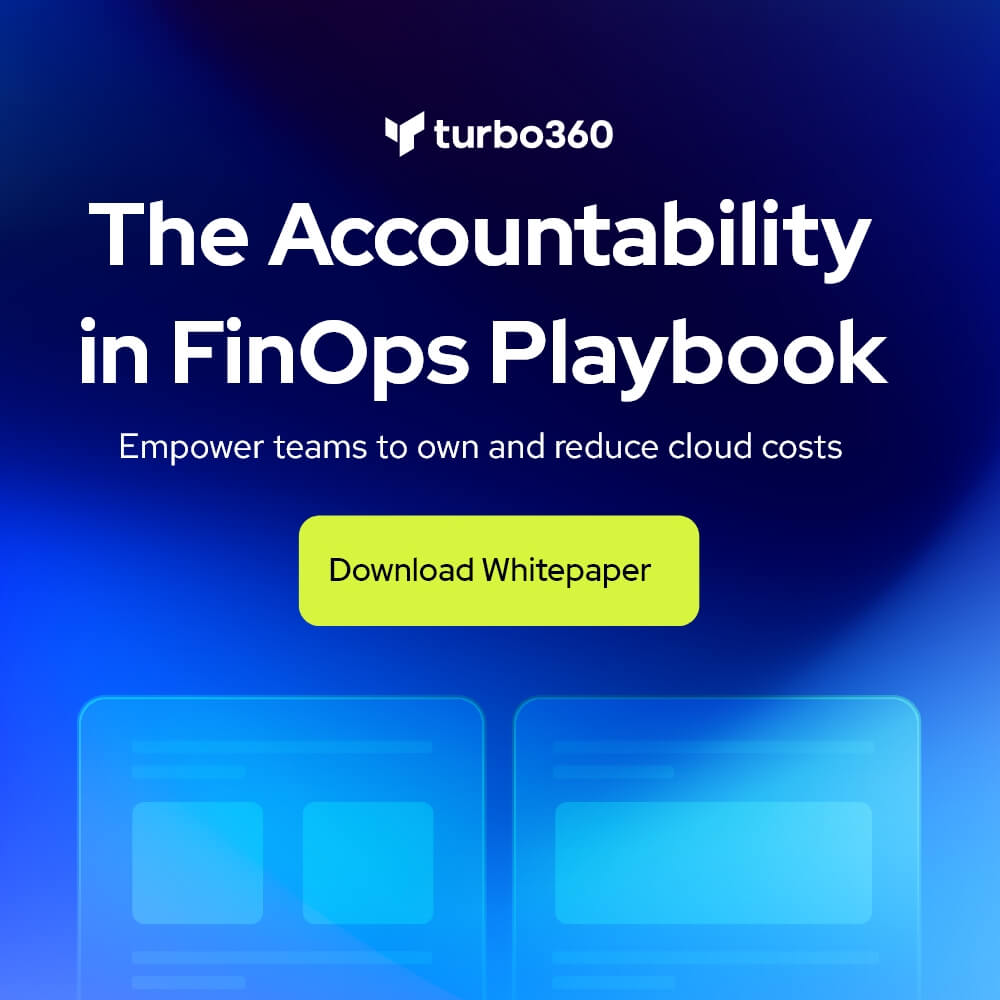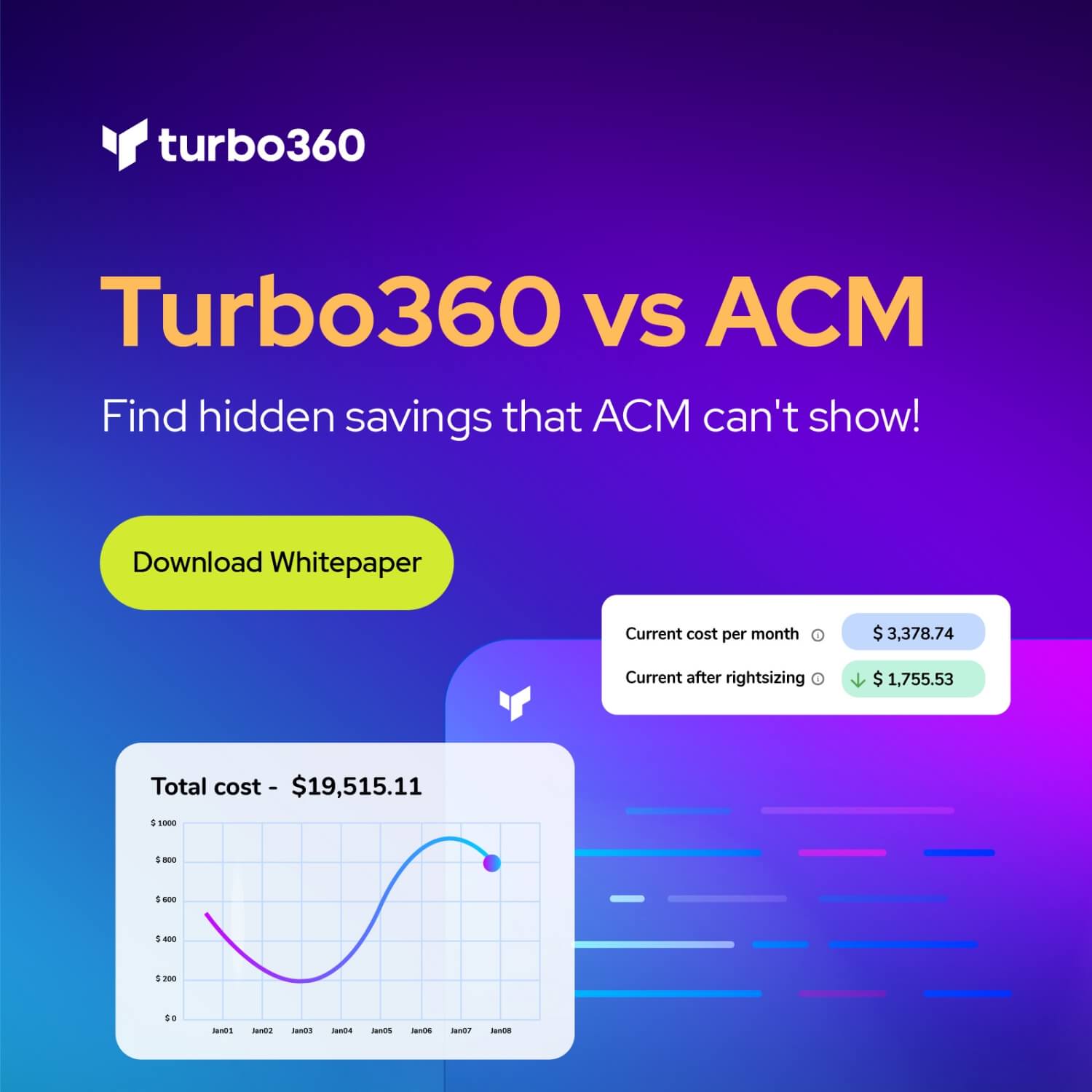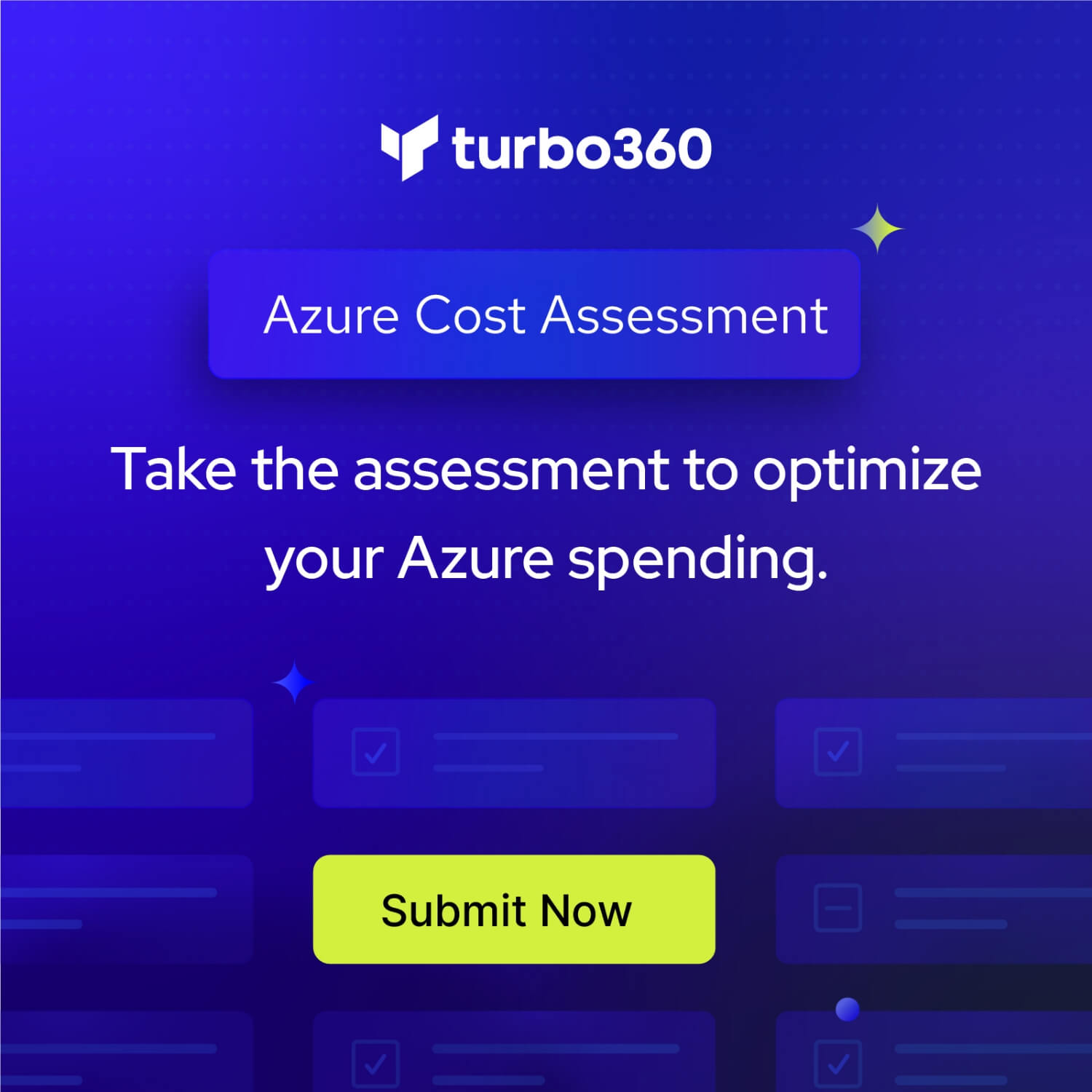What is Enterprise Integration Pack (EIP)?
In business-to-business (B2B) solutions and seamlessly creating communication between organizations, establishing a standard format to create communication across different services and enabling the security trust fact across various services is the most challenging parameter to achieve. But today, you can build automated, scalable enterprise integration workflows by using the Enterprise Integration Pack (EIP) with Azure Logic Apps at ease. Although organizations use different protocols and formats with EIP, they can exchange messages electronically. The EIP transforms other forms into a format that your organization’s systems can process and supports industry-standard protocols, including AS2, X12, and EDIFACT. You can also improve security for messages by using both encryption and digital signatures of your own choice. The EIP supports these enterprise integration connectors and these industry standards:
- Electronic Data Interchange (EDI)7
- Enterprise Application Integration (EAI)
EIP is built with a similar concept to Microsoft BizTalk Server or Azure BizTalk services to make the features easily adaptable for usage. However, EIP is for Integration Services. EIP supports different artifacts such as partners, agreements, schemas, maps, and certificates.
Before moving into deeper insights on Enterprise Integration Tool, let us talk about the basics of Azure Logic Apps, as Logic Apps act as the vital component for our EIP.
What is a Logic App?
Azure Logic Apps are cloud-based PAAS offering of Microsoft Azure, which allows us to create a seamless integration service with a Codeless approach. Logic Apps are simple building blocks that users can effortlessly create their business workflow with high efficiency and availability.
For the creation of Logic Apps, there are multiple ways, and the quickest approach will be using the Azure portal as it is more intuitive. There are other ways, like Visual Studio, Visual Studio Code, Azure CLI, and ARM Template.
Now let us jump back to our main objective of the blob, the Azure Enterprise Integration Pack.
Why should we need an Azure Enterprise Integration pack?
- With the Integration account, one can store all the artifacts in one place.
- With EIP, build B2B workflows and integrate with third-party software-as-service (SaaS) apps, on-premises apps, and custom apps using Azure Logic Apps and connectors.
- Allows the ability to create custom code for your Logic Apps with Azure functions.
Steps to get started building B2B Logic Apps:
The basic procedure is to create an Integration account and add artifacts to it. Then Build a Logic App and link it with the created integration account so that the Logic App has access to all the created artifacts.
Let us now drill these steps into smaller components and understand them better.
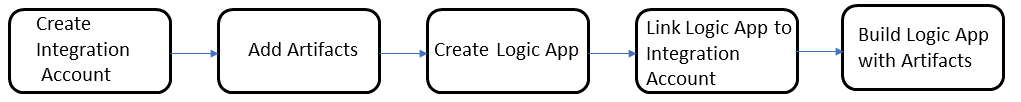
To create maps and schemas, you can use the Microsoft Azure Logic Apps Enterprise Integration Tools for Visual Studio 2015 2.0 and Visual Studio 2015.
Creating an Integration Account:
Integration account is a separate Azure resource that provides a secure, scalable, and manageable container for the integration artifacts you define and use with your Logic App workflows. The following are the steps to create an Integration account:
- Sign-In to the Azure portal.
- On the main Azure menu, select Create a resource. In the search box, enter “integration account” as your filter, and choose Integration Account.
- Now choose the Create
- Provide all the information about the Integration account that you are creating.
- Afterwards, select
Now, after few minutes, the Integration account gets created in the specified resource group.
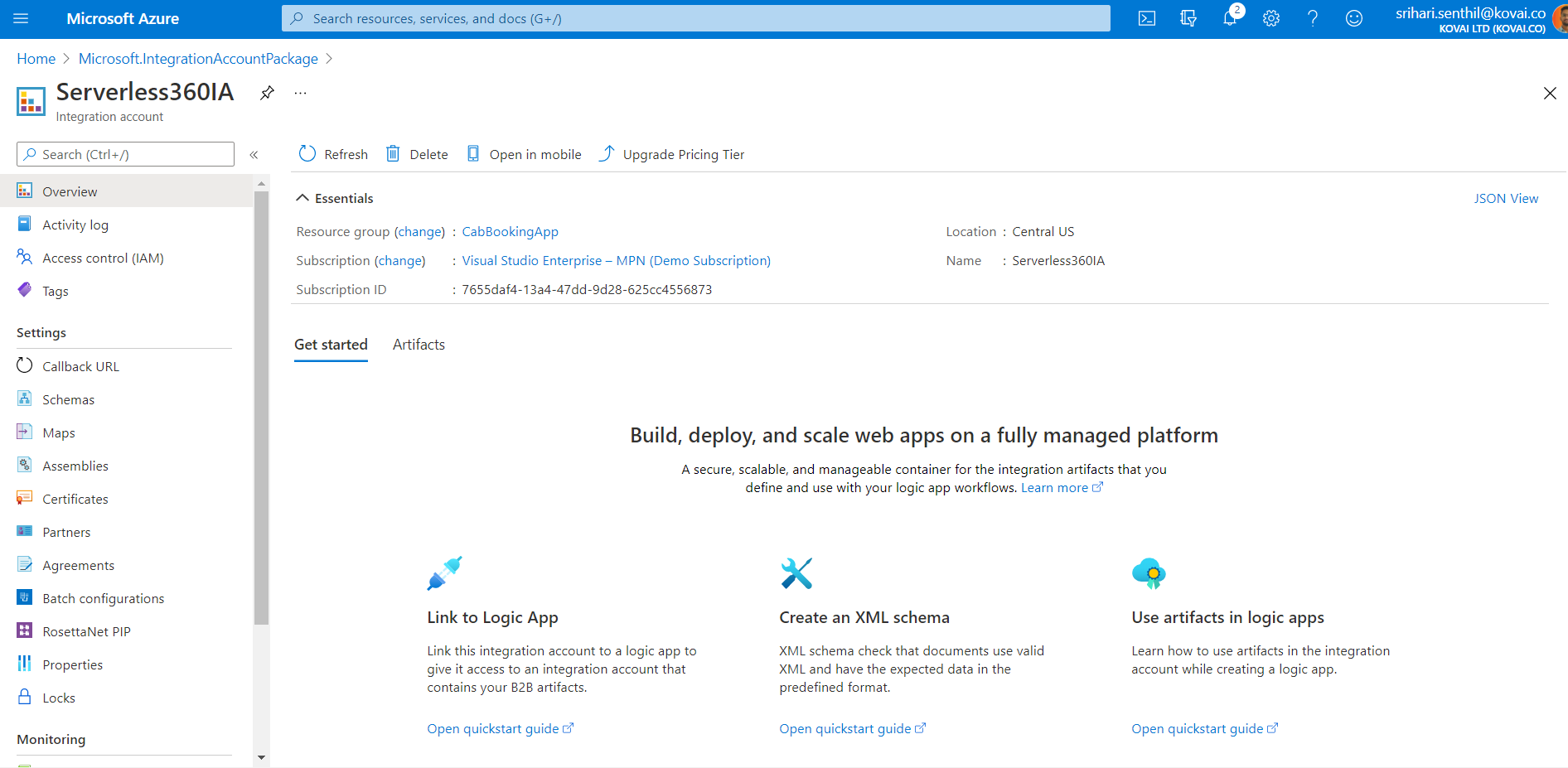
To know more about Integration Accounts visit: Integration account
Create/Add artifacts into the Integration account:
There are different artifacts, like Partners, Agreements, Schemas, Maps. Users can reuse all these artifacts as well.
Partners
Once after creating the Logic App workflow, there will be end-users who predominantly consume the workflow. Those end-users can also be called partners. Partners are entities that participate in B2B transactions and exchange messages with each other.
As every organization may have different policies in accepting the inbound data, it is always advisable to discuss with the partners how to identify and validate the messages that the other sends.
Partner creation can be done quickly in the azure portal when entered inside the integration account.
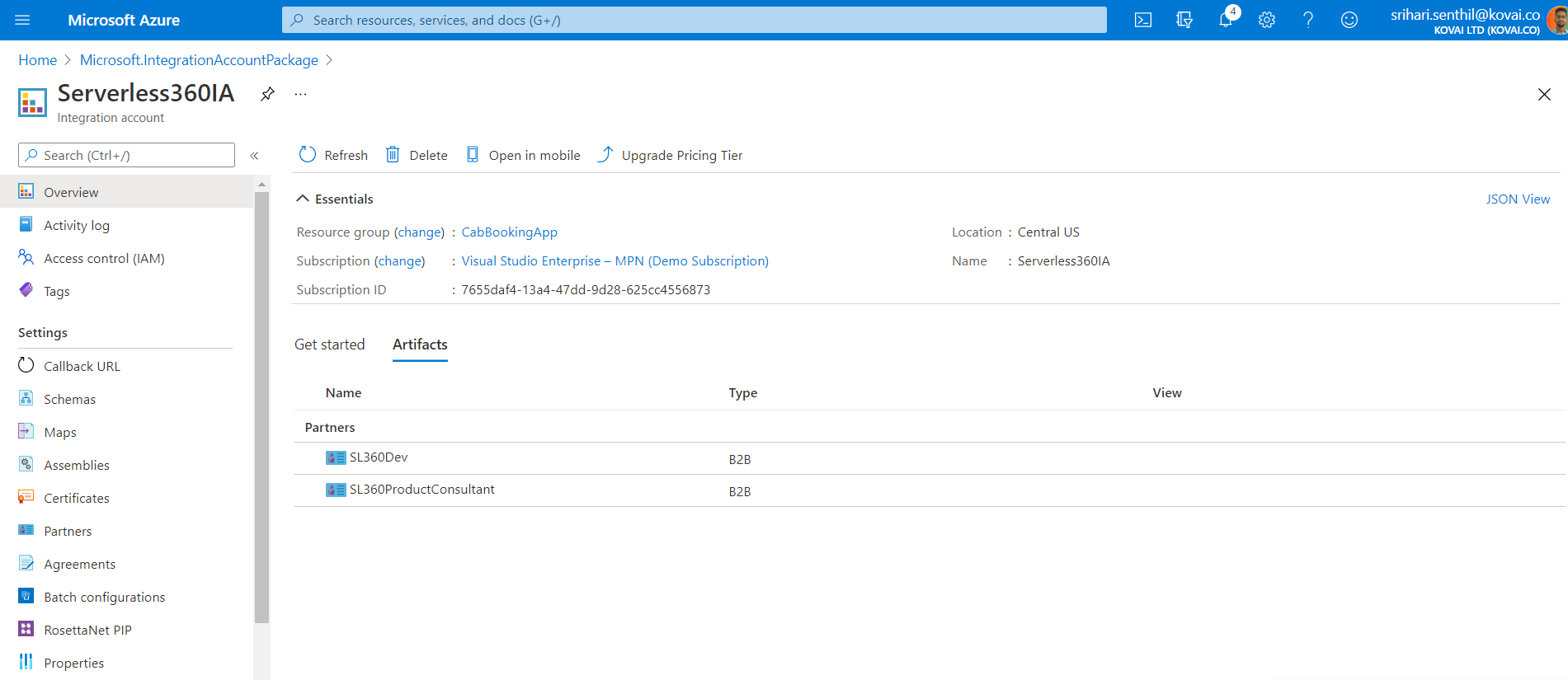
To know about Partner Creation and updating an existing partner, check out Trading partners in an Integration account
Once the partners get created, the next step is to define the message exchange details.
Agreements/Trading partner Agreements
Agreements created and added as artifacts in the integration accounts contain the details of message exchange between any two partners in the same integration account. Agreements require at least two partners to be available in your integration account. Agreements define partners in two different ways.
- Host Partner – Your organization will always be the host partner.
- Guest Partner – The organization that exchanges the message with you will be the guest partner. Guest partner can be a different organization or a different team within your organization.
Again, Agreements are easy to create in the Azure portal. So let us now discuss some advantages of agreements.
- They are easy to create and manage for an enterprise integration solution.
- Enables organizations to exchange messages in a well-known format trusted by both parties.
- It also improves the efficiency of B2B transactions.
Schemas
In real-time business scenarios, when dealing with Logic Apps workflow, validating the message is a concern. After integrating the Logic App with the Integration account, Schemas can help us validate the XML message flowing in our Logic App.
If the schema is less than 2MB, we can add our schemas to the integration account directly from the Azure portal. But when the schema exceeds 2MB size, then a little workaround is done with the Azure storage account.
To know more about schema’s upload, check out Add Schema into an integration account
Azure Logic Apps Enterprise Integration Tools
To create a B2B solution, EIP may be effective, but there are still scenarios where organizations need to create an XSD schema or an XSLT map. In this scenario, EIP may not be the right choice, and thus organizations must use the Azure Logic Apps Enterprise Integration Tools for Visual Studio 2015.
VISUAL STUDIO INTEGRATION
Visual Studio 2015 and above comes with a default extension named Enterprise Integration Tool. This tool allows integration developers to define:
- Maps
- Flat File
- XML Schema
How to Link a Logic App to an Integration Account?
Once after creating the Logic Apps workflow, the Logic App needs to be linked to the respective Integration account for the Logic App to utilize the above artifacts. Azure’s important parameter when relating the Logic App to an integration account is that the Logic App and the Integration account should be in the same region. To link Logic App and Integration account, below are the steps to follow,
-
- Sign-in to the Azure portal.
- Open the Logic App that needs to get linked to an Integration account.
- Now on the Logic App menu, choose the Workflow setting under the settings section.
- Choose the required Integration Account from the Select an Integration account list dropdown.
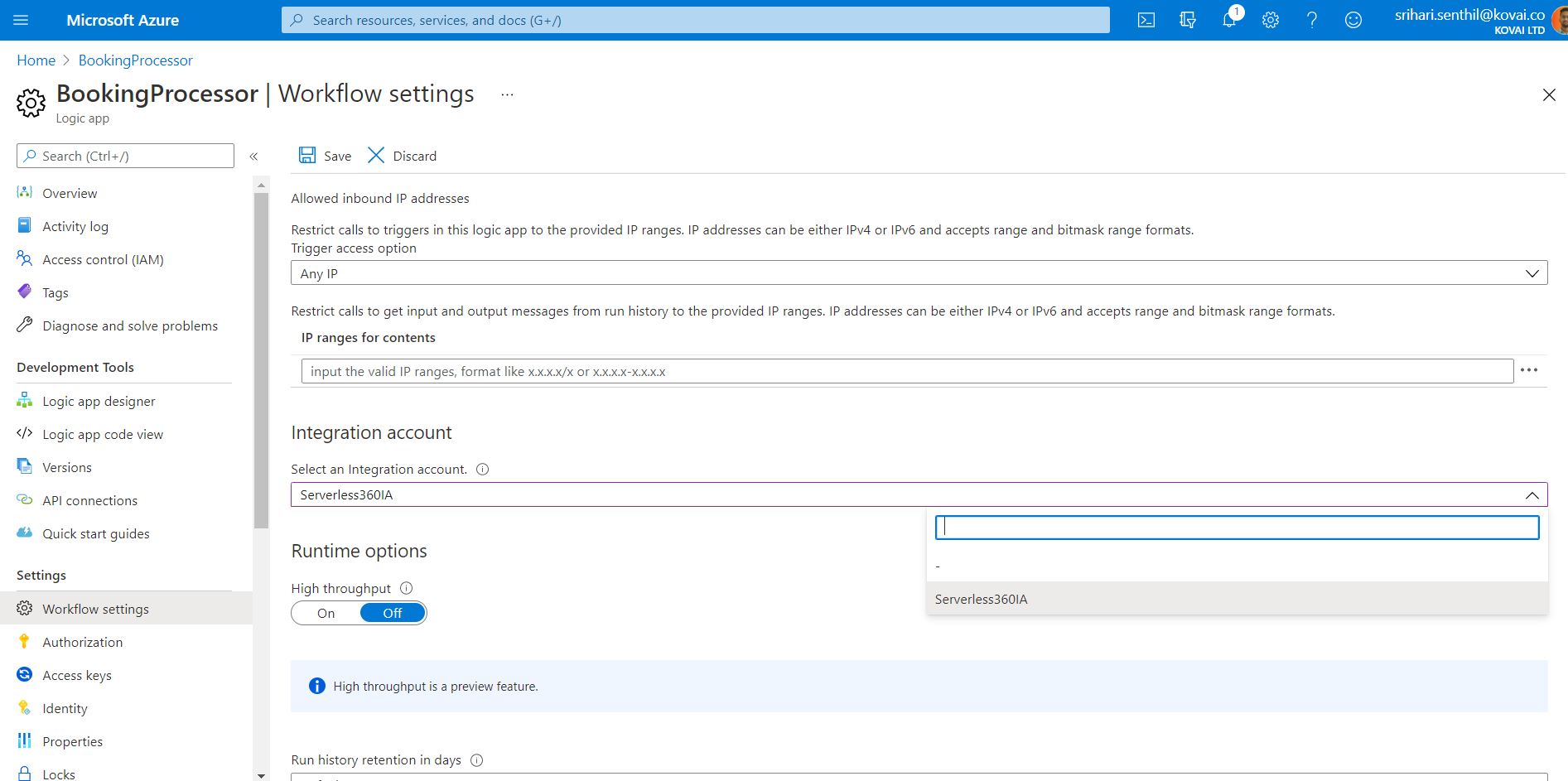
- Now select Save to link your Logic App to the integration account.
- Once the integration account is successfully linked, Azure will send a success notification.
Conclusion
The Azure Logic App provides an effective and quick solution to build integration services in the cloud and hybrid environments. After adding the Enterprise Integration Pack, the B2B solution on integration can also be developed and utilized without much complexity. With EIP, artifacts can be created and used to adequately meet the standards that are comfortable for all the integration solution users. The EIP even allows developers to build more complex B2B solutions with reduced effort and time.
Strengthen your Azure Logic Apps monitoring and get powerful toolsets, actionable insights to troubleshoot issues with the help of Turbo360.