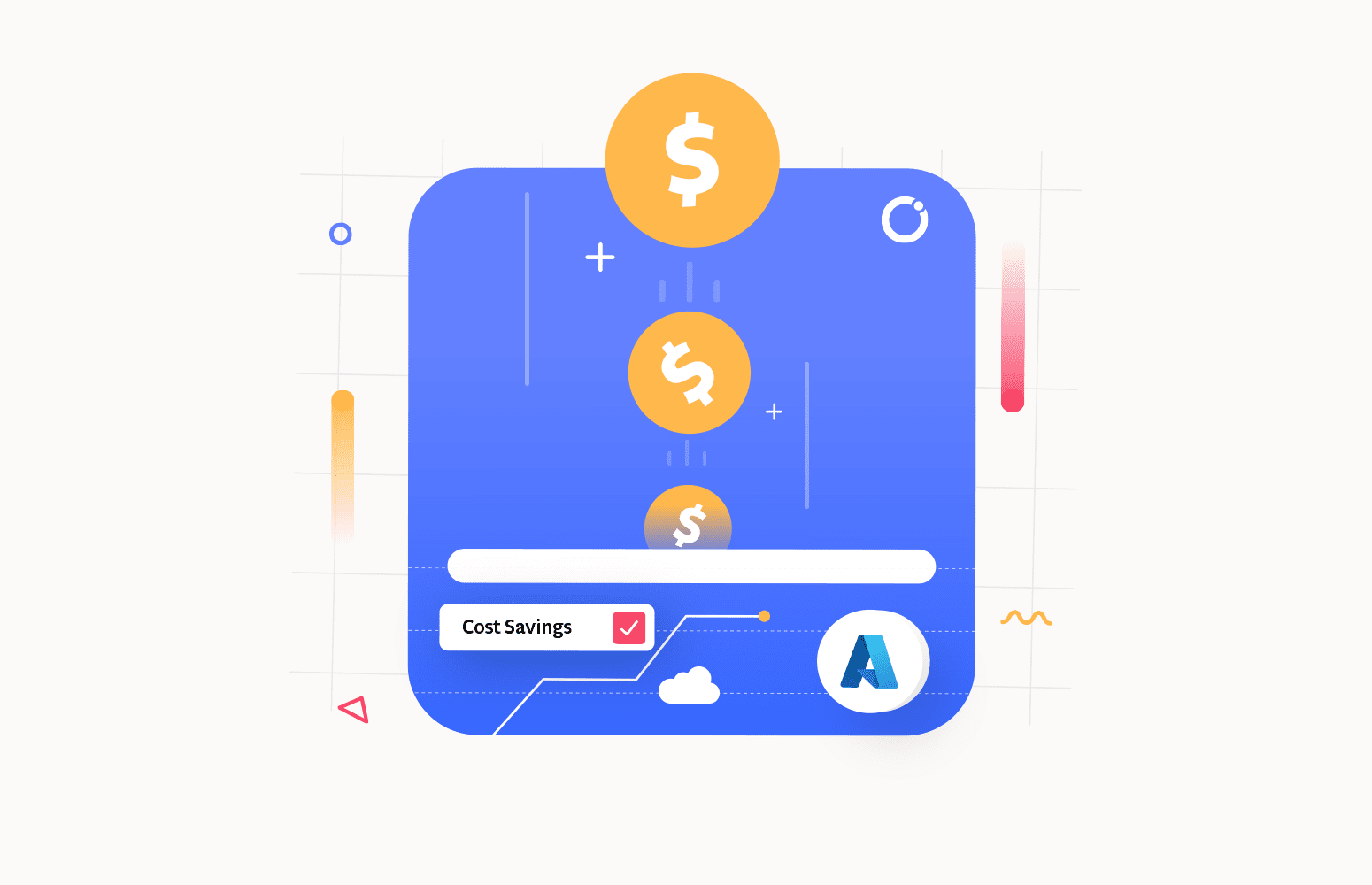Have you ever struggled with keeping up with the changes in your virtual data center needs and the savvy, precise Reservations you planned and purchased? Realizing that right after you bought them, the application team decided to swap their Kubernetes cluster to the newest model. Suddenly, you are paying a VM twice: the reservation plus the new model! Enter Savings Plans: or how I usually explain them to customers, a blanket commitment and discount on compute resources that will abstract you from the choice of a single VM or VM family.
What is Azure Savings Plan? How does it work?
Azure Savings Plan is the latest pricing commitment and discount model. You can commit an hourly amount of money spent on computing, and in exchange, you get a hefty discount (in some cases up to 65% compared to the Pay-as-you-go price).
Currently, it is only available for a select number of resources (Azure VMs, except bare metal; Azure App Service -Premium v3 and Isolated v2 plans; Azure Dedicated Host; Azure Container Instances; Azure Functions Premium plan). Also, only a portion of EA contracts and MCA, and MCP contracts can use SPs. Please note that if your contract does not support Savings Plans, you might have the option to migrate to one that supports it.
The calculation is simple: Azure will analyze your hourly usage data for the past 7, 30, and 60 days and then come up with the pay-as-you-go cost for the eligible resources. Then, it applies the discount to compare it for savings.
What are the types of Azure Savings Plans? How to choose the best plan?
Compared to the effort to pick the best Reservations, choosing the right plan is a lot easier as it is directly calculated based on your past usage: for example, when using Advisor recommendations, the system will provide you with 10 possible choices of hourly commitment and savings.
The most important decisions to make are around the scope and duration of the SP commitment and if you wish to pay upfront or monthly. The choice of payment is tied to your finance operations, but the monthly payment might make it easier to track the SP spending if you are doing chargeback.
Key features and benefits of Azure Savings Plan
The following are the most important features of Savings Plans:
- They can have a 1- or 3-year commitment.
- The commitment can be paid in advance or monthly – this choice has no cost difference and basically depends on your finance controller’s view of a computer purchase.
- They are automatically first applied to services that get the biggest benefit (or discount)
- If your computer resources exceed the SP commitment, you will be paying the difference at the PAYG price.
- They are bound to each product and region mix.
- They have no impact on the related resources as they are applied at the metadata level.
- They only apply to the hardware portion of the service, which means that there is no discount on the operating system or application portion of the VM or service.
- Unused commitment doesn’t carry over from one hour to the next.
- Currently, there is no exchange or cancellation policy allowed for SPs.
- The price is always in the local currency for EA contracts and in USD for MCA/MPA contracts.
- Because the discount is recalculated on an hourly basis, what you don’t use is lost; it cannot be passed to the next hour.
Since everything in the cloud is charged by a minute of usage, every billing interval, there is an hourly evaluation in the billing engine within Azure that will decide which price is lower for the evaluated resource: it could be that you still have reservations in place and that the discount is higher: in that case, the specific resource will be charged per the RI price. Or you have new resources (as in my dreaded example above) that were not planned, and in such a case, they will benefit from the savings plans discount.
Read more: Comparision between Azure Savings Plan and Azure Reservations
How do you get started with the Azure Savings Plan?
My recommendation with SPs is to always start with Advisor. This also means that if you still have some rightsizing to do, this would be the best moment BEFORE buying a monetary commitment.
You can also go directly to the Reservations portal or the recommendation API to get the same info.
Once you are good with your current service usage, the Advisor suggestion will have a list of options for Savings Plans according to all the combinations of services and based on your last 30 days’ usage of resources.
Notes on Advisor recommendations for SPs:
- The Advisor suggestion only shows 3Y simulation: for 1Y you need to navigate to the Reservations blade in the portal.
- Advisor only considers the last 30 days of usage.
- It usually takes around 5 days to refresh the recommendations info.
The scope for SP can be shared (applies to everything within your contract that is eligible for SPs), single subscription (when you are charging back at the subscription level and want to keep things separate), management group, or single resource group: it’s up to you deciding which scope will have the best outcome in terms of discount.
I always recommend starting with a wider scope and then restricting gradually where possible. As for its application at runtime, the Azure billing engine will apply the stricter scope discount first, then work up to the wider. Please note that you can change the SP scope after it is purchased.
Until mid-2024 (see the announcement here), it will be possible for customers to exchange current Reservations with a savings plan, provided that the new commitment is greater than the remaining RI quota. This means that whenever you find that you have an unused or partially used reservation, the right thing to do is exchange it for a savings plan to use that money for existing resources.
Optimizing Cost with Azure Savings Plan
As for Reservations, once you have made the purchase, it is part of a healthy FinOps process to continuously monitor and assess the correct usage of the commitment and adjust accordingly. You can monitor SP usage directly within the Azure Portal, so you are able to check on their calculations, usage, benefits, and amortization.
Having full control of your spending and monetary commitment is the best way of dealing with cloud spend, as this will leave no surprises and allow for continuous adjustment to match your dynamic and ever-changing virtual data center.
Monitoring and Reporting
Once you are happy with your Savings Plans and Reservations, one of the most important things to do is track how they are doing and adjust accordingly, with the sole purpose of using the discount at 100% utilization.
If you navigate through the Azure Portal to the Savings Plans resources, you will be able to track each savings plan’s last known utilization percentage for the previous day and week. This should be enough to understand if the utilization rate is close to 100%, and you are also able to drill down the utilization history individually.
Conclusion
Azure Savings Plans are a great way of starting to deal with monetary commitment to compute usage, without tying it down to a single service or family. This is particularly great for virtual data centers that have a lot of flexibility and still want a good discount: until Reservations are out of the picture, SPs represent a good bridge from the static workloads (for which, at the moment of writing, we still recommend reservations) and more dynamic and uncertain workloads that would normally get PAYG (Pay as You Go) pricing. Once you get a grasp of how SPs work, it’s time to consider swapping all the compute resources to SP and getting rid of the single VM/VM Family/ Service tracking for good.