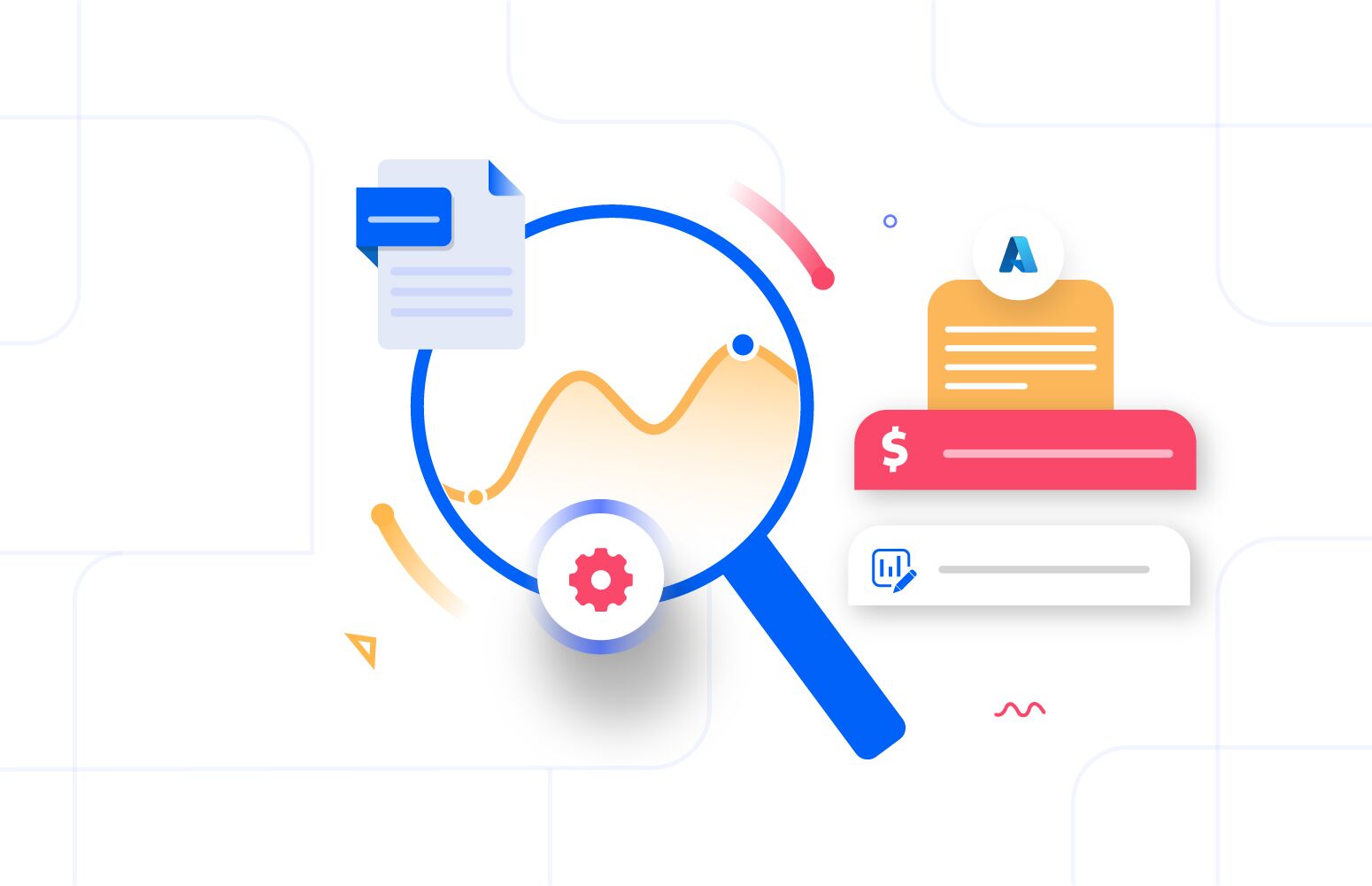Introduction
Azure cost monitoring in real time is crucial for efficient cloud management, enabling organizations to optimize resource usage and maintain financial governance. Due to challenges like complex pricing and changing workloads, utilizing Azure Cost Tracking and Reporting becomes essential. Here, we’ll explore tips for real-time monitoring of Azure Costs.
Understanding Azure Cost Tracking
Cost Management is a suite of FinOps tools for analyzing and optimizing costs. Billing handles billing account management and invoice payment. Cost
Management is accessible within Billing for visibility and workload optimization.
There are various components involved in Azure Cost Tracking:
- Azure Cost Management: Provides insights into overall costs, utilization, and cross-cloud usage, with tailored recommendations from Azure
Advisor. - Azure Price Calculator: Estimates upfront costs for Azure services, aiding in project planning and budgeting.
- Azure Cost Analysis: Breaks down Azure spending, offering insights and control with various grouping and filtering options.
- Azure Cost Alerts: Warns of budget overruns, credit depletion, and department spending thresholds, ensuring timely awareness. Here is video on How to setup cost alert notification in Azure.
- Azure Advisor: Identifies cost-cutting opportunities, providing recommendations for resource optimization.
- Azure Budgets: Enables organizations to set financial limits, receive notifications, and monitor spending progress effectively.
The benefits of having a comprehensive cost-tracking and reporting system include:
- Real-time Budget Adherence
- Resource Optimization
- Tagging for Accurate Billing
- Proactive Budget Alerts
- Historical Analysis for Future Plans
- Anomaly Detection and Resolution
- Financial Transparency
Manually tracking Azure costs has challenges, including human errors, time consumption, and lack of scalability.
Setting Up Azure Cost Management
1. Navigate to “Cost Management + Billing” section.
2. Enable Cost Management: The cost and billing section should be enabled by default for your subscription.
Options for Cost Management in Azure
- Azure Cost Analysis: Breaks down Azure spending, offering insights and control with various grouping and filtering options.
- Azure Cost Alerts: Warns of budget overruns, credit depletion, and department spending thresholds, ensuring timely awareness.
- Azure Advisor: Identifies cost-cutting opportunities, providing recommendations for resource optimization.
- Azure Budgets: This enables organizations to set financial limits, receive notifications, and monitor spending progress effectively.
You can also utilize Azure Price Calculator, Azure Billing Invoices and Payment.
Azure Cost Monitoring in Real-Time
Real-time cost monitoring in Azure involves the continuous tracking of expenses, providing immediate insights into resource usage and associated costs within the Azure cloud environment.
Azure Cost Monitoring options include utilizing Azure Cost Management tools such as Cost Analysis, Budgets, and Alerts. These features enable users to analyze and track costs, set spending limits, and receive proactive notifications to ensure effective financial control and optimization of resources.
How to analyze and interpret cost data in real-time?
Azure Cost management comes with 2 options: Smart Views and Customizable Views. Smart Views contain some default and easy-to-interpret views for non-advanced users. Customized Views include:
1. Accumulated Costs
- Use date selectors to switch quickly between common date ranges.
- Explore different billing periods for Pay-as-you-go subscriptions.
- Navigate to previous or next periods for a detailed cost analysis.
2. Cost by Resource
- Identify resources with the highest costs in a resource group.
- Answer the question: “Which resources cost the most this month?”
3. Daily Costs
- Monitor daily costs for irregularities or trends.
- Compare daily costs to the estimated daily budget for budget visualization.
- Answer the question: “Have there been any increases in the costs per day for the last 30 days?”.
4. Cost by Service
- Analyze spending trends over the last three months.
- Answer the question: “Which service cost the most this month?”
Grouping and Filtering
Utilize grouping and filtering to evaluate only interested information. Now that you’ve learned about the Cost Analysis tool, let’s review an example of how we can analyze resource spending. Assumable we need to analyze accumulated cost and identify the most expensive resource over 3 month period.
1. Access the Azure Portal
2. Navigate to Cost Analysis
3. Group Results by Resource
- In Cost Analysis, select the “Group by” list.
- Choose “Resource” to view a list of resources.
4. Adjust Date Range and Granularity
- Select the “Granularity” item.
- Under “Calendar months,” choose “Last 3 months.”
5. Identify the Most Expensive Resource
- Note your most expensive resource from the displayed chart.
Implementing Cost Optimization Strategies
Some of the important Cost Optimization Strategies you can implement in your Azure subscription:
- Rightsizing Resources: Adjust virtual machine sizes to match workload needs.
- Reserved Instances (RIs): Commit to long-term usage for discounted pricing.
- Auto-Scaling: Dynamically adjust resources based on demand.
- Serverless Architectures: Embrace serverless computing for automatic scaling.
- Azure Hybrid Benefit: Apply on-premises licenses to reduce costs
- Cost Monitoring and Budgets: Regularly monitor costs and set budgets with alerts
- Azure Policy for Cost Controls: Enforce cost control measures with Azure Policy.
- Review and Decommission Unused Resources: Regularly audit and decommission unused assets.
Image software development company, that wants to save some money utilizing Azure Cost Management.
Examples of cost-saving measures in Azure:
1. Rightsizing Resources
- Scenario: You analyze the VM (Virtual Machines) usage, and notice that most of the time your VM does not use a provisioned CPU on the whole power or memory resources are overprovisioned.
- Solution: Fortunately, Azure provides different sizing for your VM. Choose a more suitable size based on actual workload requirements, which provides the same performance, but you pay less for the VM usage.
2. Reserved Instances (RIs)
- Scenario: Your company has been doing great and has existed on the market for 1 year already. You have in general predictable, steady-state workloads running 24/7.
- Solution: Purchase reserved instances for those workloads, committing to a one- or three-year term to benefit from significant cost savings compared to pay-as-you-go pricing.
3. Azure Hybrid Benefit
- Scenario: Your company has on-premises licenses for Windows Server or SQL Server.
- Solution: That is a great opportunity to utilize the benefits of Azure Hybrid Benefit to apply existing licenses when migrating to Azure, reducing costs by utilizing on-premises licensing investments.
How to identify and address cost anomalies in real-time
- Set up alerts based on predefined spending thresholds.
- Utilize Azure Monitor to track real-time metrics and logs.
- Implement Azure Policies to detect non-compliance.
- Use Azure Cost Management tools for insights into spending patterns.
- Integrate with Azure Advisor for cost optimization recommendations.
- Implement automation for real-time checks and corrective actions.
- Regularly review and adjust Azure Budgets with alerts.
Utilizing Azure Cost Management Reports
Utilizing Azure Cost Management reports is Azure feature to allocate costs accurately, monitor budgets in real-time, detect anomalies, and optimize resource usage.
Azure Cost Management supports exporting reports in diverse types:
1. ActualCost: Shows costs incurred for Azure resources in a specified period, reflecting total monetary value based on consumption.
2. AmortizedCost: Illustrates the amortized cost of resources over time, providing a comprehensive view considering costs spread over the expected lifetime, including one-time costs.
3. Usage: Focuses on resource consumption during a specified period, offering insights into usage patterns.
How to leverage reports for better cost control and decision-making.
- Regular Review: Schedule regular reviews of Azure Cost Management reports to stay inside the company budget spending and identify trends.
- Granular Analysis: Use resource-level reports for detailed insights into specific resources impacting costs.
- Trend Analysis: Leverage cost trend reports for historical analysis and future forecasting
- Stakeholder Involvement: Engage relevant stakeholders in the review of cost reports to foster collaboration.
- Document Decisions: Maintain records of decisions made based on cost reports.
Automating Cost Control Processes
Automating cost control processes in Azure offers the benefit of real-time monitoring and adjustment, ensuring organizations can promptly respond to changes in resource usage, optimize spending, and maintain financial efficiency without manual intervention.
How to automate cost allocation, tagging, and resource management?
Tagging
- Enforce tagging standards with Azure Policy.
- Automate tasks using Azure Automation Runbooks and Logic Apps.
Cost Allocation
- Extract cost data programmatically with Azure Cost Management APIs.
- Automated budget monitoring and notifications using Azure Budgets, alerts, and Policy.
Resource Management
- Use Azure Resource Graph for dynamic categorization.
- Schedule Runbooks or Logic Apps for automation.
Best Practices for Real-Time Cost Control
Effective cost management in Azure is essential for organizations to optimize spending, exercise financial governance, and achieve long-term cost savings. Leveraging Azure’s cost management tools, implementing optimization strategies, and maintaining continuous monitoring enhance resource utilization and maximize the overall value of your cloud investment.
Continuous optimization and cost governance are important for sustaining financial efficiency in cloud operations, ensuring that resources are utilized effectively and aligned with organizational goals.
To establish a cost-conscious culture within your organization:
- Improve awareness of company members through regular training
- Encourage cross-functional collaboration between IT and finance teams
- Leverage tools like Azure Cost Management to empower individuals with real-time insights into their impact on costs.
In summary, real-time monitoring of Azure costs is vital for efficient cloud management. Azure’s Cost Management tools offer insights, optimization strategies, and automation, ensuring organizations can make informed decisions promptly. Establishing a cost-conscious culture through regular training and collaboration is essential for sustained financial efficiency in cloud operations.
FAQs
1. What is the best way to monitor Azure costs in real time?
Azure Cost Management gives basic real-time visibility, but it can be slow when you manage several subscriptions or large environments. Turbo360 provides faster and clearer monitoring with business-level cost views, anomaly alerts, and automated rules that help you act on cost changes immediately.
2. How can I detect Azure cost anomalies quickly?
Azure Budgets and Alerts help, but they rely on manual thresholds. Turbo360 uses pattern-based monitoring to spot unusual spikes or drops and notifies you instantly. This prevents budget overruns and helps teams react before costs escalate.
3. What tool is best for continuous Azure cost control across teams and subscriptions?
If you want deeper insights than what the Azure portal provides, Turbo360 is built for multi-subscription cost governance. It groups costs by teams, products or environments and gives you a unified view that makes real-time cost decisions easier.
4. How can I simplify Azure cost reporting and daily cost analysis?
Azure reports are useful but require switching between views and filters. Turbo360 automates daily and monthly cost summaries, highlights top spenders and gives contextual reports so teams can understand their cost impact without digging through the portal.