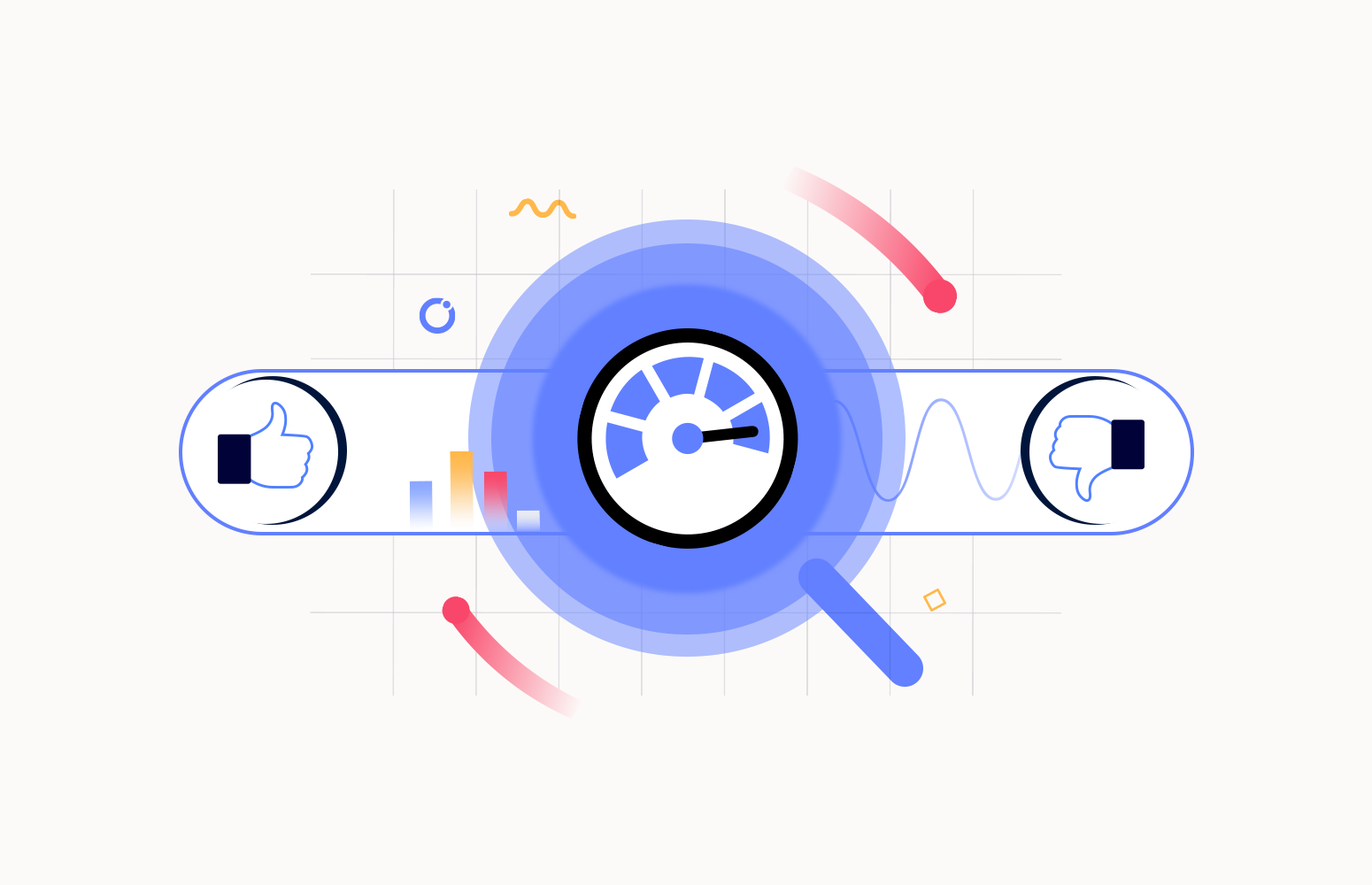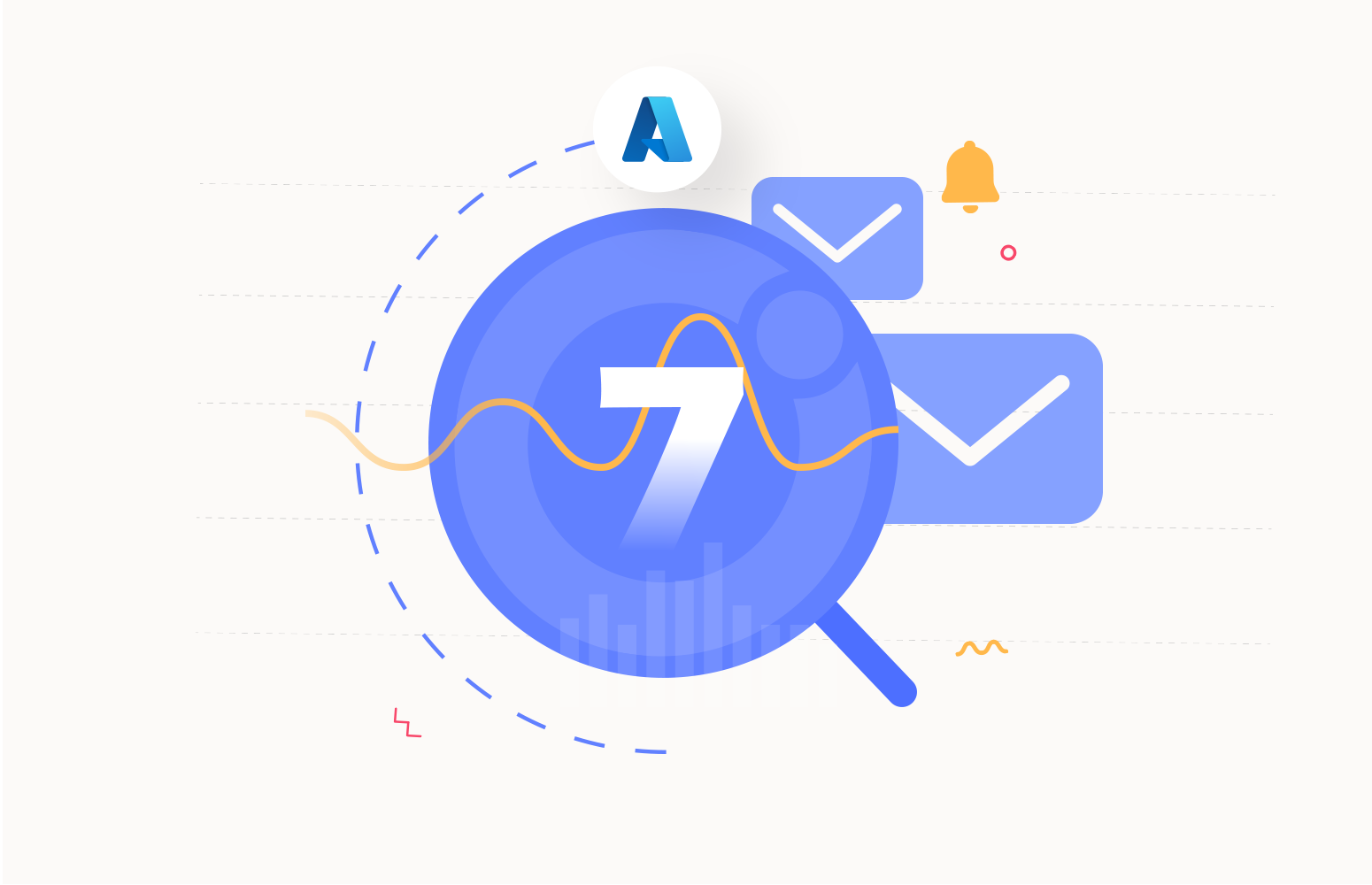Enterprise use of Microsoft’s Azure Cloud Services is expanding at an unprecedented rate as cloud computing usage expands. However, enterprises that have recently switched to Azure continue to have serious concerns about monitoring their applications efficiently. As the business overgrows, it is essential to understand its functioning and health simultaneously.
Any discomfort in the application would impact its performance and efficiency. To avoid this, monitoring the resources at regular intervals is essential. Azure provides in-house monitoring solutions for all the resources, and one of the native solutions is the Azure Monitor. In this blog, we will explore Azure Monitor, its benefits, and the real-time challenges enterprise customers are facing.
The Native Solution – Azure Monitor
Microsoft Azure provides a robust alerting and monitoring solution: Azure Monitor. Azure Monitor is a powerful reporting and analytics tool. Azure Monitor maximizes the supply and performance of your applications and services by delivering an inclusive solution for collecting, analyzing, and working on telemetry from the user’s cloud and on-premises environments.
It helps users understand how the applications are performing and proactively identifies issues affecting them and the resources they depend on. Users can respond proactively to the faults in their system. Azure Monitor receives data from target resources like applications, operating systems, Azure resources, subscriptions, and tenants.
The nature of the resource defines which data types are available. A data type will be a metric, a log, or both a metric and a log. These data can further be processed to perform different functions such as analysis, visualization, alerting, automation, and integrations.
Azure Monitor Pros
- The Azure Monitor has improved the ability to track how Azure resources are used, giving developers a thorough understanding of how each resource is used and protecting the company from outages.
- It aids in combining all data, metrics, and logs into a single dashboard that provides complete visibility into Azure resources and apps. It offers a variety of charts and graphs to examine and evaluate how well resources are performing.
- Azure PAAS services are monitored with the help of Application Insights. The resources are monitored based on various metrics, including the amount of data coming in and going out, state, and application performance.
- In the Azure portal, creating alerts is simple. Select the resource type, the alert’s condition, name, description, and actions to be taken when an alert is fired.
- Managing and monitoring log data with Azure Log Analytics are simple. Resources connected to Azure, internal or external, can provide data to Log Analytics. For Azure resources, Log Analytics integrates with Azure Monitor to collect and store data and is regarded as the storage and management component of Azure Monitor.
- Troubleshooting problems as soon as they arise is one of the most crucial things you can do to ensure any IT system’s smooth operation and success. Azure Monitoring can give you immediate alerts and notifications. The alert notifications will be sent to users via email, SMS, and monitoring dashboards.
Azure Monitor Cons
Azure is fantastic for designing and building enterprise-grade solutions. Still, when it comes to monitoring, it involves the effort of Azure experts as the portal looks complex for people with less Azure knowledge—leading to Azure experts being involved in any support case, hence a fall in productivity. The native Azure Monitoring is not sufficient to meet Enterprise operational needs. Let’s understand the user’s real-time challenges while monitoring the pre-production and production environments.
Business Application monitoring is not possible
Have you ever felt the importance of monitoring your Azure resources at the application level? If yes, achieving it using Azure Monitors is a huge challenge, as they only provide resource-level monitoring for the siloed Azure resources.
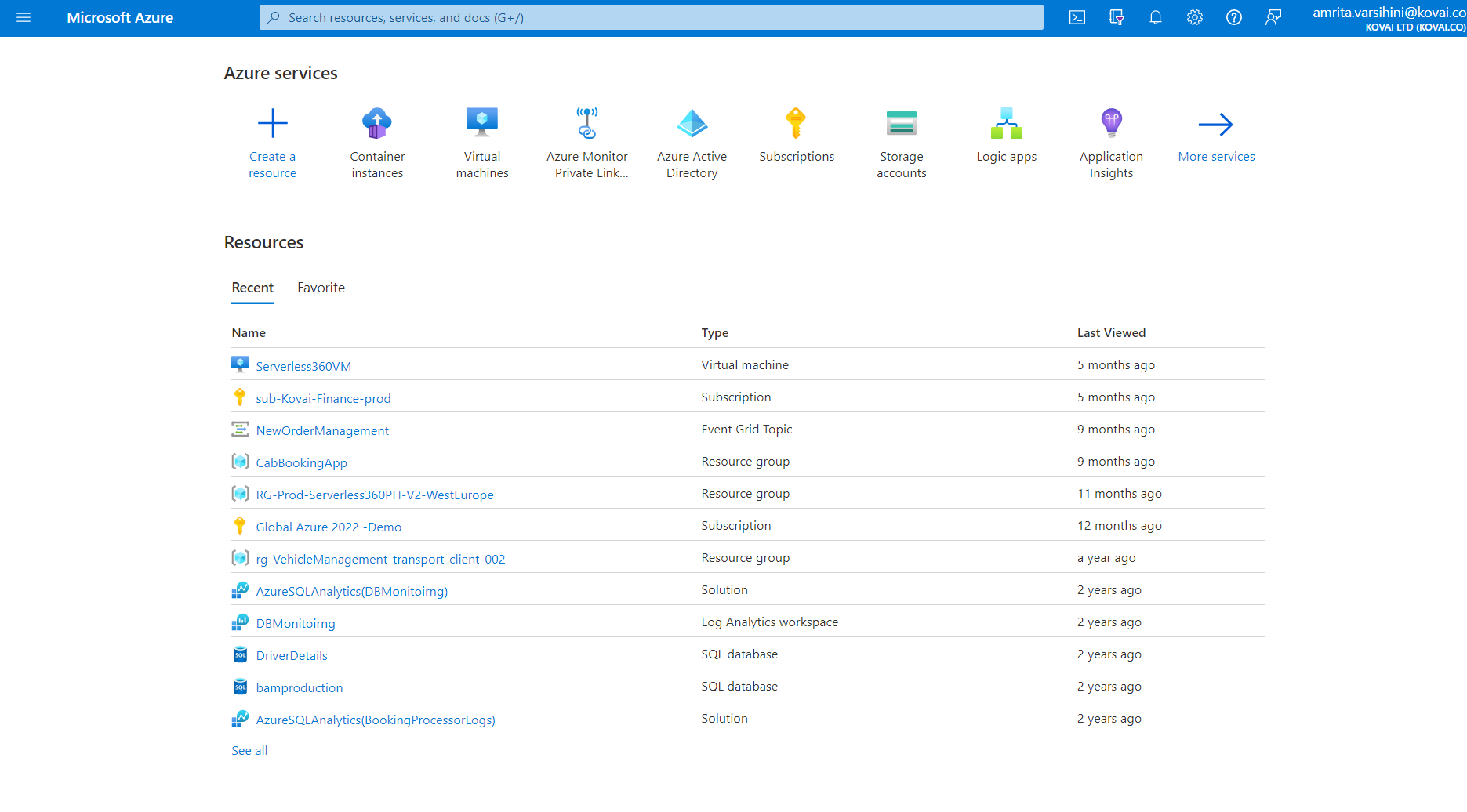
Alert Storm in the Mailbox
It would be time-consuming when we end up on several reports for multiple resources. In that case, getting one consolidated report on the status of the related resources will be helpful, but it is only possible with Azure Monitor.
Restriction on Alerts
Azure Monitor alerts are limited to two conditions, and each condition costs $0.10. The fee will be charged to your monthly payment depending on how many conditions and alerts you’ve utilized.
Monitoring Limitations
Another challenge that users face is the inability to monitor the resources based on properties at the required interval and to quickly detect violations in the state or property of an Azure resource.
Lacks Support for a Variety of Notification Channels
A notification will be sent to the developer when an issue arises with your Azure resources or if something is wrong with your activity logs. The Azure Monitor only supports a few notification channels, including SMS, email, and webhook.
How Turbo360 complements Azure Monitor?
With the native monitoring tools offered by Azure, it is impossible to get customized or application-level close monitoring. To address such issues, we have some brilliant third-party Azure Monitoring tools in the market to complement the loopholes in Azure Monitor. Determining the type of monitoring tool required for your Azure application is essential.
Analyze:
- If it provides a centralized view of your entire business applications
- If it is user-friendly for your business users and support engineers
- If it aids in tracking down the entire business flow to understand the root cause of failure
Azure Monitoring Tool by Turbo360 will help you achieve unified observability across the widespread Azure environment.
Monitor Azure Serverless Application
The Azure Monitor supports monitoring Resource Groups containing multiple resources based on the activity logs.
In Turbo360, it is possible to monitor Azure Serverless applications. With necessary monitoring configurations, get instant feedback if the Business Application is healthy or unhealthy.
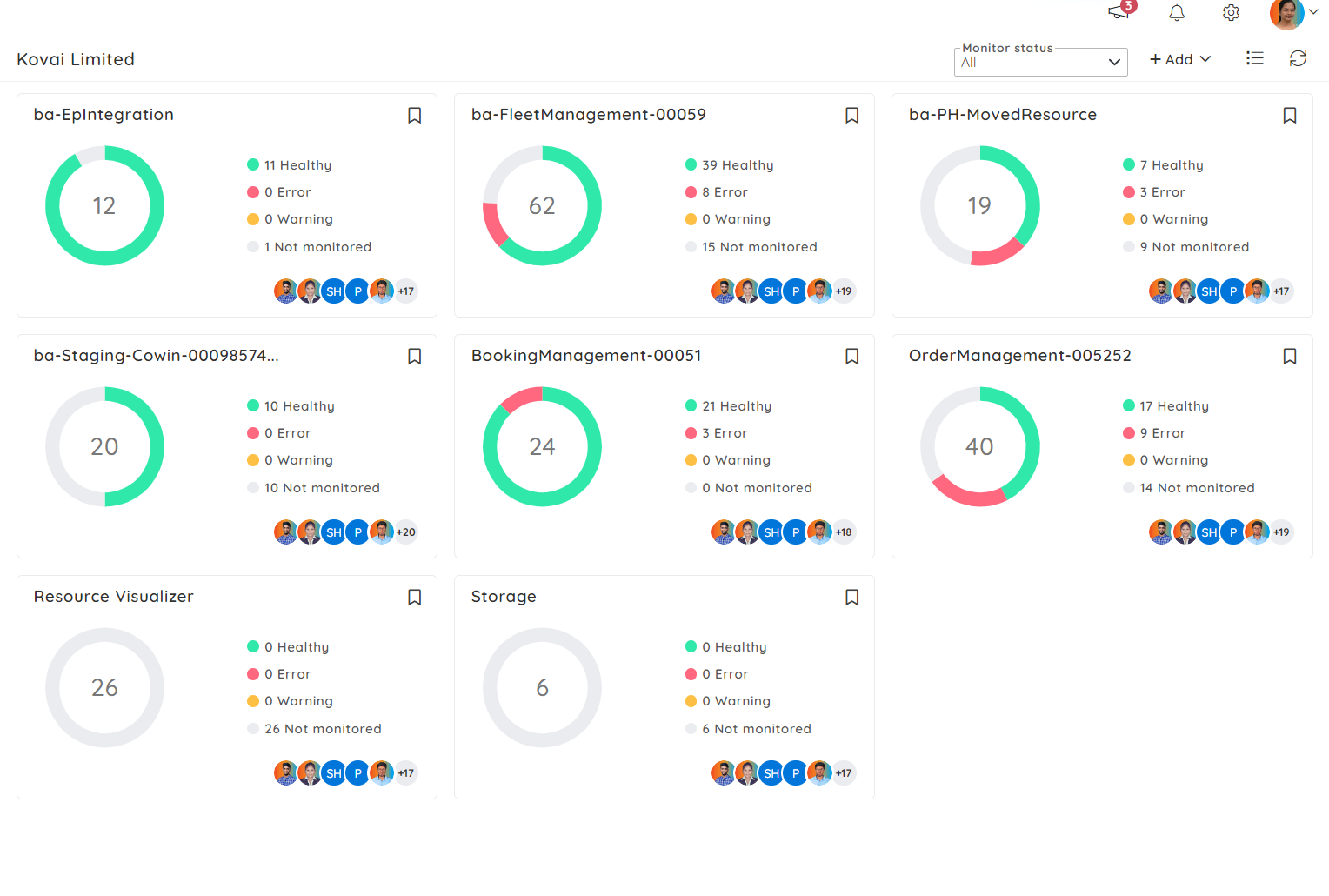
Consolidated Alert Report
Consolidated status report of all the resources in a business flow is a tedious process in Azure Monitor. Multiple alert rules should be created, which would end up with several discrete reports that would further need effort in consolidation. In contrast, Turbo360 provides a consolidated report for all entities configured with monitoring profiles.
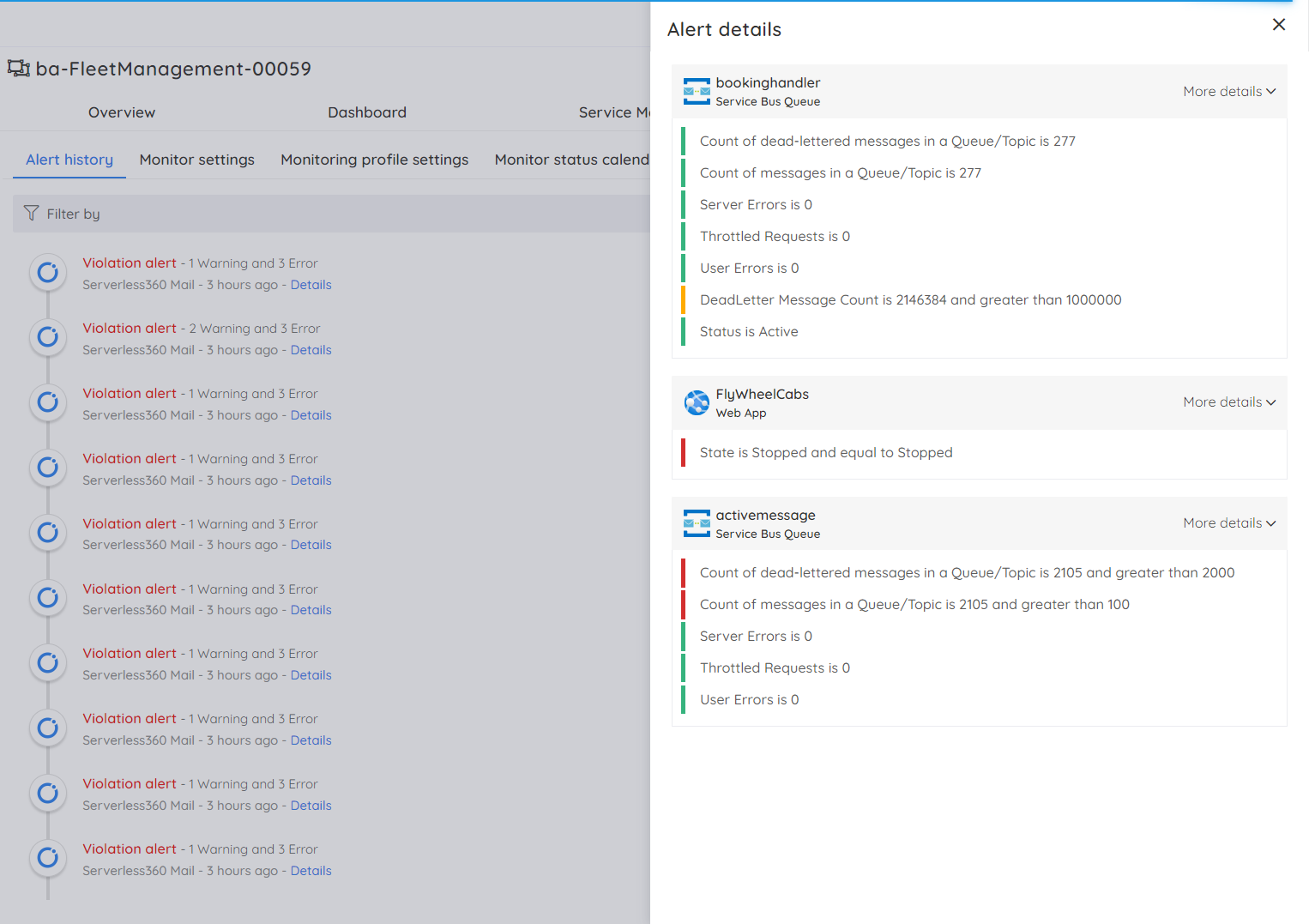
Monitor Multiple Metrics
Extensive Monitoring of Azure resources requires monitoring multiple metrics of Azure Monitor. In this case, the user has to create multiple alerts that add up to the cost. Turbo360 simplifies this use case by configuring multiple metrics for every resource with no additional cost. Thus, Turbo360 enables monitoring Azure Serverless resources from various perspectives.
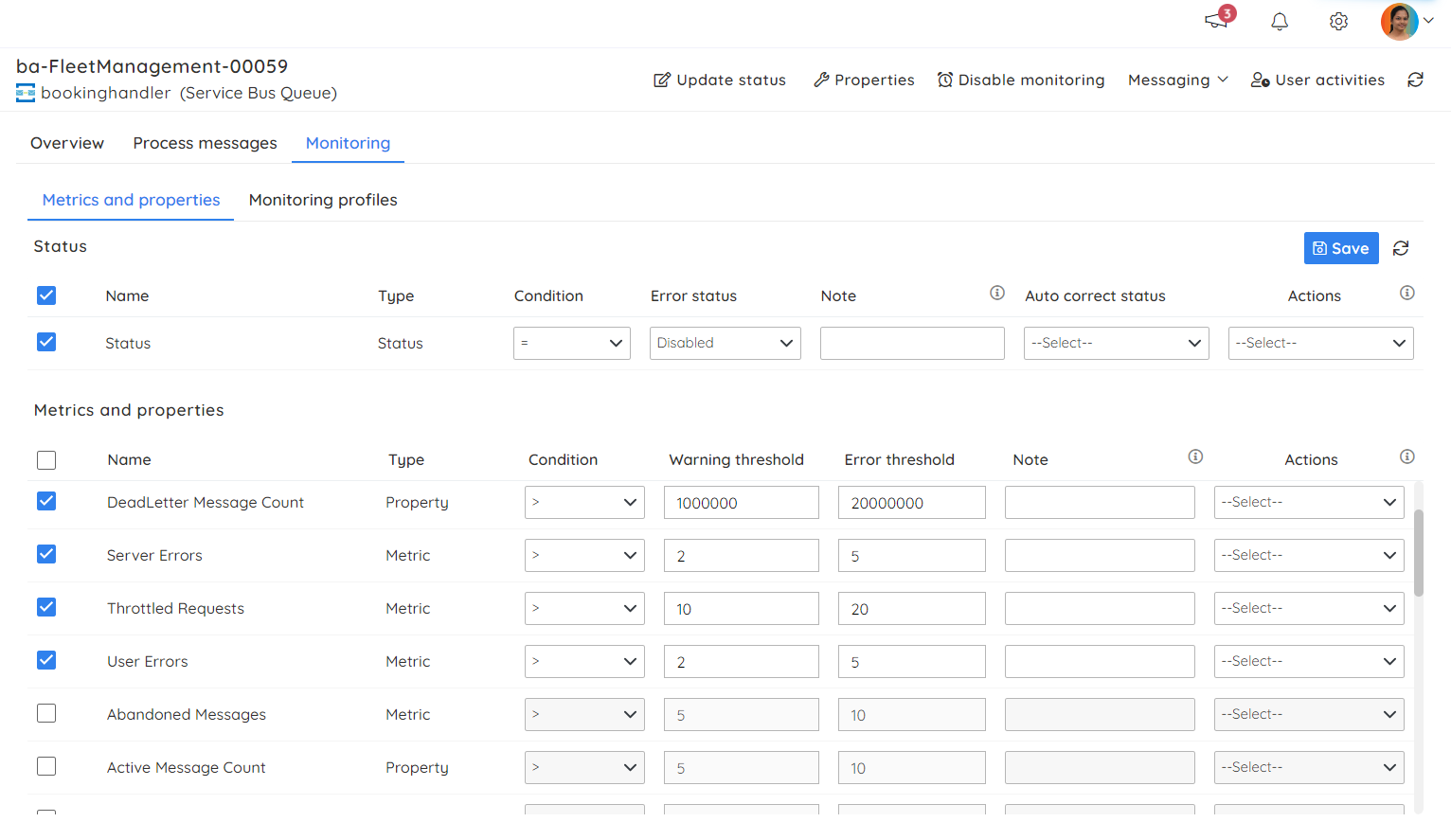
End-to-End Tracking
Azure Distributed Tracing Tool by Turbo360 provides a simplified business-focused view of what might be a complex underlying system or group of system interactions that execute to fulfill business transactions. By using BAM, you can significantly simplify the ability to support these business transactions.
You can make it easy for your support team to get to the issue quickly, and you can recover from issues faster. With Turbo360 BAM, you can track, search, reprocess, and monitor failed messages and complete business transactions.
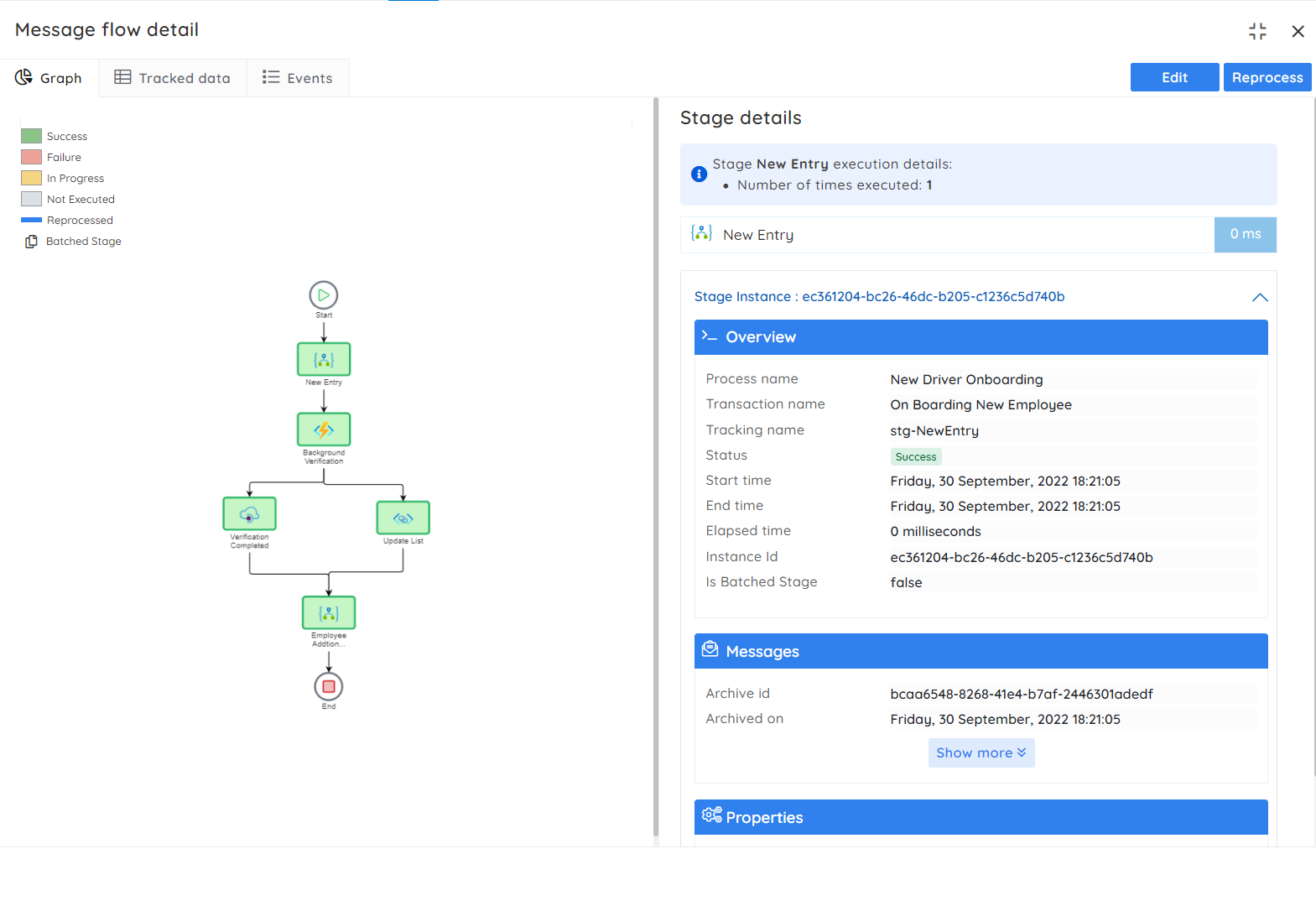
Automated Tasks
With Turbo360’s Automated Task capability, any failures in microservice applications can be acted upon without any manual intervention. Once the task is configured, it is all set, and the user can relax. Turbo360 Automation Tasks can be configured to filter and resubmit failed Logic App runs by mentioning the expected failure reason and resubmitting dead-letter messages. This can improve the team’s efficiency in restoring business.
Notification Channels
In most cases, sending updates to an email inbox might get unnoticed. Since email notification is no longer the only choice, many other notification channels allow users to receive updates and notifications regularly. Turbo360 gives customers several decisions for selecting the notification channel best suits their needs.
Conclusion
Hope this blog gives a clear understanding of the Azure monitor’s pros and cons. It would be better to know the key features/benefits and the disadvantages of any monitoring tool before choosing it for your business. To help you with that, Turbo360 can be an alternative to Azure Monitors. Unlike any other APM tool, Turbo360 helps you visualize, spot, and fix issues in business applications.
Please learn how our enterprise customers eradicated the challenges of native monitoring with Turbo360 and Turbo360 for centralized monitoring.
With the comprehensive set of features in Turbo360, it becomes the right tool for Azure resource monitoring and managing. Why not try Turbo360 and efficiently monitor your Azure resources? Signup for a 14-day free trial!
In order to gain a deeper understanding of Azure Monitor vs Turbo360, here is a detailed comparison.